File Handling: Adding a Save As Command
In this tutorial, we’re going to focus on how to add a “Save As” command. Since we have already a save command, we still need to add a “Save As” command because the Save command automatically saves the file, while Save As opens a dialog box which can be used to change the name, location of a file as well as the format of a file.
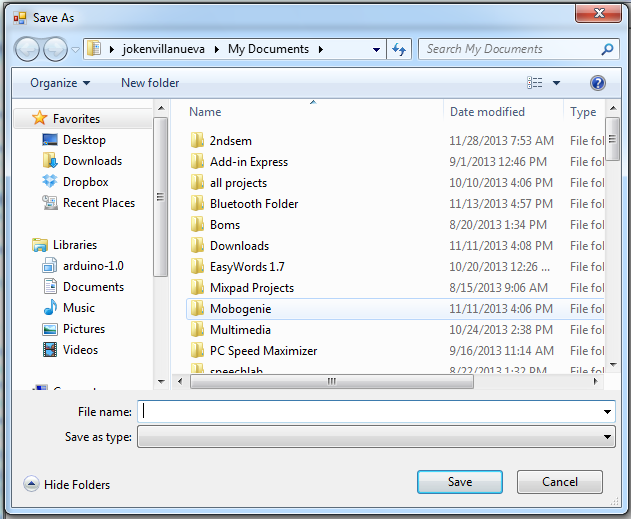 The save and Save As command is essentially the same, that is to save the document. But, Save and Save As has a little difference.
The save and Save As command is essentially the same, that is to save the document. But, Save and Save As has a little difference.
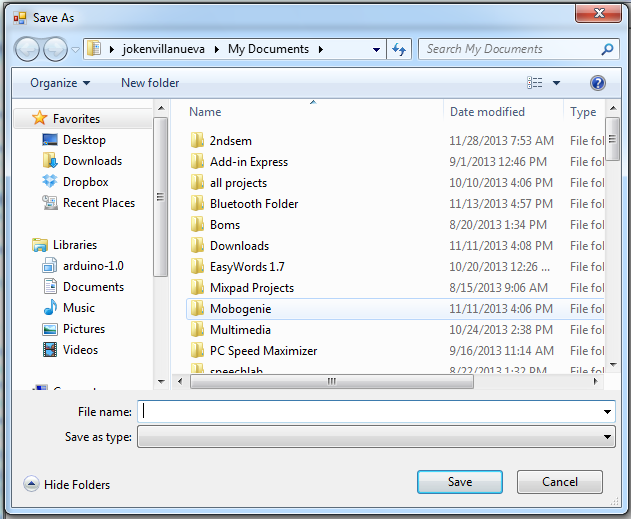 The save and Save As command is essentially the same, that is to save the document. But, Save and Save As has a little difference.
The save and Save As command is essentially the same, that is to save the document. But, Save and Save As has a little difference.- Read more about File Handling: Adding a Save As Command
- Log in or register to post comments
- 372 views

