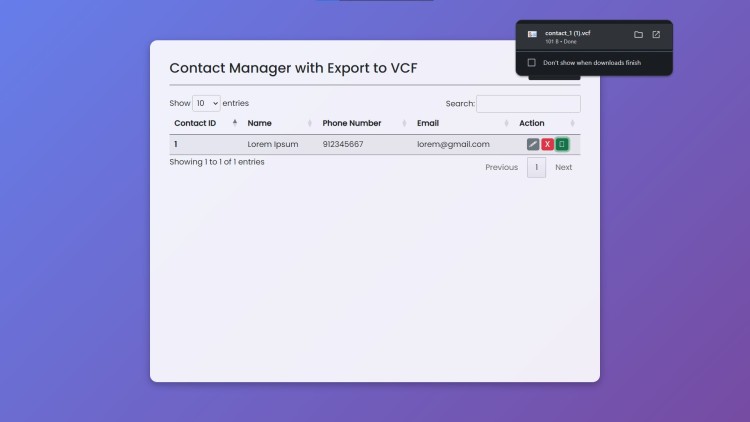Contact Manager with Export to VCF Using PHP and MySQL with Source Code
Welcome to the Contact Manager with Export to VCF project! This innovative web application allows users to efficiently manage their contact information and seamlessly export it to VCF (vCard) format. Designed using PHP and MySQL, this tool provides a comprehensive solution for organizing, updating, and deleting contact details, all within a sleek and user-friendly interface. Whether you need to add new contacts, modify existing ones, or remove outdated entries, this application simplifies the process with its intuitive design and responsive features.
With integrated DataTables for enhanced table functionality and Bootstrap for a polished, mobile-friendly design, the Contact Manager ensures a smooth user experience across devices. The VCF export feature enables users to easily download and share contact information, making it compatible with various contact management systems and email clients. Dive into the Contact Manager and streamline your contact management tasks with ease and efficiency!
You may also check some simple PHP and MySQL projects:
- Grocery Checklist App
- Interactive Map with Marker
- Leads Manager Tool
- Task Progress Tracker
- Accounts Manager App
Features:
- Contact Management:
- Add Contacts: Easily add new contacts using a user-friendly form.
- Update Contacts: Modify existing contact information with a quick update form.
- Delete Contacts: Remove contacts from your list with a simple delete option.
- Export to VCF:
- Download VCF Files: Export individual contact information into vCard format, which can be imported into various contact management systems and email clients.
- Data Table Integration:
- Sortable and Searchable Table: The contact list is presented in a DataTable with features like sorting, searching, and pagination.
- Responsive Design:
- User-Friendly Interface: Designed with Bootstrap for a responsive and visually appealing interface that works on various devices.
Technologies Used:
- Frontend:
- HTML5 & CSS3: For structuring and styling the web pages.
- Bootstrap: Provides a responsive layout and UI components.
- DataTables: Enhances the table with sorting, searching, and pagination features.
- JavaScript & jQuery: For dynamic interactions and AJAX functionality.
- Backend:
- PHP: Handles server-side logic, including data retrieval, processing, and file export.
- MySQL: Stores and manages contact data.
- VCF Format:
- vCard (VCF): A standard file format for electronic business cards, used for exporting contact information.
How to Use:
- Adding Contacts:
- Click the "Add Contact" button located at the top-right of the page to open the Add Contact modal.
- Fill in the contact details and click "Add" to save the new contact.
- Updating Contacts:
- To update a contact, click the "Update" button (represented by a gear icon) next to the contact's row in the table.
- Modify the contact information in the Update Contact modal and click "Update" to save changes.
- Deleting Contacts:
- Click the "Delete" button (represented by an "X" icon) next to the contact you want to remove.
- Confirm the deletion when prompted.
- Exporting Contacts to VCF:
- Click the "Export to VCF" button (represented by a download icon) next to the contact.
- The contact’s information will be prepared and the download of the VCF file will start automatically.
Sample Screenshots of the Project:
Landing Page
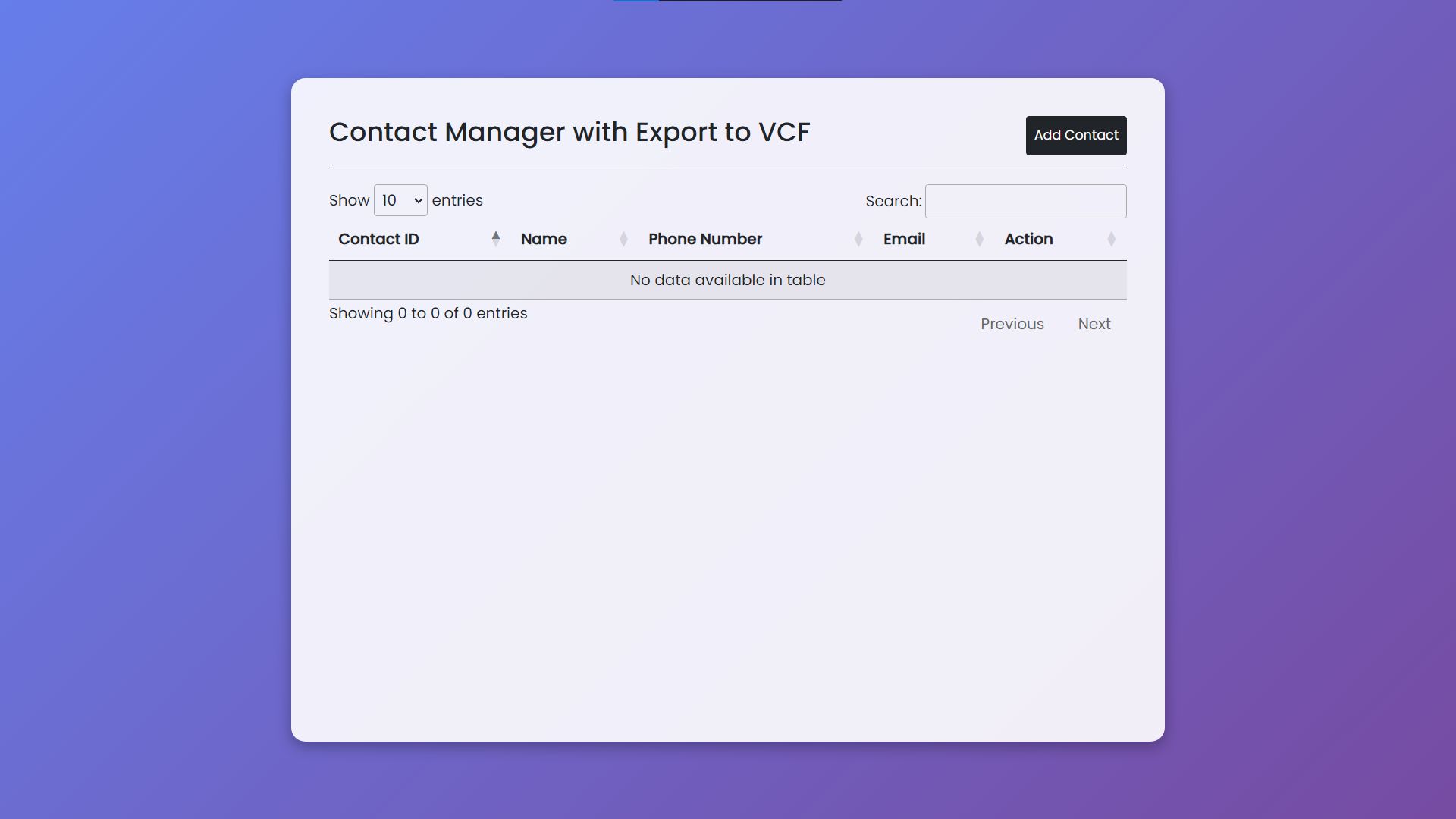
Add Modal
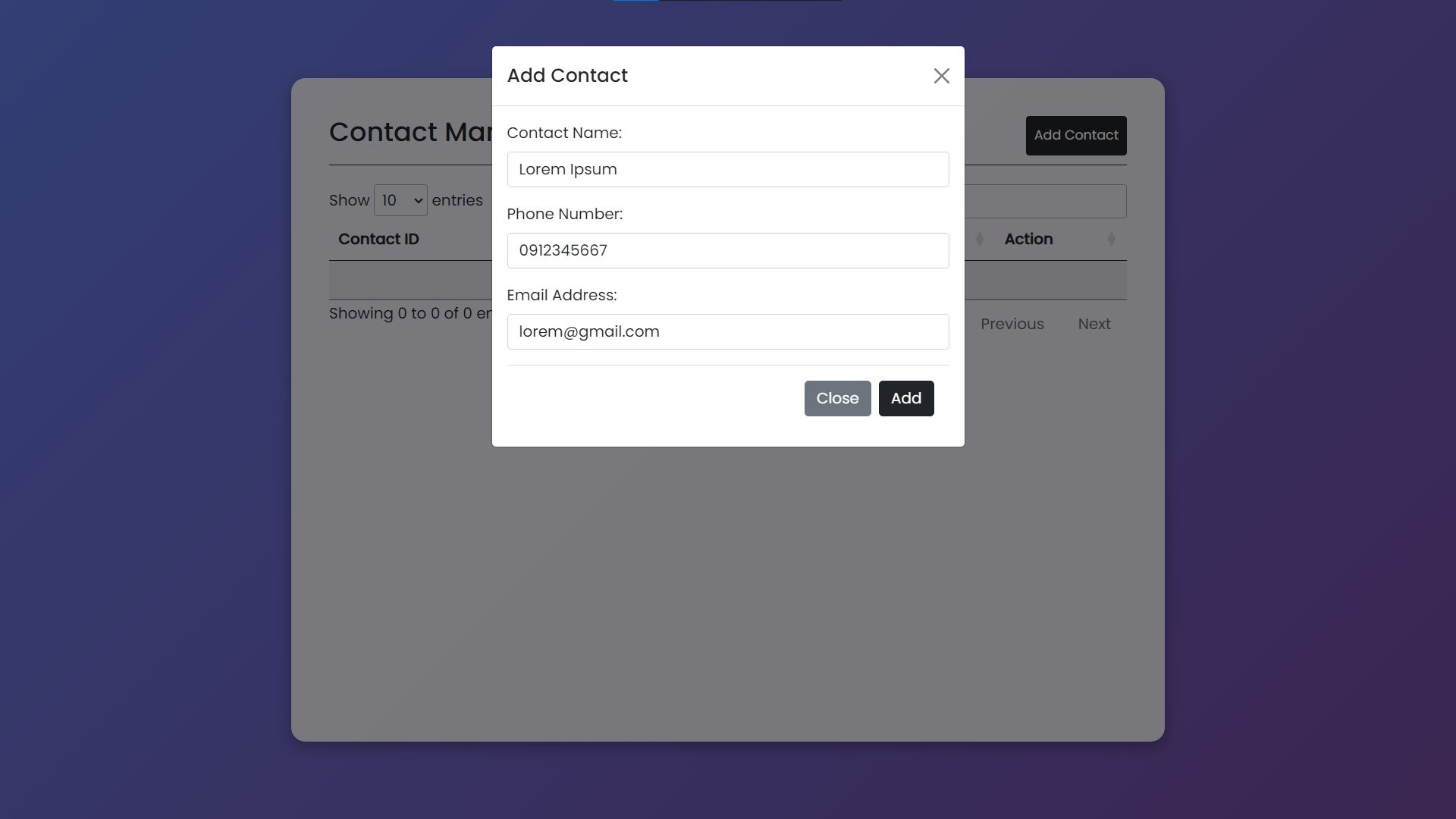
Update Modal
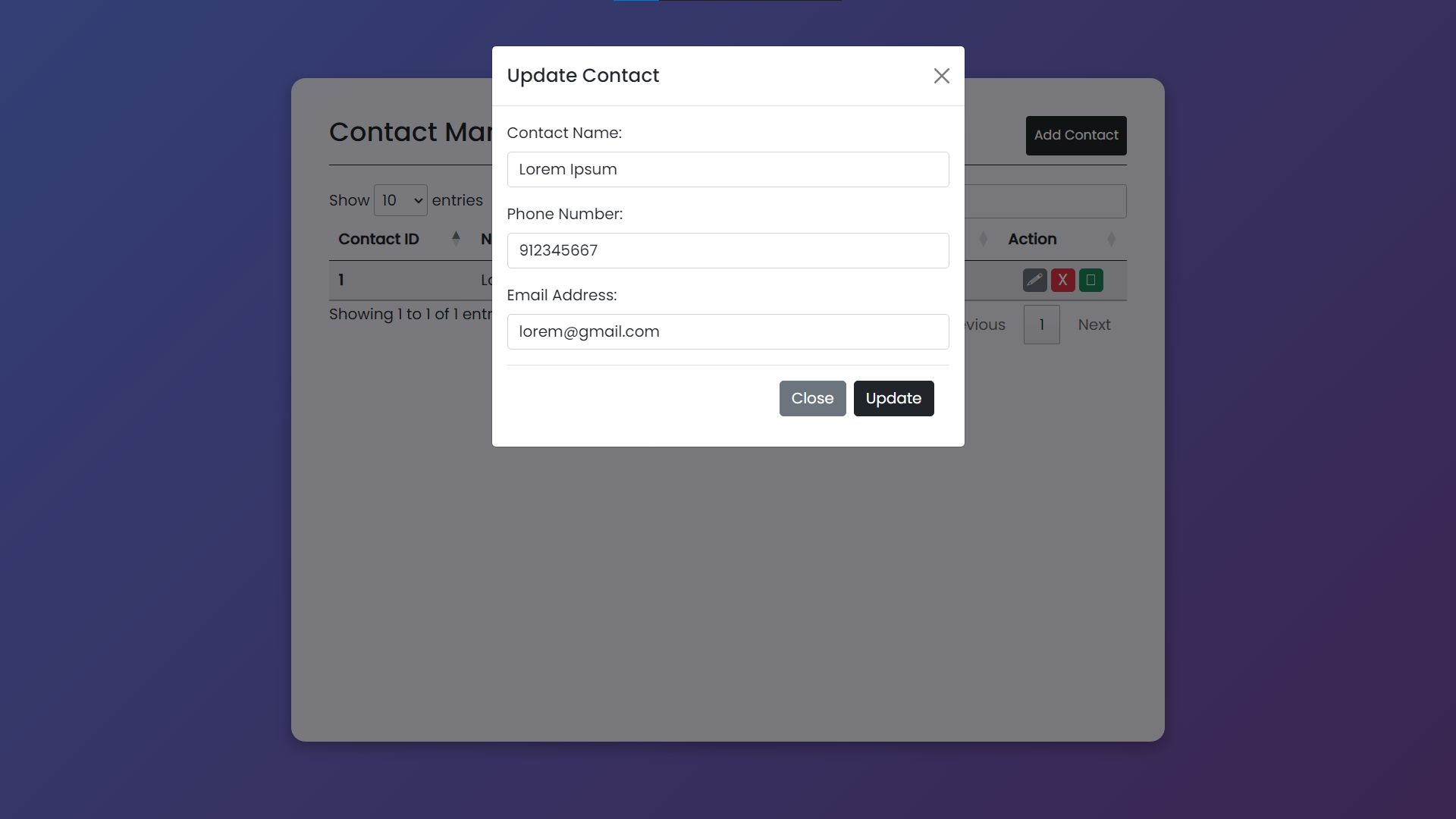
Delete Notification
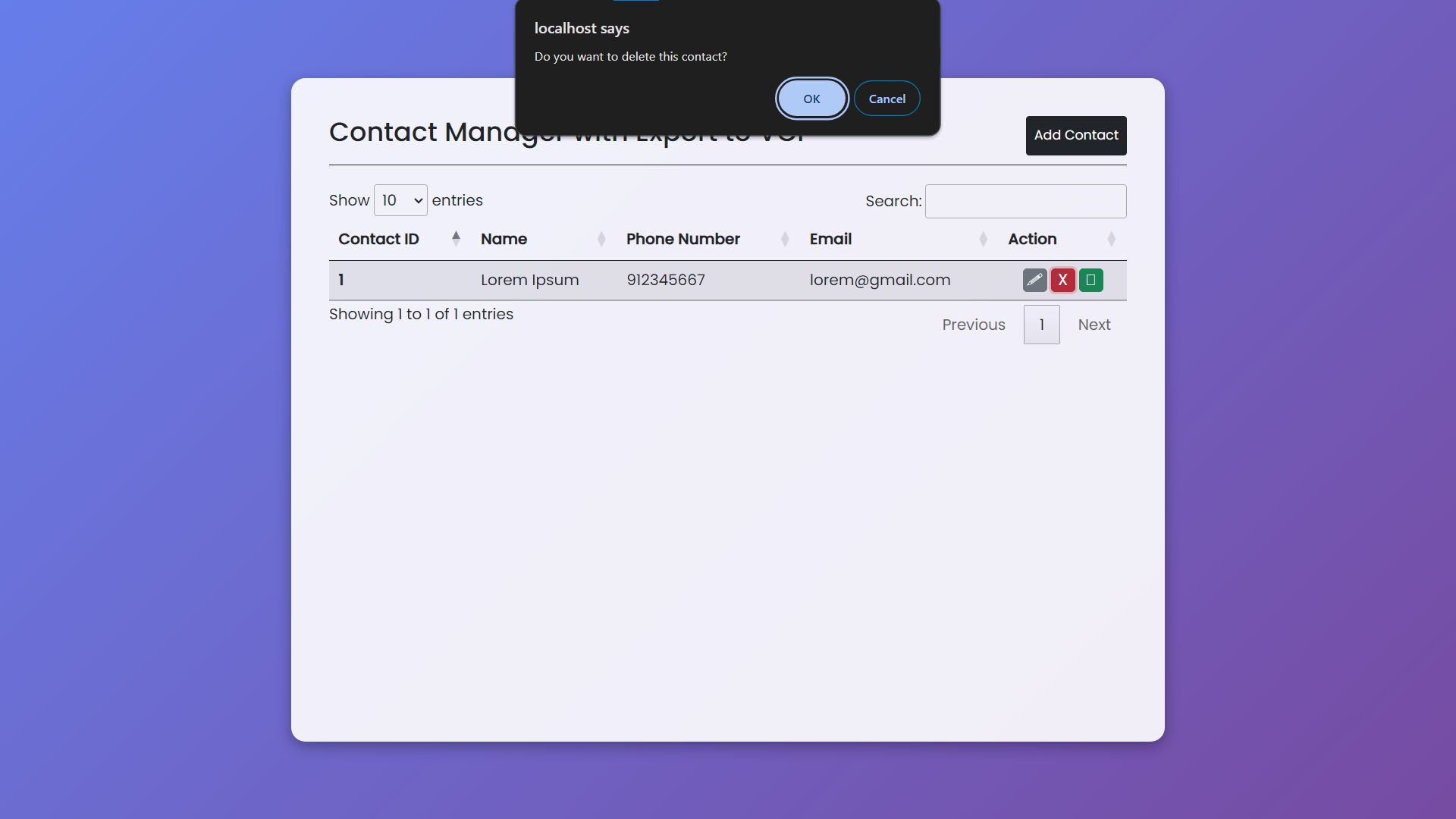
Downloaded VCF File
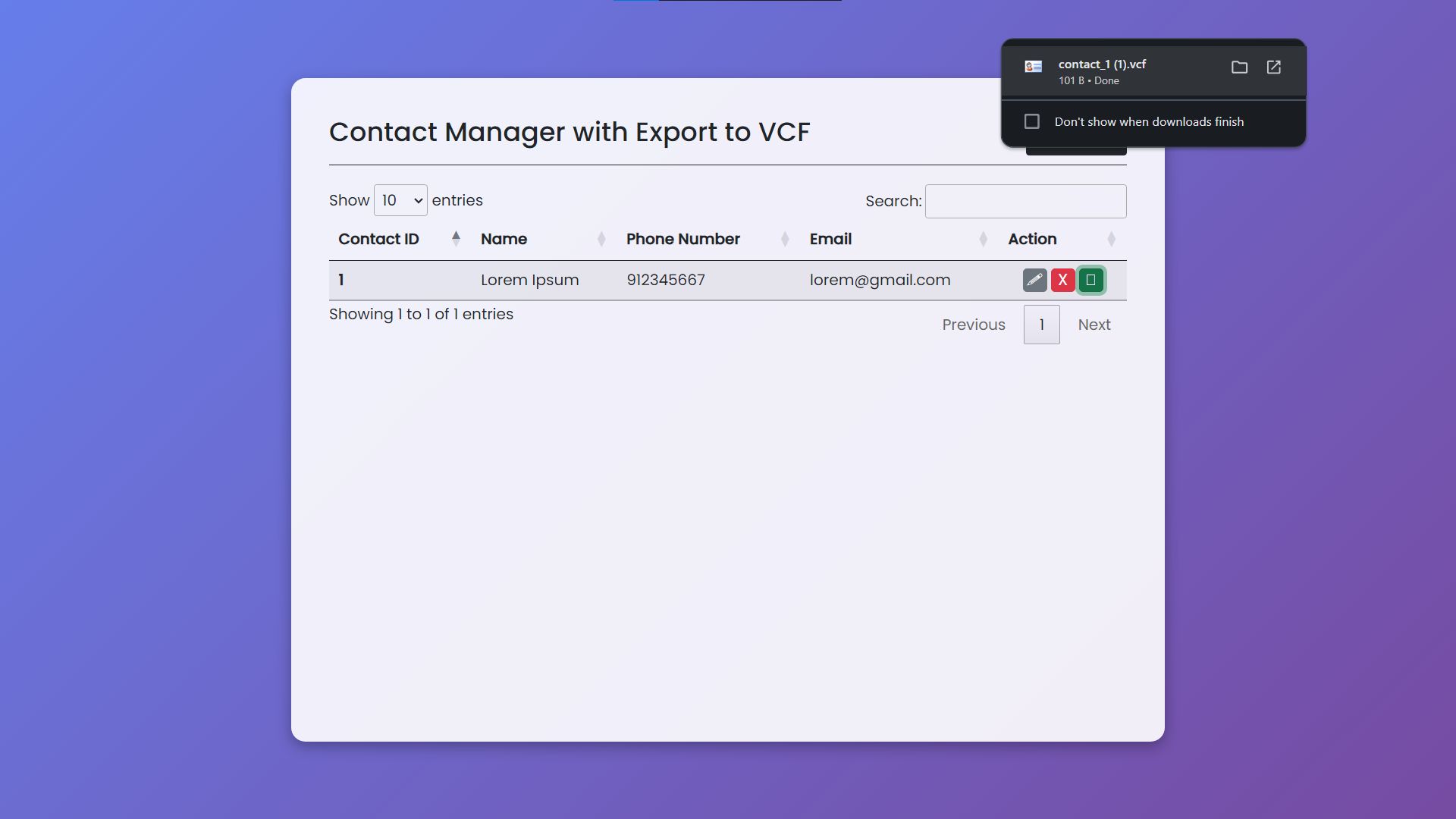
How to Run?
- Download and Install XAMPP.
- Download the provided source code zip file.
Note: The database is included on the provided zip file.
Installation/Setup:
- Create a database named "contact_list" in phpMyAdmin MySQL.
- Extract the provided source code to the htdocs folder.
- Import the provided SQL file into the created database.
- Open your browser with the link "http://localhost/contact-manager-with-export-to-vcf/".
Video Demonstration for Installation/Setup:
Conclusion:
In conclusion, the Contact Manager with Export to VCF offers a robust and user-friendly solution for managing and exporting contact information. By leveraging PHP and MySQL, along with modern web technologies like Bootstrap and DataTables, this application ensures both functionality and a polished user experience. Its VCF export capability enhances versatility, allowing users to easily integrate their contact data across various platforms. Whether for personal or professional use, this tool provides an efficient way to organize and share contacts, making it an invaluable asset for effective contact management.
That's it! I hope this "Contact Manager with Export to VCF Using PHP and MySQL" will assist you on your programming journey, providing value to your current and upcoming PHP projects.
For additional tutorials and free source code, explore our websites.
Enjoy Coding :>>
Note: Due to the size or complexity of this submission, the author has submitted it as a .zip file to shorten your download time. After downloading it, you will need a program like Winzip to decompress it.
Virus note: All files are scanned once-a-day by SourceCodester.com for viruses, but new viruses come out every day, so no prevention program can catch 100% of them.
FOR YOUR OWN SAFETY, PLEASE:
1. Re-scan downloaded files using your personal virus checker before using it.
2. NEVER, EVER run compiled files (.exe's, .ocx's, .dll's etc.)--only run source code.
Add new comment
- 1333 views