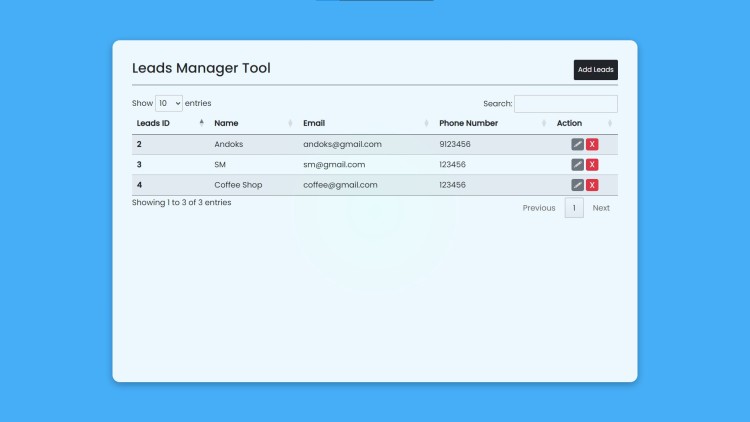Leads Manager Tool Using PHP and MySQL with Source Code
Welcome to the Leads Manager Tool, a comprehensive web application designed to streamline the process of managing business leads. Built with the power of PHP and MySQL, this tool offers a seamless and user-friendly experience for storing, updating, and organizing lead information. With its modern interface and robust functionality, the Leads Manager Tool ensures that businesses can efficiently track and handle their potential clients, enhancing productivity and improving customer relationship management.
Featuring a responsive design and utilizing technologies such as Bootstrap, jQuery, and DataTables, the Leads Manager Tool provides advanced capabilities like easy data entry, quick updates, and secure deletions of lead information. The intuitive design allows users to navigate effortlessly through the application, while the powerful backend ensures data integrity and reliability. Whether you are adding new leads, updating existing details, or deleting outdated entries, the Leads Manager Tool offers a comprehensive solution to keep your lead management process organized and effective.
You may also check some simple PHP and MySQL projects:
- Electricity Consumption Monitoring Tool
- Interactive Map with Marker
- Daily Calories Monitoring Tool
- Task Progress Tracker
- Accounts Manager App
Features:
- Add New Leads: Users can add new leads through a simple and intuitive form. The lead information includes the name, email address, and phone number.
- View Leads: The leads are displayed in a tabular format, allowing users to easily view and sort through the list. The table is powered by the DataTables library, providing features such as pagination, searching, and filtering.
- Update Leads: Users can update existing lead information by clicking the update button, which opens a modal pre-filled with the current lead details for easy editing.
- Delete Leads: Leads can be deleted with a simple click of a button, with a confirmation prompt to prevent accidental deletions.
- Responsive Design: The application is fully responsive, ensuring it works seamlessly across different devices and screen sizes.
Technologies Used:
- PHP: Server-side scripting language used for backend development and database interactions.
- MySQL: Relational database management system used to store and manage lead data.
- HTML5 & CSS3: Markup and styling languages used to structure and style the web pages.
- Bootstrap 5: Front-end framework used to create a responsive and modern user interface.
- jQuery: JavaScript library used to simplify DOM manipulation and event handling.
- DataTables: jQuery plugin used to enhance the HTML table with advanced interaction controls.
- Google Fonts: For incorporating the 'Poppins' font, giving the application a clean and professional look.
How to Use:
- Setup: Ensure you have a web server (e.g., Apache) and a MySQL database set up. Clone the repository and configure the database connection in the
conn.phpfile. - Database: Import the provided SQL file to create the necessary tables and populate them with sample data.
- Launch: Open the application in your web browser. You will be greeted with the main interface displaying the list of leads.
- Add Leads: Click the "Add Leads" button to open the modal form. Fill in the lead details and submit the form to add a new lead.
- Update Leads: To update a lead, click the edit icon next to the lead. This will open a modal with the current lead information. Modify the details and submit the form to save the changes.
- Delete Leads: Click the delete icon next to the lead you wish to remove. Confirm the deletion in the prompt that appears.
Sample Screenshots of the Project:
Landing Page
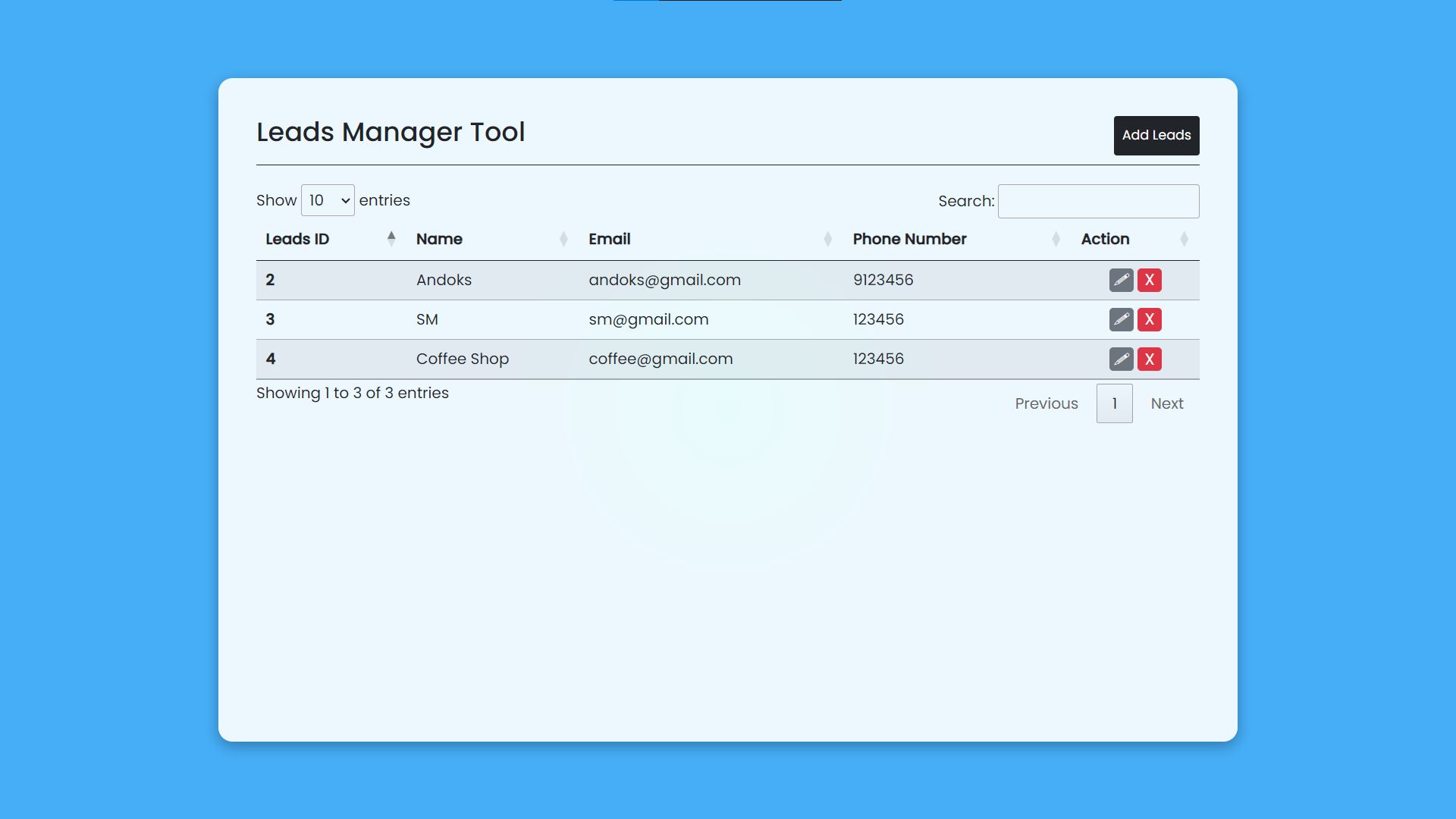
Add Modal
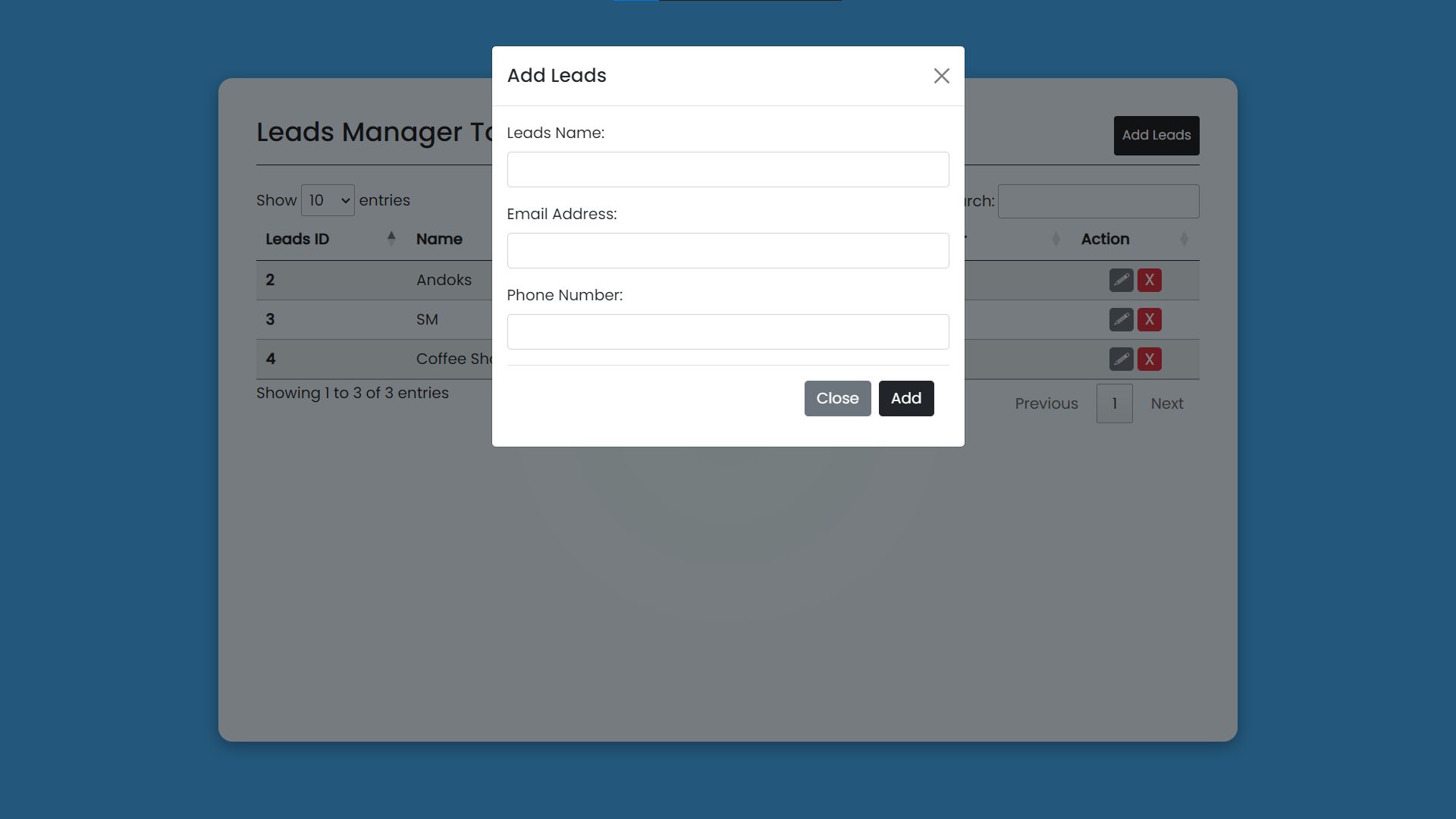
Update Modal
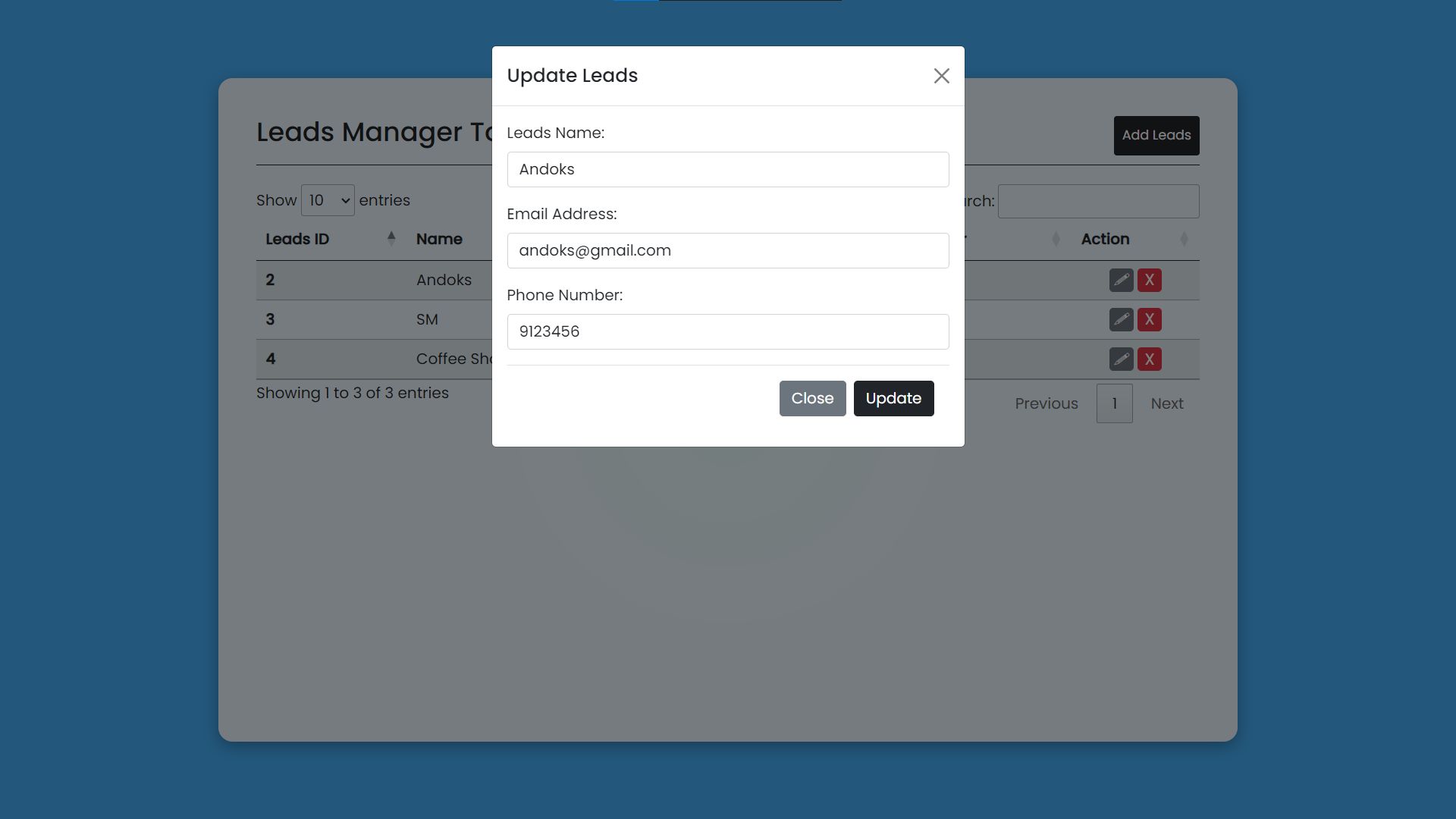
Delete Confirmation
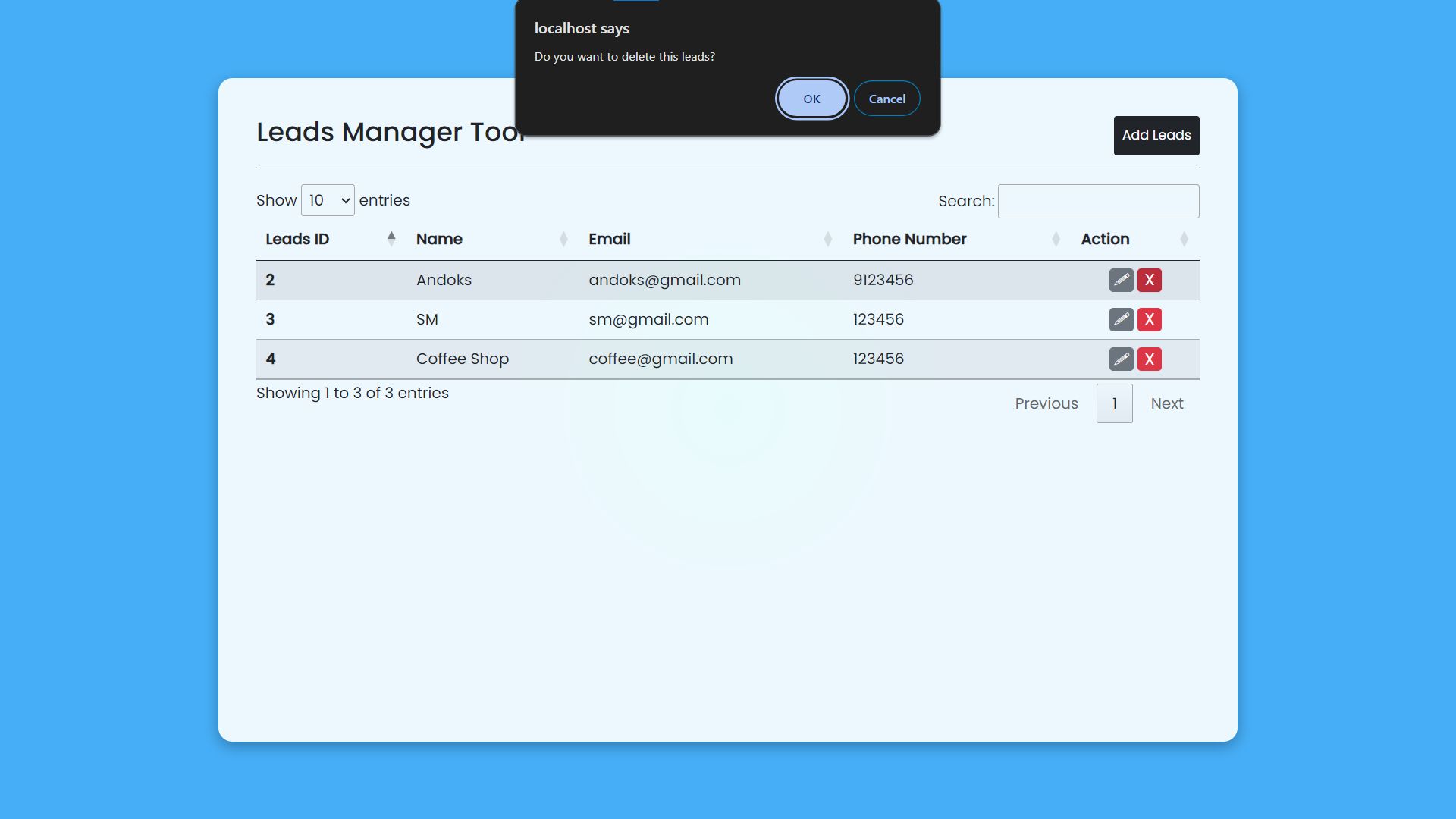
How to Run?
- Download and Install XAMPP.
- Download the provided source code zip file.
Note: The database is included on the provided zip file.
Installation/Setup:
- Create a database named "leads_db" in phpMyAdmin MySQL.
- Extract the provided source code to the htdocs folder.
- Import the provided SQL file into the created database.
- Open your browser with the link "http://localhost/leads-manager-tool/".
Video Demonstration for Installation/Setup:
Conclusion:
In conclusion, the Leads Manager Tool is an essential asset for businesses seeking to enhance their lead management process. By integrating modern web technologies and offering a user-friendly interface, it simplifies the tasks of adding, updating, and deleting lead information. This tool not only improves efficiency but also ensures data integrity, making it a valuable resource for maintaining and organizing client information. With the Leads Manager Tool, businesses can focus more on building strong relationships with their leads and driving growth.
That's it! I hope this "Leads Manager Tool Using PHP and MySQL" will assist you on your programming journey, providing value to your current and upcoming PHP projects.
For additional tutorials and free source code, explore our websites.
Enjoy Coding :>>
Note: Due to the size or complexity of this submission, the author has submitted it as a .zip file to shorten your download time. After downloading it, you will need a program like Winzip to decompress it.
Virus note: All files are scanned once-a-day by SourceCodester.com for viruses, but new viruses come out every day, so no prevention program can catch 100% of them.
FOR YOUR OWN SAFETY, PLEASE:
1. Re-scan downloaded files using your personal virus checker before using it.
2. NEVER, EVER run compiled files (.exe's, .ocx's, .dll's etc.)--only run source code.
Add new comment
- 1875 views