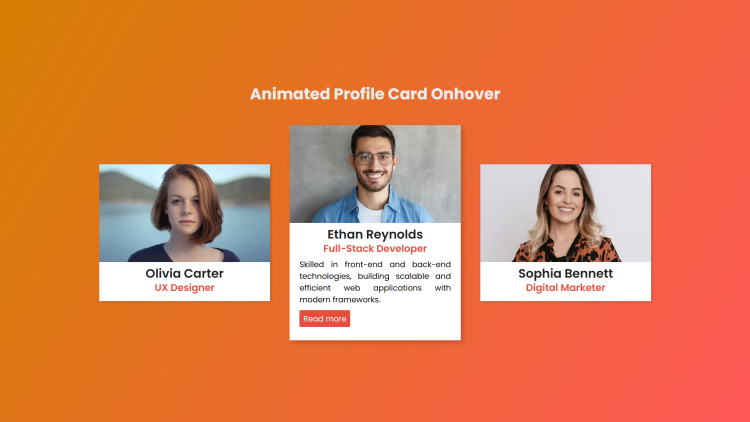Animated Profile Card Onhover Using HTML, CSS and JavaScript with Source Code
Welcome to the Animated Profile Card Onhover project! This interactive UI component enhances the way user profiles are displayed by incorporating smooth hover effects and a clean, modern design. When a user hovers over a profile card, additional details are revealed with a seamless animation, making it an engaging way to showcase team members, professionals, or personal profiles. Whether you're building a portfolio, a business website, or a team introduction page, this project adds a dynamic and professional touch.
Built using HTML, CSS, and JavaScript, this project features responsive design, elegant transitions, and a user-friendly layout. The customizable profile cards allow you to effortlessly update images, names, roles, and descriptions to suit your needs. With its sleek hover animations and intuitive experience, this profile card design is perfect for creating visually appealing and interactive web pages.
You may also check this simple HTML, CSS and JavaScript project:
Features:
Hover Animation: Expands the card and reveals additional details when hovered.
Responsive Design: Adapts to different screen sizes for a seamless experience on all devices.
Smooth Transitions: Uses CSS animations for an elegant effect
Customizable Profiles: Easily replace images, names, roles, and descriptions.
User-Friendly UI: Clean and modern design with a professional touch.
Technologies Used:
- HTML: Provides the structure of the profile cards.
- CSS: Handles the styling and hover animations.
- JavaScript (Optional): Can be used for additional interactions if needed.
How to Use:
- Download or Copy the Code – Obtain the project files or copy the code into your own HTML file.
- Customize Profiles – Replace the profile images (
profile-1.jpg,profile-2.jpg, etc.), names, roles, and descriptions with your own content. - Adjust Styling (Optional) – Modify the CSS to fit your desired design preferences.
- Open in a Browser – Save the file as
.htmland open it in a web browser to see the animated effects.
Sample Screenshots of the Project
Landing Page
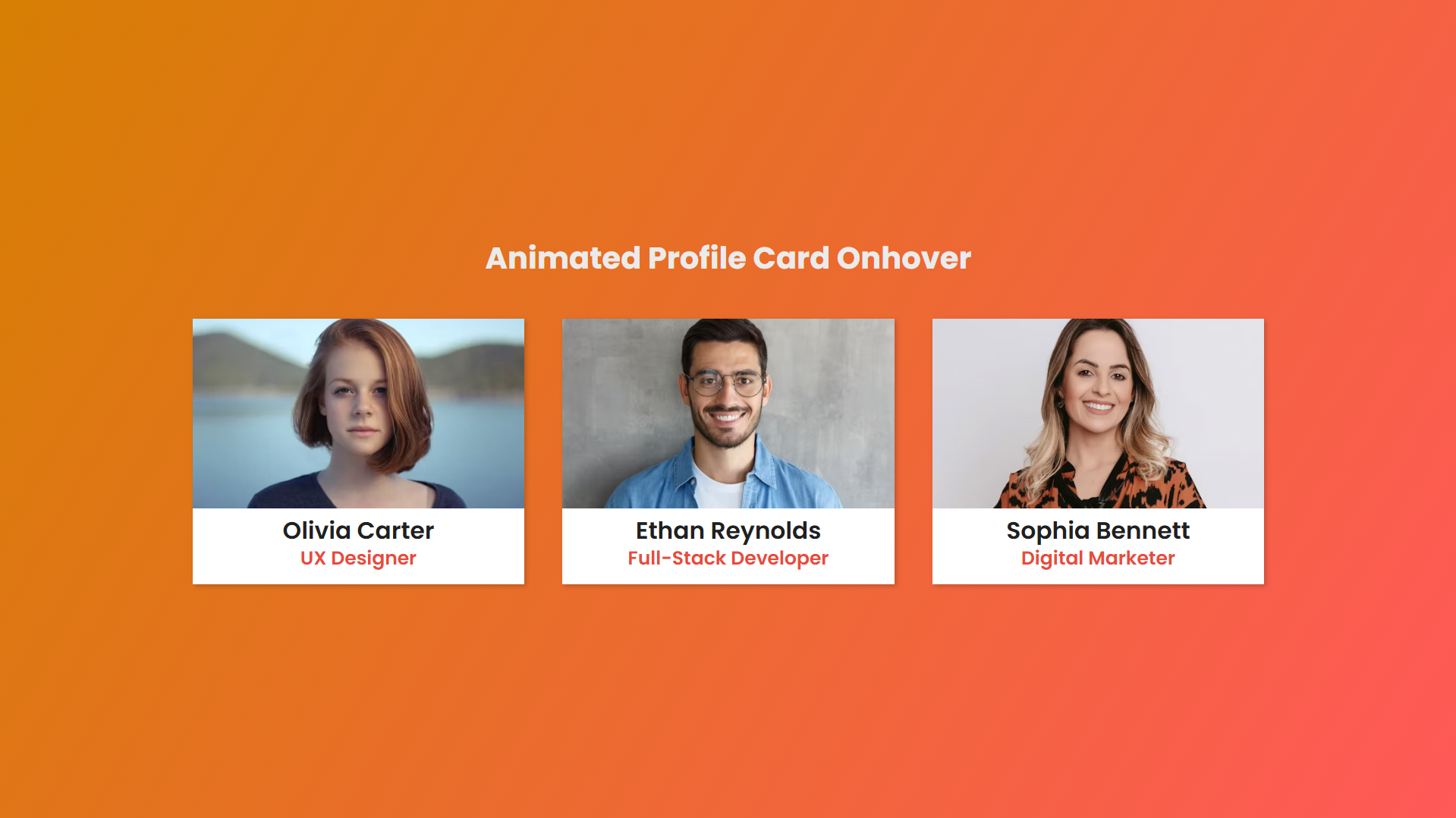
Profile Card On-hover
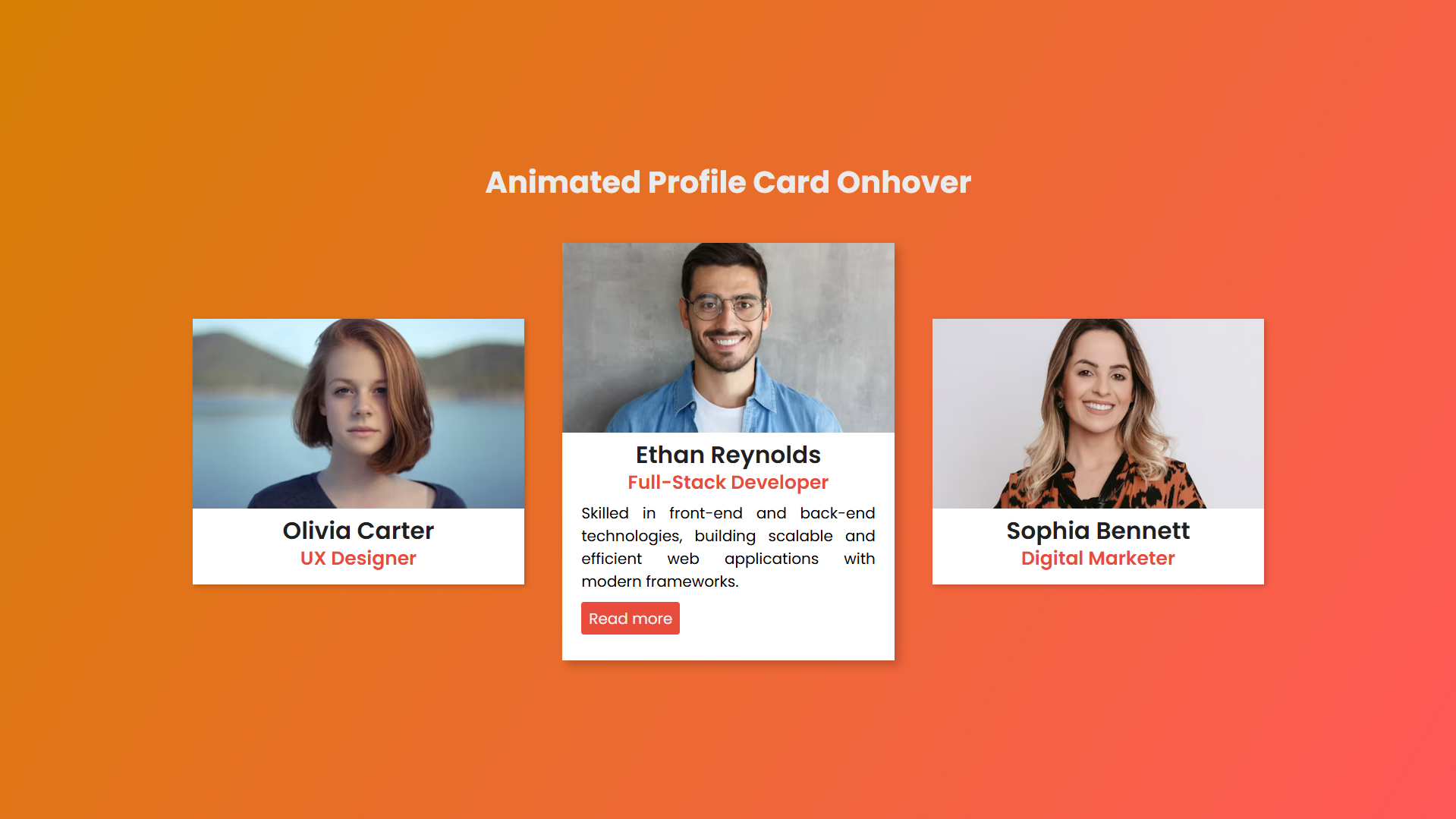
How to Run?
- Download the provided source code zip file.
- Extract the downloaded zip file.
- Open the html file and you are now ready to go!
Video Demonstration for Installation/Setup:
Conclusion:
In conclusion, the Animated Profile Card Onhover project is a stylish and interactive way to present user profiles with engaging hover effects. Its clean design, smooth animations, and responsive layout make it a great addition to any website, whether for portfolios, business teams, or personal branding. With simple customization options, you can easily modify the content and design to fit your needs. Enhance your web projects with this visually appealing and user-friendly profile card solution!
That's it! I hope this "Animated Profile Card Onhover Using HTML, CSS and JavaScript" will assist you on your programming journey, providing value to your current and upcoming projects.
For additional tutorials and free source codes, explore our website.
Enjoy Coding :>>
Note: Due to the size or complexity of this submission, the author has submitted it as a .zip file to shorten your download time. After downloading it, you will need a program like Winzip to decompress it.
Virus note: All files are scanned once-a-day by SourceCodester.com for viruses, but new viruses come out every day, so no prevention program can catch 100% of them.
FOR YOUR OWN SAFETY, PLEASE:
1. Re-scan downloaded files using your personal virus checker before using it.
2. NEVER, EVER run compiled files (.exe's, .ocx's, .dll's etc.)--only run source code.
Add new comment
- 231 views