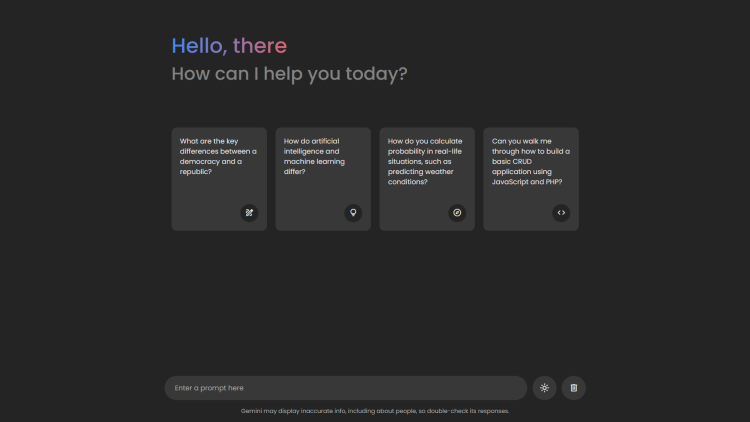Google Gemini Clone Using HTML, CSS and JavaScript with Source Code
Welcome to the Google Gemini Clone, a web-based AI chatbot built using HTML, CSS, and JavaScript. This project replicates the functionality of Google Gemini, allowing users to interact with an AI-powered assistant that generates real-time responses. With a sleek and modern interface, the chatbot provides a smooth and engaging user experience, making it an excellent tool for exploring AI-based conversations. Whether you're asking general knowledge questions, seeking advice, or just chatting for fun, this project delivers intelligent responses in an interactive way.
Designed with usability in mind, the Google Gemini Clone includes features like a typing indicator, dark and light mode, automatic scrolling, and response copying. The application seamlessly integrates with an AI API to fetch responses dynamically, providing accurate and context-aware answers. Whether you're a developer looking to learn about chatbot development or a user interested in AI-driven interactions, this project serves as a great foundation for understanding how AI chatbots work.
You may also check this simple HTML, CSS and JavaScript project:
- Get Mouse Position
- Multiple Image to PDF Converter
- Gradient Palette Generator
- Save Text to a File
- Valentine's E-Letter Card
Features:
- Real-Time AI Chat – Users can input questions and receive intelligent responses instantly.
- Clean & Modern UI – A well-designed interface for an engaging experience.
- Typing Indicator – Displays a loading effect while generating responses.
- Dark & Light Mode – Toggle between themes for better usability.
- Copy Responses – Easily copy the chatbot’s responses with one click.
- Scroll to Bottom – Automatically scrolls to the latest message.
- Error Handling – Provides alerts for network issues or invalid inputs.
Technologies Used:
- HTML – Structuring the chatbot interface.
- CSS – Styling the UI with modern design principles.
- JavaScript – Implementing chatbot logic and interactivity.
- API Integration – Fetching responses dynamically (if using an AI API).
How to Use:
- Open the Application – Launch the project in a web browser.
- Enter a Query – Type your question into the input field.
- Submit the Query – Press "Send" or hit "Enter" to receive a response.
- View AI Response – The chatbot will process your input and display an answer.
- Copy or Continue – Copy responses if needed or continue chatting.
- Toggle Dark Mode – Switch themes for a comfortable viewing experience.
Sample Screenshots of the Project
Landing Page
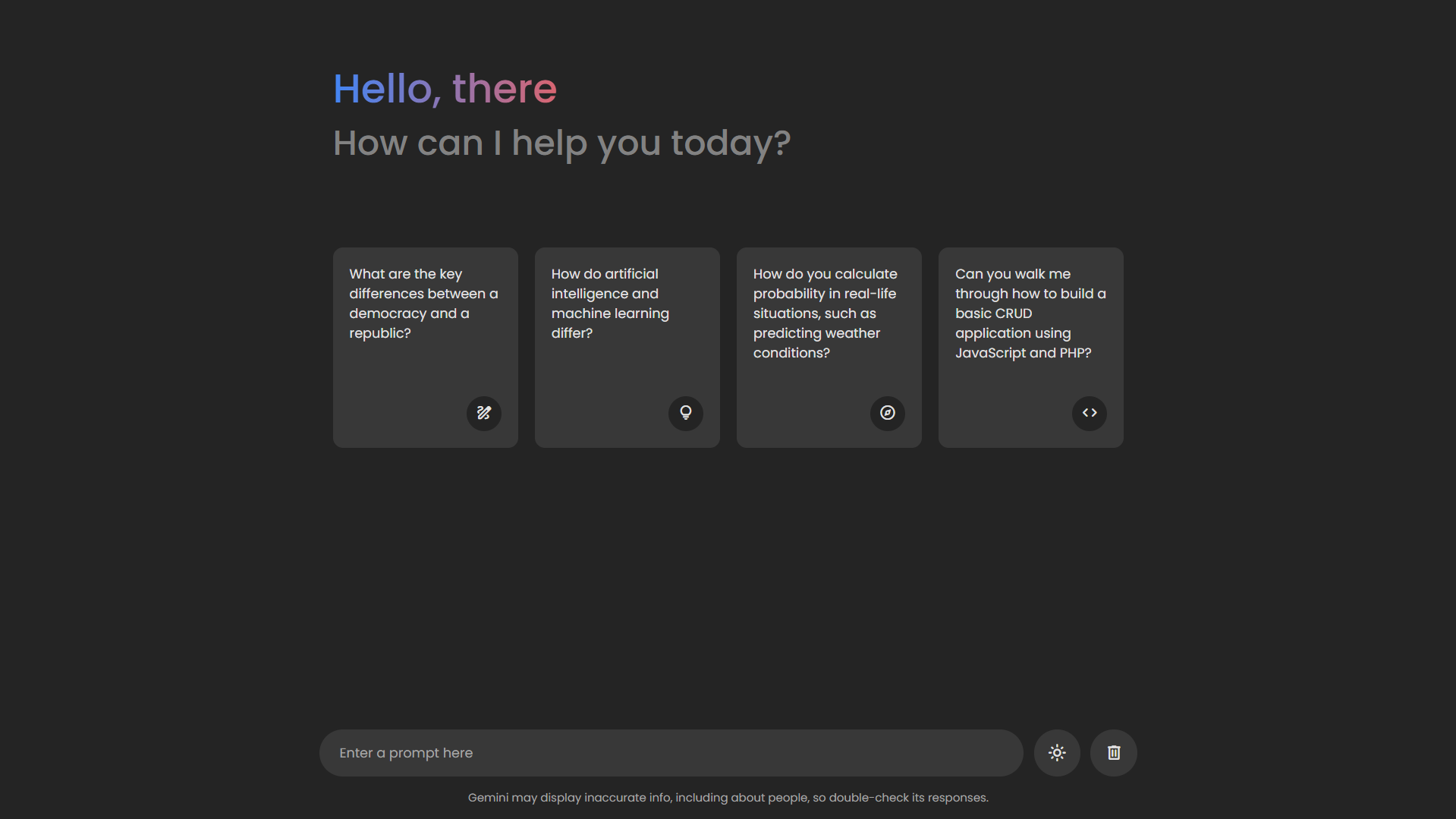
Sample Question (Dark Mode)
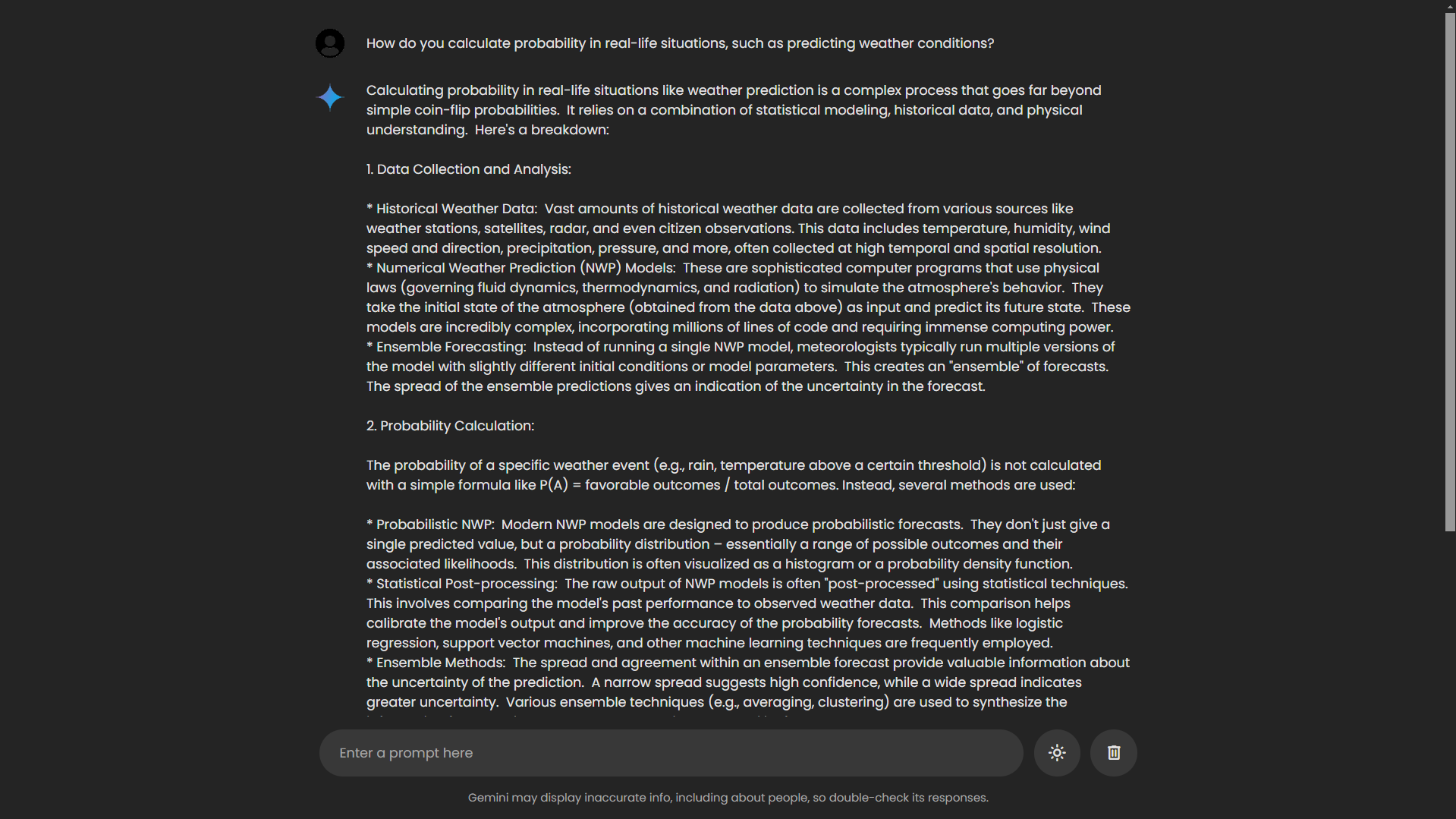
Light Mode
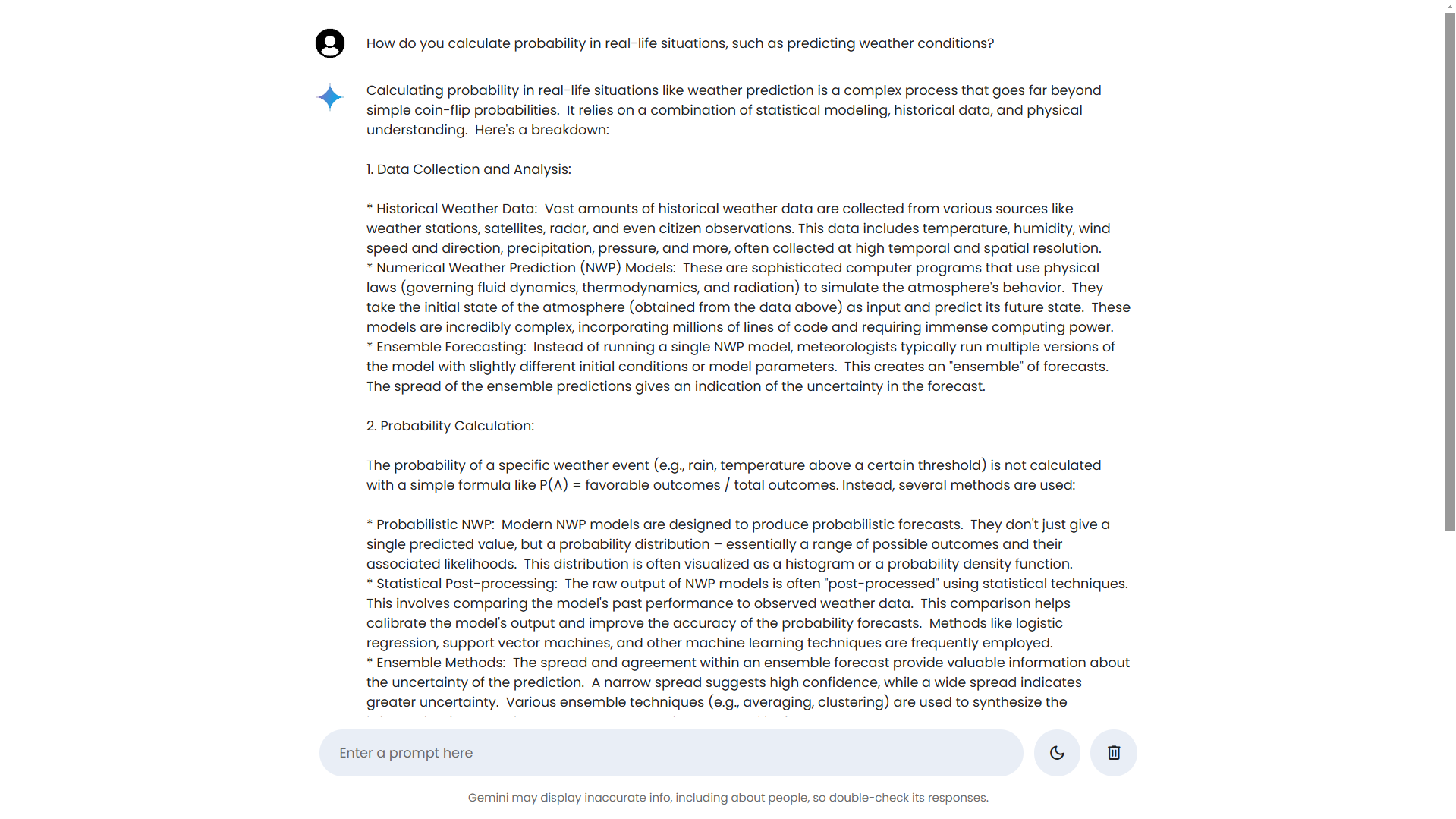
How to Run?
- Download the provided source code zip file.
- Extract the downloaded zip file.
- Open the code on code editor and change the YOUR_GEMINI_API of your own api.
- Open the html file and you are now ready to go!
Video Demonstration for Installation/Setup:
Conclusion:
In conclusion, the Google Gemini Clone is a powerful and interactive AI chatbot that showcases the potential of HTML, CSS, and JavaScript in creating dynamic web applications. With its user-friendly interface, real-time responses, and advanced features, this project serves as an excellent starting point for anyone interested in chatbot development. Whether you're exploring AI capabilities or looking to enhance your web development skills, this clone provides a hands-on experience in building intelligent conversational systems.
That's it! I hope this "Google Gemini Clone Using HTML, CSS and JavaScript" will assist you on your programming journey, providing value to your current and upcoming projects.
For additional tutorials and free source codes, explore our website.
Enjoy Coding :>>
Note: Due to the size or complexity of this submission, the author has submitted it as a .zip file to shorten your download time. After downloading it, you will need a program like Winzip to decompress it.
Virus note: All files are scanned once-a-day by SourceCodester.com for viruses, but new viruses come out every day, so no prevention program can catch 100% of them.
FOR YOUR OWN SAFETY, PLEASE:
1. Re-scan downloaded files using your personal virus checker before using it.
2. NEVER, EVER run compiled files (.exe's, .ocx's, .dll's etc.)--only run source code.
Add new comment
- 438 views