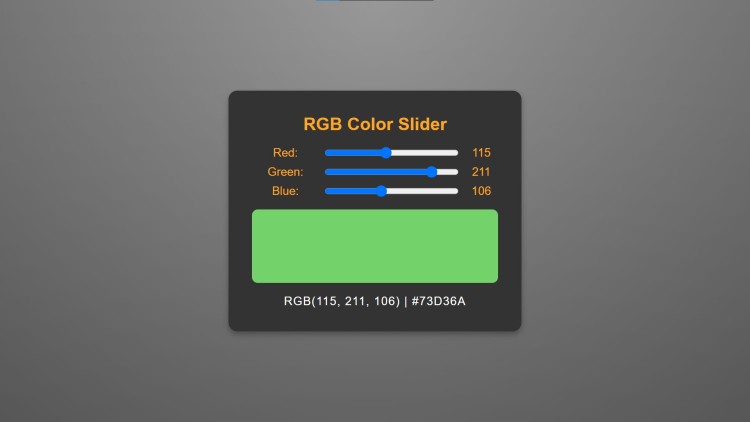RGB Color Slider Using HTML, CSS and JavaScript with Source Code
Welcome to the RGB Color Slider, a fun and interactive web application that empowers you to create custom colors with ease! By adjusting intuitive slider controls for the Red, Green, and Blue (RGB) channels, you can mix colors in real time and instantly see the results in the color preview area. Whether you're a designer, developer, or someone curious about colors, this app provides a seamless experience for exploring and generating unique color combinations with their RGB and hexadecimal codes. Its modern design, responsive interface, and straightforward functionality make it a joy to use.
Built with cutting-edge web technologies, the app uses HTML for structure, CSS for sleek and vibrant styling, and JavaScript for dynamic interaction. From real-time color updates to the easy-to-read color codes, every feature is crafted to be both educational and practical. So dive in, experiment with different shades, and unleash your creativity! The RGB Color Slider is your ultimate companion for exploring the colorful possibilities of web development and design.
You may also check this simple HTML, CSS and JavaScript project:
- EMI Calculator App
- Word Anagram Generator
- Searchable Map App
- Meme Generator with Screenshot
- File Upload with Progress Bar
Features:
- Interactive Sliders for Color Adjustment
Users can individually adjust the Red, Green, and Blue channels using range sliders with a smooth, responsive design. - Live Color Preview
A dedicated color preview area dynamically updates to reflect the selected RGB color combination. - RGB and Hexadecimal Code Display
The app provides both RGB and Hexadecimal codes for the selected color, useful for coding, designing, and sharing. - User-Friendly Design
Intuitive layout and responsive sliders ensure the app is simple to use for people of all skill levels. - Responsive UI and Aesthetic Design
Styled with modern aesthetics, the app boasts a sleek dark theme with subtle gradients and effects for a delightful user experience.
Technologies Used:
- HTML
Provides the structure for the app, including range sliders, labels, and the color display container. - CSS
Enhances the visual appeal using gradients, responsive design principles, and elegant styling. - JavaScript
Powers the app’s interactive functionality, ensuring real-time updates to the color display and codes.
How to Use:
- Access the App
Open the app in any modern web browser. - Adjust the Sliders
Move the Red, Green, and Blue sliders to control the intensity of each color component (values range from 0 to 255). - See the Color in Real Time
Watch the color preview box change dynamically as you adjust the sliders. - View the RGB and Hexadecimal Codes
Check the displayed RGB and Hexadecimal values, which update automatically with your slider adjustments. - Experiment and Create
Mix and match different values to create custom colors for any project or inspiration.
Sample Screenshots of the Project:
Landing Page
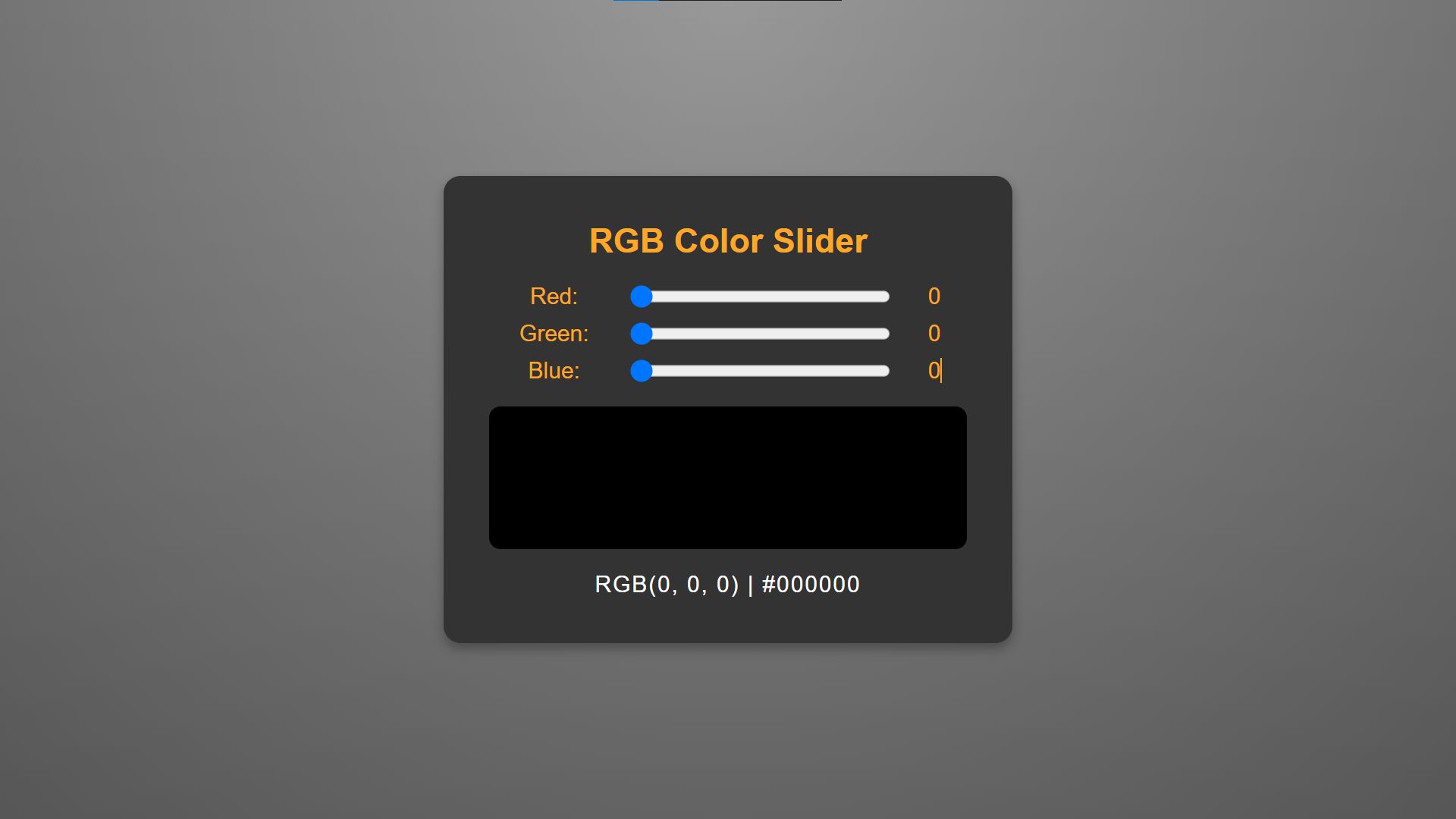
Sample RGB Color
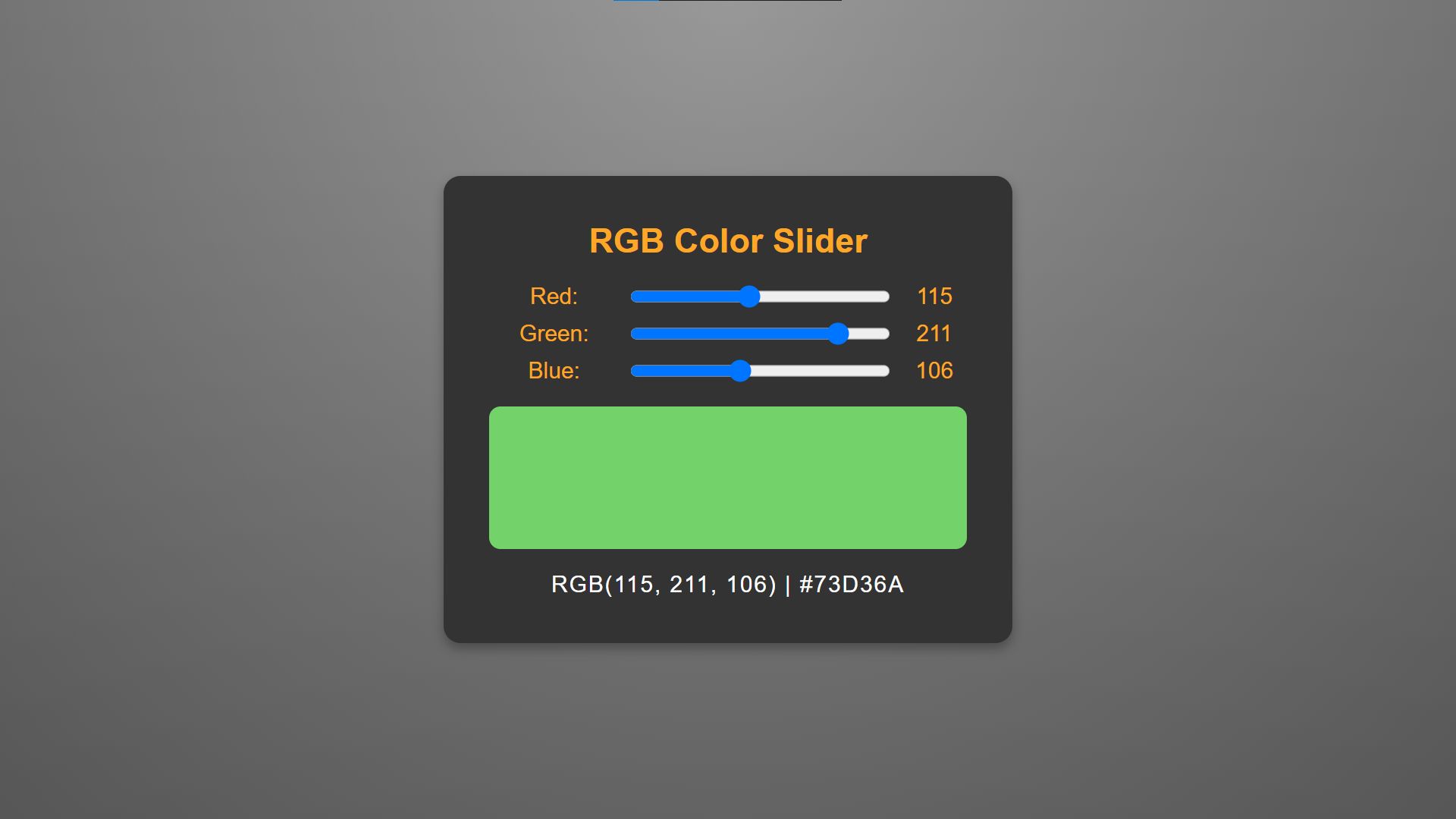
How to Run?
- Download the provided source code zip file.
- Extract the downloaded zip file.
- Open the html file and you are now ready to go!
Video Demonstration for Installation/Setup:
Conclusion:
In conclusion, the RGB Color Slider is a simple yet powerful tool for exploring the fascinating world of colors. With its intuitive sliders, real-time color preview, and precise RGB and Hexadecimal code outputs, the app offers a seamless and engaging user experience. Whether you're a developer needing accurate color codes or a designer looking for inspiration, this app is the perfect blend of functionality and aesthetics. Dive into the vibrant spectrum, unleash your creativity, and let the RGB Color Slider add a splash of color to your projects!
That's it! I hope this "RGB Color Slider HTML, CSS and JavaScript" will assist you on your programming journey, providing value to your current and upcoming projects.For additional tutorials and free source codes, explore our website.
Enjoy Coding :>>
Note: Due to the size or complexity of this submission, the author has submitted it as a .zip file to shorten your download time. After downloading it, you will need a program like Winzip to decompress it.
Virus note: All files are scanned once-a-day by SourceCodester.com for viruses, but new viruses come out every day, so no prevention program can catch 100% of them.
FOR YOUR OWN SAFETY, PLEASE:
1. Re-scan downloaded files using your personal virus checker before using it.
2. NEVER, EVER run compiled files (.exe's, .ocx's, .dll's etc.)--only run source code.