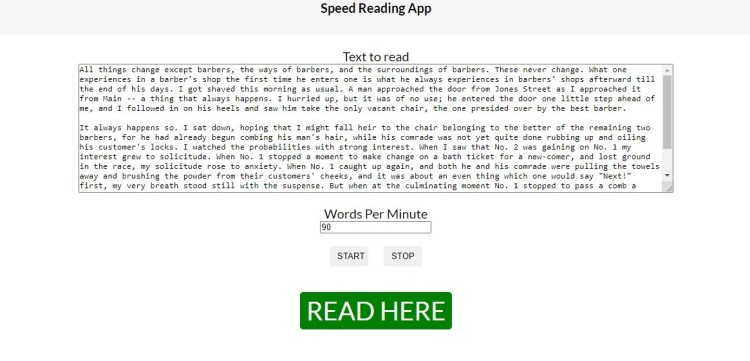Speed Reading App using HTML&CSS in VanillaJS with Source Code
The Speed Reading App is a web application built using the JavaScript programming language. The purpose of this project is to provide a simple, helpful tool to help you enhance your reading speed through text. The application is displayed in a web browser and features a text box that contains words to be read. The Speed Reading App in VanillaJS is designed to improve your reading capability and speed. This project demonstrates basic coding techniques in the JavaScript programming language.
The Speed Reading App using HTML&CSS in VanillaJS with Source Code is free to be downloaded just read the content below for more info. This application is for educational purpose only.
Speed Reading App using HTML&CSS in VanillaJS with Source Code Basic Information
- Language used: JavaScript
- Front-end used: HTML & CSS
- Coding Tool used: Notepad++ or any text editor that can run html files
- Type: Web Application
- Database used: None
About Speed Reading App
A Speed Reading App built using pure JavaScript helps users enhance their reading speed by rapidly displaying text one word or phrase at a time, reducing eye movement and improving focus. The app takes a block of text, divides it into manageable segments, and presents them at an adjustable speed controlled by the user. Core JavaScript features like setInterval() or requestAnimationFrame() can be used to manage the timing for word display.
Speed Reading App using HTML&CSS in VanillaJS with Source Code Features
- User Interface (UI)
- Text Input Area: A large text box where users can input or paste the text they want to speed read.
- Speed Control: A slider or number input allowing users to adjust the speed at which the words are displayed, measured in words per minute (WPM).
- Start/Stop Button: A button to start or pause the speed reading session.
- Display Area: A section where the words or chunks of text are displayed one at a time as per the selected speed.
- Core Features
- Speed Control: Users can control how fast the words are displayed by setting the WPM. The app calculates the interval between each word display based on the WPM.
- Start/Stop Functionality: Users can start and pause the text display at any time using the start/stop button.
- Word-by-Word Display: Text is shown one word at a time (or a few words together) at the set speed, giving users a controlled reading experience.
- Input Text: Users can input any length of text to practice their speed reading.
- Interactivity
- Start/Stop Toggle: The "Start" button begins the word display, while pressing the button again pauses the text flow.
- Speed Adjustment: Users can dynamically adjust the reading speed using the WPM slider or input control, and the app will immediately reflect the change.
Sample Application Screenshot:
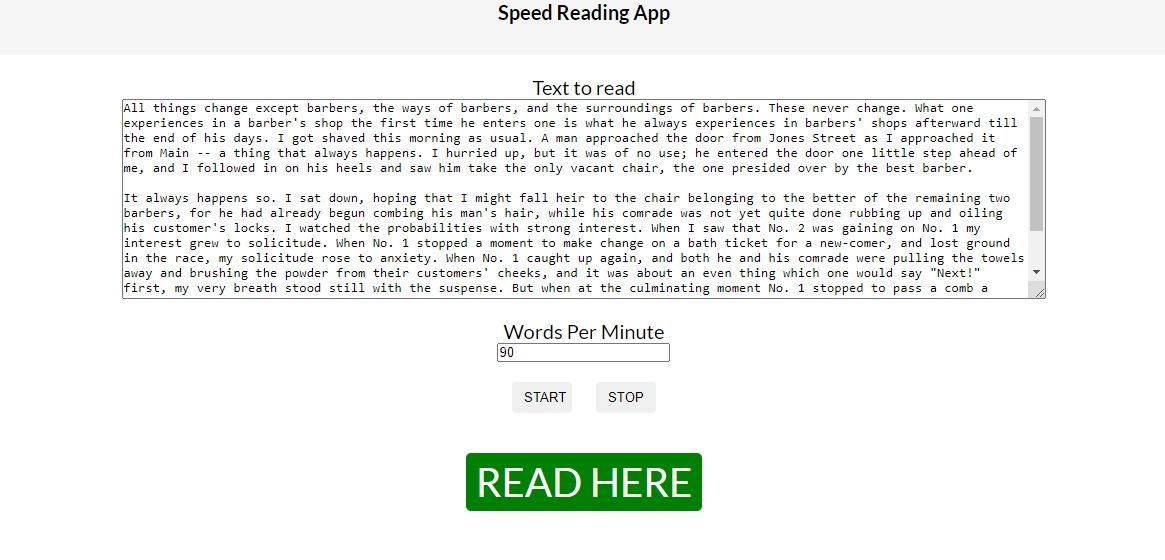
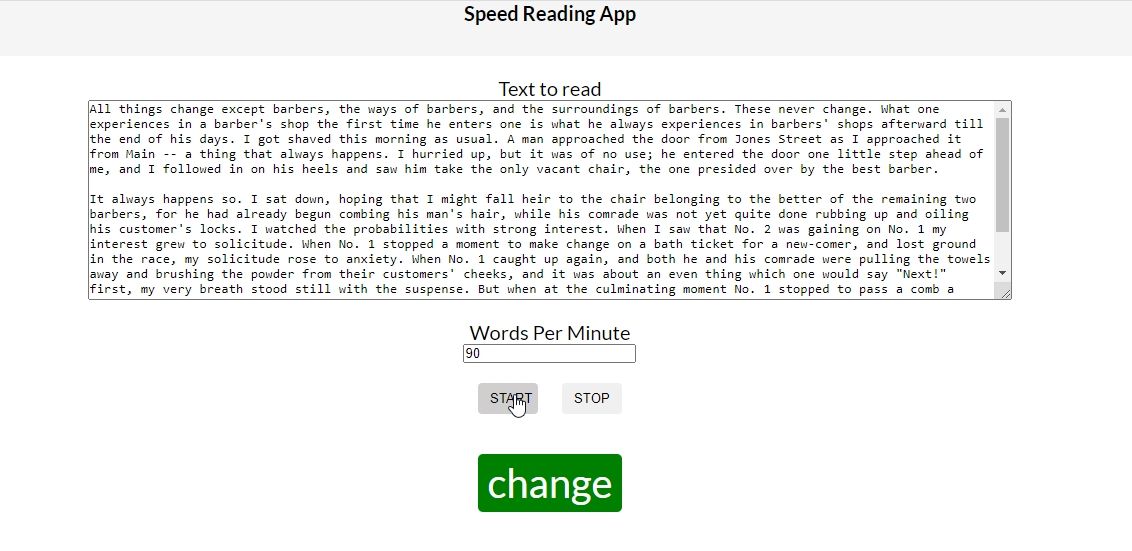
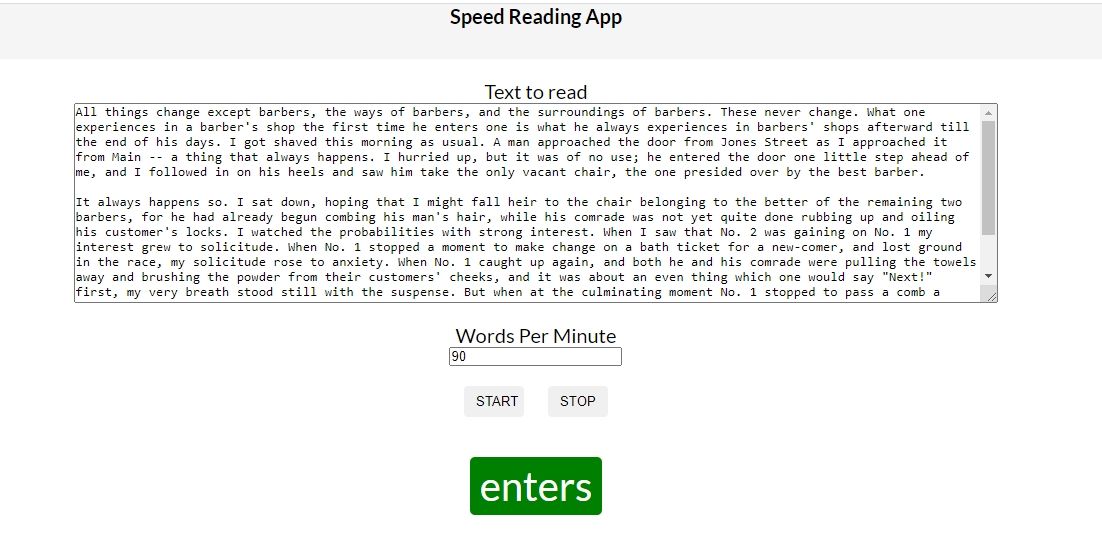
Speed Reading App using HTML&CSS in VanillaJS with Source Code Installation Guide
- Download the source code in this site.
- Locate and Extract the zip file.
- Open the extracted folder
- Find and locate the file "index.html".
- Open the file in a web browser(Chrome, Firefox, etc..).
That's all, The Speed Reading App was created fully functional using JavaScript language. I hope that this project can help you to what you are looking for. For more projects and tutorials please kindly visit this site. Enjoy Coding!
The Speed Reading App using HTML&CSS in VanillaJS with Source Code is ready to be downloaded just kindly click the download button below.
Related Projects & Tutorials
Speed Reading AppNote: Due to the size or complexity of this submission, the author has submitted it as a .zip file to shorten your download time. After downloading it, you will need a program like Winzip to decompress it.
Virus note: All files are scanned once-a-day by SourceCodester.com for viruses, but new viruses come out every day, so no prevention program can catch 100% of them.
FOR YOUR OWN SAFETY, PLEASE:
1. Re-scan downloaded files using your personal virus checker before using it.
2. NEVER, EVER run compiled files (.exe's, .ocx's, .dll's etc.)--only run source code.