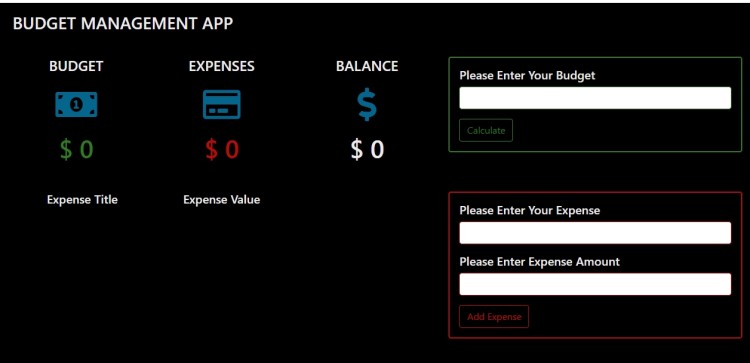Budget Management App using Bootstrap&jQiuery with Source Code
The Budget Management App is a web application developed using JavaScript. The purpose of this project is to provide a simple and useful tool to help users manage their daily expenses. The app is displayed in a web browser and includes form inputs for recording expenses. The Budget Management App using jQuery is designed to calculate and display insights about your spending habits. This project demonstrates basic coding techniques utilizing Bootstrap and jQuery in the JavaScript programming language.
The Budget Management App using Bootstrap&jQiuery with Source Code is free to be downloaded just read the content below for more info. This application is for educational purpose only.
Budget Management App using Bootstrap&jQiuery with Source Code Basic Information
- Language used: JavaScript
- Front-end used: HTML & CSS
- Coding Tool used: Notepad++ or any text editor that can run html files
- Type: Web Application
- Database used: None
About Budget Management App
The Budget Management App is a web application coded entirely in JavaScript. The purpose of this project is to help users manage and calculate their daily expenses by inputting their available budget. Users can enter any amount that reflects their real-life budget. You are allowed to log expenses such as food, transportation, clothing, etc. The application will automatically calculate how long your money will last until your next paycheck. Explore the application and learn how it computes expenses effectively.
Budget Management App using Bootstrap&jQiuery with Source Code Features
- User Interface (UI)
- Bootstrap Layout: The app features a responsive layout designed with Bootstrap, ensuring the interface looks clean and functions smoothly across different devices (desktop, tablet, mobile).
- Form for Adding Income/Expense: The app includes easy-to-use input fields for adding income and expense entries.
- Expense and Income List: Displays a list of recorded transactions, categorized by income or expenses, with amounts and descriptions.
- Budget Overview: A clear summary section that shows the current budget, total income, total expenses, and the remaining balance.
- Core Features
- Add Income and Expenses: Users can enter details like the name, category, and amount of income or expenses. Each entry is displayed in the list below the form.
- Real-Time Calculations: As users add or remove items, the app automatically updates the total budget, income, expenses, and balance without refreshing the page.
- Delete Functionality: Users can delete specific income or expense entries, which automatically updates the budget calculation.
- Visual and Functional Enhancements
- Dynamic Updates: The app dynamically updates the budget calculations when a new entry is added or removed, providing real-time feedback to the user.
Sample Application Screenshot:
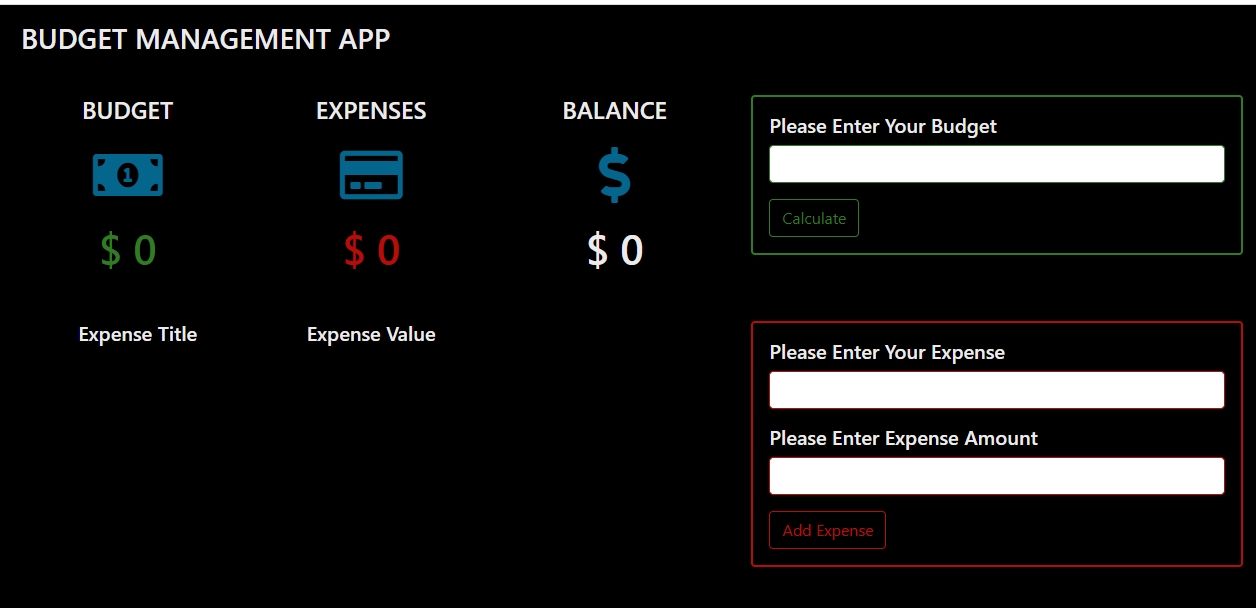
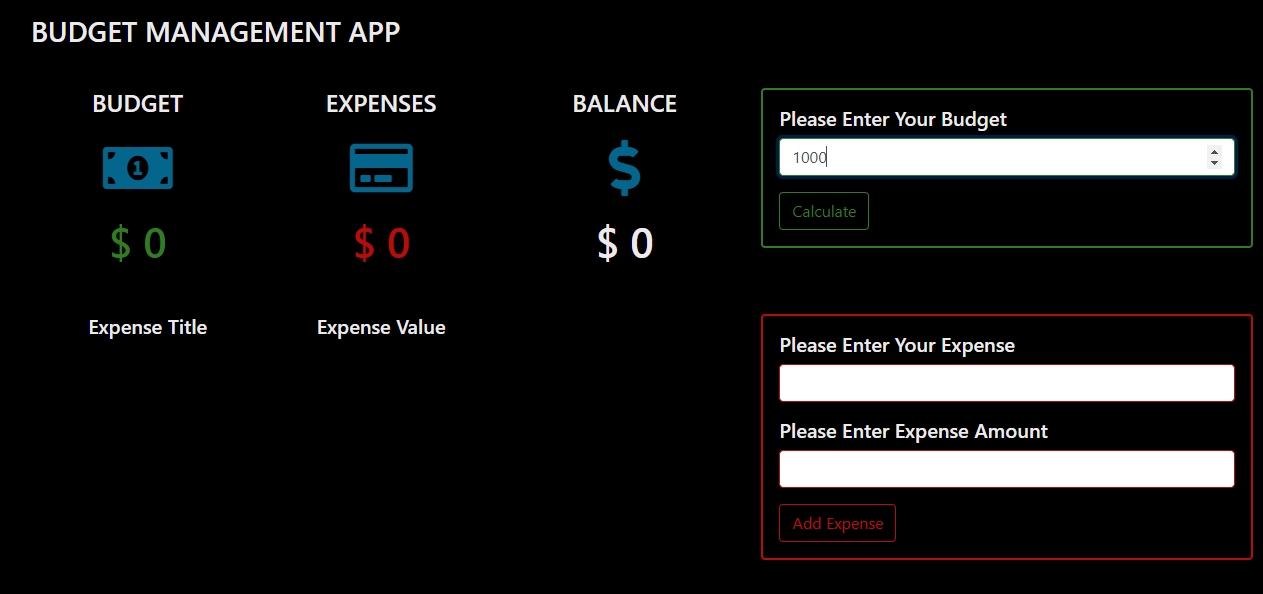
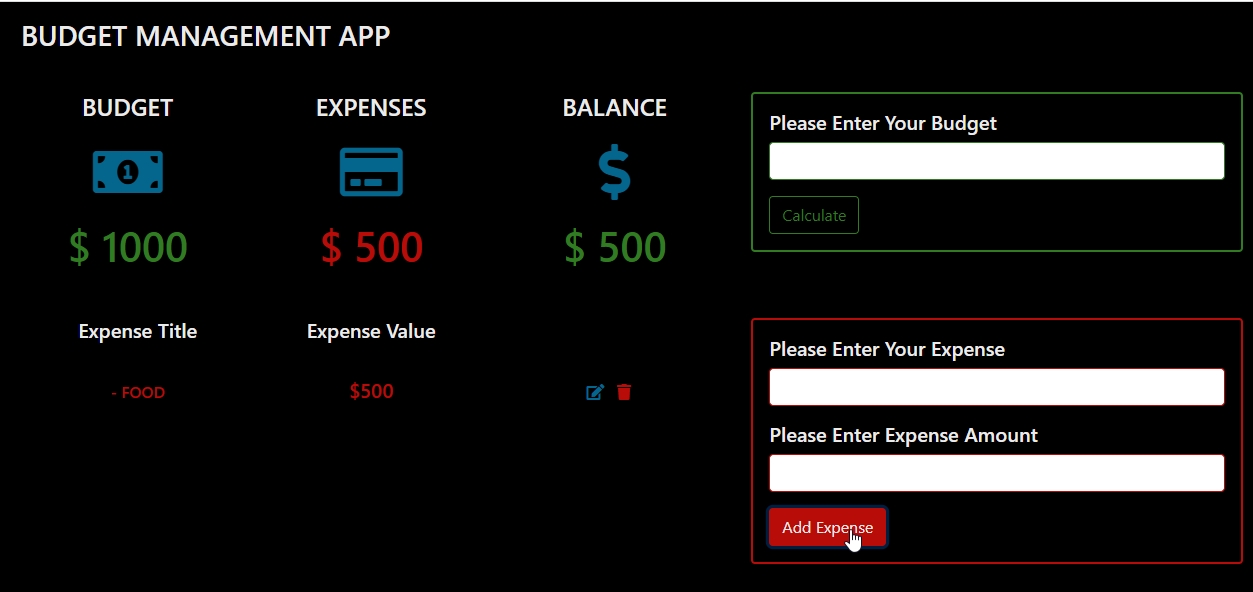
Budget Management App using Bootstrap&jQiuery with Source Code Installation Guide
- Download the source code in this site.
- Locate and Extract the zip file.
- Open the extracted folder
- Find and locate the file "index.html".
- Open the file in a web browser(Chrome, Firefox, etc..).
That's all, The Budget Management App was created fully functional using JavaScript language. I hope that this project can help you to what you are looking for. For more projects and tutorials please kindly visit this site. Enjoy Coding!
The Budget Management App using Bootstrap&jQiuery with Source Code is ready to be downloaded just kindly click the download button below.
Related Projects & Tutorials
Budget Management AppNote: Due to the size or complexity of this submission, the author has submitted it as a .zip file to shorten your download time. After downloading it, you will need a program like Winzip to decompress it.
Virus note: All files are scanned once-a-day by SourceCodester.com for viruses, but new viruses come out every day, so no prevention program can catch 100% of them.
FOR YOUR OWN SAFETY, PLEASE:
1. Re-scan downloaded files using your personal virus checker before using it.
2. NEVER, EVER run compiled files (.exe's, .ocx's, .dll's etc.)--only run source code.
Add new comment
- 332 views