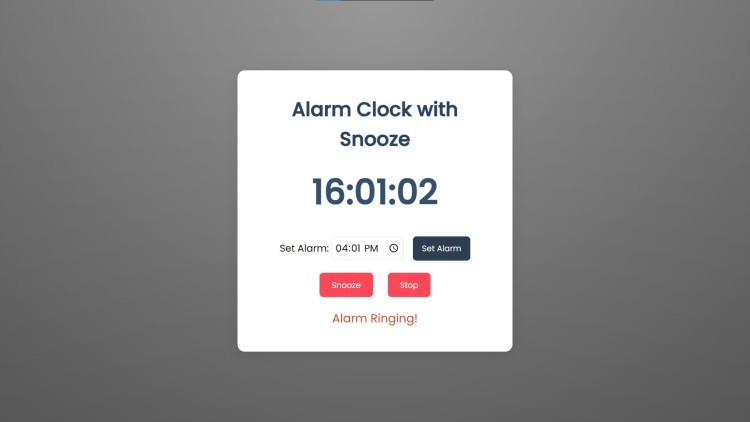Alarm Clock with Snooze Using HTML, CSS and JavaScript with Source Code
Welcome to the Alarm Clock with Snooze web application, designed to help you manage your time efficiently with a sleek, user-friendly interface. This app allows you to set alarms for any specific time of the day, providing the flexibility to either stop or snooze the alarm when it rings. Featuring a live, real-time clock that updates every second, it ensures that you're always on track. The intuitive snooze function lets you delay the alarm for 5 minutes, offering a gentle reminder for those times when you need just a little extra rest.
Built using HTML, CSS, and JavaScript, this project highlights the seamless integration of front-end technologies to create a practical and interactive tool. The application includes simple yet elegant styling with custom fonts and background gradients, making the experience visually appealing. Whether you're learning to code or simply need a lightweight alarm solution, this app is an excellent demonstration of real-world functionality, providing both practical utility and an introduction to core web development concepts.
You may also check this simple HTML, CSS and JavaScript project:
Features:
- Real-Time Clock: Displays the current time with live updates every second.
- Alarm Setup: Users can set a custom alarm time using the built-in time input field.
- Alarm Notification: When the alarm time matches the current time, an alarm message is displayed, notifying the user.
- Snooze Function: Allows users to snooze the alarm for 5 minutes with a simple click.
- Stop Alarm: Provides an option to stop the alarm entirely.
Technologies Used:
- HTML: Structure of the web application, defining the layout of the clock, alarm settings, and control buttons.
- CSS: Styling and layout of the application, including custom fonts, background effects, and responsive button designs.
- JavaScript: Core functionality that handles setting the alarm, snoozing, stopping, and updating the real-time clock.
How to Use:
- Set the Alarm: Enter the desired time in the input field under "Set Alarm" and click the Set Alarm button.
- Alarm Notification: When the set time matches the current time, an "Alarm Ringing" message will appear, along with options to snooze or stop the alarm.
- Snooze the Alarm: Clicking the Snooze button delays the alarm for an additional 5 minutes.
- Stop the Alarm: Clicking the Stop button stops the alarm and resets the alarm time.
Sample Screenshots of the Project:
Landing Page
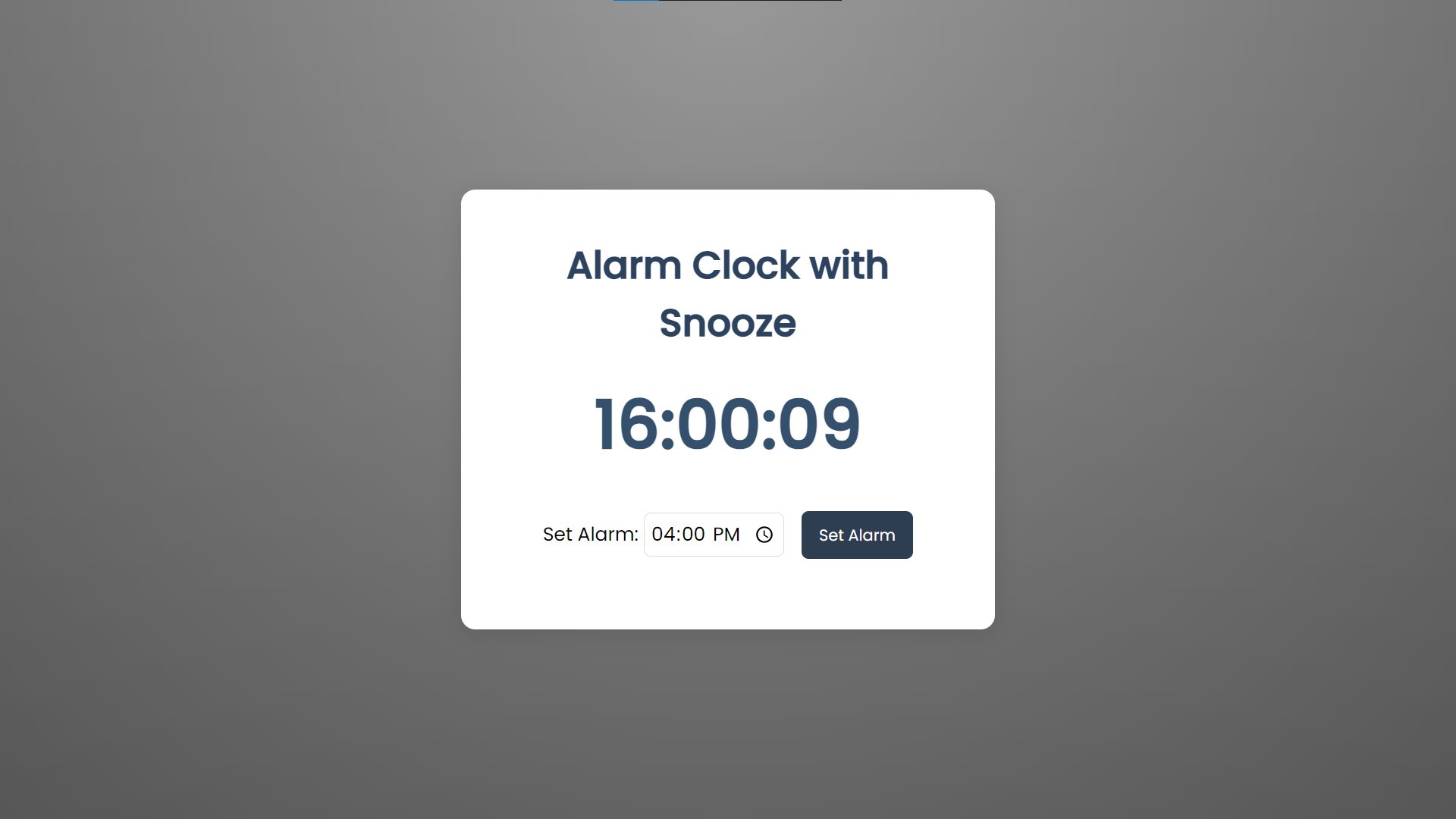
Alarm
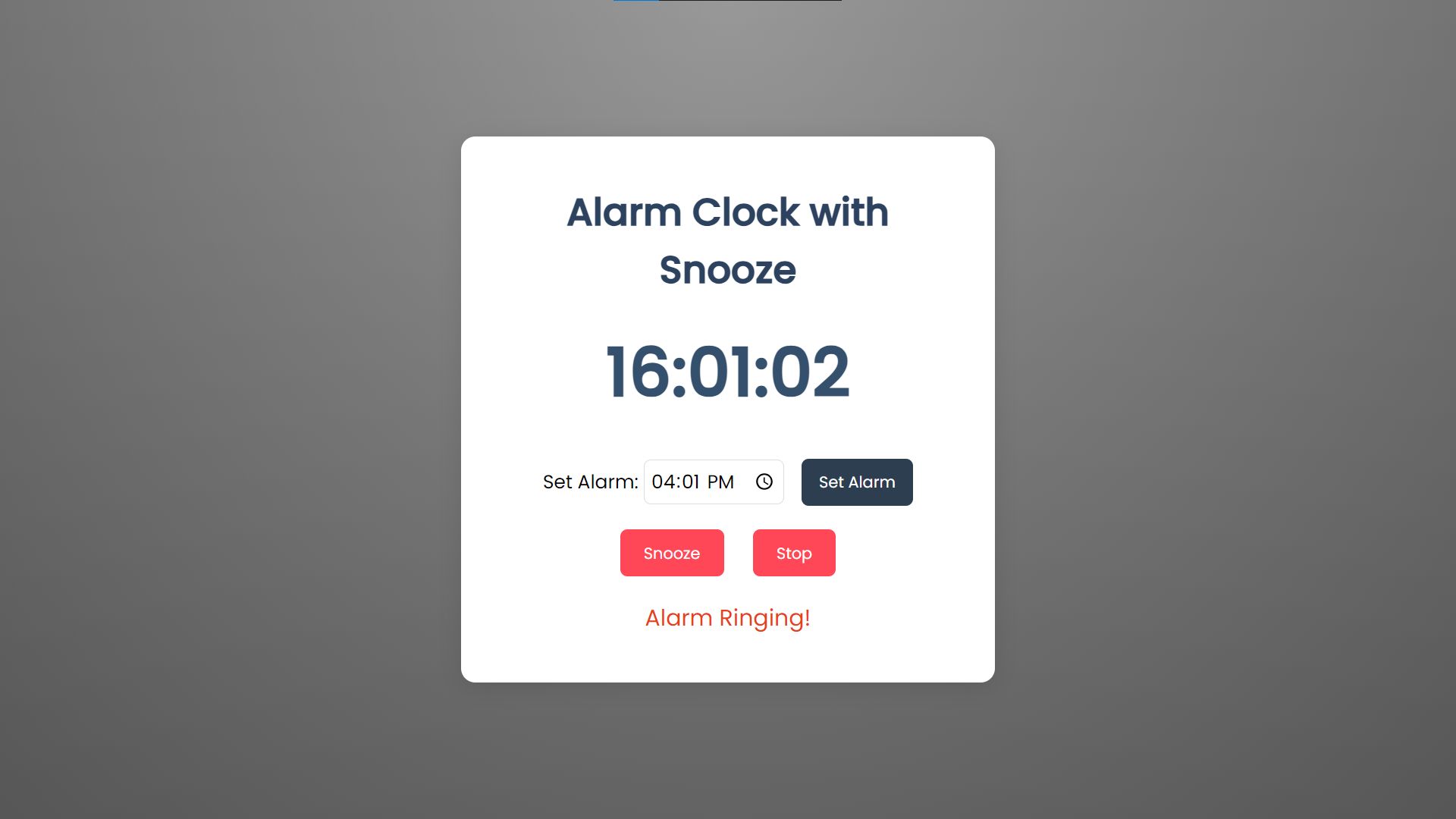
Snoozed
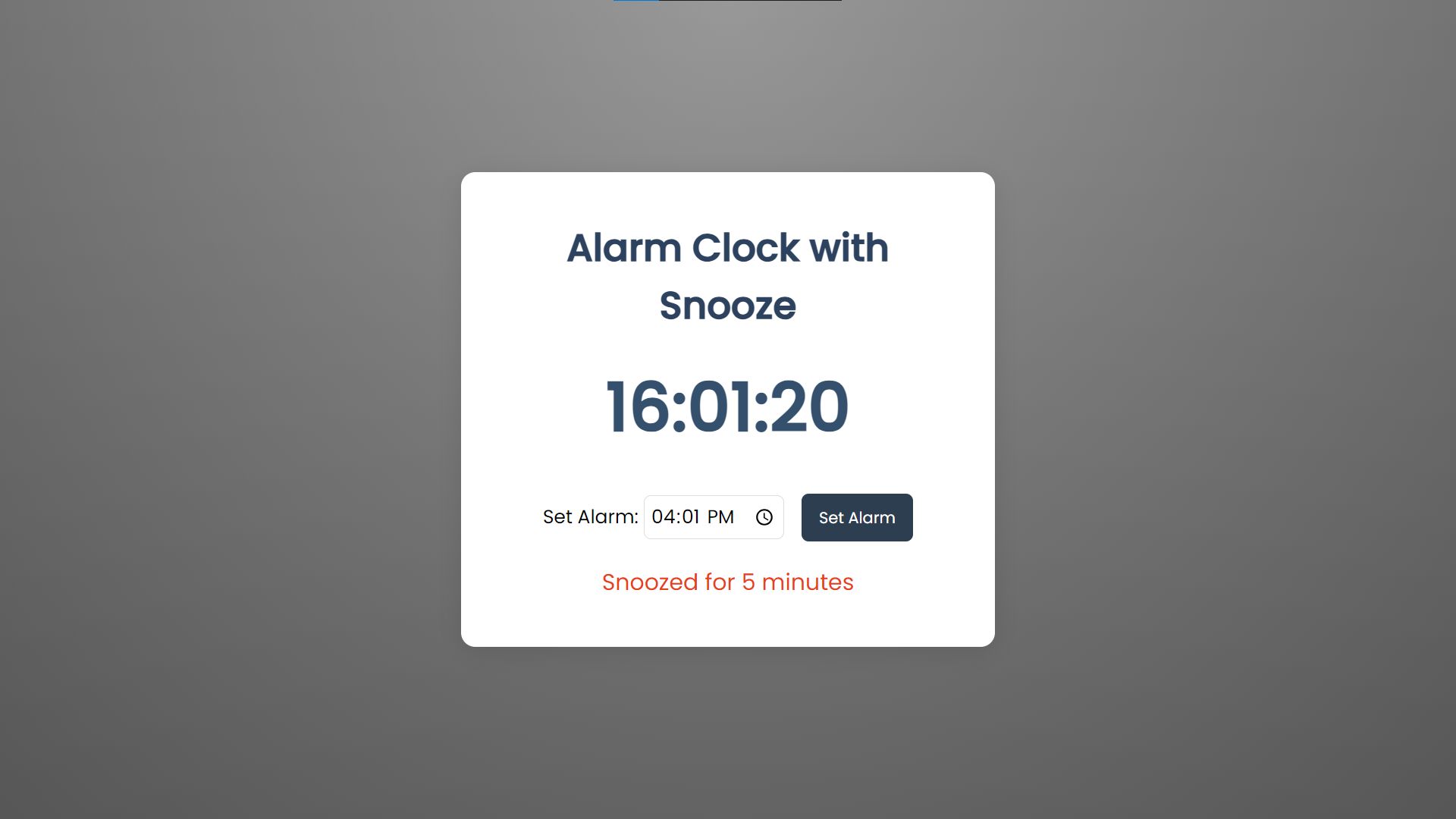
How to Run?
- Download the provided source code zip file.
- Extract the downloaded zip file.
- Open the html file and you are now ready to go!
Video Demonstration for Installation/Setup:
Conclusion:
In conclusion, the Alarm Clock with Snooze web application combines functionality with simplicity, offering a user-friendly tool for managing alarms directly from your browser. With real-time updates, easy alarm setting, and snooze options, this project demonstrates how essential web technologies like HTML, CSS, and JavaScript can be used to create interactive and practical applications. Whether you're looking to improve your time management or learn more about front-end development, this app serves as a great example of how powerful and versatile these technologies can be.
That's it! I hope this "Random Math Quiz Using HTML, CSS and JavaScript" will assist you on your programming journey, providing value to your current and upcoming project.
For additional tutorials and free source codes, explore our website.
Enjoy Coding :>>
Note: Due to the size or complexity of this submission, the author has submitted it as a .zip file to shorten your download time. After downloading it, you will need a program like Winzip to decompress it.
Virus note: All files are scanned once-a-day by SourceCodester.com for viruses, but new viruses come out every day, so no prevention program can catch 100% of them.
FOR YOUR OWN SAFETY, PLEASE:
1. Re-scan downloaded files using your personal virus checker before using it.
2. NEVER, EVER run compiled files (.exe's, .ocx's, .dll's etc.)--only run source code.