Download Button with Timer Using HTML, CSS and JavaScript with Source Code
Welcome to the Download Button with Timer project, an engaging web application designed to enhance user interaction through a timed download feature. This project showcases how to integrate a countdown timer with a download button, providing users with a dynamic experience that adds anticipation before the file download begins. Built using HTML, CSS, and JavaScript, this project offers a clean and responsive design that adjusts seamlessly across various devices.
In this implementation, the download button is styled with modern CSS techniques and enhanced with Google Fonts for a polished look. JavaScript manages the countdown timer, updating the button's text and appearance as the timer progresses. Once the countdown completes, the download starts automatically, and the button updates to offer the option for a repeat download. This project demonstrates practical use of front-end technologies to create interactive web elements that improve user engagement and functionality.
You may also check this simple HTML, CSS and JavaScript project:
- Number Game App
- Fruits and Vegetable Details Generator
- Dog Breed App
- Current Location Weather
- Tab Screenshot Capture
Features:
- Countdown Timer: The button displays a countdown, informing the user that the download will start after a few seconds.
- Visual Feedback: The button changes appearance to indicate the countdown state and provides visual feedback once the download starts.
- Auto-Download: The file download begins automatically once the timer reaches zero.
- Responsive Design: The layout adjusts to different screen sizes, ensuring a consistent user experience across devices.
Technologies Used:
- HTML: For structuring the content and defining the download button.
- CSS: To style the button, apply animations, and ensure a visually appealing design.
- Google Fonts: Utilized for icons and custom fonts, enhancing the visual aesthetics.
- JavaScript: To handle the countdown timer functionality and initiate the file download.
How to Use:
- Open the Web Page: Load the HTML file in a web browser.
- Click the Download Button: The button will display a message indicating that the download will begin in a certain number of seconds.
- Wait for the Timer: As the countdown progresses, the timer updates in real-time on the button.
- Download Begins: Once the timer reaches zero, the file download will start automatically. The button will then update to allow the user to download the file again if needed.
Sample Screenshots of the Project:
Landing Page
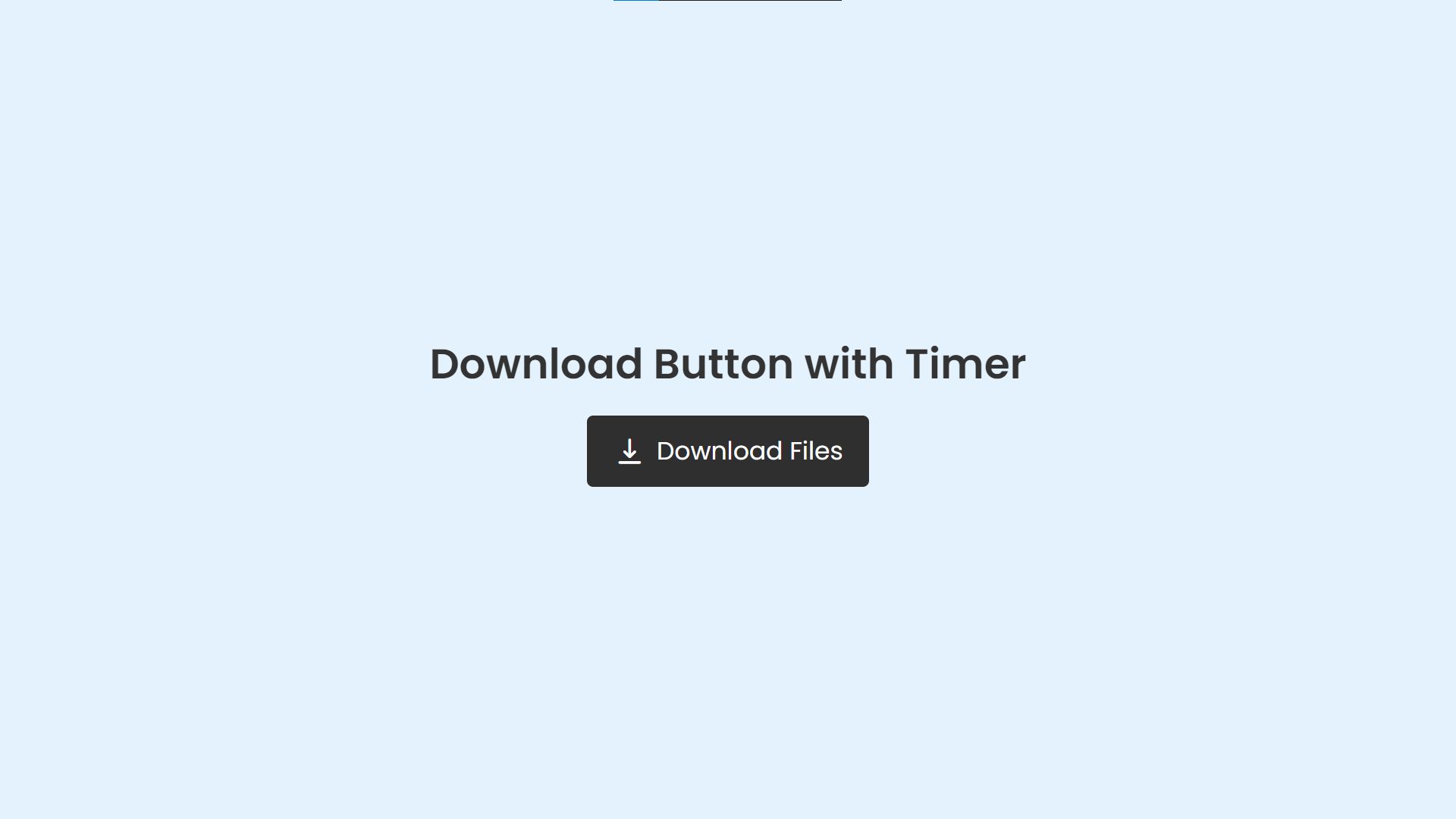
Timer
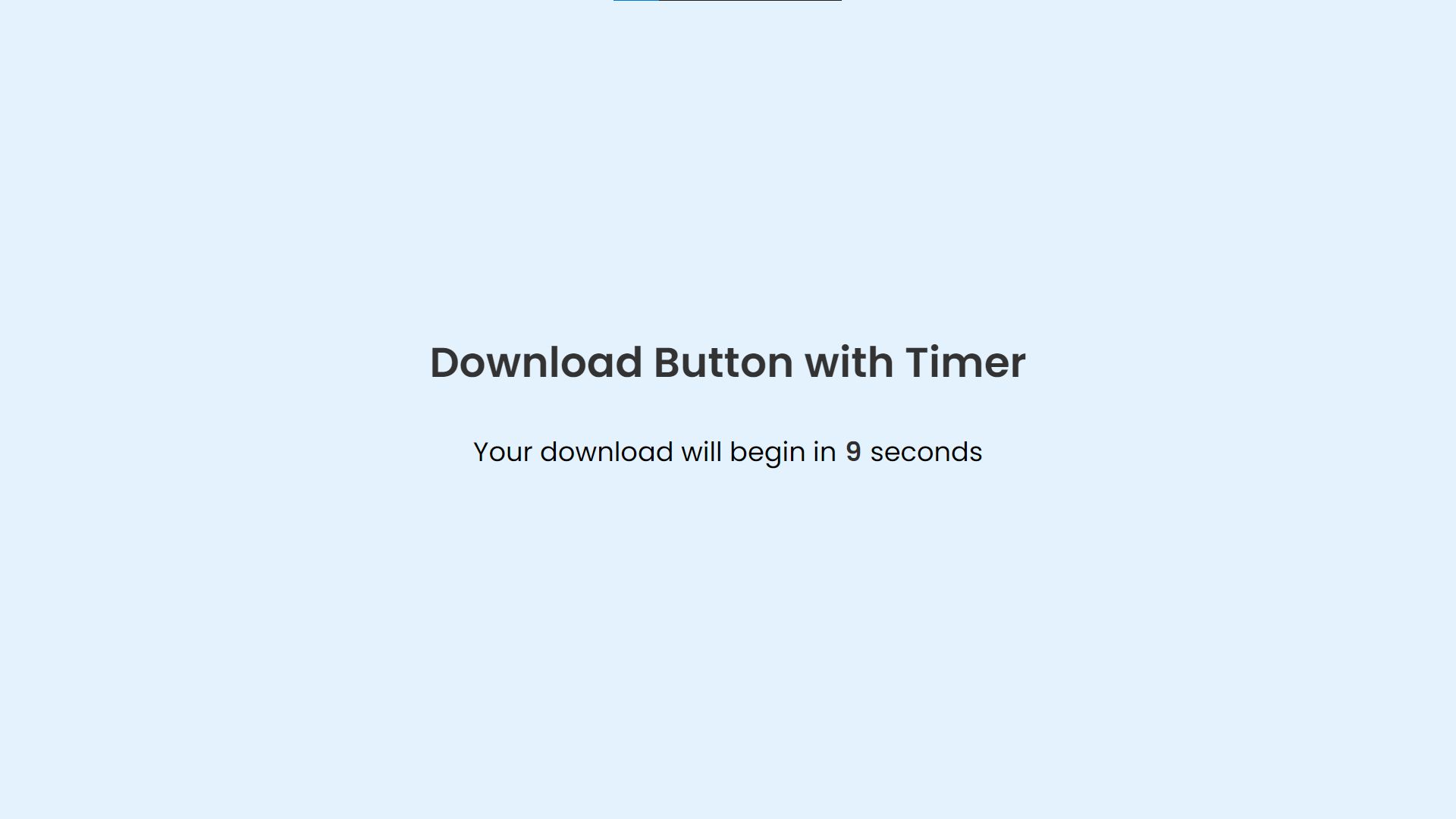
Downloading (Timer is up)
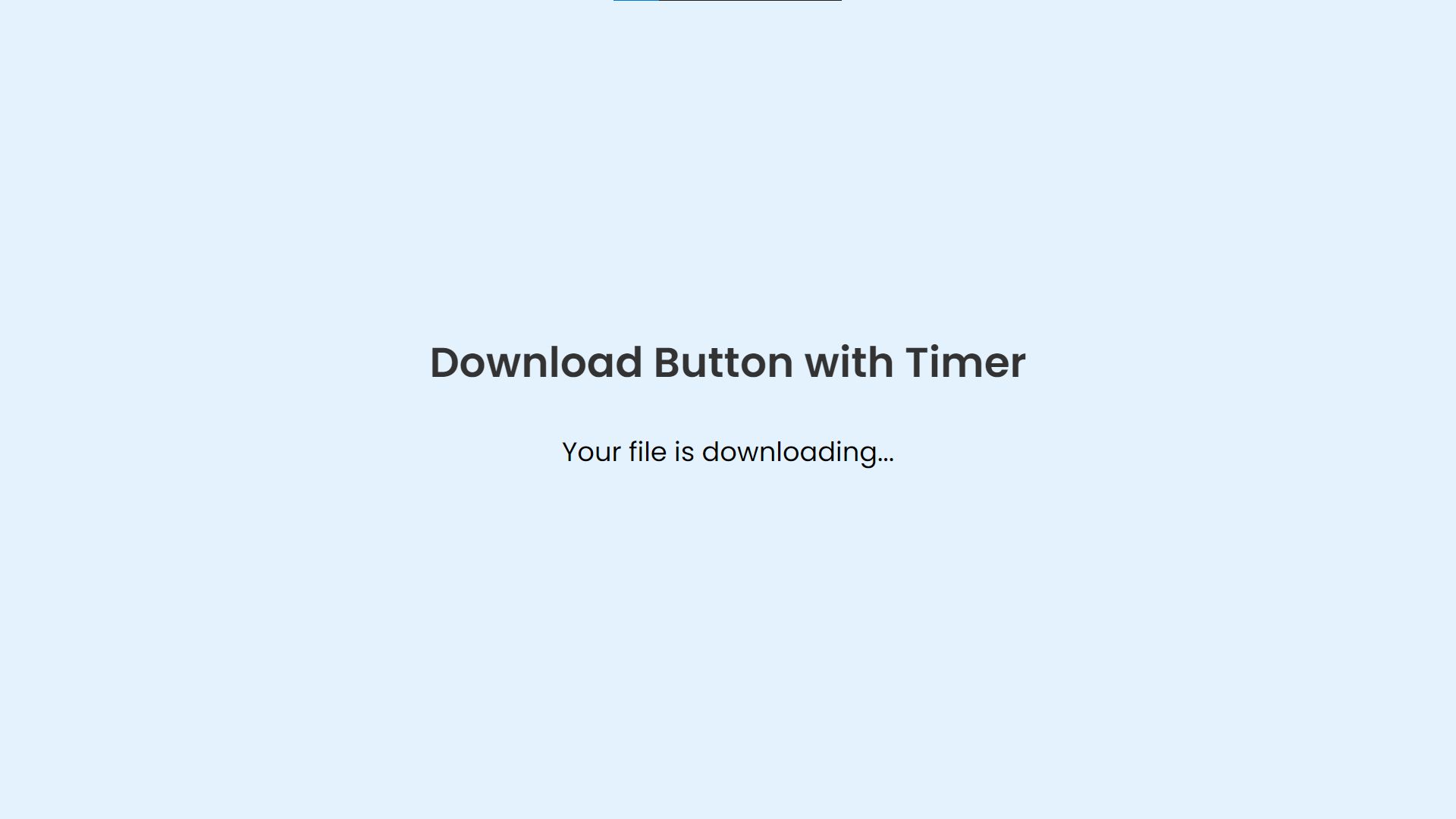
How to Run?
- Download the provided source code zip file.
- Extract the downloaded zip file.
- Open the html file and you are now ready to go!
Video Demonstration for Installation/Setup:
Conclusion:
In conclusion, the Download Button with Timer project effectively combines HTML, CSS, and JavaScript to create an interactive and user-friendly download experience. By integrating a countdown timer with a visually appealing button, this project not only enhances user engagement but also demonstrates the power of these technologies in delivering dynamic web functionalities. Whether for creating a sense of anticipation or managing download processes, this project serves as a valuable example of how front-end development can be used to improve user interactions and overall web experience.
That's it! I hope this "Download Button with Timer Using HTML, CSS and JavaScript" will assist you on your programming journey, providing value to your current and upcoming project.
For additional tutorials and free source codes, explore our website.
Enjoy Coding :>>
Note: Due to the size or complexity of this submission, the author has submitted it as a .zip file to shorten your download time. After downloading it, you will need a program like Winzip to decompress it.
Virus note: All files are scanned once-a-day by SourceCodester.com for viruses, but new viruses come out every day, so no prevention program can catch 100% of them.
FOR YOUR OWN SAFETY, PLEASE:
1. Re-scan downloaded files using your personal virus checker before using it.
2. NEVER, EVER run compiled files (.exe's, .ocx's, .dll's etc.)--only run source code.

