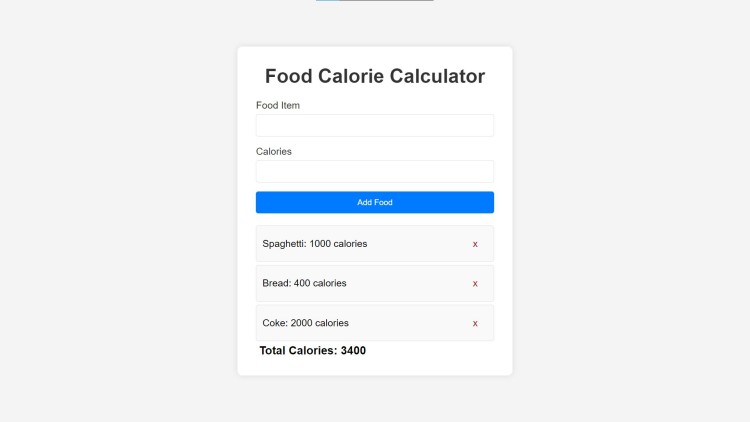Food Calorie Calculator Using HTML, CSS and JavaScript with Source Code
Welcome to the Food Calorie Calculator, a straightforward and effective tool designed to help you manage and track your daily calorie intake with ease. This web application provides a user-friendly interface where you can effortlessly add food items along with their calorie values, view a running total of your calories, and remove items as needed. With its intuitive design and interactive features, the Food Calorie Calculator aims to assist you in maintaining a balanced diet by offering a clear overview of your calorie consumption.
Built using fundamental web technologies—HTML, CSS, and JavaScript—this application not only ensures a seamless user experience but also leverages local storage to save your data persistently. Whether you are tracking your daily meals or simply looking to stay mindful of your calorie intake, this tool is designed to offer both convenience and functionality. Enjoy the ease of monitoring your diet and making informed nutritional choices with the Food Calorie Calculator!
You may also check this simple HTML, CSS and JavaScript projects:
- Firebase reCaptcha Generator
- Leap Year Finder
- Match the Color Game
- File Details Checker
- Doodle Jump Game
Features:
- Add Food Items: Users can input the name of the food item and its calorie value, which is then added to the list.
- Remove Food Items: Each food item in the list comes with a delete button, enabling users to remove specific items.
- Calorie Calculation: The application automatically updates the total calorie count as items are added or removed.
- Data Persistence: The use of local storage ensures that the list of food items and total calories are saved, allowing users to revisit their data even after closing the browser.
- User-Friendly Interface: The application boasts a clean and modern design, making it easy to navigate and use.
Technologies Used:
- HTML: Provides the structure of the web application.
- CSS: Adds styling and layout to enhance the visual appearance of the application.
- JavaScript: Powers the functionality, including adding and removing items, updating the calorie count, and managing local storage.
How to Use:
- Open the Application: Launch the Food Calorie Calculator in a web browser.
- Add Food Items: Enter the name of the food item in the "Food Item" input field and its calorie value in the "Calories" input field. Click the "Add Food" button to add the item to the list.
- View Total Calories: The total calorie count is displayed at the bottom of the list. It updates automatically as items are added or removed.
- Remove Items: Click the "x" button next to any food item to remove it from the list. The total calorie count will adjust accordingly.
- Data Persistence: The application saves your food items and total calories in local storage, ensuring that your data remains intact even after refreshing the page or closing the browser.
Sample Screenshots of the Project:
Landing Page
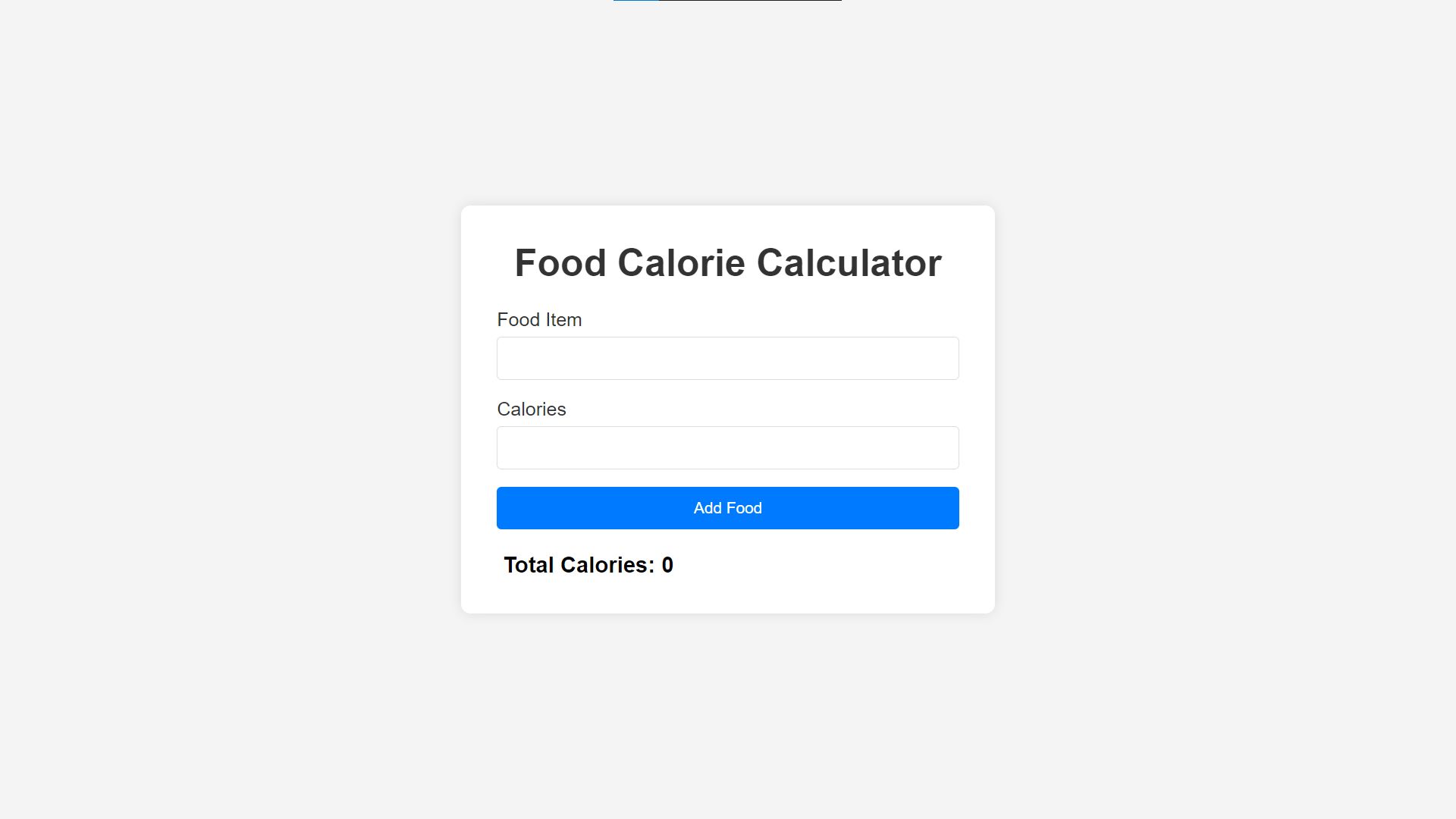
Sample Content
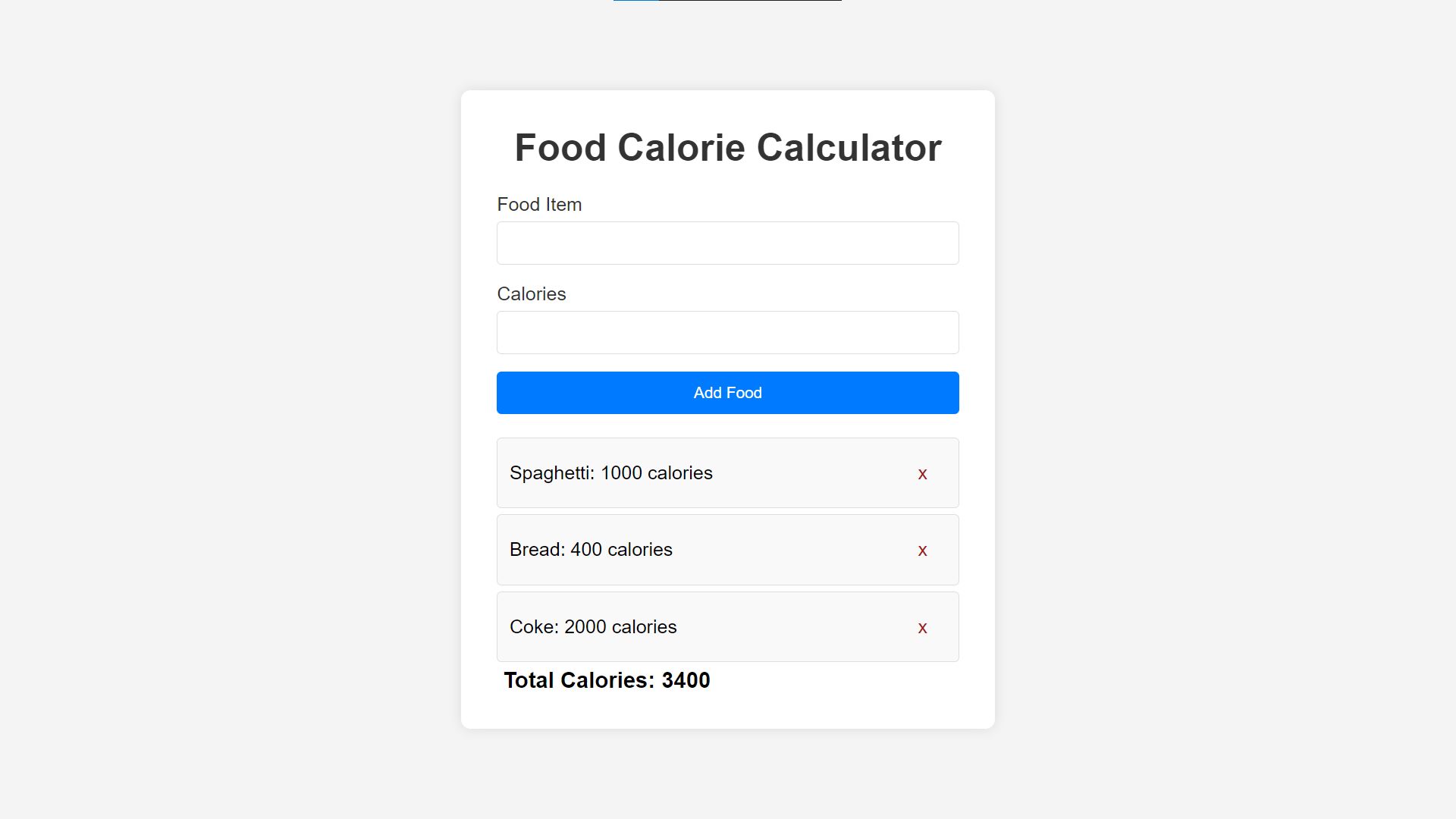
How to Run?
- Download the provided source code zip file.
- Extract the downloaded zip file.
- Open the html file and you are now ready to go!
Video Demonstration for Installation/Setup:
Conclusion:
In conclusion, the Food Calorie Calculator provides a practical and easy-to-use solution for monitoring your calorie intake and maintaining a healthy diet. By combining a clean design with essential features like item addition, removal, and persistent data storage, this tool simplifies the process of tracking your food consumption. Its use of HTML, CSS, and JavaScript ensures a responsive and reliable experience, making it a valuable resource for anyone looking to stay on top of their dietary goals. Embrace the convenience and effectiveness of this calculator to support your journey toward better nutrition and wellness.
That's it! I hope this "Food Calorie Calculator Using HTML, CSS and JavaScript" will assist you on your programming journey, providing value to your current and upcoming project.
For additional tutorials and free source codes, explore our website.
Enjoy Coding :>>
Note: Due to the size or complexity of this submission, the author has submitted it as a .zip file to shorten your download time. After downloading it, you will need a program like Winzip to decompress it.
Virus note: All files are scanned once-a-day by SourceCodester.com for viruses, but new viruses come out every day, so no prevention program can catch 100% of them.
FOR YOUR OWN SAFETY, PLEASE:
1. Re-scan downloaded files using your personal virus checker before using it.
2. NEVER, EVER run compiled files (.exe's, .ocx's, .dll's etc.)--only run source code.