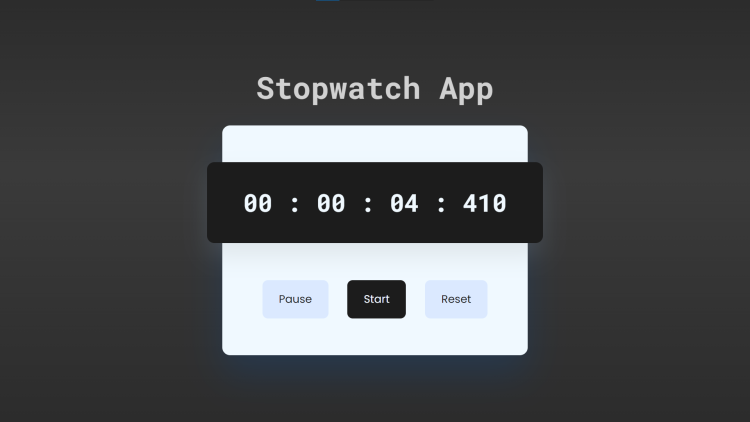Stopwatch App Using HTML, CSS and JavaScript with Source Code
Welcome to the Stopwatch App, a web-based application crafted using HTML, CSS, and JavaScript. This app is designed to provide precise time measurement with an intuitive and user-friendly interface. Whether you need to time your workouts, cooking, or any other tasks, this app offers a seamless experience with its modern design and easy-to-use controls for starting, pausing, and resetting the timer.
The Stopwatch App utilizes the latest web technologies to deliver a responsive and visually appealing tool. HTML5 ensures a robust structure, CSS3 provides a sleek and stylish appearance, and JavaScript brings the functionality to life with accurate time tracking down to the millisecond. This combination of technologies results in a reliable and efficient stopwatch that can be used across various devices and screen sizes.
You may also check this simple HTML, CSS and JavaScript projects:
- To Do Checklist
- Draggable Image Slider
- Random Quote with Screenshot
- Auto Switch Testimonial Box
- QR Code Generator with Scanner
Features:
- Responsive Design: The app is designed to be fully responsive, ensuring optimal user experience across different devices and screen sizes.
- Precise Time Measurement: Tracks time up to milliseconds for accurate timekeeping.
- Easy-to-Use Controls: Simple buttons to start, pause, and reset the timer with a single click.
- Attractive UI: Modern and clean interface with a pleasing color scheme and font choices.
Technologies Used:
- HTML: The structure of the app is built using HTML5, ensuring semantic and accessible markup.
- CSS: Styling and layout are handled using CSS3, including custom fonts and gradients for a visually appealing design.
- JavaScript: The functionality of the stopwatch, including time calculation and button interactions, is implemented using vanilla JavaScript.
How to Use:
- Opening the App: Open the HTML file in a web browser. You will be presented with a clean interface displaying the title "Stopwatch App" and a timer set to 00:00:00:000.
- Starting the Timer: Click the "Start" button to begin the timer. The timer will start counting from zero, displaying hours, minutes, seconds, and milliseconds.
- Pausing the Timer: Click the "Pause" button to stop the timer temporarily. You can resume timing by clicking the "Start" button again.
- Resetting the Timer: Click the "Reset" button to stop the timer and reset the time display to zero. This is useful for starting a new timing session.
Sample Screenshots of the Project:
Landing Page
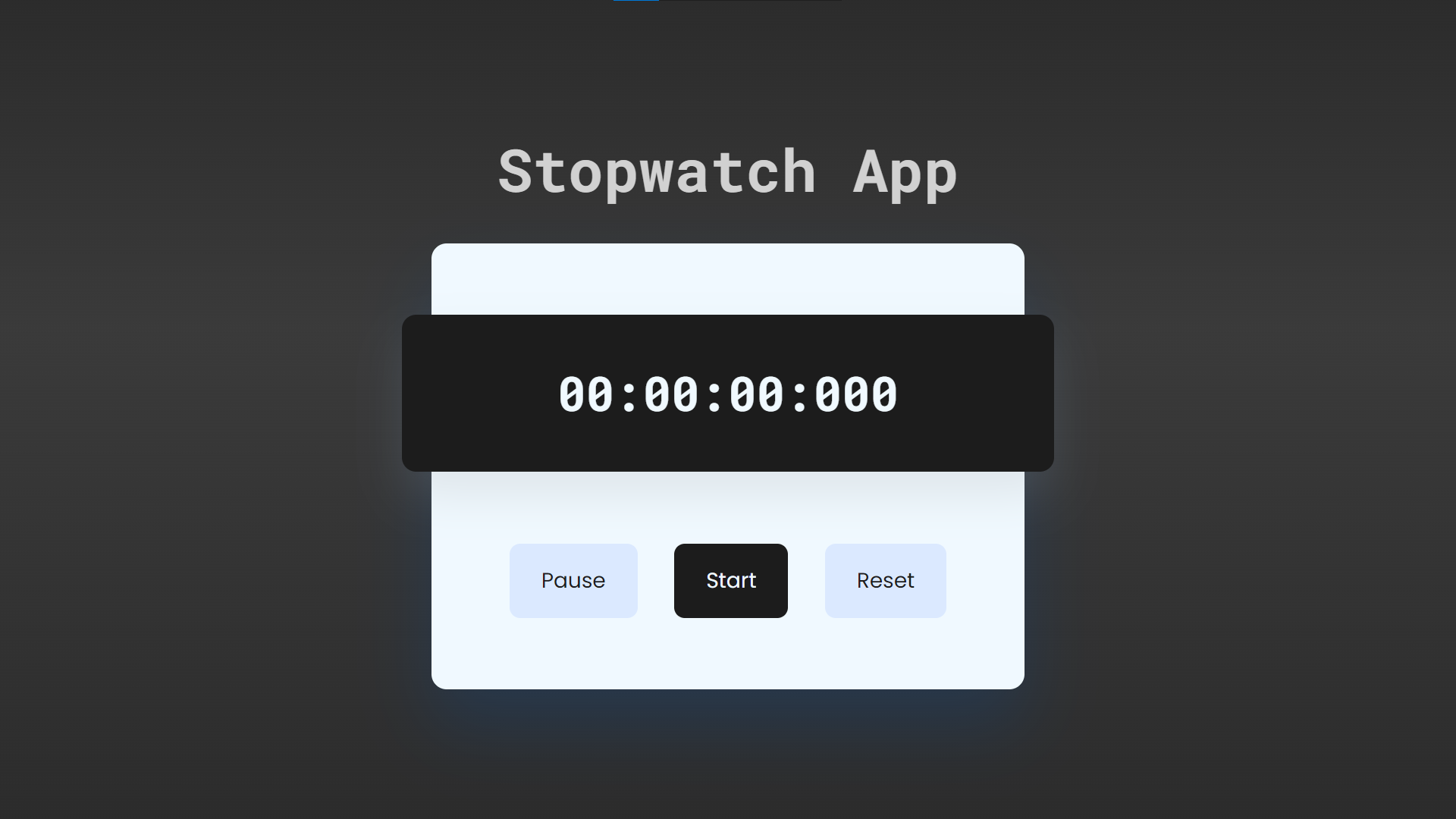
Start Time
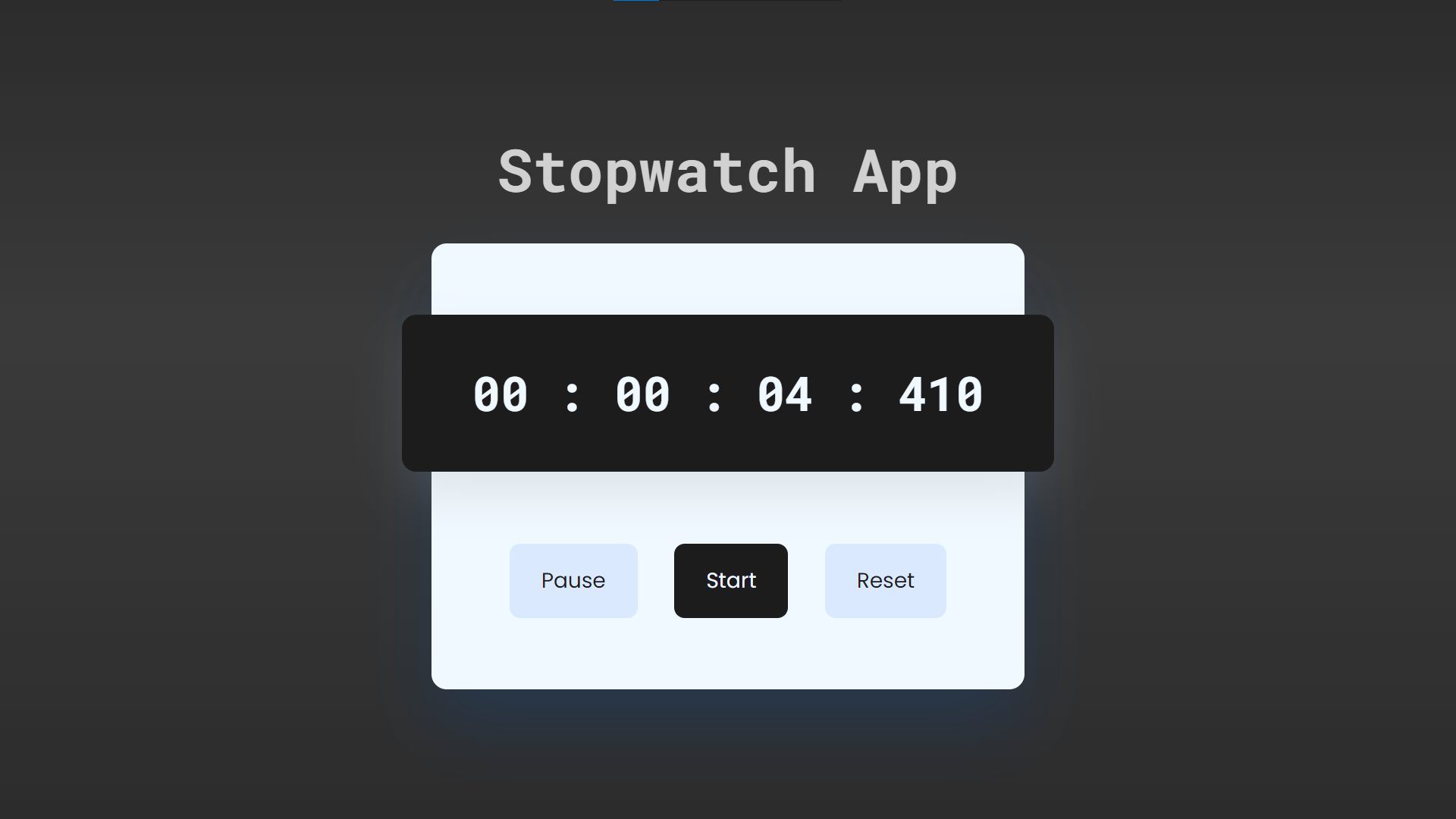
How to Run?
- Download the provided source code zip file.
- Extract the downloaded zip file.
- Open the html file and you are now ready to go!
Video Demonstration for Installation/Setup:
Conclusion:
In conclusion, the Stopwatch App combines modern web technologies—HTML, CSS, and JavaScript—to create a precise and user-friendly tool for all your timing needs. With its sleek design, responsive interface, and easy-to-use controls, it provides an efficient and enjoyable experience for users, making it perfect for a wide range of timing applications.
That's it! I hope this "Stopwatch App Using HTML, CSS and JavaScript" will assist you on your programming journey, providing value to your current and upcoming project.
For additional tutorials and free source codes, explore our website.
Enjoy Coding :>>
Note: Due to the size or complexity of this submission, the author has submitted it as a .zip file to shorten your download time. After downloading it, you will need a program like Winzip to decompress it.
Virus note: All files are scanned once-a-day by SourceCodester.com for viruses, but new viruses come out every day, so no prevention program can catch 100% of them.
FOR YOUR OWN SAFETY, PLEASE:
1. Re-scan downloaded files using your personal virus checker before using it.
2. NEVER, EVER run compiled files (.exe's, .ocx's, .dll's etc.)--only run source code.