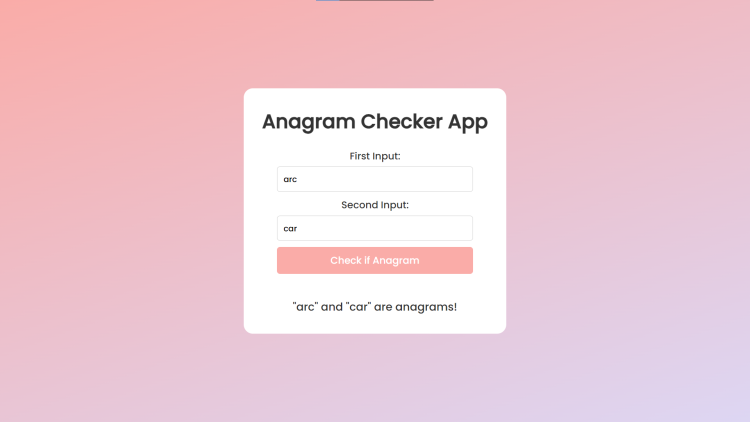Anagram Checker App Using HTML, CSS and JavaScript with Source Code
Welcome to the Anagram Checker App, a streamlined web application crafted to help you quickly determine if two words are anagrams of each other. An anagram rearranges the letters of one word or phrase to form another, using all original letters exactly once. This app offers a straightforward and intuitive interface, providing instant results to enhance your vocabulary skills or simply entertain.
Developed using HTML, CSS, and JavaScript, the Anagram Checker App boasts a clean, responsive design suitable for various devices. The HTML structure provides a solid foundation, while CSS ensures a visually appealing and user-friendly experience with a gradient background and modern fonts. JavaScript powers the core functionality, efficiently validating inputs and updating results in real time. Whether for educational purposes or casual use, this app makes exploring anagrams easy and enjoyable.
You may also check this simple HTML, CSS and JavaScript projects:
Features
- User-Friendly Interface: The app features a clean, minimalistic design with a gradient background, making it visually appealing and easy to use.
- Instant Results: Provides immediate feedback on whether the input words are anagrams.
- Responsive Design: The layout is responsive and works well on various devices, from desktops to smartphones.
- Real-Time Validation: The app processes inputs in real-time, giving users instant results with a single click.
Technologies Used
- HTML: For structuring the content and creating the form inputs and button.
- CSS: For styling the app, including the layout, colors, and fonts. The app uses a gradient background and custom fonts for a modern look.
- JavaScript: For the core functionality of the app. It includes a function to check if two words are anagrams and update the result dynamically.
How to Use
-
Input the Words:
- Enter the first word in the "First Input" field.
- Enter the second word in the "Second Input" field.
-
Check for Anagrams:
- Click the "Check if Anagram" button.
-
View the Result:
- The result will be displayed below the button, indicating whether the words are anagrams.
Sample Screenshots of the Project:
Landing Page
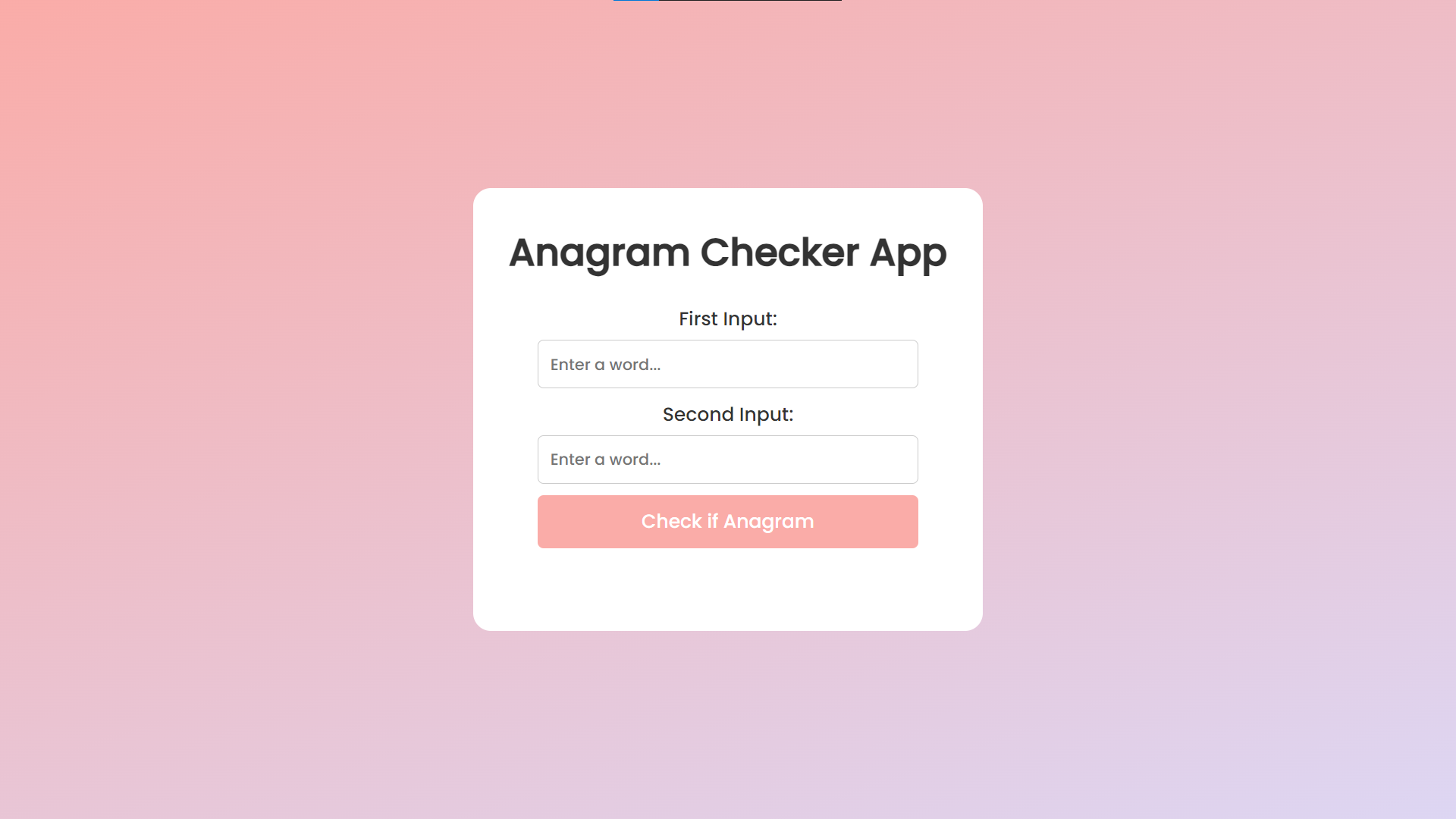
Check Anagram
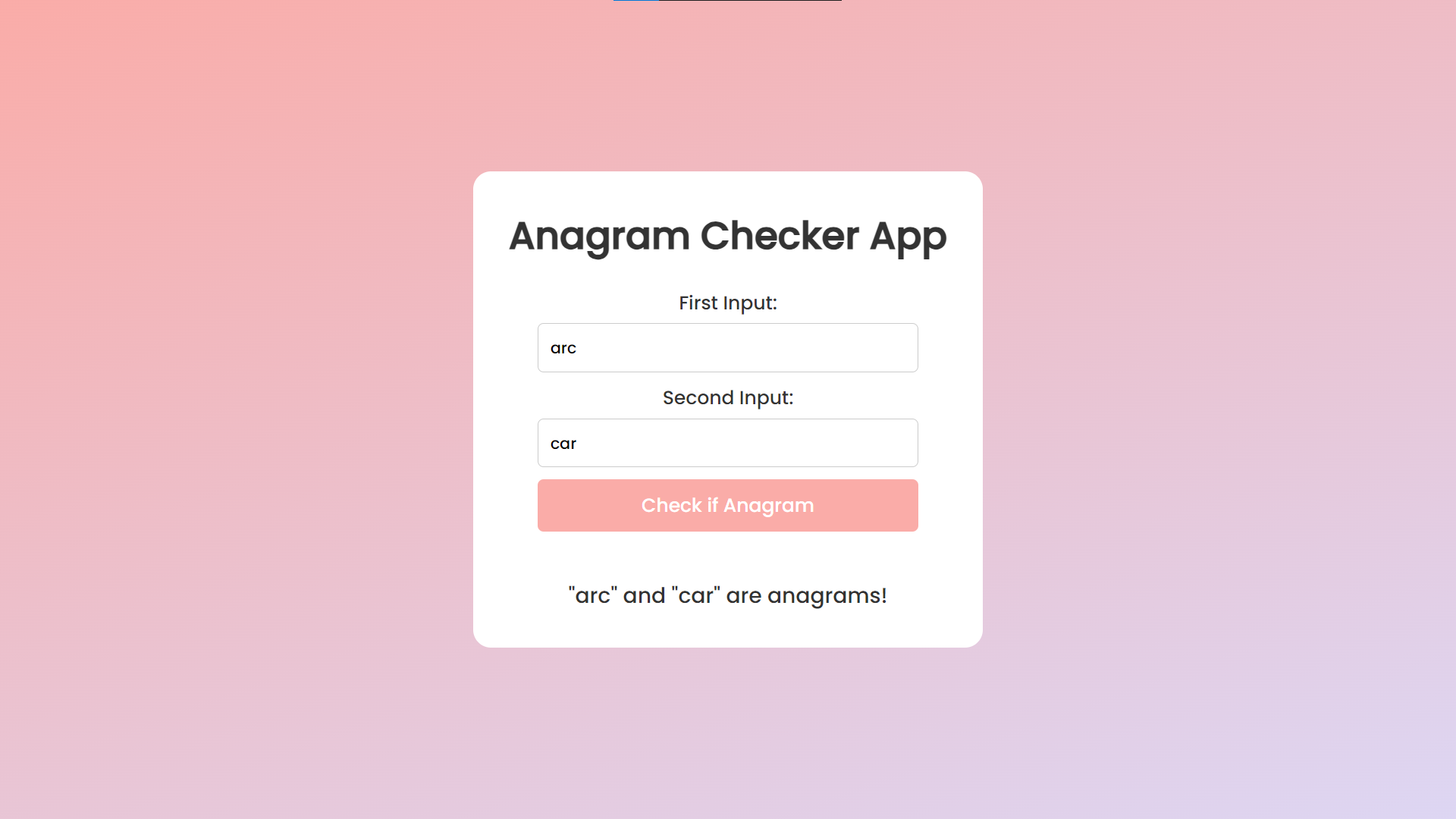
How to Run?
- Download the provided source code zip file.
- Extract the downloaded zip file.
- Open the html file and you are now ready to go!
Video Demonstration for Installation/Setup:
Conclusion:
In conclusion, the Anagram Checker App is a simple yet effective tool designed to help users quickly determine whether two words are anagrams. With its clean interface, responsive design, and real-time validation, the app provides a seamless and enjoyable user experience. Built with HTML, CSS, and JavaScript, it combines functionality with aesthetics, making it a valuable resource for anyone interested in wordplay or enhancing their language skills. Whether for learning or entertainment, this app is an excellent way to explore the fascinating world of anagrams.
That's it! I hope this "Anagram Checker App Using HTML, CSS and JavaScript" will assist you on your programming journey, providing value to your current and upcoming projects.
For additional tutorials and free source codes, explore our website.
Enjoy Coding :>>
Note: Due to the size or complexity of this submission, the author has submitted it as a .zip file to shorten your download time. After downloading it, you will need a program like Winzip to decompress it.
Virus note: All files are scanned once-a-day by SourceCodester.com for viruses, but new viruses come out every day, so no prevention program can catch 100% of them.
FOR YOUR OWN SAFETY, PLEASE:
1. Re-scan downloaded files using your personal virus checker before using it.
2. NEVER, EVER run compiled files (.exe's, .ocx's, .dll's etc.)--only run source code.