Gender Predictor By Name Using HTML, CSS and JavaScript with Source Code
Welcome to the Gender Predictor By Name application! This web-based tool allows you to predict the gender of a person based on their first name. By leveraging the powerful Genderize API, the application provides accurate and quick gender predictions, making it a useful resource for anyone curious about the gender typically associated with a given name. The app features a clean, user-friendly interface designed to make the process as seamless as possible, all while showcasing modern web development techniques.
Built using HTML for structure, CSS for styling, and JavaScript for functionality, this project demonstrates the integration of front-end technologies with an external API. The responsive design ensures that the application works well on various devices, including desktops, tablets, and smartphones. Whether you're a developer looking to learn more about API integration and responsive design or someone interested in the gender association of names, this application provides an engaging and educational experience.
You may also check this simple HTML, CSS and JavaScript projects:
- Who's That Pokemon Game
- Voice Recorder App
- Hangman Word Game
- Monthly Salary Planner Tool
- Google Login with Firebase
Features:
- Real-Time Gender Prediction: Enter a name and get an instant prediction of the gender.
- Responsive Design: The application is designed to work seamlessly on various devices, including desktops, tablets, and smartphones.
- User-Friendly Interface: A clean and intuitive interface makes it easy for users to input names and view results.
- API Integration: Utilizes the Genderize API to fetch and display gender predictions.
Technologies Used:
- HTML5: Provides the structure of the web page.
- CSS3: Used for styling the application, including a modern gradient background, responsive layout, and hover effects.
- JavaScript: Implements the logic for fetching data from the Genderize API and updating the UI with the prediction results.
- Genderize API: A free API service that predicts gender based on first names.
How to Use:
- Open the Application: Load the
index.htmlfile in your web browser. - Enter a Name: In the input field labeled "Enter a name," type any first name you want to predict the gender for.
- Predict Gender: Click the "Predict Gender" button.
- View Result: The predicted gender will be displayed below the button, showing either "Male," "Female," or a message indicating that the gender could not be predicted.
Sample Screenshots of the Project:
Landing Page

Predict Gender
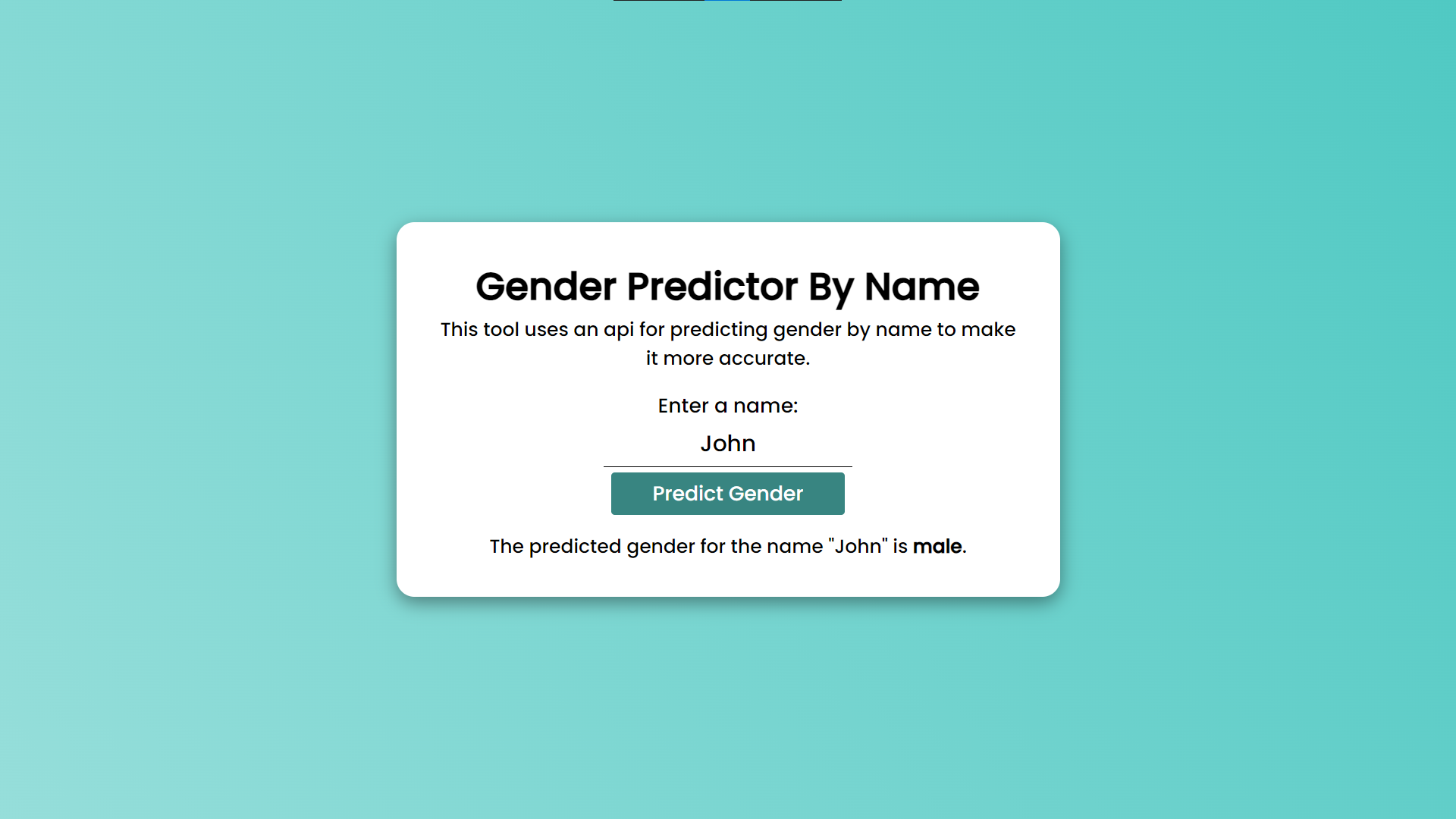
How to Run?
- Download the provided source code zip file.
- Extract the downloaded zip file.
- Open the html file and you are now ready to go!
Video Demonstration for Installation/Setup:
Conclusion:
In conclusion, the Gender Predictor By Name application effectively combines modern web technologies and API integration to deliver an engaging and educational tool for gender prediction based on first names. Its responsive and user-friendly design ensures accessibility across various devices, making it a valuable resource for both developers and curious users alike. By utilizing the Genderize API, the app provides accurate and instant predictions, demonstrating the power and ease of integrating third-party services into a web application.
That's it! I hope this "Gender Predictor By Name Using HTML, CSS and JavaScript" will assist you on your programming journey, providing value to your current and upcoming projects.
For additional tutorials and free source codes, explore our website.
Enjoy Coding :>>
Note: Due to the size or complexity of this submission, the author has submitted it as a .zip file to shorten your download time. After downloading it, you will need a program like Winzip to decompress it.
Virus note: All files are scanned once-a-day by SourceCodester.com for viruses, but new viruses come out every day, so no prevention program can catch 100% of them.
FOR YOUR OWN SAFETY, PLEASE:
1. Re-scan downloaded files using your personal virus checker before using it.
2. NEVER, EVER run compiled files (.exe's, .ocx's, .dll's etc.)--only run source code.

