PX to EM Converter Using HTML, CSS and JavaScript with Source Code
Welcome to the PX to EM Converter, a practical utility crafted with HTML, CSS, and JavaScript to streamline pixel-to-em unit conversions effortlessly. This tool offers a sleek and intuitive interface designed with the Poppins font and a stylish dark background featuring gradient effects. Whether you're a web developer fine-tuning responsive designs or a designer optimizing typography, this converter simplifies the process by dynamically calculating and displaying conversion results in real-time. With clear instructions and precise decimal-based outputs, users can seamlessly transition between pixel and em values, ensuring consistency and accuracy in their projects.
Designed for usability and functionality, the PX to EM Converter adapts to various screen sizes, making it accessible across devices. Leveraging the power of modern web technologies, including the Google Fonts API for font integration, this tool delivers a seamless experience for professionals and enthusiasts alike. Experience the convenience of instant conversions, responsive design principles, and an aesthetically pleasing interface as you navigate the world of web development and design with ease using the PX to EM Converter.
You may also check this simple HTML, CSS and JavaScript projects:
- AI Image Generator App
- Word Synonym Finder
- Input Wave Form
- Phone Number SMS Verification
- Product Price Tag Generator
Features:
- Dynamic Conversion: The converter dynamically calculates and updates the converted value as the user inputs the pixel or em value.
- Stylish Interface: The interface is designed with the Poppins font and a visually appealing dark background with gradient effects.
- Clear Instructions: Labels and placeholders provide clear instructions on which input corresponds to pixels and em units.
- Precision: The conversion results are displayed with two decimal places for accuracy.
Technologies Used:
- HTML: Provides the structure and elements for the converter interface, including input fields and output displays.
- CSS: Styles the interface with fonts, colors, backgrounds, and layout adjustments for a polished look.
- JavaScript: Implements the conversion logic, updating input values and displaying the converted results in real-time.
- Google Fonts API: Imports the Poppins font for a modern and professional typography style.
How to Use:
- Enter a pixel value in the "PX" input field or an em value in the "EM" input field.
- As you type, the corresponding conversion will be calculated and displayed in the other input field.
- For example, if you enter "16" in the "PX" input field, the "EM" input field will display "1" (assuming 1em = 16px).
- Similarly, entering "1" in the "EM" input field will display "16" in the "PX" input field.
- The conversion is based on a standard font size of 16 pixels. Adjustments can be made in the JavaScript code for different base font sizes.
Sample Screenshots of the Project:
Landing Page
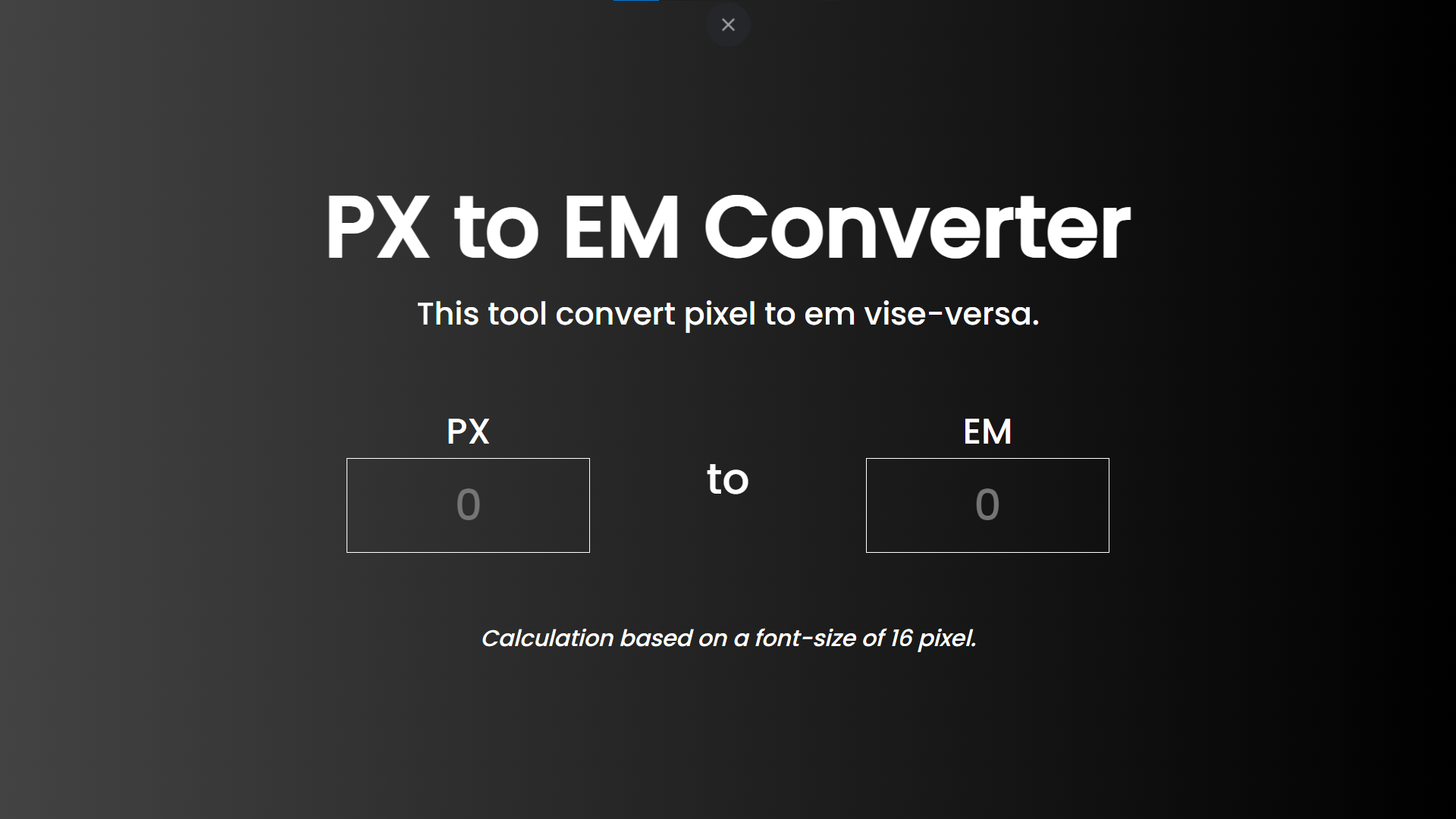
Sample Conversion

How to Run?
- Download the provided source code zip file.
- Extract the downloaded zip file.
- Open the html file and you are now ready to go!
Video Demonstration for Installation/Setup:
Conclusion:
In conclusion, the PX to EM Converter stands as a testament to the synergy between design and functionality in modern web development. Its user-friendly interface, powered by HTML, CSS, and JavaScript, empowers developers and designers to effortlessly convert pixel and em units, ensuring consistency and precision in their projects. With a responsive layout, clear instructions, and elegant aesthetics, this tool embodies the essence of efficiency and accuracy, making it an invaluable asset for anyone working with responsive design and typography. Whether you're fine-tuning layouts or optimizing font sizes, the PX to EM Converter simplifies the conversion process, enabling seamless transitions and enhancing the overall quality of web experiences.
That's it! I hope this "PX to EM Converter Using HTML, CSS and JavaScript" will assist you on your programming journey, providing value to your current and upcoming projects.
For additional tutorials and free source codes, explore our website.
Enjoy Coding :>>
Note: Due to the size or complexity of this submission, the author has submitted it as a .zip file to shorten your download time. After downloading it, you will need a program like Winzip to decompress it.
Virus note: All files are scanned once-a-day by SourceCodester.com for viruses, but new viruses come out every day, so no prevention program can catch 100% of them.
FOR YOUR OWN SAFETY, PLEASE:
1. Re-scan downloaded files using your personal virus checker before using it.
2. NEVER, EVER run compiled files (.exe's, .ocx's, .dll's etc.)--only run source code.

