Password Hashing App Using HTML, CSS and JavaScript with Source Code
Welcome to the Password Hashing App, a robust tool designed to ensure the security of your passwords through advanced hashing techniques. This application, built using HTML, CSS, and JavaScript, empowers users to generate hashed versions of their passwords using the SHA-256 hashing algorithm, a widely recognized standard for data integrity and security. The app's intuitive interface simplifies the process, allowing users to input their passwords securely, toggle password visibility for verification, and instantly generate the corresponding hashed value with a single click.
By leveraging modern web technologies, this Password Hashing App prioritizes user convenience without compromising on security. With features like password visibility toggling and real-time hashed password display, users can seamlessly integrate strong password practices into their online activities. Whether you're a developer looking to enhance security protocols or an individual seeking to protect sensitive information, this app provides a reliable solution for generating secure hashed passwords with ease.
You may also check this simple HTML, CSS and JavaScript projects:
- Double-Dice Roller
- Daily Expense Monitoring Tool
- Previewed Image Magnifier
- Phone Number SMS Verification
- Product Price Tag Generator
Features:
- Password Input: Users can enter their passwords securely in the input field.
- Toggle Password Visibility: Users can toggle between hiding and revealing their password using the eye icon next to the password input field.
- Hash Password: By clicking the "Hash Password" button, the entered password is hashed using the SHA-256 algorithm.
- Display Hashed Password: The hashed password is displayed below the input field for users to copy and use as needed.
Technologies Used:
- HTML: Used for the structure and layout of the app.
- CSS: Provides styling and design elements for a visually appealing interface.
- JavaScript: Handles the logic for hashing passwords and toggling password visibility.
- SHA-256 Algorithm: Utilized for secure password hashing, ensuring data integrity and security.
How to Use:
- Open the Password Hashing App in your web browser.
- Enter your desired password in the input field provided.
- Optionally, click on the eye icon next to the input field to toggle password visibility.
- Click the "Hash Password" button to generate the hashed value of your password.
- The hashed password will be displayed below the input field, ready for use in your applications.
Sample Screenshots of the Project:
Landing Page
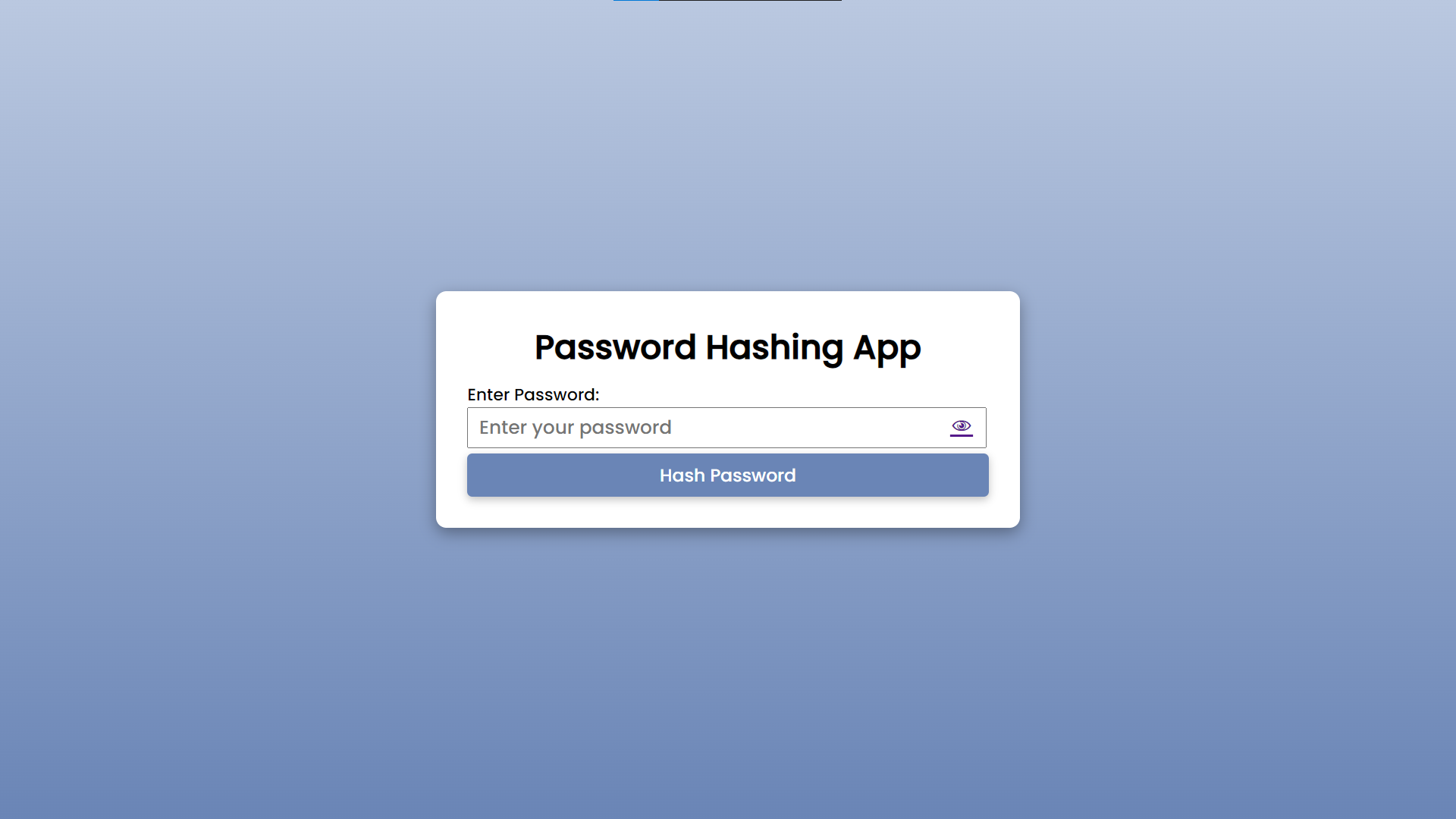
Sample Hashed Password
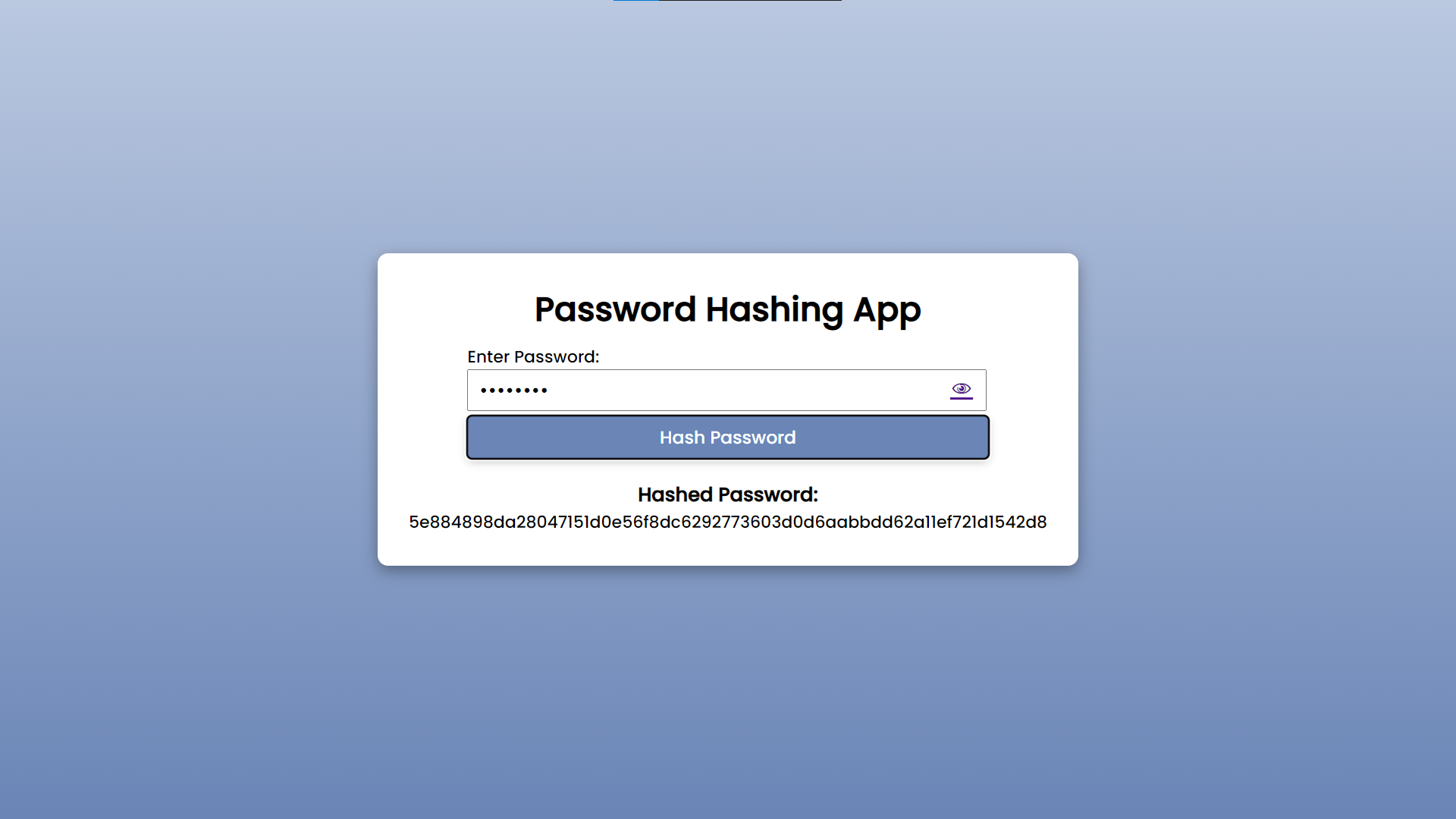
Show Password
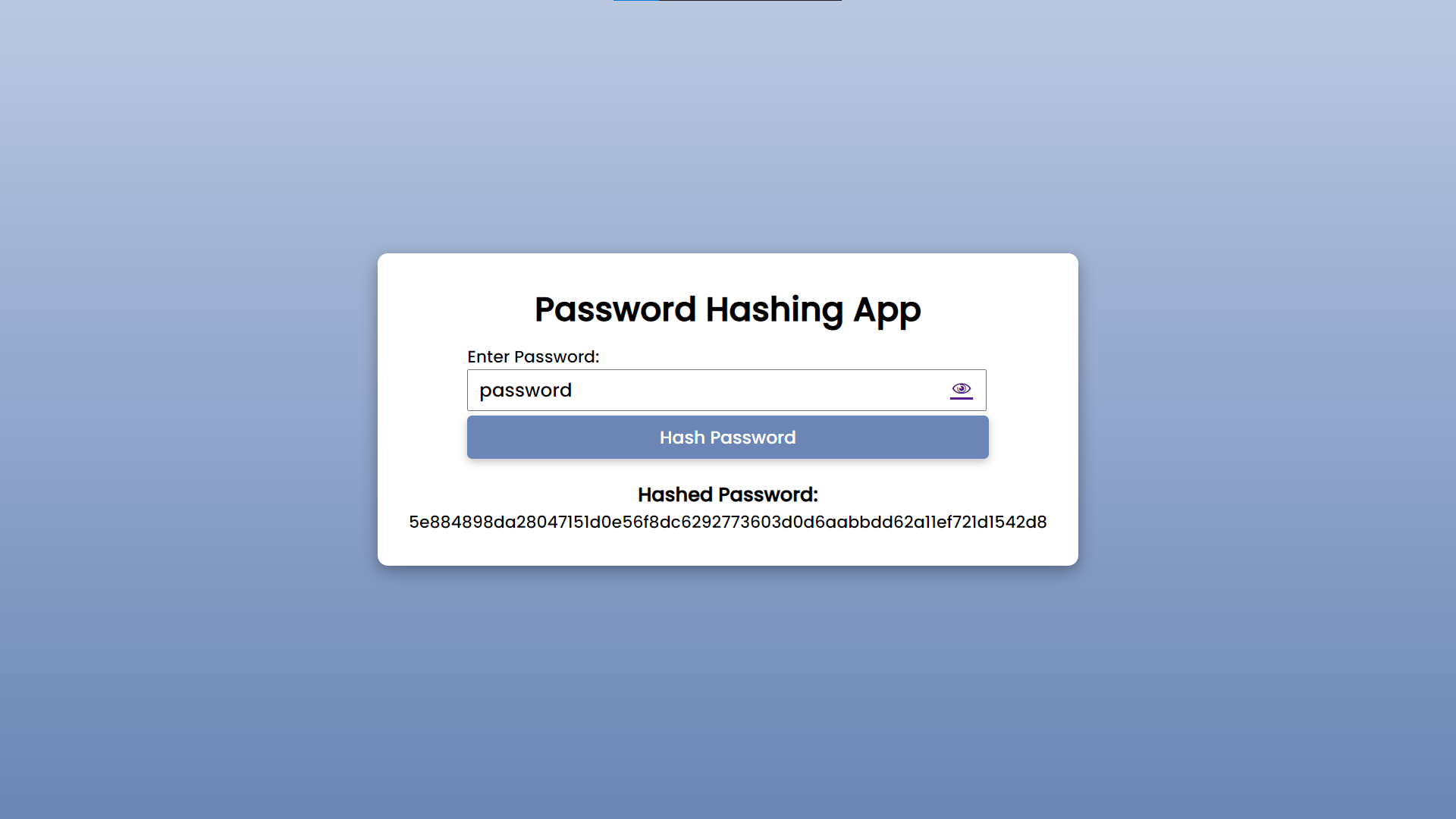
How to Run?
- Download the provided source code zip file.
- Extract the downloaded zip file.
- Open the html file and you are now ready to go!
Video Demonstration for Installation/Setup:
Conclusion:
In conclusion, the Password Hashing App offers a user-friendly and secure solution for generating hashed passwords using the SHA-256 algorithm. With its intuitive interface and seamless functionality, this app empowers users to strengthen their data security measures effortlessly. Whether used for personal password management or integrated into larger development projects, the app's ability to hash passwords in real-time and provide a secure output ensures peace of mind and confidentiality in handling sensitive information. By embracing modern web technologies and best practices in password security, this app exemplifies a commitment to enhancing data protection in the digital age.
That's it! I hope this "Password Hashing App Using HTML, CSS and JavaScript" will assist you on your programming journey, providing value to your current and upcoming projects.
For additional tutorials and free source codes, explore our website.
Enjoy Coding :>>
Note: Due to the size or complexity of this submission, the author has submitted it as a .zip file to shorten your download time. After downloading it, you will need a program like Winzip to decompress it.
Virus note: All files are scanned once-a-day by SourceCodester.com for viruses, but new viruses come out every day, so no prevention program can catch 100% of them.
FOR YOUR OWN SAFETY, PLEASE:
1. Re-scan downloaded files using your personal virus checker before using it.
2. NEVER, EVER run compiled files (.exe's, .ocx's, .dll's etc.)--only run source code.
Add new comment
- 464 views

