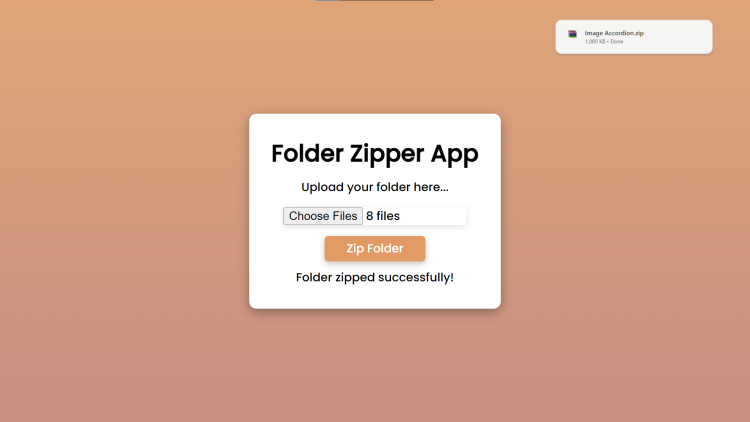Folder Zipper App Using HTML, CSS and JavaScript with Source Code
Welcome to the Folder Zipper App, a handy web tool crafted with HTML, CSS, and JavaScript to streamline the process of creating ZIP files from entire folders right in your browser. This application offers a seamless and intuitive interface for users to upload folders effortlessly and generate compressed ZIP archives with just a few clicks. Whether you're organizing files for storage or sharing multiple documents efficiently, the Folder Zipper App simplifies the task of zipping folders without the need for additional software installations.
Designed with modern web technologies, the Folder Zipper App ensures cross-browser compatibility and responsiveness, adapting smoothly to various devices and screen sizes. With features like informative feedback messages and straightforward file handling, users can easily navigate the app and zip folders with confidence. Experience the convenience of managing your files efficiently and securely with the Folder Zipper App, making ZIP file creation a hassle-free experience.
Features:
- Folder Upload: Allows users to upload folders directly from their device.
- ZIP File Generation: Automatically creates a ZIP file containing the uploaded folder's contents.
- Responsive Design: The interface is designed to work seamlessly across different devices and screen sizes.
- Feedback Messages: Provides informative messages to guide users during the zipping process.
- Cross-Browser Compatibility: Works smoothly on modern web browsers.
Technologies Used:
- HTML: Provides the structure and layout of the web page.
- CSS: Adds styles and enhances the visual appeal of the application.
- JavaScript: Implements the logic for handling folder uploads, zipping functionality, and user interaction.
- JSZip Library: Utilized for creating ZIP files programmatically in JavaScript.
How to Use:
- Open the Folder Zipper App in your web browser.
- Click on the "Choose File" button and select the folder you want to zip.
- Once the folder is selected, click the "Zip Folder" button to initiate the zipping process.
- Wait for the app to generate the ZIP file.
- Once the ZIP file is created, a download link will appear. Click on the link to download the zipped folder to your device.
- You will receive a confirmation message indicating that the folder has been zipped successfully.
You may also check this simple HTML, CSS and JavaScript projects:
- Area of Plane Shapes Calculator
- Morse Code Translator App
- Aspect Ratio Generator
- Typing Speed Test App
- Image Cartoonizer App
Sample Screenshots of the Project:
Landing Page
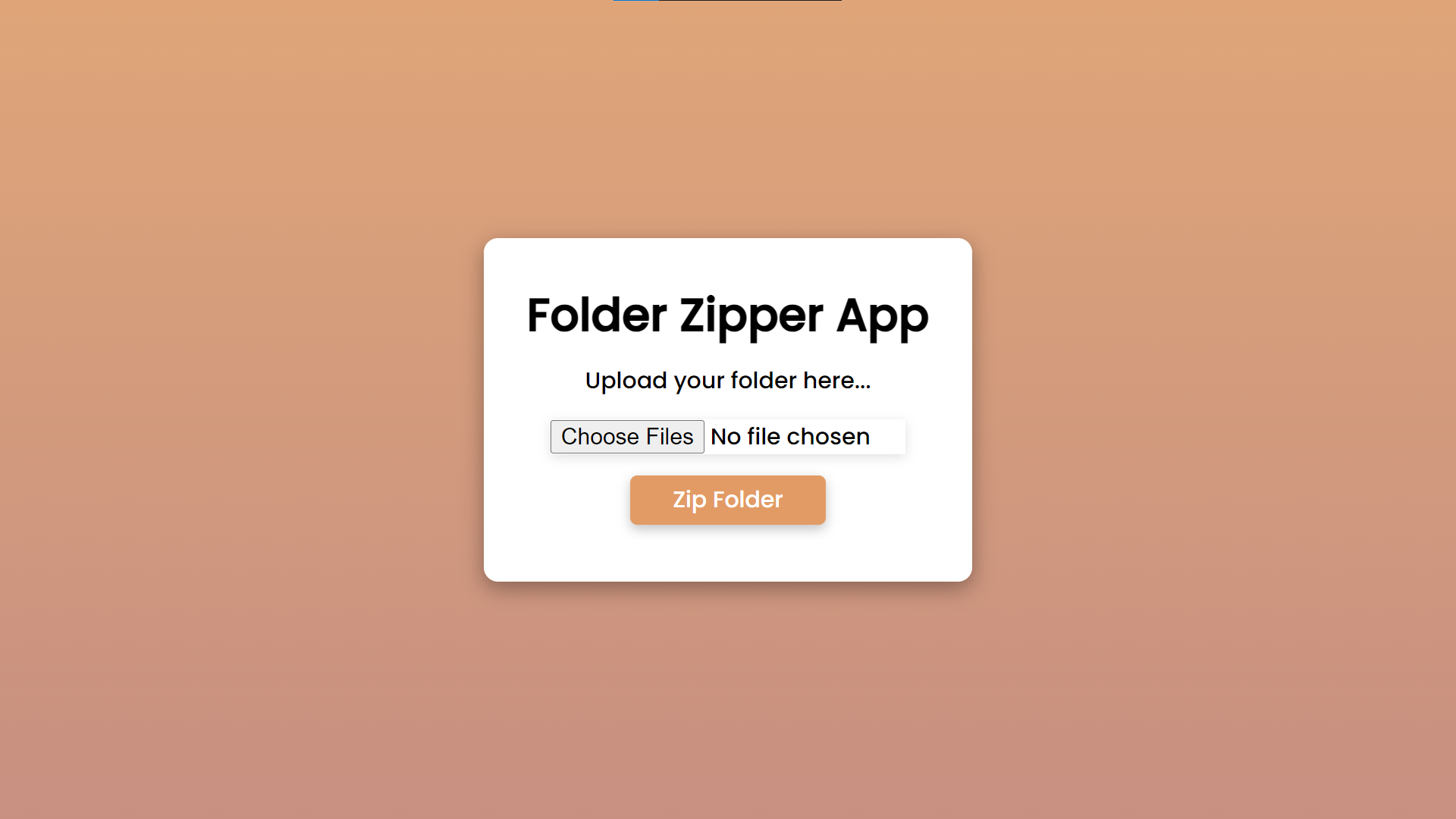
Zipped Folder
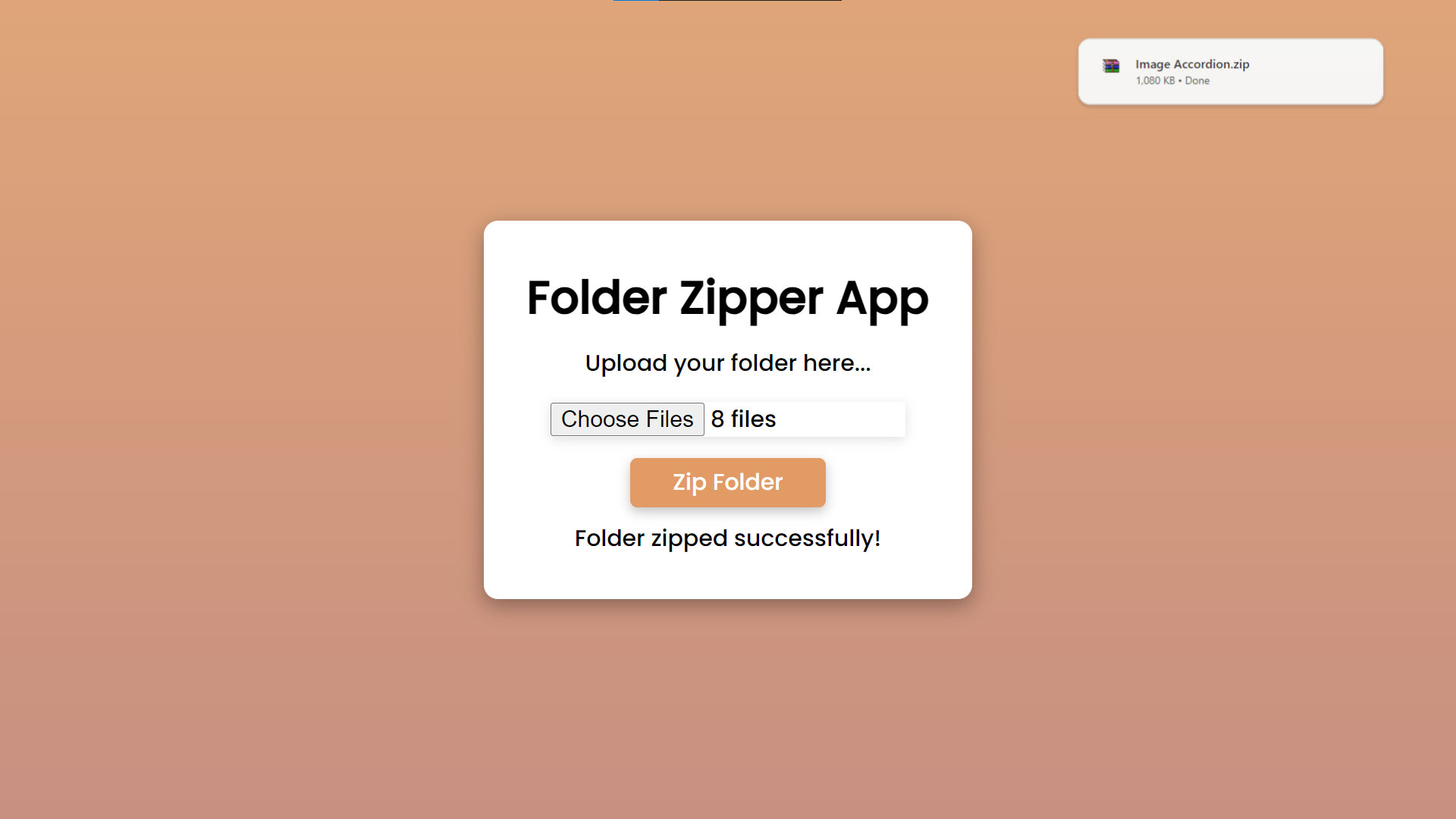
How to Run?
- Download the provided source code zip file.
- Extract the downloaded zip file.
- Open the html file and you are now ready to go!
Video Demonstration for Installation/Setup:
Conclusion:
In conclusion, the Folder Zipper App exemplifies the power and convenience of web-based tools in simplifying everyday tasks. By combining the capabilities of HTML, CSS, and JavaScript along with the JSZip library, this application provides a user-friendly solution for zipping folders directly from your browser. Its responsive design, intuitive interface, and seamless functionality make it a valuable asset for anyone needing to compress and organize multiple files efficiently. Whether for personal or professional use, the Folder Zipper App stands as a testament to the effectiveness of modern web technologies in enhancing productivity and simplifying file management tasks.
That's it! I hope this "Folder Zipper App Using HTML, CSS and JavaScript" will assist you on your programming journey, providing value to your current and upcoming projects.
For additional tutorials and free source codes, explore our website.
Enjoy Coding :>>
Note: Due to the size or complexity of this submission, the author has submitted it as a .zip file to shorten your download time. After downloading it, you will need a program like Winzip to decompress it.
Virus note: All files are scanned once-a-day by SourceCodester.com for viruses, but new viruses come out every day, so no prevention program can catch 100% of them.
FOR YOUR OWN SAFETY, PLEASE:
1. Re-scan downloaded files using your personal virus checker before using it.
2. NEVER, EVER run compiled files (.exe's, .ocx's, .dll's etc.)--only run source code.
Add new comment
- 636 views