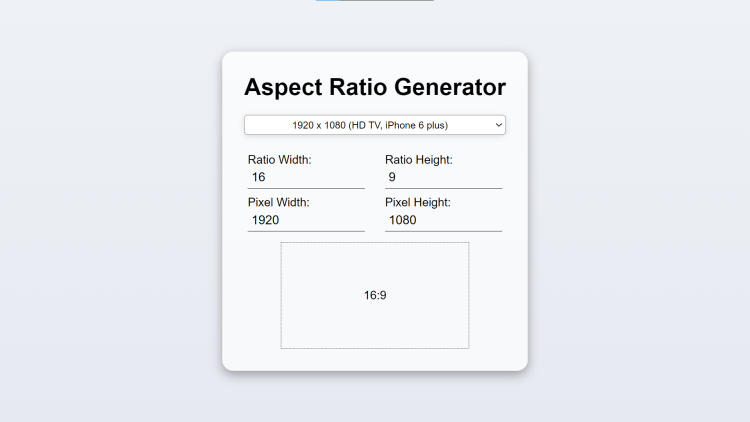Aspect Ratio Generator Using HTML, CSS and JavaScript with Source Code
Welcome to the Aspect Ratio Generator, a user-friendly web tool designed to streamline the process of understanding aspect ratios and pixel dimensions. Whether you're a graphic designer, content creator, or simply someone curious about display resolutions, this generator provides an intuitive way to explore and visualize different aspect ratios. With a diverse range of preset options representing common display resolutions, you can easily grasp the relationship between width and height in various digital media formats.
This project leverages HTML, CSS, and JavaScript to create an interactive and responsive interface. The design prioritizes simplicity and functionality, allowing users to select presets from a dropdown menu and instantly view the corresponding aspect ratio and pixel dimensions. Additionally, the Ratio Display section provides a visual representation of the aspect ratio, enhancing the understanding of how different resolutions impact visual content. Whether you're working on website layouts, video editing, or optimizing images for different devices, the Aspect Ratio Generator is a valuable tool for ensuring optimal visual experiences across platforms.
You may also check this simple HTML, CSS and JavaScript projects:
- Area of Plane Shapes Calculator
- Morse Code Translator App
- Calorie Calculator App
- Typing Speed Test App
- Image Cartoonizer App
Features:
- Select Presets: Choose from a list of common display presets, including resolutions for HD TVs, smartphones, tablets, and more.
- Real-Time Updates: The generator instantly calculates and displays the aspect ratio and pixel dimensions based on your selected preset.
- Responsive Design: The interface is designed to work seamlessly across different devices, ensuring a consistent user experience.
- Clear Visualization: View the calculated aspect ratio visually in the Ratio Display section, which dynamically adjusts its size based on the selected ratio.
Technologies Used:
- HTML: For structuring the web page and its elements.
- CSS: Used for styling and creating a visually appealing interface.
- JavaScript: Enables dynamic updates and interactivity within the web page.
How to Use:
- Select a preset from the dropdown menu, representing various display resolutions.
- The generator will automatically update the Ratio Width, Ratio Height, Pixel Width, and Pixel Height fields based on your selection.
- The Aspect Ratio will be visually displayed in the Ratio Display section, showcasing the proportional relationship between width and height.
- Experiment with different presets to understand how aspect ratios and pixel dimensions vary across devices and resolutions.
Sample Screenshots of the Project:
Landing Page
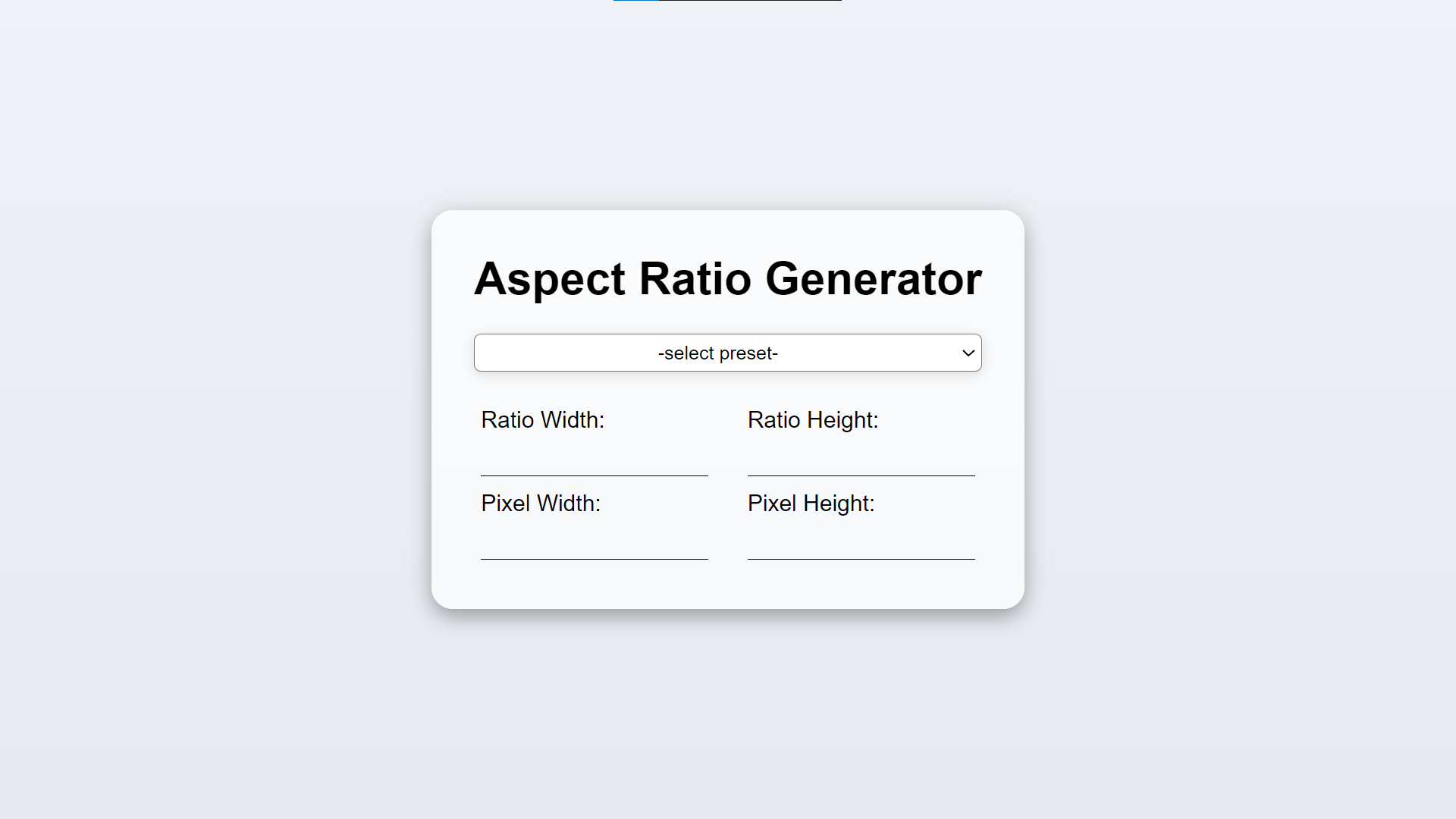
Sample Aspect Ratio

How to Run?
- Download the provided source code zip file.
- Extract the downloaded zip file.
- Open the html file and you are now ready to go!
Video Demonstration for Installation/Setup:
Conclusion:
In conclusion, the Aspect Ratio Generator serves as a valuable resource for anyone working with digital media, offering a seamless way to calculate and visualize aspect ratios and pixel dimensions. By providing real-time updates and a clear representation of aspect ratios, this tool empowers users to make informed decisions when designing content for various platforms. Whether it's ensuring compatibility across devices, optimizing display resolutions, or simply gaining a deeper understanding of visual elements, the Aspect Ratio Generator simplifies complex concepts and enhances productivity in digital content creation. Embracing user-friendly design and modern web technologies, this project exemplifies the fusion of functionality and accessibility, making it an essential tool for designers, developers, and multimedia professionals alike.
That's it! I hope this "Aspect Ratio Generator Using HTML, CSS and JavaScript" will assist you on your programming journey, providing value to your current and upcoming projects.
For additional tutorials and free source codes, explore our website.
Enjoy Coding :>>
Note: Due to the size or complexity of this submission, the author has submitted it as a .zip file to shorten your download time. After downloading it, you will need a program like Winzip to decompress it.
Virus note: All files are scanned once-a-day by SourceCodester.com for viruses, but new viruses come out every day, so no prevention program can catch 100% of them.
FOR YOUR OWN SAFETY, PLEASE:
1. Re-scan downloaded files using your personal virus checker before using it.
2. NEVER, EVER run compiled files (.exe's, .ocx's, .dll's etc.)--only run source code.
Add new comment
- 206 views