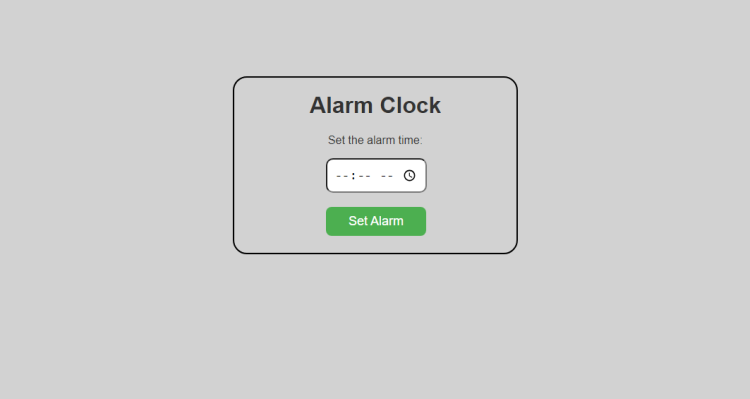Alarm Clock App Using HTML, CSS and JavaScript
In today's fast-paced world, managing our time efficiently is crucial. One essential tool that has been a part of our daily routines for decades is the trusty alarm clock. With the advent of modern technology, we now have the opportunity to create our own digital alarm clock right in our web browsers.
This project will guide you through the process of creating a simple yet functional Alarm Clock App using the power of HTML, CSS, and JavaScript. By the end of this project, you'll have a web-based alarm clock that allows you to set alarms, trigger them at specific times, and even wake up to your favorite sound.
If you're interested in other prorject using HTML, CSS, and JavaScript, you can review the following list:
- Quick Math
- Memory Game
- Word Scramble Game
- Card Guessing Game
- Rock Paper Scissors Game
- Whac-A-Mole Game
What We'll Cover:
-
HTML Structure: We'll start by setting up the basic HTML structure for our app. This includes creating input fields for setting the alarm time, buttons for setting and stopping alarms, and a display area for the alarm time.
-
CSS Styling: A visually appealing design can make a big difference in user experience. We'll use CSS to style our Alarm Clock App, making it not only functional but also aesthetically pleasing.
-
JavaScript Logic: The heart of our Alarm Clock App lies in the JavaScript code. We'll implement the logic for setting and triggering alarms, handling user input, and playing an alarm sound when it's time to wake up.
-
Adding Alarm Sound: To make our alarm clock complete, we'll incorporate an alarm sound. When the alarm goes off, you'll hear a predefined sound to ensure you wake up on time.
Whether you want to create a practical alarm clock for your own use or simply want to learn how to build web applications using HTML, CSS, and JavaScript, this tutorial is an excellent starting point. By the end, you'll have a fully functional digital alarm clock at your disposal that you can access from any web-enabled device.
Here are the features of Alarm Clock App:
-
Setting Alarm Time: Users can set the alarm time using an input field with a time picker.
-
Setting the Alarm: When users click the "Set Alarm" button, the chosen alarm time is processed, and the alarm is scheduled to go off at the specified time.
-
Stopping the Alarm: The "Stop Alarm" button is initially hidden but becomes visible once the alarm is set. Users can click this button to stop the alarm sound if it goes off.
-
Displaying Alarm Time: The app displays the set alarm time below the input field so users can see when the alarm is set for.
-
Alarm Sound: An alarm sound is played when the alarm goes off. The audio element is included in the HTML, and when the alarm triggers, it plays the "alarm.mp3" sound file.
-
Alert Notification: An alert notification is displayed using the
alert()function when the alarm goes off, notifying the user that it's time to wake up. -
Resetting the Alarm: When the alarm is stopped, the app resets the display, hides the "Stop Alarm" button, and clears the input field for setting a new alarm.
How to Run?
- Download the provided source code zip file.
- Extract the downloaded zip file.
- Open the html file and you are now ready to go!
Video Demonstration for Installation/Setup
Conclusion:
In conclusion, building an alarm clock app using HTML, CSS, and JavaScript is a great way to practice your web development skills and create a useful tool for everyday life. The provided code serves as a foundation for a basic alarm clock, allowing users to set alarms, trigger them, and play an alarm sound. However, there's ample room for expansion and improvement. You can further enhance the app by adding features such as recurring alarms, custom alarm sounds, and a more user-friendly interface.
Feel free to explore and experiment with additional features, design enhancements, and functionality to create a fully customized and versatile alarm clock app that suits your requirements. Happy coding!
Note: Due to the size or complexity of this submission, the author has submitted it as a .zip file to shorten your download time. After downloading it, you will need a program like Winzip to decompress it.
Virus note: All files are scanned once-a-day by SourceCodester.com for viruses, but new viruses come out every day, so no prevention program can catch 100% of them.
FOR YOUR OWN SAFETY, PLEASE:
1. Re-scan downloaded files using your personal virus checker before using it.
2. NEVER, EVER run compiled files (.exe's, .ocx's, .dll's etc.)--only run source code.