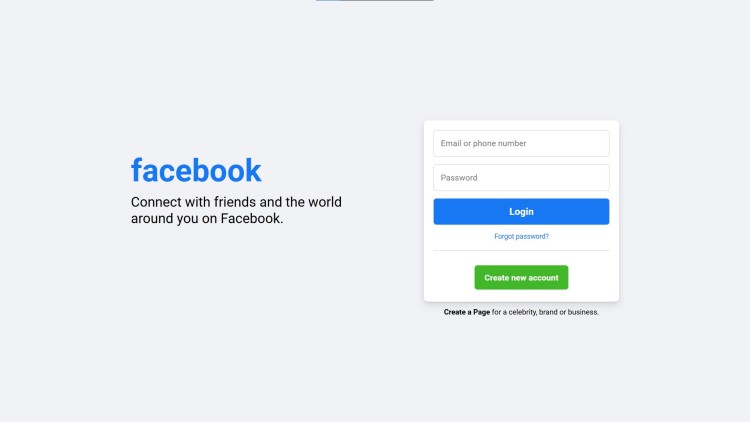Facebook Login Page Using HTML and CSS with Source Code
Welcome to the Facebook Login Page Using HTML and CSS project! This simple yet elegant web page replicates the design of Facebook’s login interface, showcasing modern front-end development skills. Built with clean HTML for structure and CSS for styling, it highlights user-friendly features such as interactive buttons, a responsive layout, and smooth hover effects. The page effectively simulates the experience of logging into a real platform, complete with input fields for credentials, a “Forgot password?” link, and a call-to-action for account creation. Its design is clean, functional, and optimized for various screen sizes, ensuring a seamless user experience across devices.
Whether you're learning web development or exploring the art of interface design, this project is a valuable resource for understanding how to build visually appealing and responsive pages. With carefully crafted elements and features like custom typography from Google Fonts and intuitive styling using CSS Flexbox, this project not only mimics professional design principles but also serves as an excellent starting point for more advanced front-end projects. Dive in, explore, and be inspired by this blend of simplicity and elegance!
You may also check this simple HTML, CSS and JavaScript project:
- YouTube Thumbnail Downloader
- Word Anagram Generator
- Color Palette Suggester
- RGB Color Slider
- File Upload with Progress Bar
Features:
- Responsive Design: The layout adapts seamlessly to various screen sizes, including desktops, tablets, and smartphones.
- Interactive Elements: Includes hover effects for buttons and inputs, focusing on enhancing user interaction.
- Custom Typography: Utilizes the 'Roboto' font for a clean and professional appearance.
- Eye-catching Design: Employs a combination of colors, shadows, and borders to mimic Facebook’s authentic style.
- Mobile Optimization: Features media queries to ensure an excellent user experience on smaller devices.
Technologies Used:
- HTML: Structures the content and elements of the page, including input fields, buttons, and links.
- CSS: Provides the design and styling, including responsiveness, custom fonts, and interactive features.
- Google Fonts: Integrates the 'Roboto' font for a modern and elegant look.
- CSS Flexbox: Arranges components neatly and ensures alignment across different devices.
How to Use:
- Open the File: Open the
HTMLfile in any modern web browser to view the Facebook Login Page. - Login Form: Input fields for email/phone number and password allow for a streamlined login simulation.
- Login Button: Clicking on the "Login" button demonstrates button functionality and styling.
- Forgot Password Link: The "Forgot password?" link directs to an intended page for password recovery.
- Create New Account: A styled button is included for creating a new account.
- Additional Feature: A footer message invites users to create pages for their brands or businesses.
Sample Screenshots of the Project:
Facebook Login Page
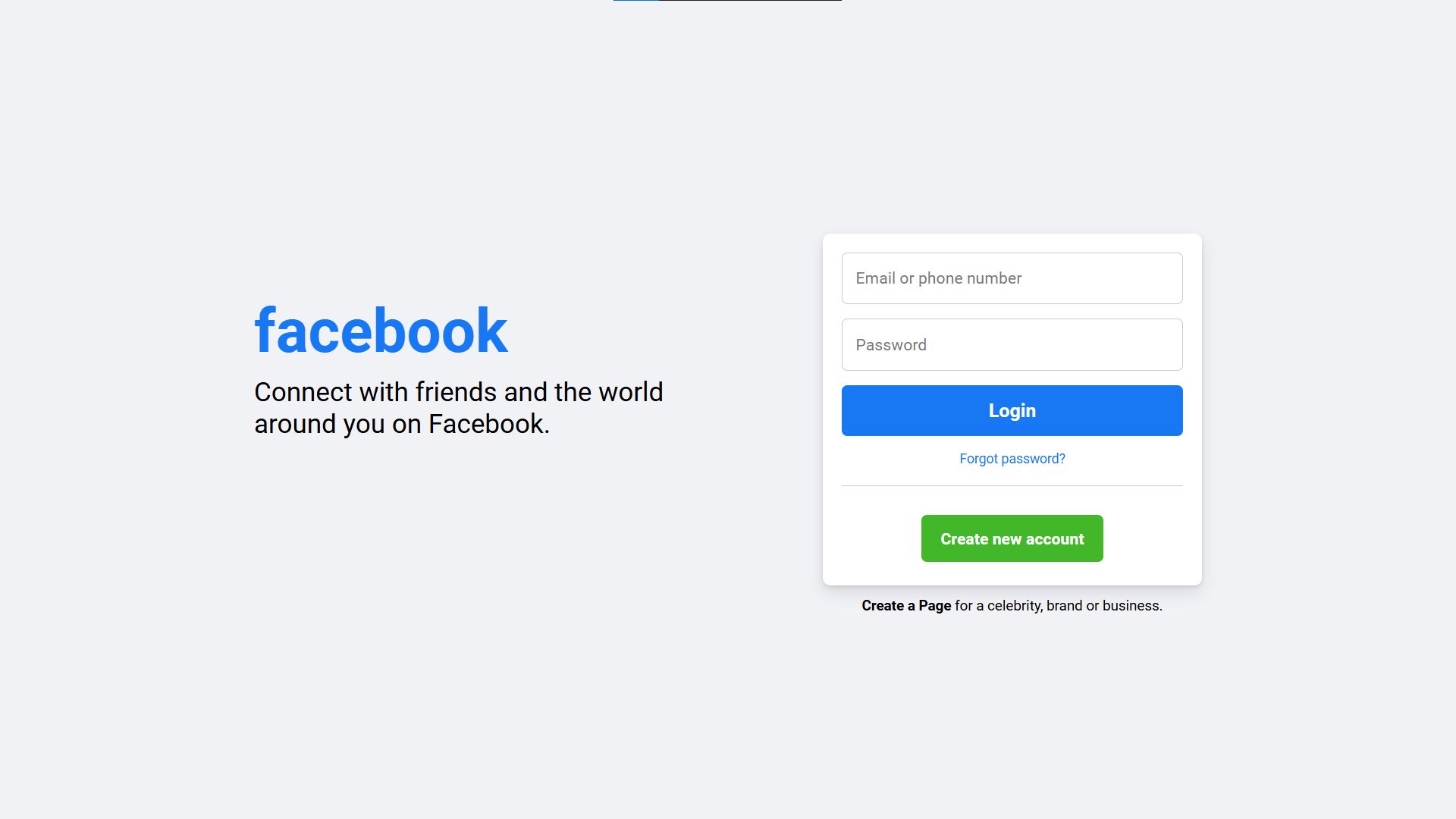
How to Run?
- Download the provided source code zip file.
- Extract the downloaded zip file.
- Open the html file and you are now ready to go!
Video Demonstration for Installation/Setup:
Conclusion:
In conclusion, the Facebook Login Page Using HTML and CSS project demonstrates how to create a clean, responsive, and visually appealing web interface. By utilizing modern web development techniques such as CSS Flexbox, responsive design, and custom typography, this project serves as a practical example of how to build user-friendly and professional-looking pages. Whether you're a beginner honing your skills or an experienced developer seeking inspiration, this project provides valuable insights into crafting intuitive and elegant web designs.
That's it! I hope this "Facebook Login Page Using HTML and CSS" will assist you on your programming journey, providing value to your current and upcoming projects.
For additional tutorials and free source codes, explore our website.
Enjoy Coding :>>
Note: Due to the size or complexity of this submission, the author has submitted it as a .zip file to shorten your download time. After downloading it, you will need a program like Winzip to decompress it.
Virus note: All files are scanned once-a-day by SourceCodester.com for viruses, but new viruses come out every day, so no prevention program can catch 100% of them.
FOR YOUR OWN SAFETY, PLEASE:
1. Re-scan downloaded files using your personal virus checker before using it.
2. NEVER, EVER run compiled files (.exe's, .ocx's, .dll's etc.)--only run source code.
Add new comment
- 526 views