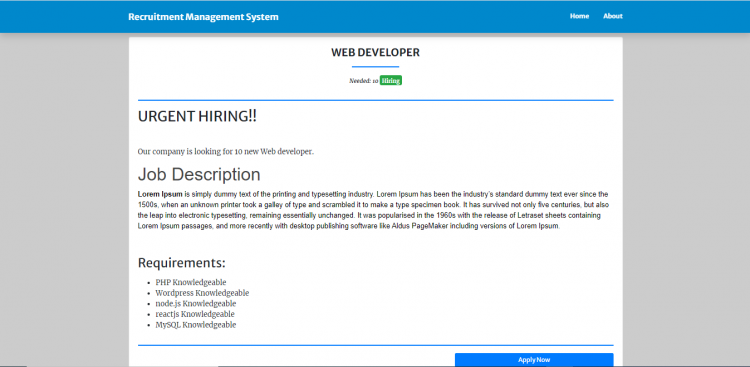Recruitment Management System using PHP/MySQL with Source Code
PROJECT: Recruitment Management System using PHP/MySQL
About
The Recruitment Management System is a simple project that will help a certain company manage their recruitment or job hiring process, and also can be accessed online. The purpose of this project is to help a certain company store, process, manage, and track all the data that are related to their recruitment processes. This project also explains how to do job search engine works, but the difference is, this project is only dedicated to a single company while job search engines, looks to a multiple companies that submitted their job hiring to job search engine website/company.
The Recruitment Management System works as follows:
- First, this recruitment management system requires system user credentials to access the admin side of the system and this can be done by logging into the system.
- Second, the system admin or staff will populate the list of recruitment status categories to organize well the list of applicants according to their recruitment status.
- Third, the system admin/staff will populate also the list of vacancy positions for their company along with the description on availability of the position.
- Fourth, applicants will browse the recruitment website of the company and find their desired position to apply for. Then, when the applicant has already found her/his desired position to apply, she/ he will simply click the panel/card of the position to redirect to the complete details of the position and submit their application by clicking the Apply Now button below to display the application form. After that, the applicant will fill all the fields required and submit their application along with their resume. This process also can be done by admin/staff if the applicant will walk-in to their building to apply.
- Then, admin/staff can update/manage the recruitment status of each applicant for each step/process do their company requires for the recruitment.
Features
Admin/Staff Side
- Login Page
- The page where the admin or staff will log in their system credentials to access the system.
- Status Category Page
- The page where can admin and staff will manage the list of recruitment steps or status of the applicants.
- Vacancy Page
- The page where all vacancies are listed and can be managed by staff or admin.
- Applicants Page
- The page where all applicants are listed and can be managed or viewed by admin/staff. This is the page where an admin and staff find the application form for the walk-in applicants.
- Settings Page
- The page where an admin managed the website information such as the about us content.
- Users Page
- The page where an admin manages the system user's credentials.
Applicants
- Home Page
- The page where the applicant will be redirected by default when browsing the recruitment website. This is also the page where all jobs hiring list are displayed.
- About Page
- The page where the applicants can read the "About Content" of the company on the website.
How to Run
- Download the source code and extract the zip file.
- Download or set up any local web server that runs PHP script.
- Open the web-server database and create a new database name it recruitment_db.
- Import the SQL file located in the database folder of the source code.
- Copy and paste the source code to the location where your local web server accessing your local projects. Example for XAMPP('C:\xampp\htdocs')
- Open a web browser and browse the project. E.g [http://localhost/recruitment-management-system-using-php] and for the admin and doctors http://localhost/recruitment-management-system-using-php/admin]
Admin Default Access
Username: admin
Password: admin123
There is it, the Recruitment Management System is ready to be used. You can now explore the features and functionalities of this project.
I hope this project with source code will help you with what you are looking for. Feel free to download and modify the source code.
Explore more on this website for more source codes and tutorials.
Enjoy!
Note: Due to the size or complexity of this submission, the author has submitted it as a .zip file to shorten your download time. After downloading it, you will need a program like Winzip to decompress it.
Virus note: All files are scanned once-a-day by SourceCodester.com for viruses, but new viruses come out every day, so no prevention program can catch 100% of them.
FOR YOUR OWN SAFETY, PLEASE:
1. Re-scan downloaded files using your personal virus checker before using it.
2. NEVER, EVER run compiled files (.exe's, .ocx's, .dll's etc.)--only run source code.
Comments
how we can edit/view/delete…
HI to fix that bug. Open the…
HI to fix that bug. Open the page file then find the code that initializes the dataTable like $('#table').dataTable(), then transfer the code after the action buttons script. Sorry for the inconvenience.
form validation
button functionality problem…
Add new comment
- Add new comment
- 26456 views