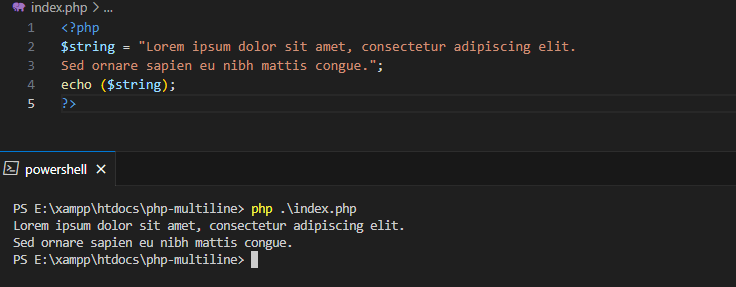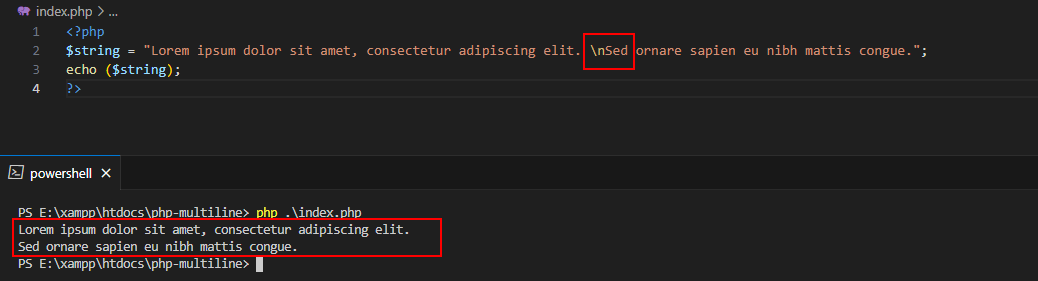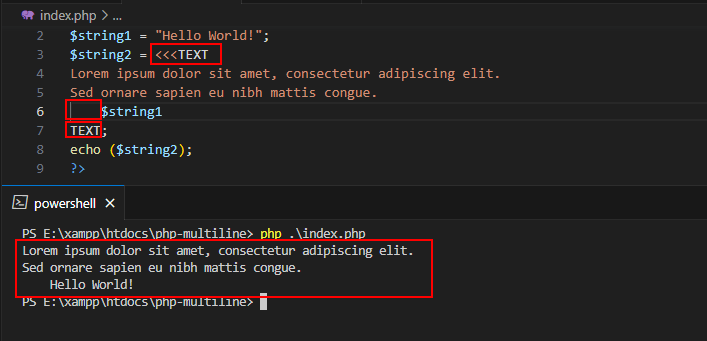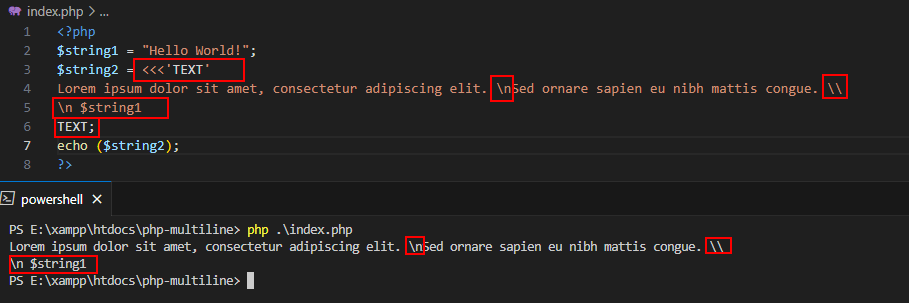How to Create Multiline String in PHP?

In this article, we will explore the various methods for generating Multiline Strings in PHP. This article serves as a valuable reference for students and newcomers to the PHP programming language, offering practical techniques and ideas for building web applications or web services in PHP. Here, we will provide sample code snippets for each of the potential methods of creating multiline strings.
In PHP, creating a multiline string is a straightforward task with numerous methods at your disposal. You can utilize Escaped Characters, Single/Double-Quotes, Heredoc, and Nowdocs.
This article is intended to assist you in your present and future PHP projects, offering insights into various features, such as:
Possible Methods for Creating a Multiline String in PHP
Using Single or Double-Quotes
One way to generate a multiline string is by merely adding a new line within a string enclosed by Single or Double-Quotes. Keep in mind that strings enclosed in single-quotes won't parse escaped characters or variables.
- <?php
- $string = "Lorem ipsum dolor sit amet, consectetur adipiscing elit.
- Sed ornare sapien eu nibh mattis congue.";
- echo ($string);
- ?>
Utilizing Escaped Characters
When the string is enclosed within double-quotes, you can employ the \n escaped character. This sequence represents a linefeed and is used to split the string into the next line.
- <?php
- $string = "Lorem ipsum dolor sit amet, consectetur adipiscing elit. \nSed ornare sapien eu nibh mattis congue.";
- echo ($string);
- ?>
Utilizing Heredoc
Heredoc is a method for defining strings. It involves using the operator, followed by an identifier. The string content is written following a newline and is terminated by the specified identifier.
- <?php
- $string1 = "Hello World!";
- $string2 = <<<TEXT
- Lorem ipsum dolor sit amet, consectetur adipiscing elit.
- Sed ornare sapien eu nibh mattis congue.
- $string1
- TEXT;
- echo ($string2);
- ?>
Using Nowdoc
Nowdoc is similar to Heredoc, but in this method of string delimiting, it functions like single-quoted strings. This means that the enclosed strings won't be parsed, unlike in double-quoted and heredoc strings.
Conclusion
In summary, generating a multiline string can be achieved using various methods. You can utilize escaped characters/sequences, Single or Double-Quotes, Nowdoc, and Heredoc string delimiters.
And there you have it! I hope this tutorial has provided the assistance you were seeking, and I hope you find this article valuable for your forthcoming PHP projects. Feel free to explore this website for additional Free Source Codes, Tutorials, and Articles spanning a wide array of programming languages.