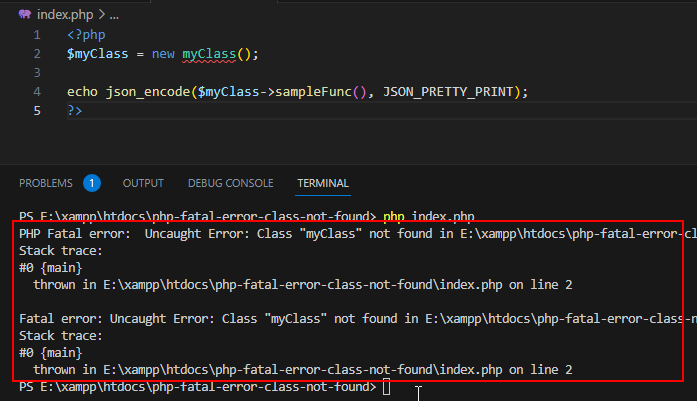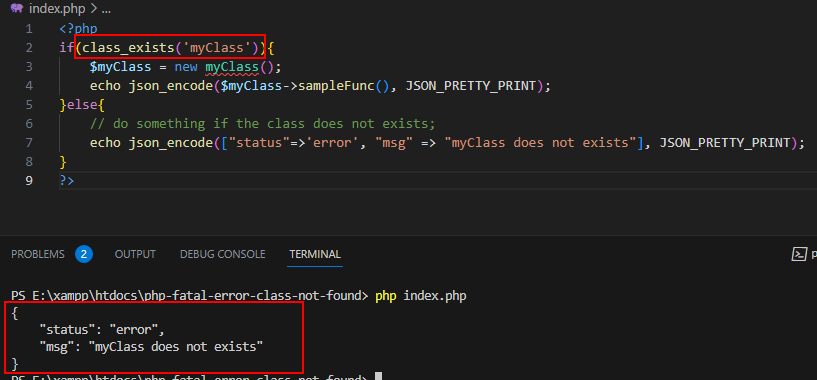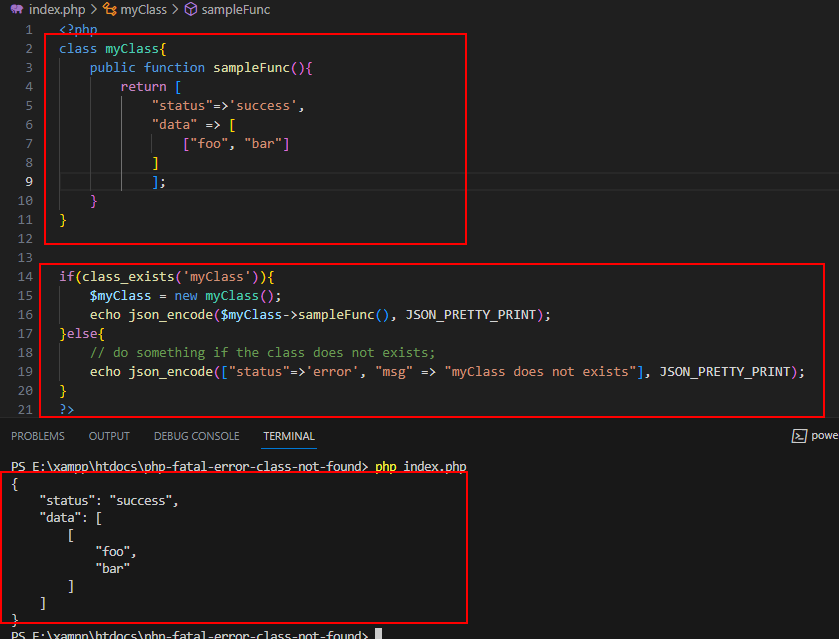PHP Class Not Found Error [Solved]
![PHP Class Not Found Error [Solved]](/sites/default/files/styles/large/public/2023-08/php-fatal-error-class-not-found-banner.png?itok=nozuJxYL)
This article aims to aid your comprehension of the occurrence of a Fatal Error in PHP, specifically the error message "PHP Fatal error: Uncaught Error: Class '...' not found". Within this article, we will dig into the investigation of this error's origins. To illustrate this error's occurrence, we will create a simple code snippet simulating a scenario. Furthermore, I will provide you with code snippets to address the error.
If you have encountered the PHP Fatal Error: Uncaught Error: Class '...' not found, this article holds significant value for you. It not only aids in comprehending the error but also imparts best practices for writing PHP code, reducing the likelihood of encountering this error in your future project development.
What is Fatal Error in PHP?
A Fatal Error in PHP represents a specific type of error that leads to the PHP script to stop or exit immediately, even if the entire script has not executed completely. This type of error materializes when developers make an attempt to call a function, variable, constant, or any piece of code that has not been defined. The program might suddenly terminate or cease functioning during runtime due to the emergence of this error. In PHP development, a multitude of Fatal Errors can arise, including examples like PHP Fatal error: Uncaught TypeError: implode(): Argument ..., Fatal Error: Cannot Redeclare class, and more.
Why does the PHP Fatal error: Uncaught Error: Class '...' not found occurs?
The PHP Fatal error: Uncaught Error: Class '...' not found error occurs when we attempt to call a class that either doesn't exist or hasn't been included within our PHP script. This error can arise from several circumstances, such as:
- Accidental mistyping of the class name due to a typographical slip
- The class being defined in a distinct file that hasn't been included or loaded into the current file
- Attempting to access the class prior to its creation or inclusion
Here's an example snippet that illustrate a scenario of the error:
- <?php
- $myClass = new myClass();
- ?>
How to fix PHP Fatal error: Uncaught Error: Class '...' not found?
The said PHP Fatal Error can be fixed by making sure the existence of the class prior to the script that it was called. Writing a PHP code with a class existence validation is one of the best practice that we developers should do.
PHP comes with multiple useful built-in functions and one of these became handy to avert the occurrence of the "PHP class not found" error. The function is called the class_exists(). This function is designed to check the class existence.
Here's the example of using the class_exists() function:
- <?php
- $myClass = new myClass();
- }else{
- // do something if the class does not exists;
- }
- ?>
And if the class is existing, it would result something like the following:
- <?php
- class myClass{
- public function sampleFunc(){
- return [
- "status"=>'success',
- "data" => [
- ["foo", "bar"]
- ]
- ];
- }
- }
- $myClass = new myClass();
- }else{
- // do something if the class does not exists;
- }
- ?>
Conclusion
The occurrence of PHP Fatal Error: class not found arise when a class that does not exist is invoked or called prior to the creation or inclusion of the relevant class. To prevent this error, it's crucial to ensure that the class is generated or incorporated prior to its invocation. Moreover, the class_exists() function proves to be invaluable, enabling the verification of a class's existence before the execution of a script that employs or references the class.
There you go! I hope this article helps you with the error that you are currently facing in your PHP project development phase.
Explore more on this website for more Tutorials, Free Source Codes, and Articles that might useful for your current and future projects.
You might also want to understand about the following:- Warning: array_key_exists(): The First Argument Should Be Either a String or an Integer
- Notice: Undefined index ..."
- Trying to access array offset on value of type null