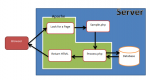PHP Operational Trail
In this lesson we will tackle about the operation of the server to process PHP code. I will show the diagram first then I’l explain after.
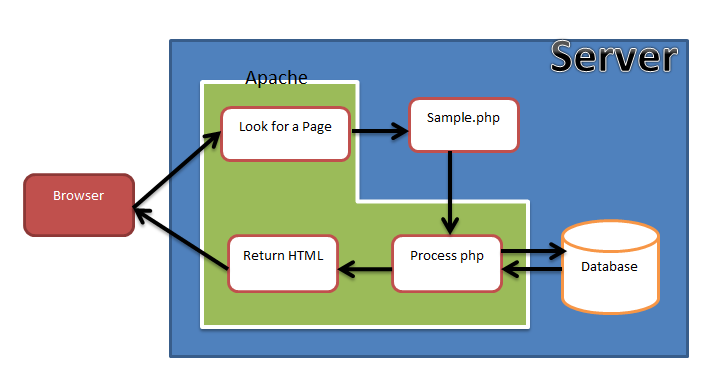 This has actually happened when you ask for the URL (Uniform Resource Locator) in your browser before you get back your HTML return back to you. So we have our browser and the web server and its called apache.
This has actually happened when you ask for the URL (Uniform Resource Locator) in your browser before you get back your HTML return back to you. So we have our browser and the web server and its called apache.
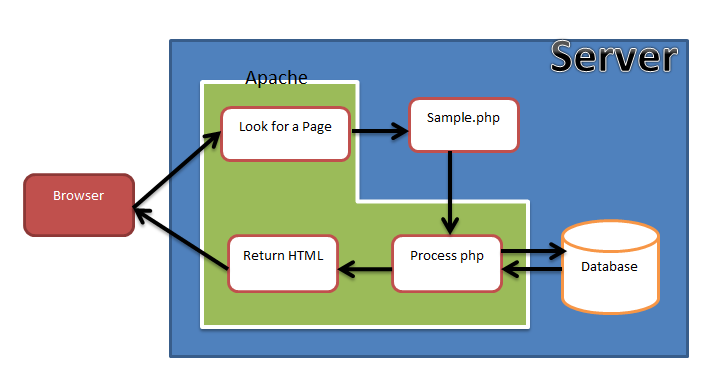 This has actually happened when you ask for the URL (Uniform Resource Locator) in your browser before you get back your HTML return back to you. So we have our browser and the web server and its called apache.
This has actually happened when you ask for the URL (Uniform Resource Locator) in your browser before you get back your HTML return back to you. So we have our browser and the web server and its called apache.- Read more about PHP Operational Trail
- Log in or register to post comments
- 285 views