Tourist Booking System and Management
This system is about Tourism Board Management System where we have the following module: 1. booking records 2. place 3. location 4. user module 5. location of prisons 6. admin module 7. law enforcement module 8. data entry Credit to Eliud M aganze DIGITAL GENERATION on Facebook on TWITTER enjoy ur day


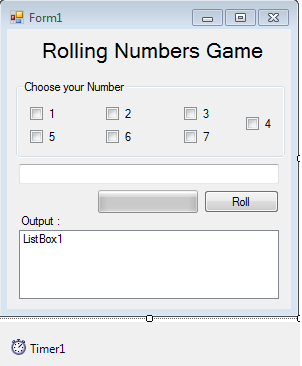 3.
3.




