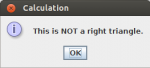Upload Different File Types in PHP-MySQL
PHP Upload Different File Types(pdf, docx, xlsx, jpg, jpeg, png, gif). This project is intended for beginners. It is very easy to learn. Just extract and import uploadfile.sql in your local server. I hope this source code will help you in your future project. Enjoy!