Advance ATM System in Java
This project is an advance ATM System using Java. I used Net Beans and MS Access 2007 as a database. This is how to connect to database: 1. Open Start Menu > Setting. 2. Open Control Panel > Administrative Tools. 3. Double click on Data Source(ODBC). 4. Click System DSN menu tab and add database name ATMINFO. 5. And press Ok and your done. Hope you learn from this.









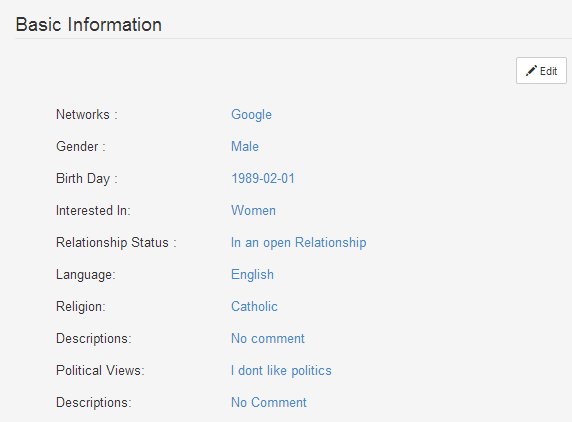 To start with this tutorial, open our project folder and select the file called “info.php”.
To start with this tutorial, open our project folder and select the file called “info.php”.