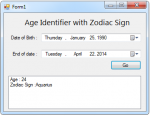How to Get the X/Y Point of a Textbox Using For Each Loop
In this tutorial I will teach you how to get X/Y Point of a Textbox Using For Each Loop in Visual Basic 2008. With this you can easily get the location of a specific Textbox. I used the Foreach Loop so that you don’t have to specify what is the name of your Textbox. All you have to do, is to get the type of it.
Let’s begin.
Open Visual Basic 2008, create a new Windows Application, drag the Textbox and Button you needed.