Nested For Loop in C#.NET 2010
Nested For Loop in C#.NET 2010
In this Tutorial we have to learn
• How to prints Tables 1 to 3 using Nest For Loop
• How to print a Selected Table Using Nested For Loop
• With Step by Step Hints
So Let’s Start Beginning…..

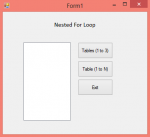





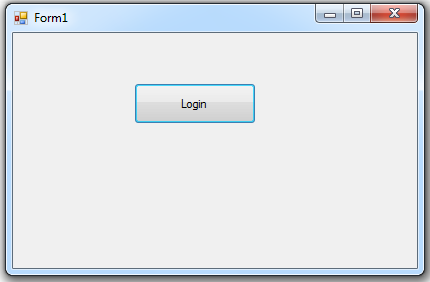 Next, we’re going to add another form.
Next, we’re going to add another form.

