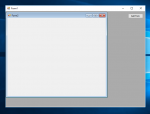How to Put a Form Inside a Form Using C#
In this tutorial, I will teach you how to add a form inside the form using C#. This method has the ability to change the display and how the form works into an MDI parent form. Then, you will see that the form displays a sunken client area with a raised border, once you set this property into true . And in the client area, it is where all the MDI child forms placed to the parent form are displayed.