How to Create a Docking Pane Form in VB6.0
Submitted by donbermoy on Friday, May 9, 2014 - 10:54.
Hi. In this tutorial, i will teach you how to create a program that has a docking pane interface in your form. This docking pane interface or tool is one of the functions that i have created mostly in my created projects and systems to beautify forms.
Now, let's start this tutorial.
1. First, download first Codejock software in the web and then install it.
2. Go to the components menu and check Xtreme Docking Pane ActiveX Control.
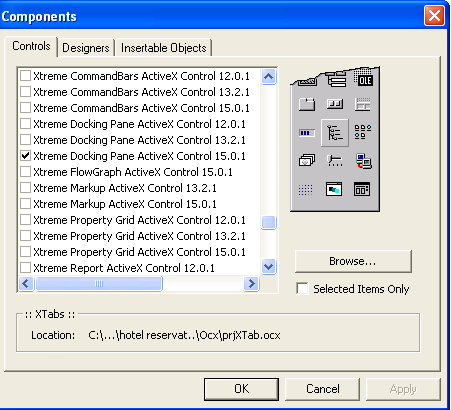 3. Create an MDI form. In the toolbox tab, drag and drop the DockingPane tool in this MDI form.
3. Create an MDI form. In the toolbox tab, drag and drop the DockingPane tool in this MDI form.
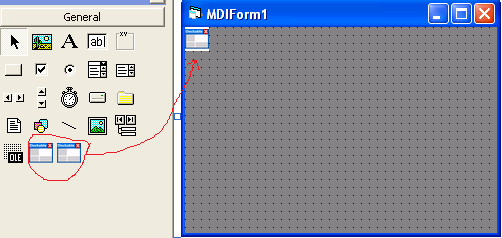 4. Create a form named Form1 and put a TextBox on it. Type any text that you wanted to have. Like the image below.
4. Create a form named Form1 and put a TextBox on it. Type any text that you wanted to have. Like the image below.
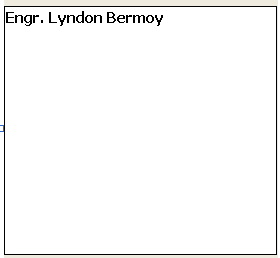 5. Create an event of Resizing the form. This will resize the form when we click the dock pane in the MDI form.
6. Put this code in your MDI Form. This will attach the Form1 by a Docking Pane tool to your MDI Form.
7. Create an event for loading the MDI Form. This will create a pane of dockingpane tool and will have a title of the pane "This is a DockPane"
Output:
5. Create an event of Resizing the form. This will resize the form when we click the dock pane in the MDI form.
6. Put this code in your MDI Form. This will attach the Form1 by a Docking Pane tool to your MDI Form.
7. Create an event for loading the MDI Form. This will create a pane of dockingpane tool and will have a title of the pane "This is a DockPane"
Output:
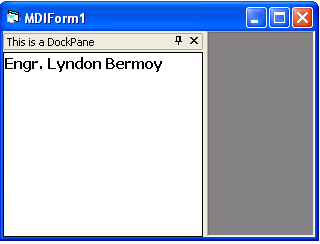
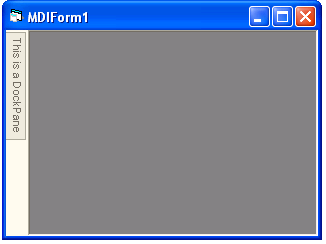 Best Regards,
Engr. Lyndon R. Bermoy
IT Instructor/System Developer/Android Developer/Freelance Programmer
If you have some queries, feel free to contact the number or e-mail below.
Mobile: 09488225971
Landline: 826-9296
E-mail:[email protected]
Add and Follow me on Facebook: https://www.facebook.com/donzzsky
Visit and like my page on Facebook at: https://www.facebook.com/BermzISware
Best Regards,
Engr. Lyndon R. Bermoy
IT Instructor/System Developer/Android Developer/Freelance Programmer
If you have some queries, feel free to contact the number or e-mail below.
Mobile: 09488225971
Landline: 826-9296
E-mail:[email protected]
Add and Follow me on Facebook: https://www.facebook.com/donzzsky
Visit and like my page on Facebook at: https://www.facebook.com/BermzISware
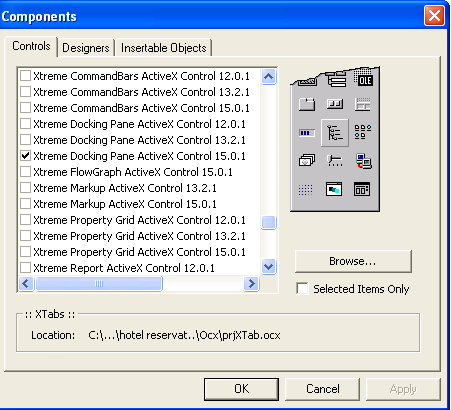 3. Create an MDI form. In the toolbox tab, drag and drop the DockingPane tool in this MDI form.
3. Create an MDI form. In the toolbox tab, drag and drop the DockingPane tool in this MDI form.
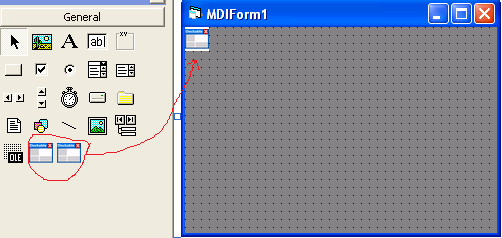 4. Create a form named Form1 and put a TextBox on it. Type any text that you wanted to have. Like the image below.
4. Create a form named Form1 and put a TextBox on it. Type any text that you wanted to have. Like the image below.
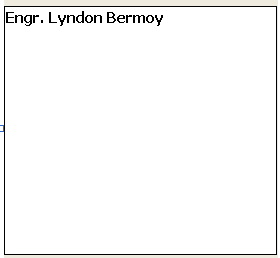 5. Create an event of Resizing the form. This will resize the form when we click the dock pane in the MDI form.
6. Put this code in your MDI Form. This will attach the Form1 by a Docking Pane tool to your MDI Form.
5. Create an event of Resizing the form. This will resize the form when we click the dock pane in the MDI form.
6. Put this code in your MDI Form. This will attach the Form1 by a Docking Pane tool to your MDI Form.
- Private Sub DockingPane1_AttachPane(ByVal Item As XtremeDockingPane.IPane)
- Dim arr(1) As Form1
- If arr(Item.Id) Is Nothing Then
- Set arr(Item.Id) = New Form1
- End If
- Item.Handle = arr(Item.Id).hWnd
- End Sub
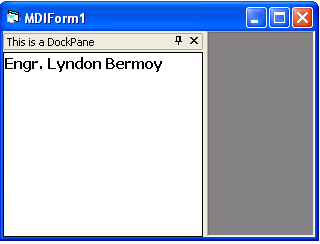
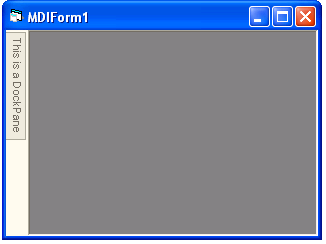 Best Regards,
Engr. Lyndon R. Bermoy
IT Instructor/System Developer/Android Developer/Freelance Programmer
If you have some queries, feel free to contact the number or e-mail below.
Mobile: 09488225971
Landline: 826-9296
E-mail:[email protected]
Add and Follow me on Facebook: https://www.facebook.com/donzzsky
Visit and like my page on Facebook at: https://www.facebook.com/BermzISware
Best Regards,
Engr. Lyndon R. Bermoy
IT Instructor/System Developer/Android Developer/Freelance Programmer
If you have some queries, feel free to contact the number or e-mail below.
Mobile: 09488225971
Landline: 826-9296
E-mail:[email protected]
Add and Follow me on Facebook: https://www.facebook.com/donzzsky
Visit and like my page on Facebook at: https://www.facebook.com/BermzISware

