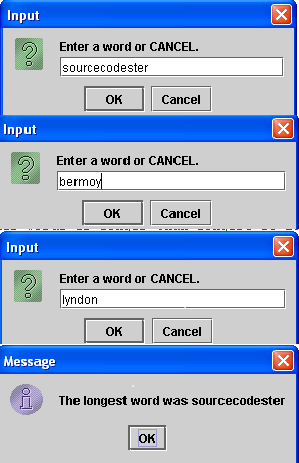Finding the Longest Word in Java GUI
Submitted by donbermoy on Wednesday, May 7, 2014 - 15:58.
In this tutorial, we will create a program that finds and display the longest word inputted in Java with GUI form.
Now, let's start this tutorial!
1. Open JCreator or NetBeans and make a java program with a file name of longestWord.java.
2. Import javax.swing package. Hence we will use a GUI (Graphical User Interface) here like the inputting the words.
3. Declare your variables; variable word as string that holds the next input word and longest as string which holds the longest word that has been found so far. Start with "".
4. Create a loop reading words until the user clicks CANCEL that will exit if Cancel or close box clicked.
5. Create an If statement that the length of the inputted word is greater than the longest word length then it will be equal so that it will check to see if this words is longer than longest so far.
6. Lastly, display the longest word as an output using JOptionPane.showMessageDialog.
Output:
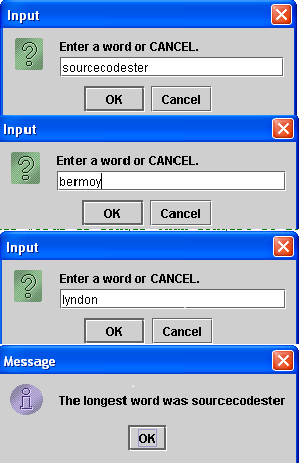 Hope this helps! :)
Best Regards,
IT Instructor/System Developer/Android Developer/Freelance Programmer
If you have some queries, feel free to contact the number or e-mail below.
Mobile: 09488225971
Landline: 826-9296
E-mail:[email protected]
Visit and like my page on Facebook at: https://www.facebook.com/BermzISware
Add and Follow me on Facebook: https://www.facebook.com/donzzsky
Hope this helps! :)
Best Regards,
IT Instructor/System Developer/Android Developer/Freelance Programmer
If you have some queries, feel free to contact the number or e-mail below.
Mobile: 09488225971
Landline: 826-9296
E-mail:[email protected]
Visit and like my page on Facebook at: https://www.facebook.com/BermzISware
Add and Follow me on Facebook: https://www.facebook.com/donzzsky
- import javax.swing.*;
- while (true) {
- if (word == null) break;
- if (word.length() > longest.length()) {
- longest = word; // Remember this as the longest.
- }
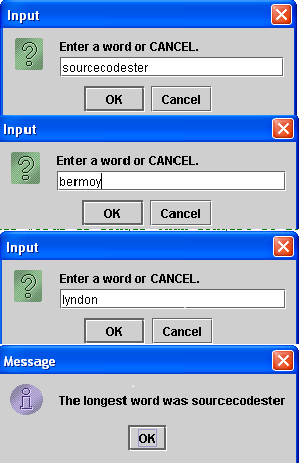 Hope this helps! :)
Best Regards,
IT Instructor/System Developer/Android Developer/Freelance Programmer
If you have some queries, feel free to contact the number or e-mail below.
Mobile: 09488225971
Landline: 826-9296
E-mail:[email protected]
Visit and like my page on Facebook at: https://www.facebook.com/BermzISware
Add and Follow me on Facebook: https://www.facebook.com/donzzsky
Hope this helps! :)
Best Regards,
IT Instructor/System Developer/Android Developer/Freelance Programmer
If you have some queries, feel free to contact the number or e-mail below.
Mobile: 09488225971
Landline: 826-9296
E-mail:[email protected]
Visit and like my page on Facebook at: https://www.facebook.com/BermzISware
Add and Follow me on Facebook: https://www.facebook.com/donzzsky