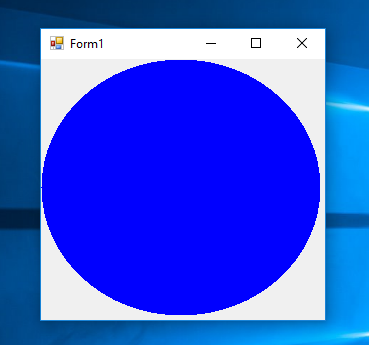How to Create a Circle in the Form Using VB.Net
Submitted by janobe on Friday, September 20, 2019 - 12:08.
This time, I will teach you how to create a circle in the form using vb.net. This method has the ability to draw a circle in the form. This circle will automatically appear when the form is already loaded. This program is simple and you can make it as an activity in the school in programming subject. Let's begin.
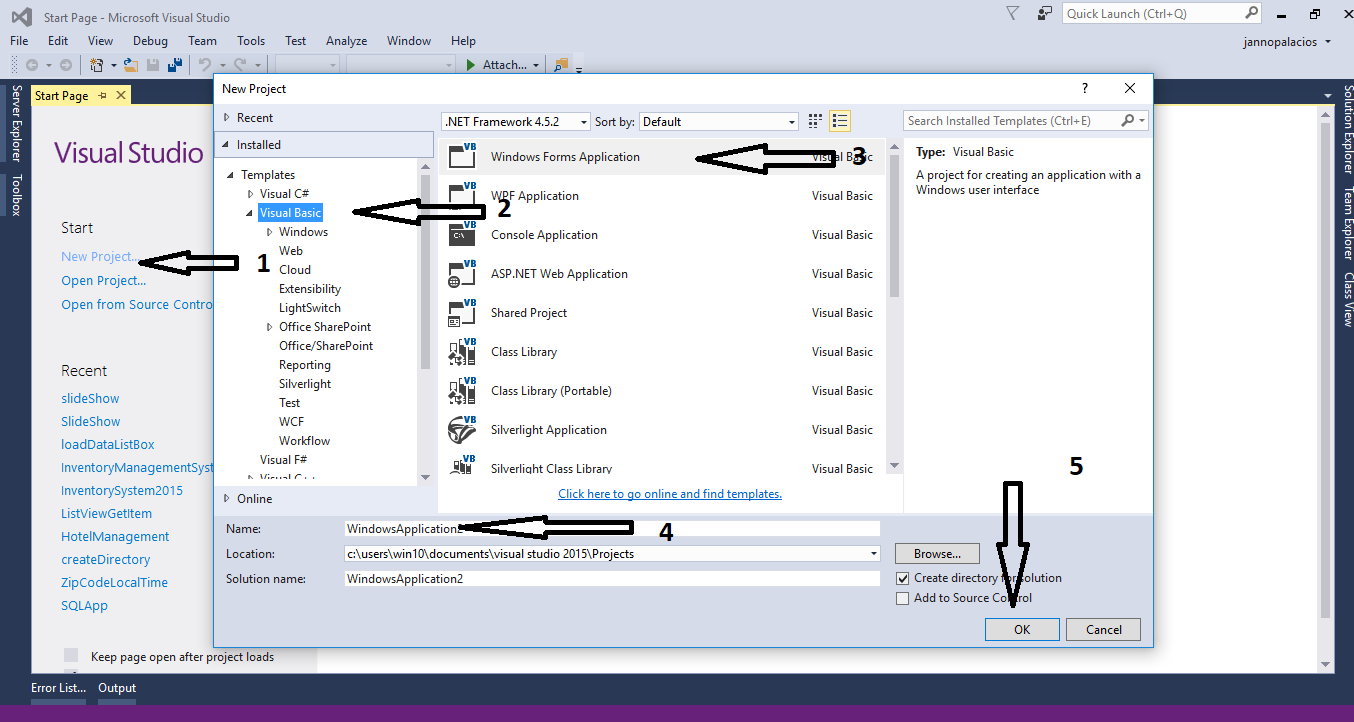
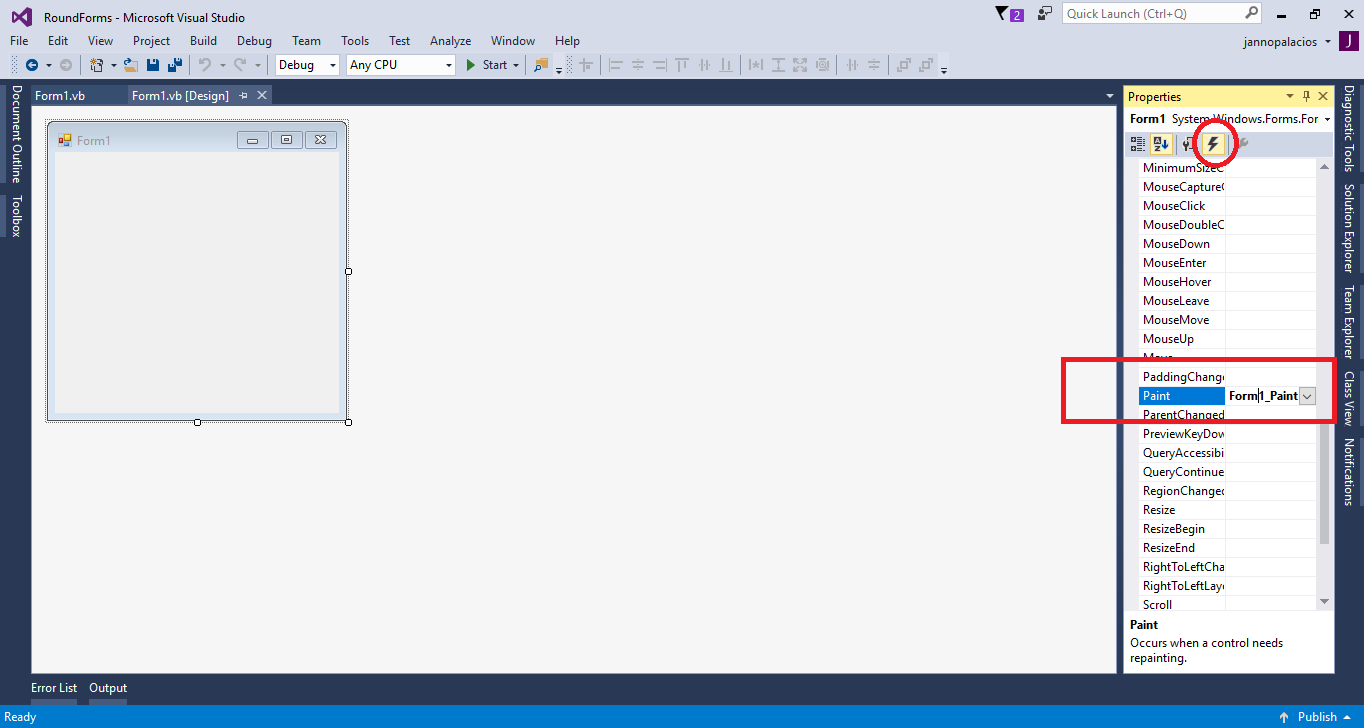 The complete source code is included. You can download it and run it on your computer.
For any questions about this article. You can contact me @
Email – [email protected]
Mobile No. – 09305235027 – TNT
Or feel free to comment below.
The complete source code is included. You can download it and run it on your computer.
For any questions about this article. You can contact me @
Email – [email protected]
Mobile No. – 09305235027 – TNT
Or feel free to comment below.
Creating Application
Step 1
Open Microsoft Visual Studio 2015 and create a new windows form application.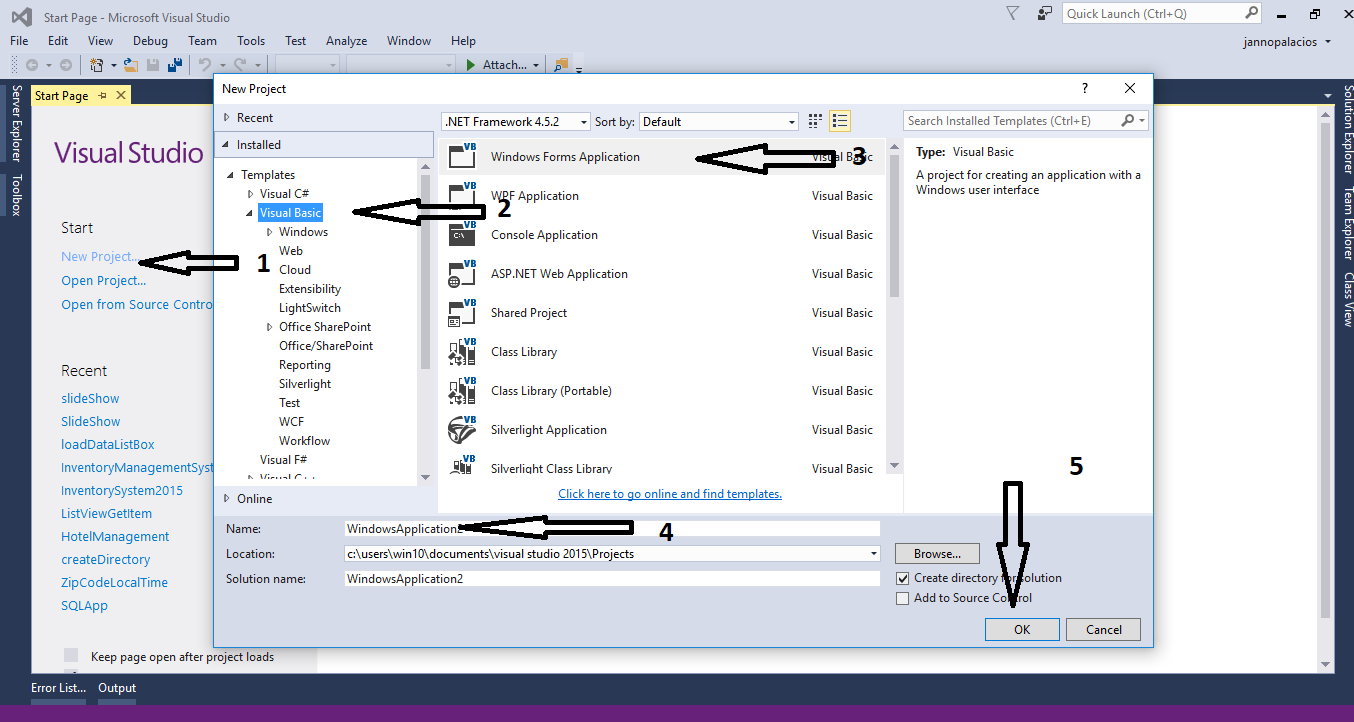
Step 2
Click the form and go to properties. In the properties, click the event just like a lightning volt and double click thepaint event.
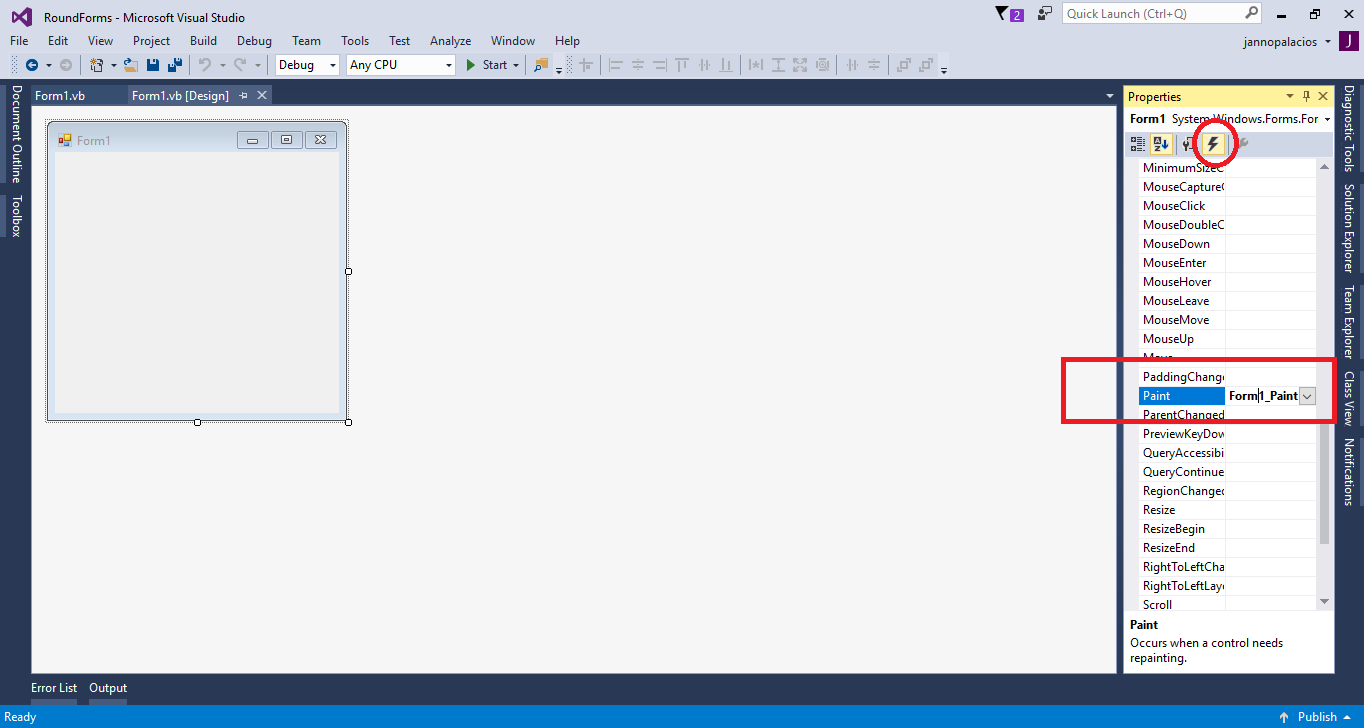
Step 3
In the code editor, write the following code for creating a circle.- Private Sub Form1_Paint(sender As Object, e As PaintEventArgs) Handles MyBase.Paint
- Dim grapics As Graphics = Me.CreateGraphics()
- grapics.FillEllipse(System.Drawing.Brushes.Blue, 0, 0,
- Me.ClientSize.Width - 5,
- Me.ClientSize.Height - 5
- )
- End Subs