How to Get Prime Numbers in VB.Net
Submitted by janobe on Friday, October 5, 2018 - 18:55.
Now, let’s create a simple program which is how to get prime numbers in VB.Net. You will learn here how to easily determine the prime numbers between 1 to 100. This simple program is also powerful that you can use to test large numbers to see if they are “prime”. Just follow the steps below.
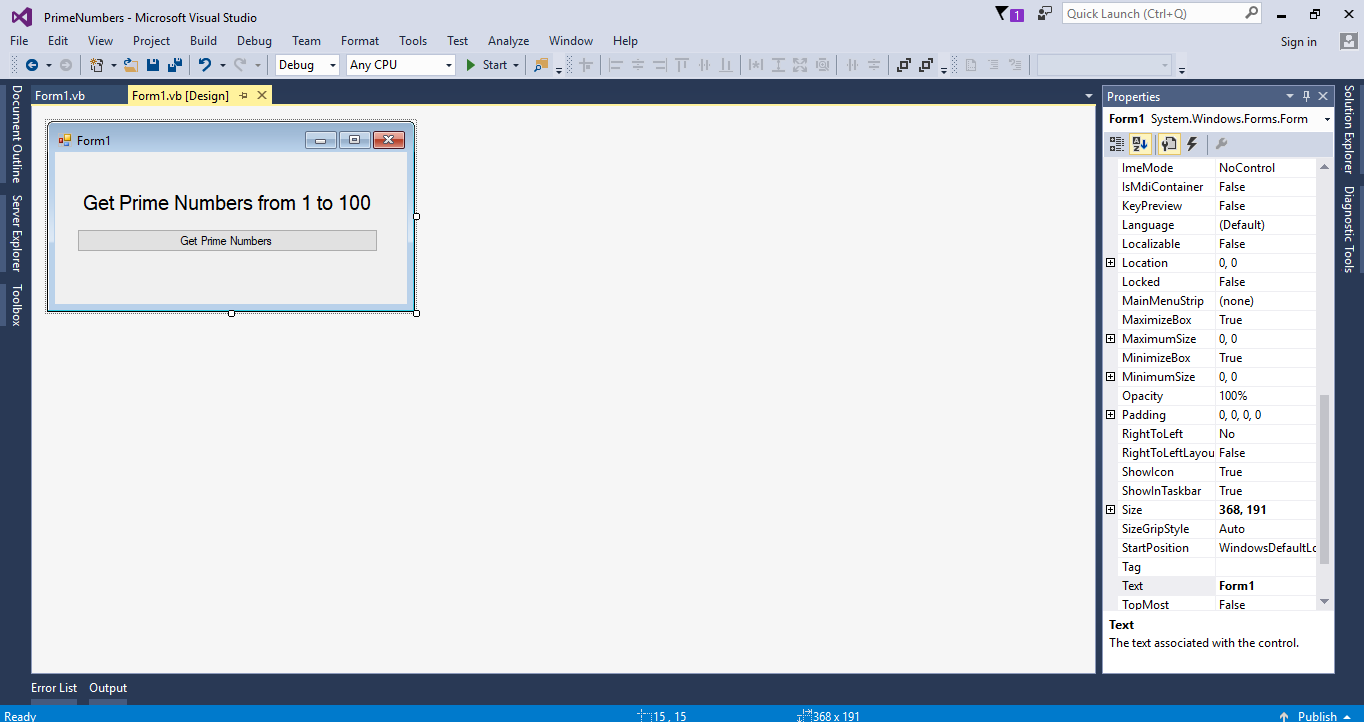 For any questions about this article. You can contact me @
Email – [email protected]
Mobile No. – 09305235027 – TNT
FB Account – https://www.facebook.com/onnaj.soicalap
For any questions about this article. You can contact me @
Email – [email protected]
Mobile No. – 09305235027 – TNT
FB Account – https://www.facebook.com/onnaj.soicalap
Creating Application
Step 1
Open Microsoft Visual Studio 2015 and create a new windows form application. Then, add a Button and a Label in the Form just like shown below.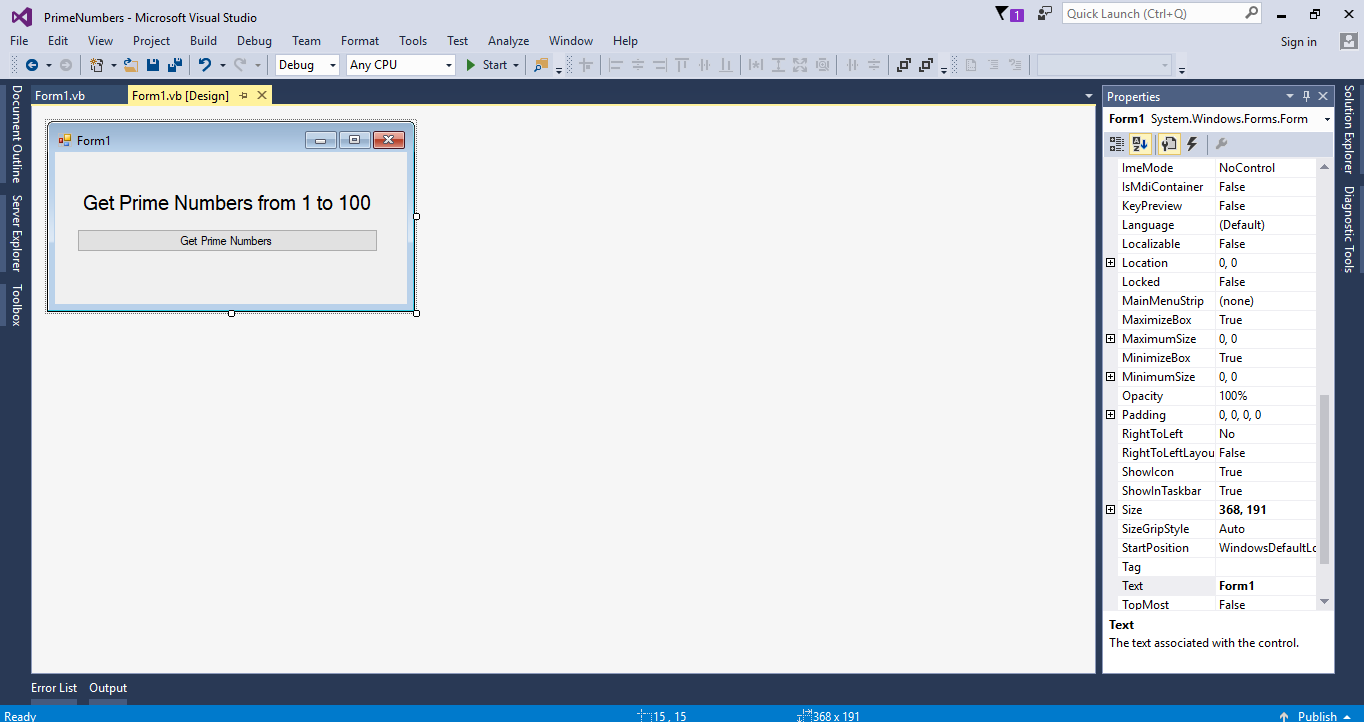
Step 2
Double click the Button to fire theclick event handler of it and do the following codes for getting the prime numbers from 1 to 100.
- Dim prime, numbers, i As Integer
- prime = 1
- MsgBox(“The prime Numbers are : ”)
- For numbers = 1 To 100
- For i = 2 To numbers - 1
- If numbers Mod i = 0 Then
- prime = 0
- Exit For
- Else
- prime = 1
- End If
- Next
- If prime = 1 Then
- MsgBox(numbers)
- End If
- Next

