How to Add MySQL.Data.dll in VB.Net
Submitted by janobe on Wednesday, September 12, 2018 - 16:13.
When declaring MySQL Class in the system that you have made, you might encounter an error if you don't add 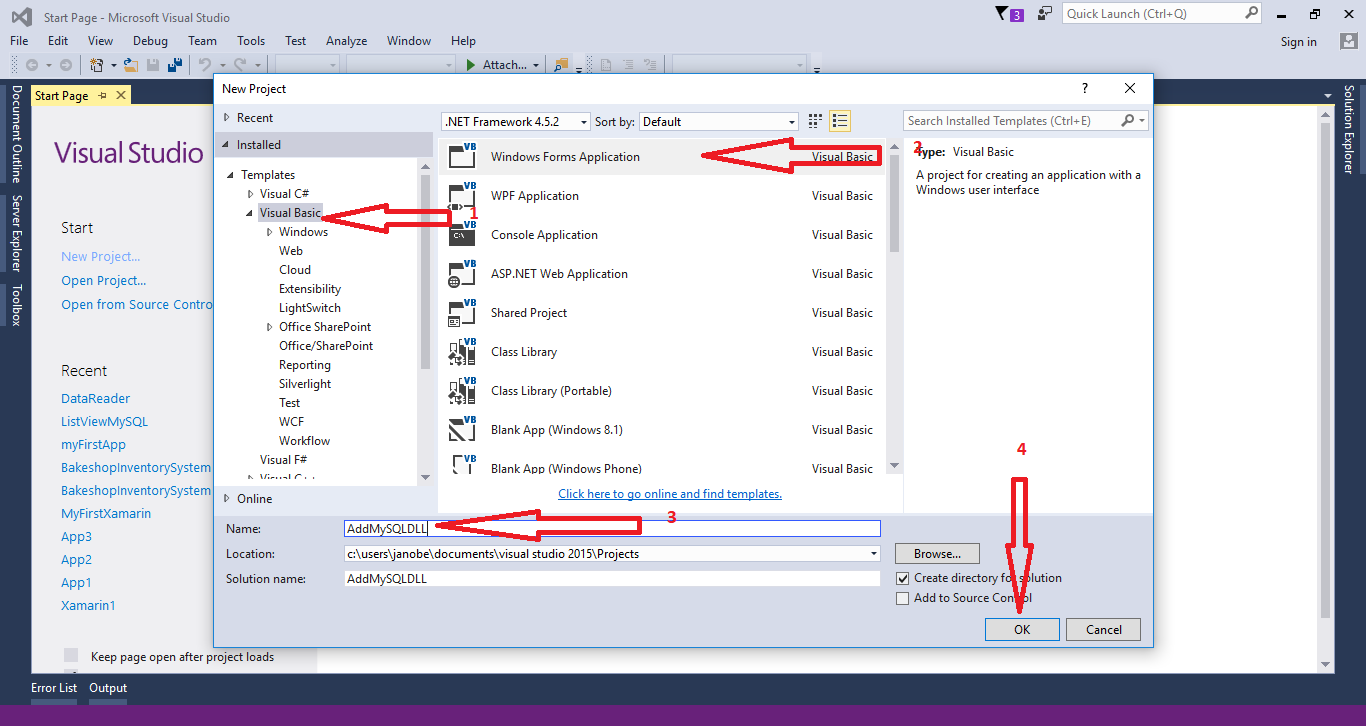
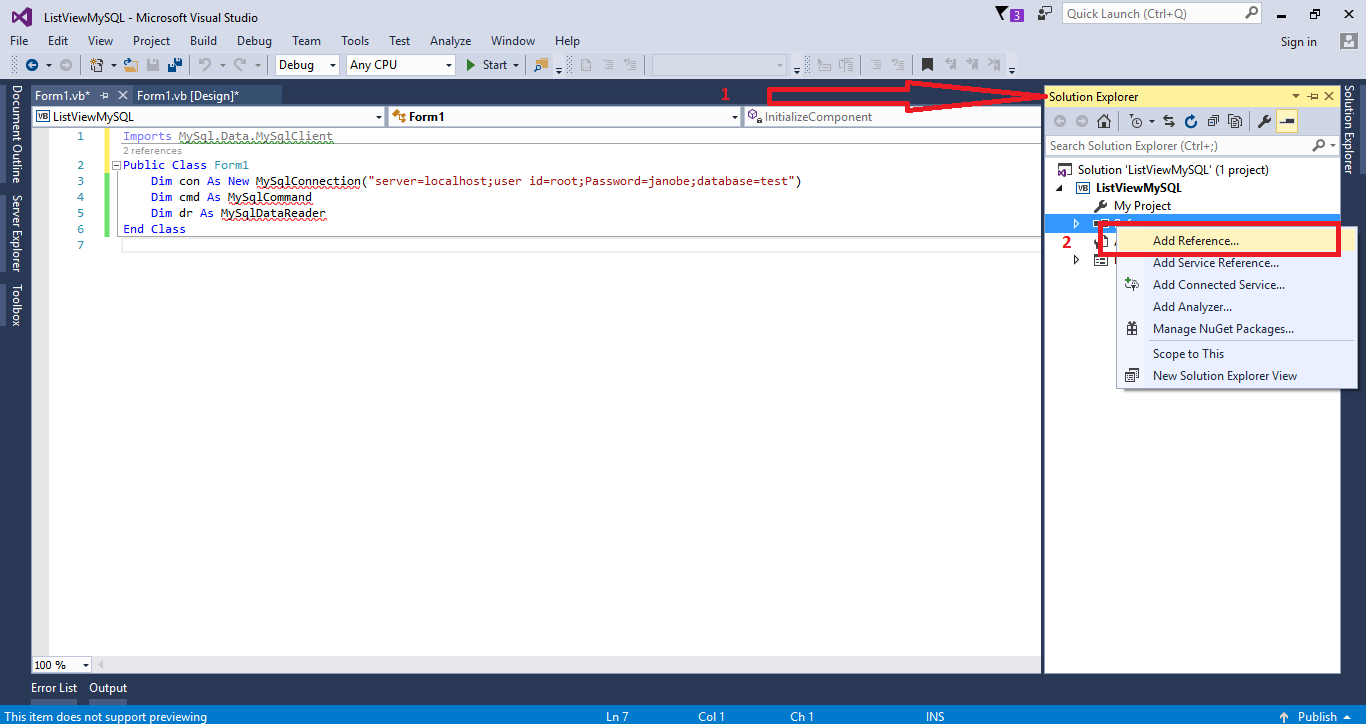
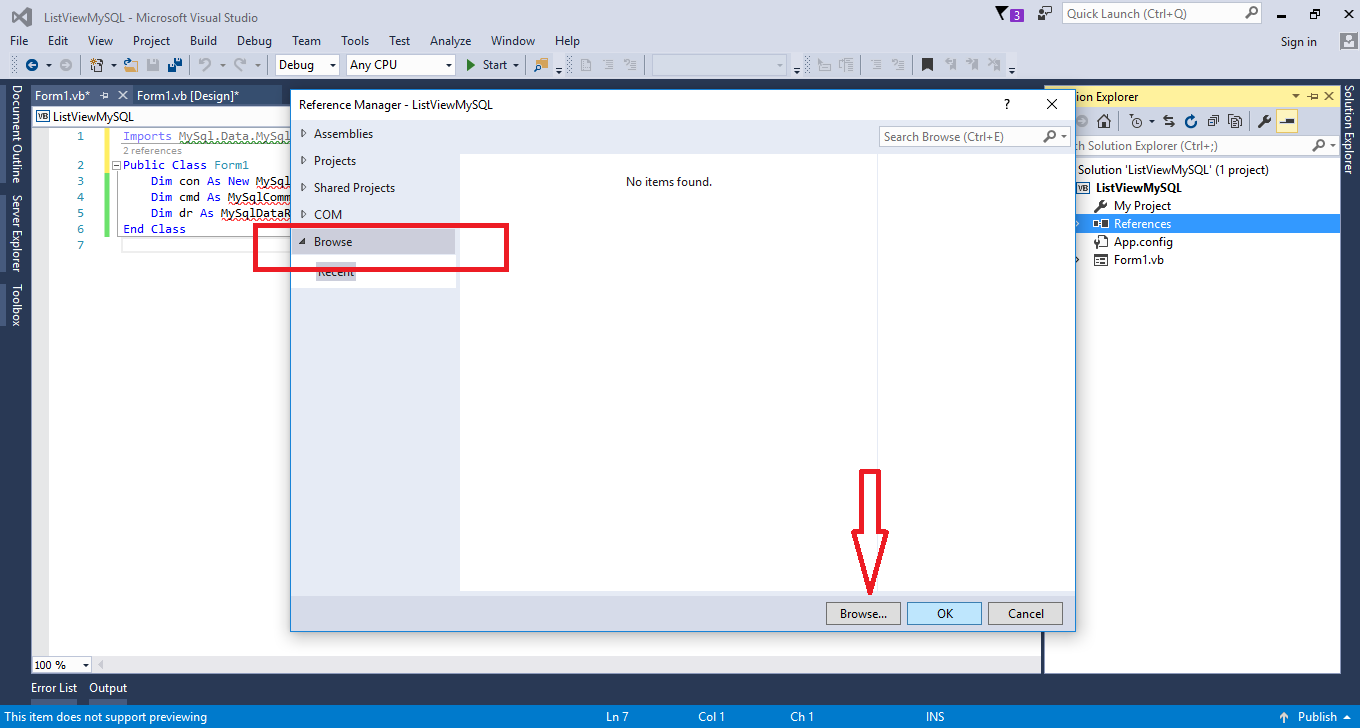
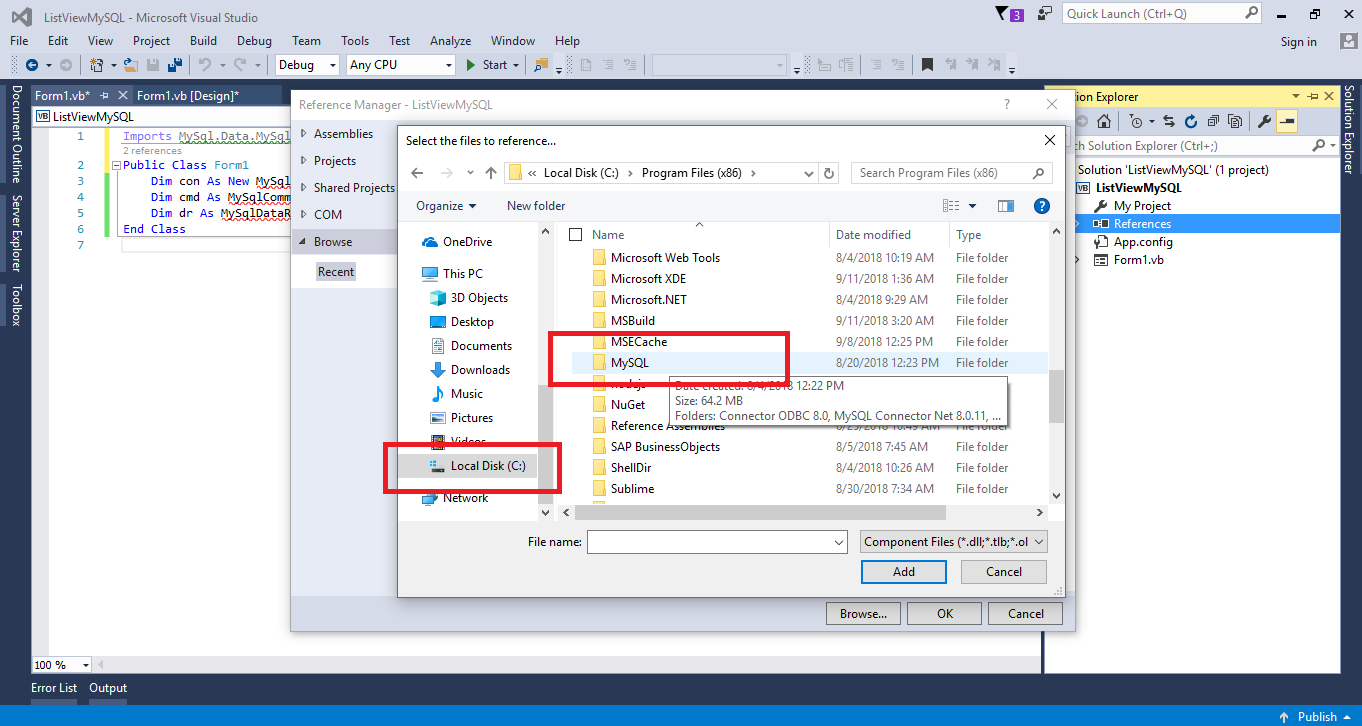
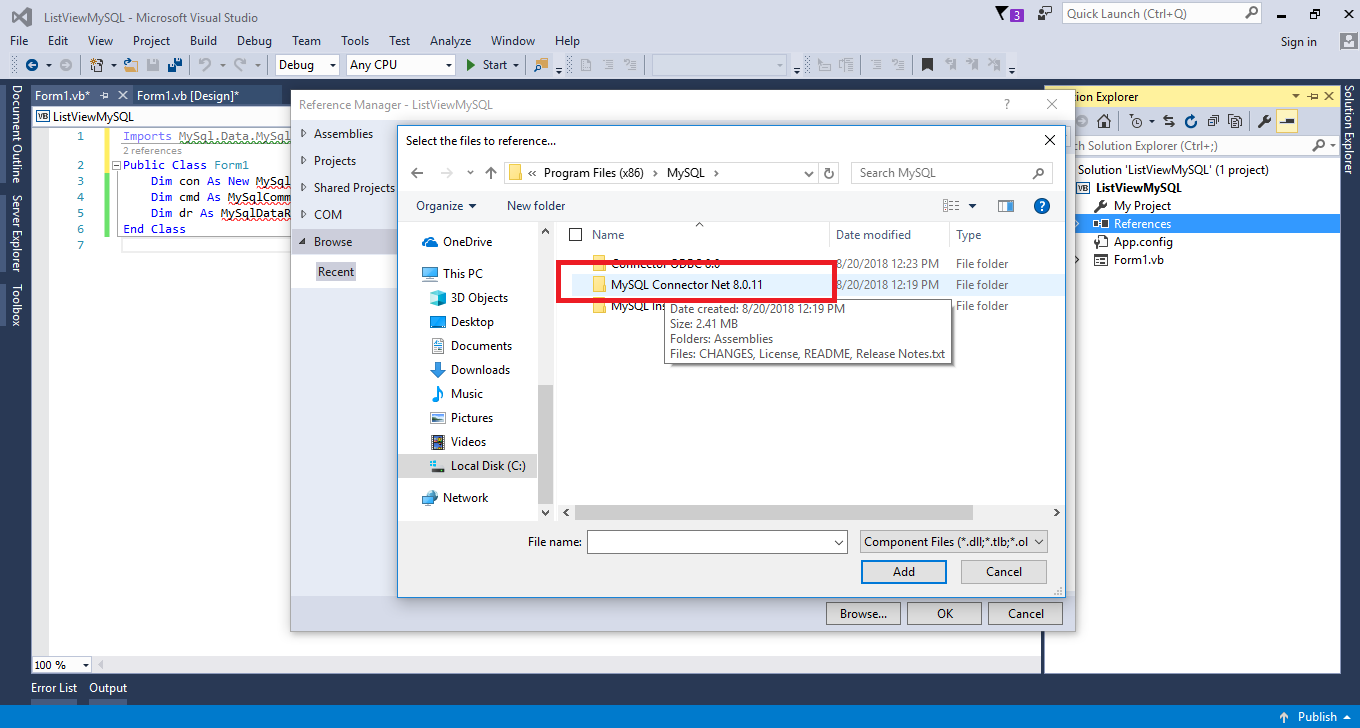
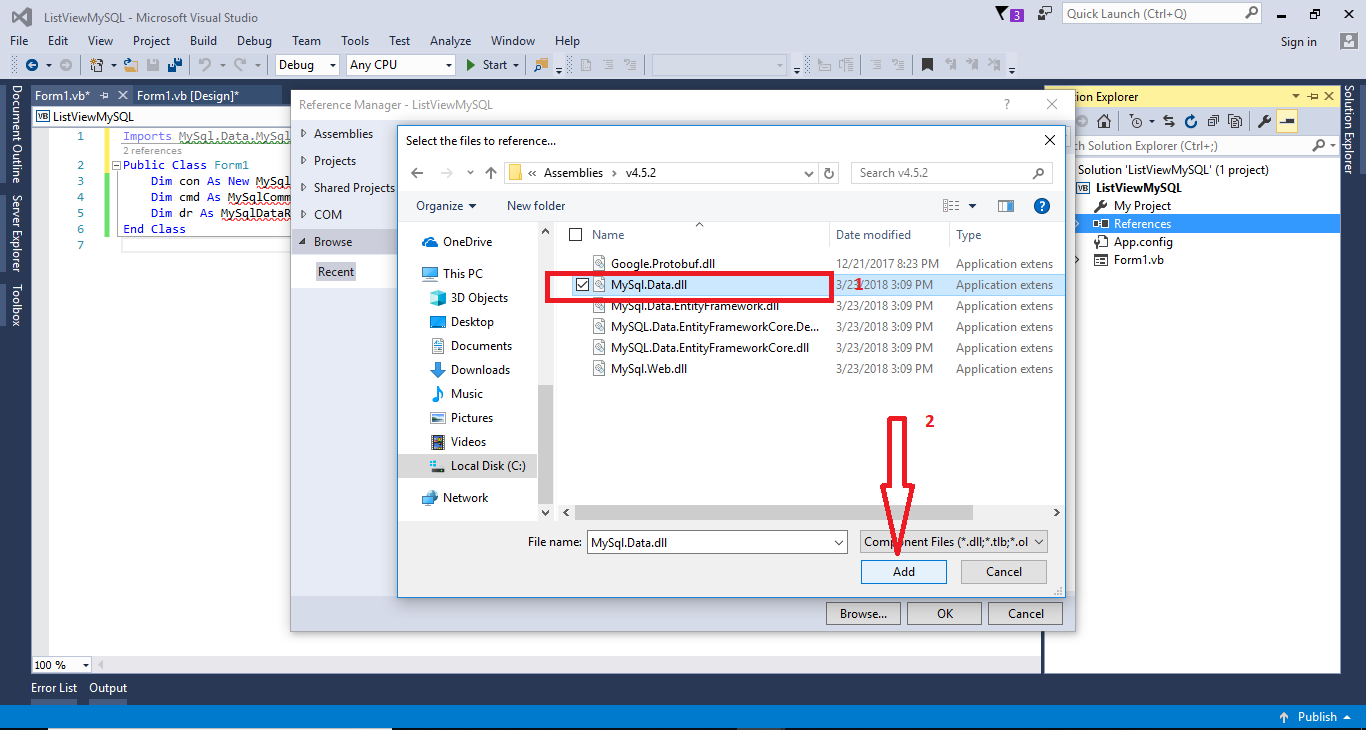
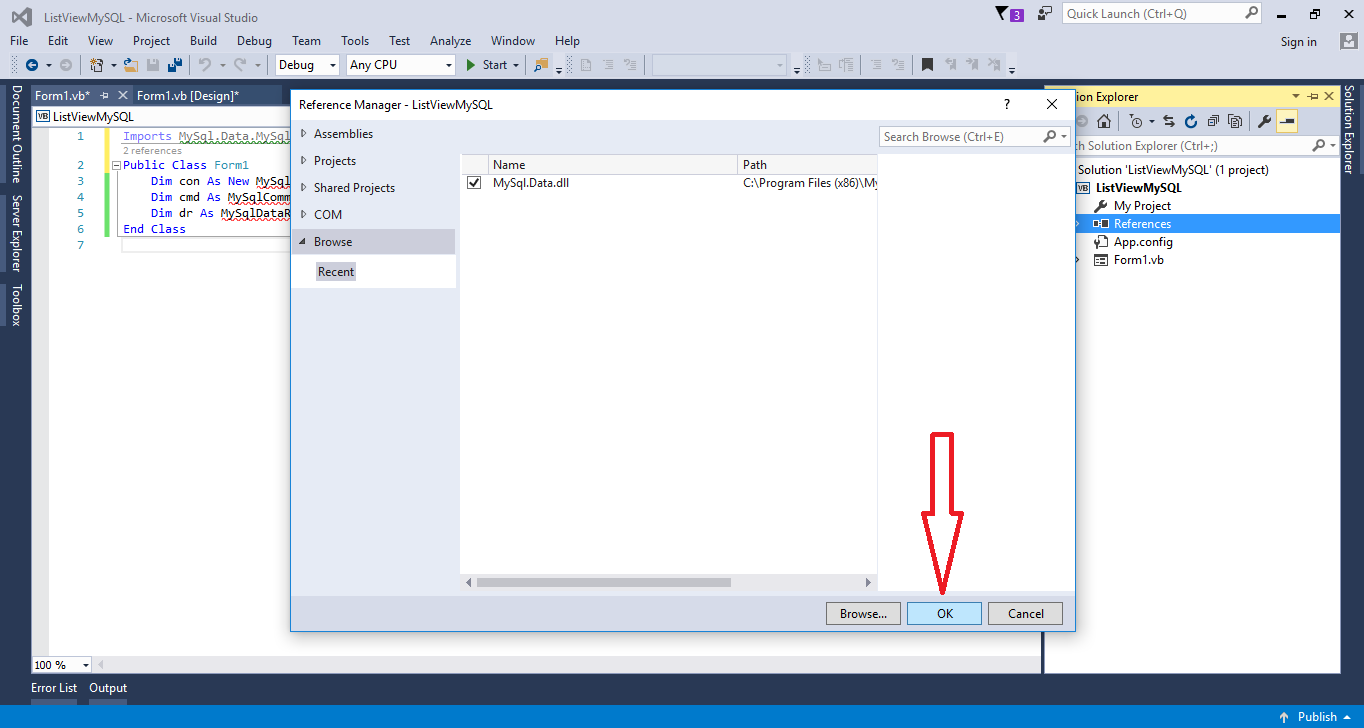
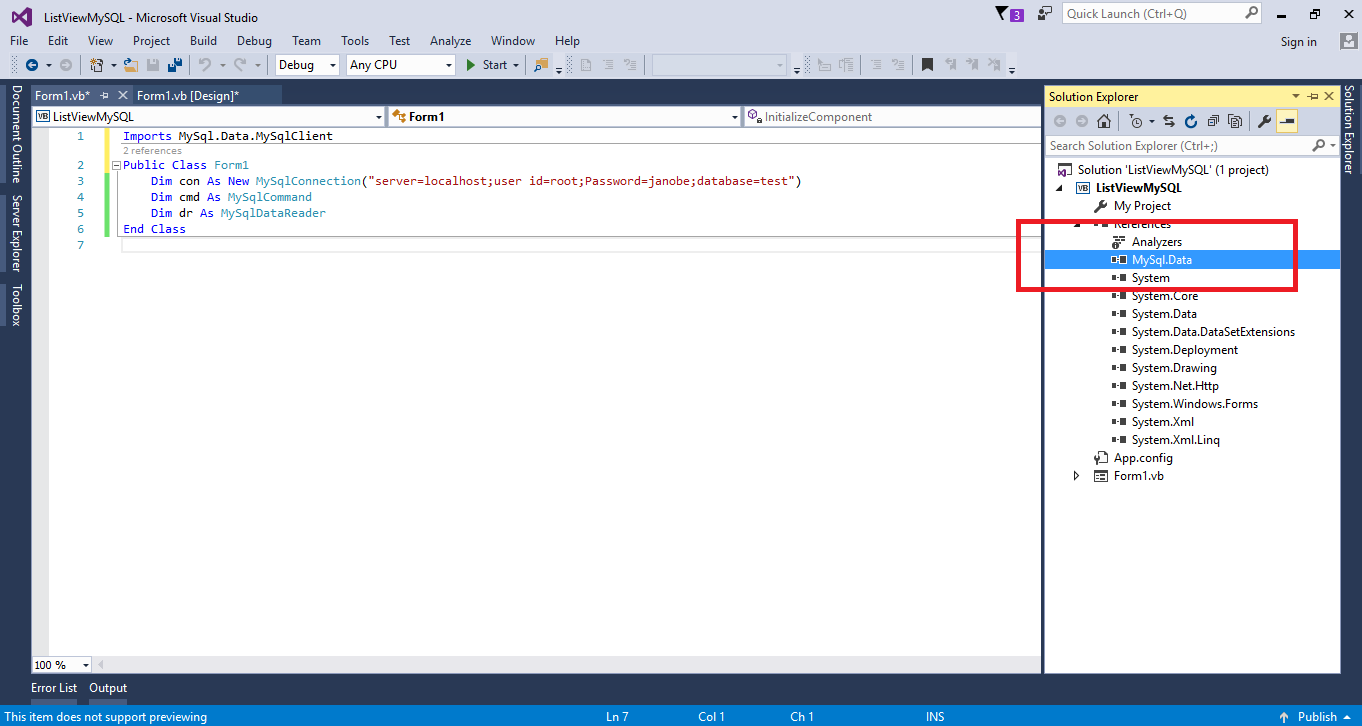 For more question about this article. You can contact me @
Email – [email protected]
Mobile No. – 09305235027 – TNT
FB Account – https://www.facebook.com/onnaj.soicalap
For more question about this article. You can contact me @
Email – [email protected]
Mobile No. – 09305235027 – TNT
FB Account – https://www.facebook.com/onnaj.soicalap
MySQL.Data.dll as references. So, in this tutorial I will teach you how to add MySQL.Data.dll in VB.Net. With the help of this method you can access MySQL library.
Before we start, download MySQL Connector and install it in your machine.
Step 1
Open a Microsoft Visual Studio 2018 and create a new windows form application.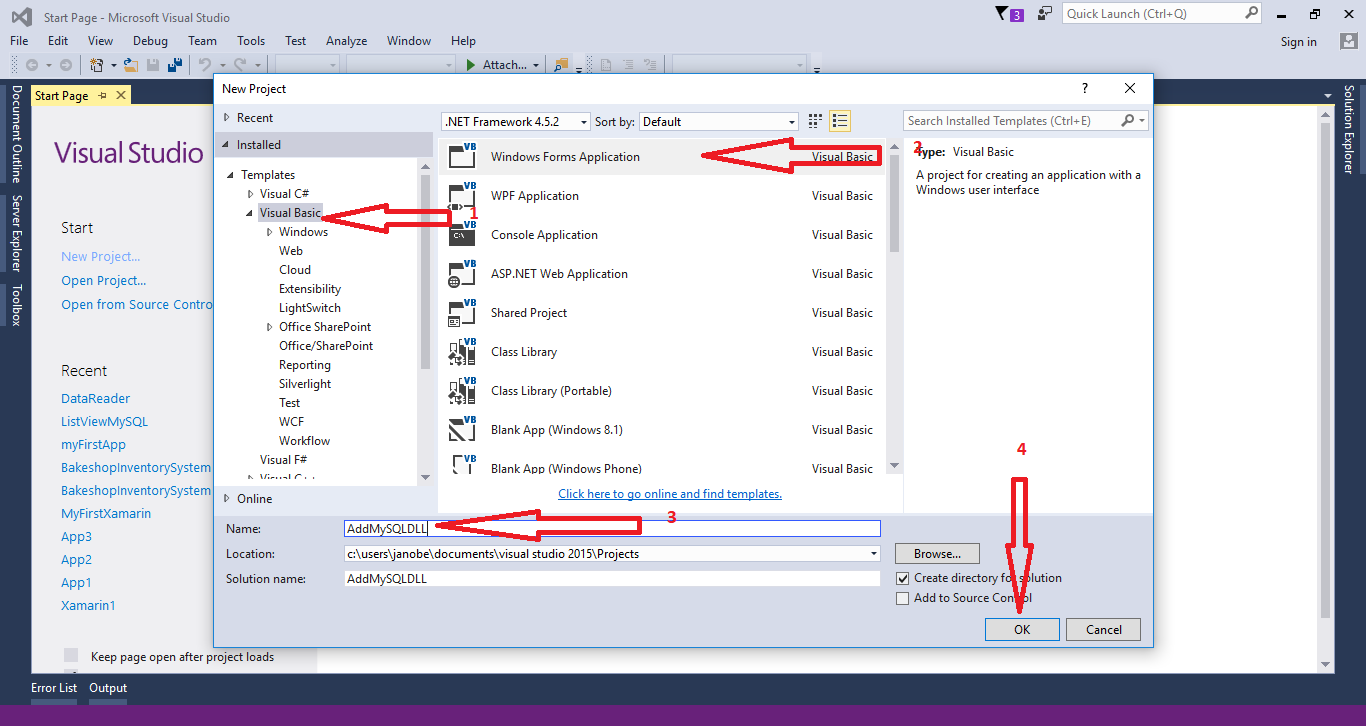
Step 2
Go to the solution explorer, right click references and add reference.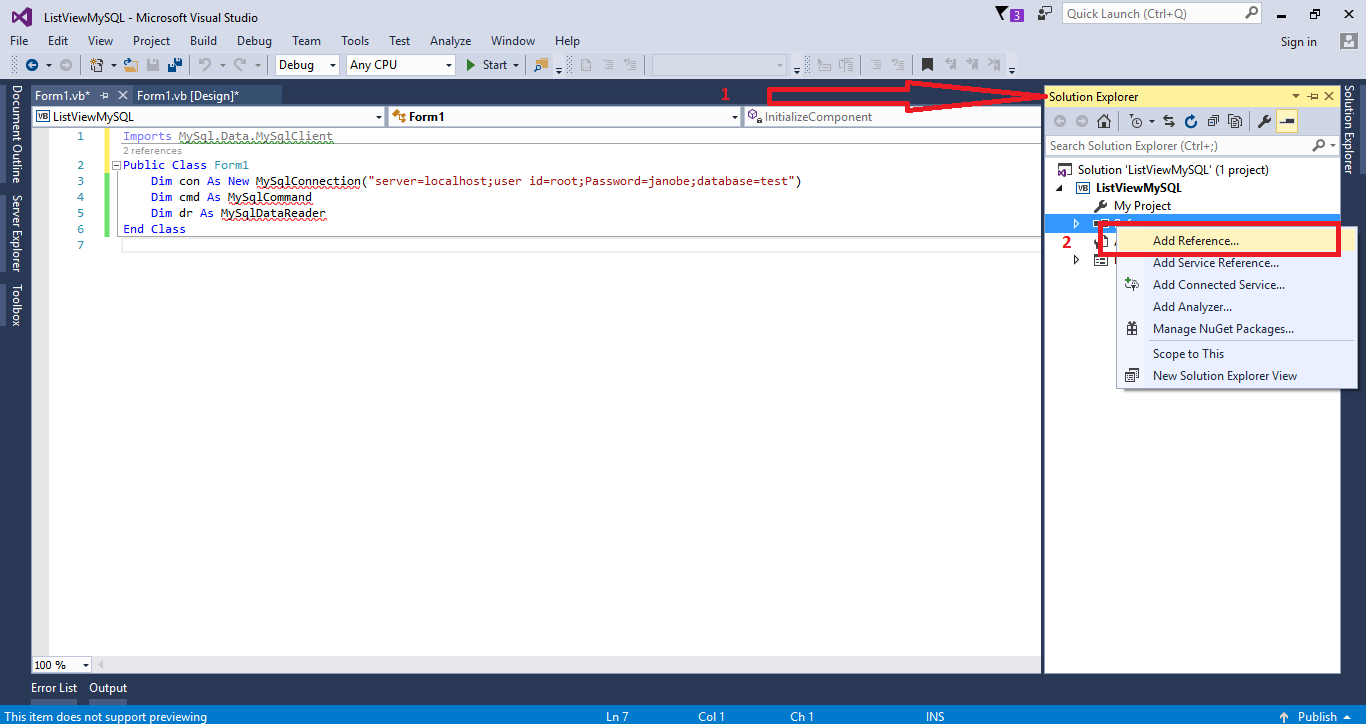
Step 3
Select browse in the side bar and select Browse button.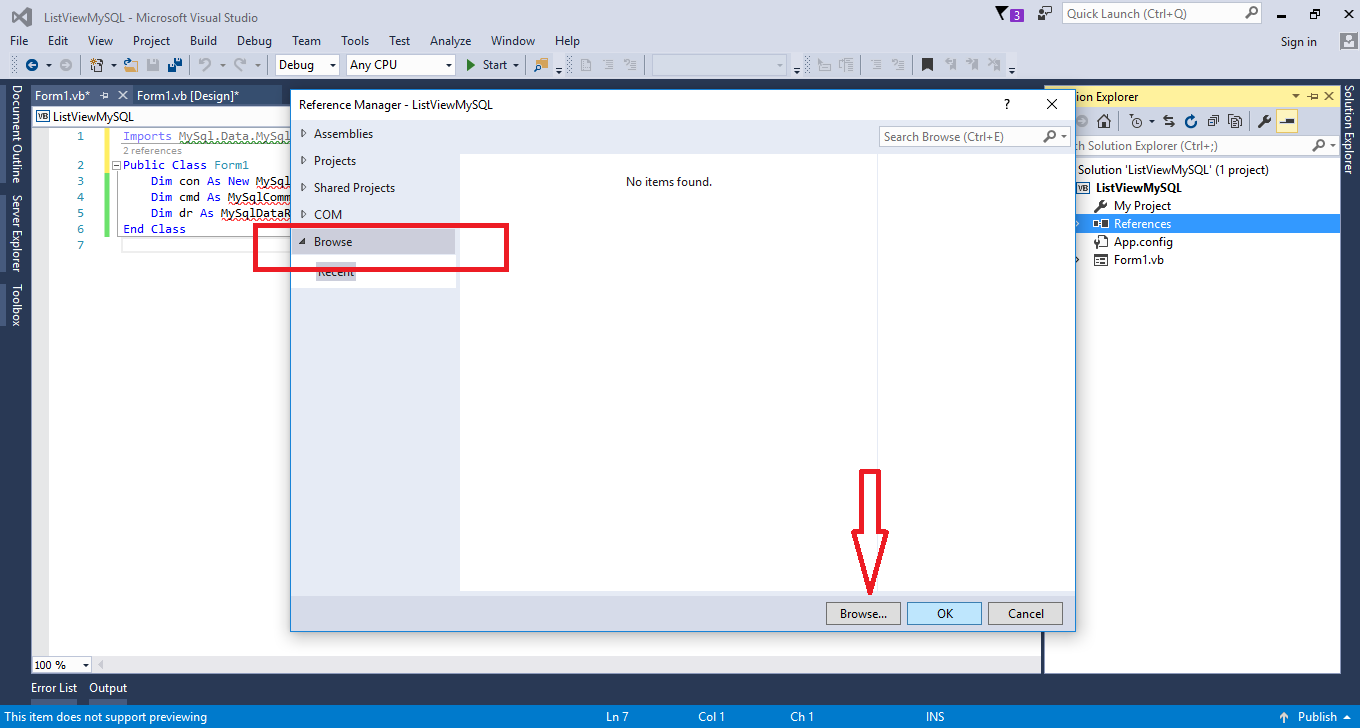
Step 4
Find MySQL folder in c: drive.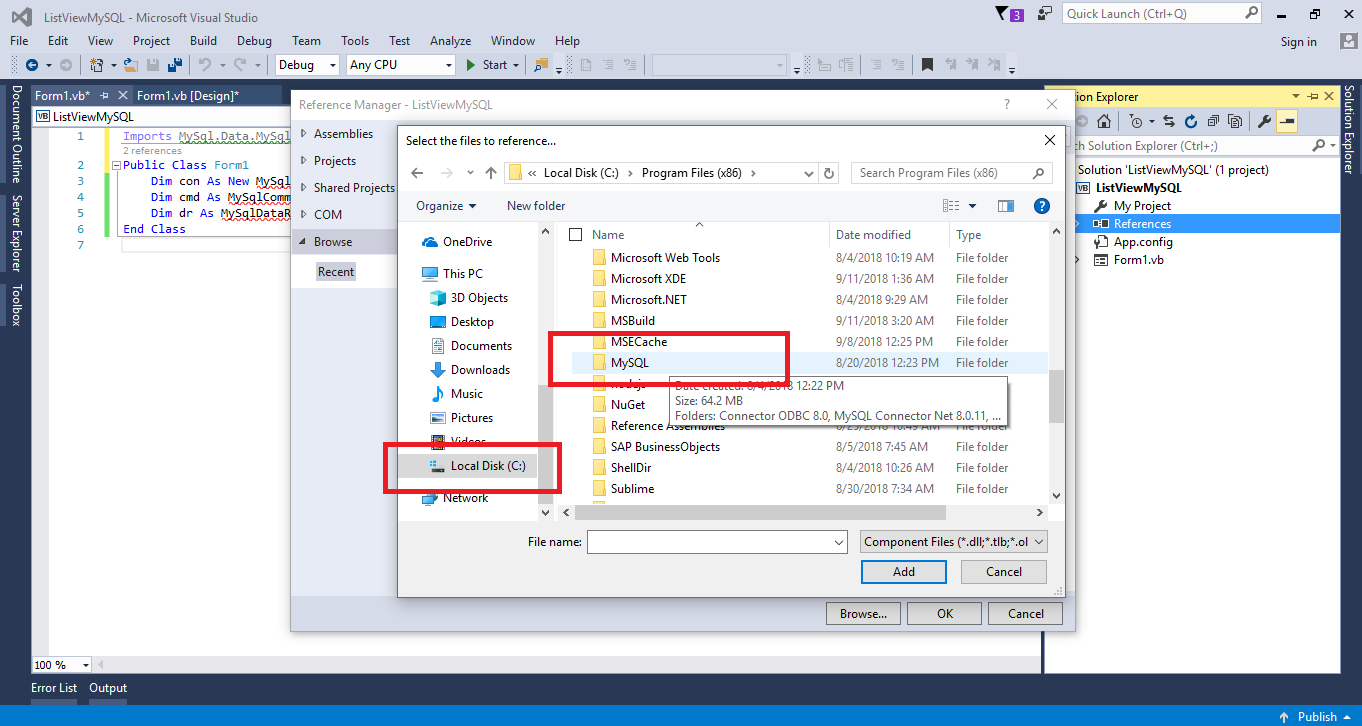
Step 5
Inside MySQL folder, select MySQL Connector.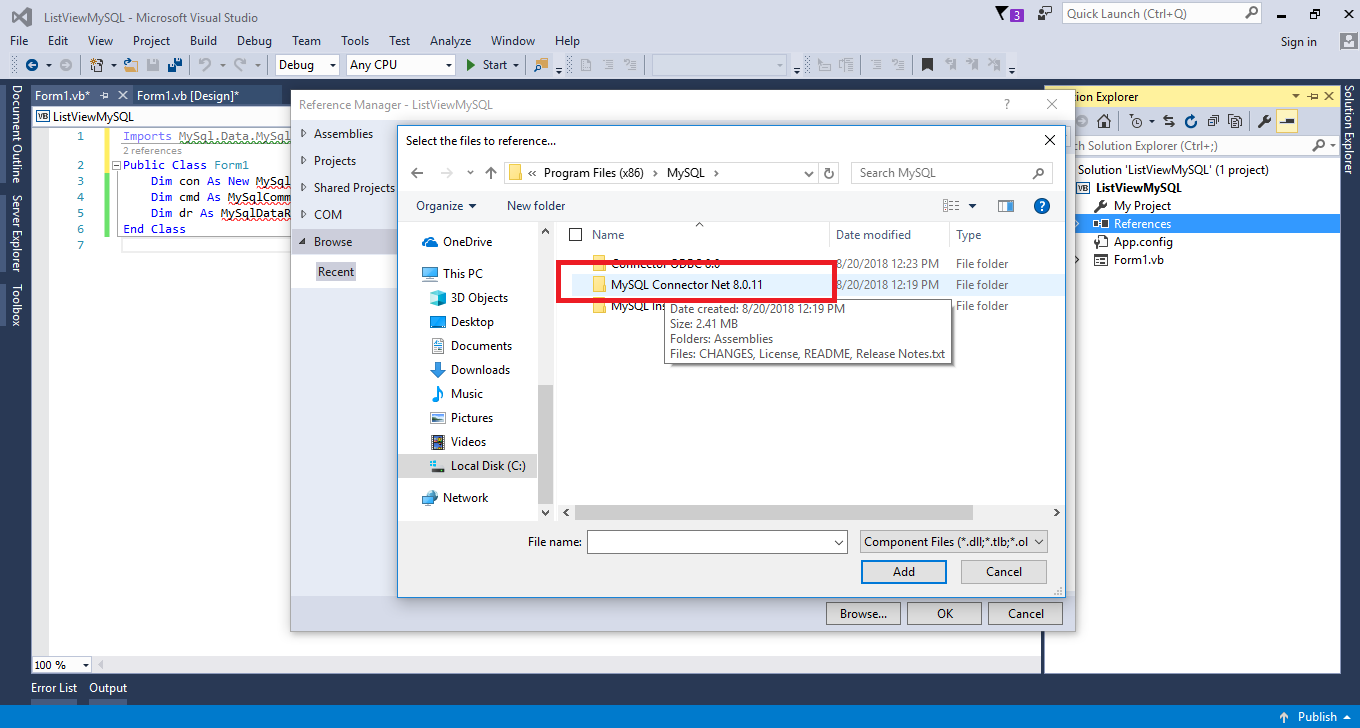
Step 6
Inside MySQL Connector, select assemblies/v4.5.2 and addMySQL.Data.dll.
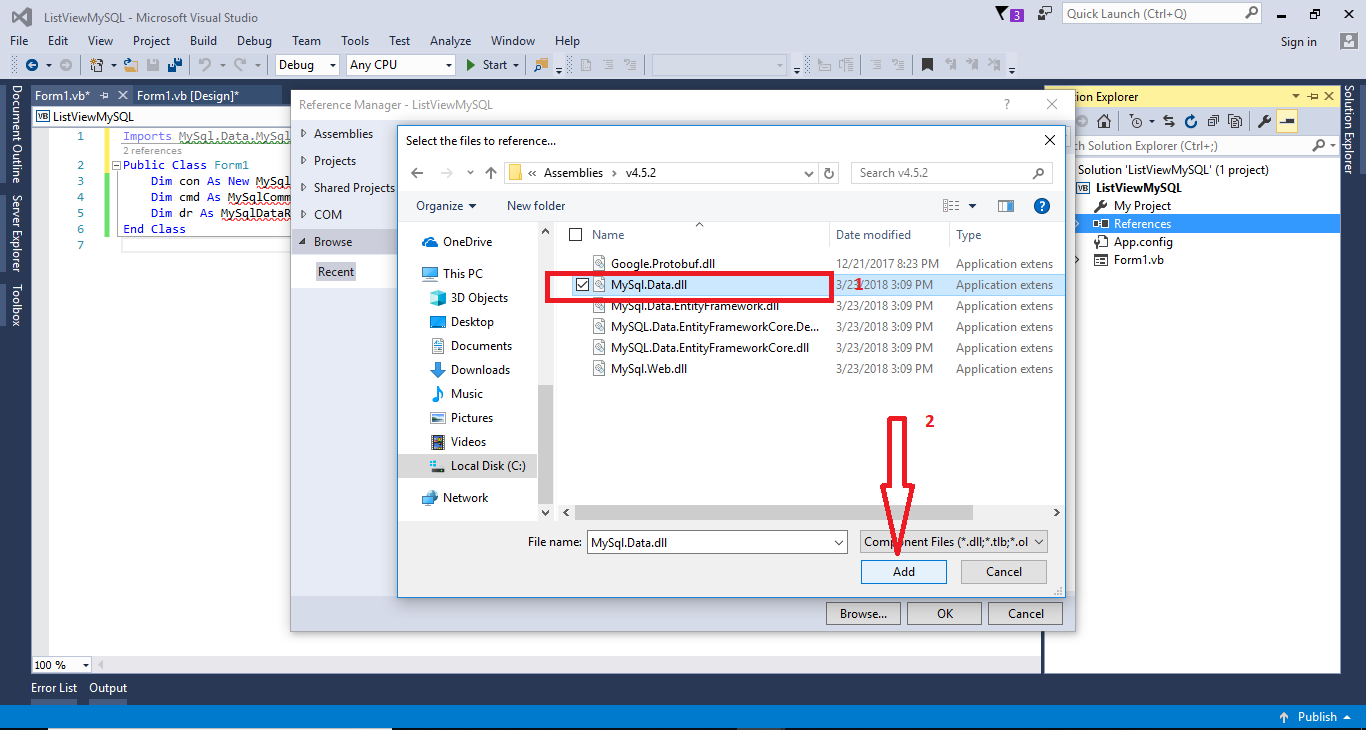
Step 7
Hit ok.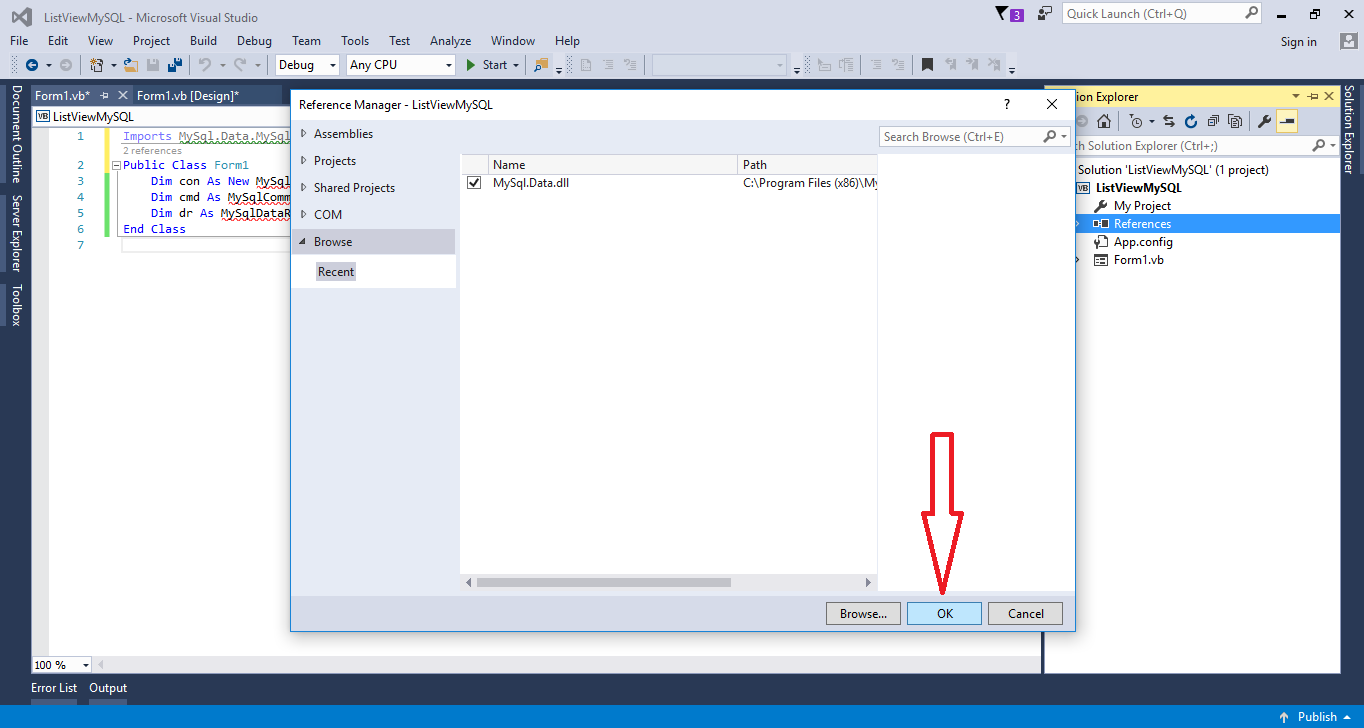
Output
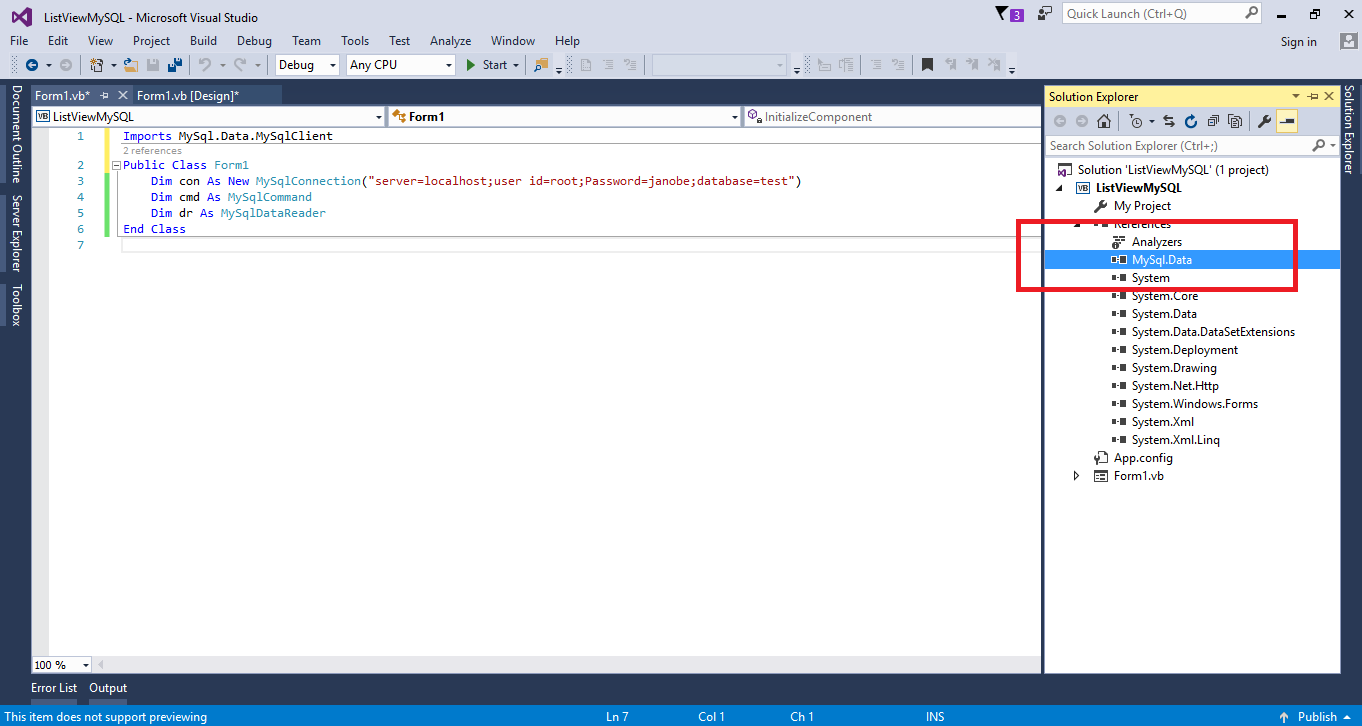 For more question about this article. You can contact me @
Email – [email protected]
Mobile No. – 09305235027 – TNT
FB Account – https://www.facebook.com/onnaj.soicalap
For more question about this article. You can contact me @
Email – [email protected]
Mobile No. – 09305235027 – TNT
FB Account – https://www.facebook.com/onnaj.soicalap
