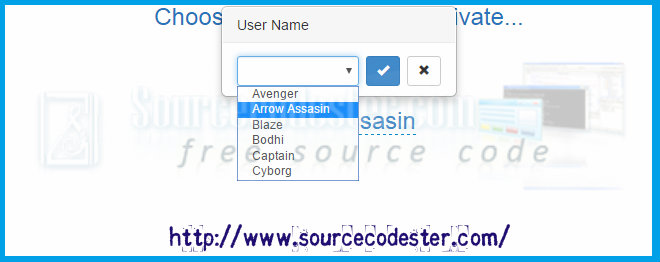Live Edit in Select Field using JavaScript and PHP
Submitted by alpha_luna on Saturday, September 3, 2016 - 12:18.
If you are looking for Live Edit in Select Field using JavaScript and PHP then you are at the right place. Today, the live edit is very trending in web development. To implement this program, we are going to use jQuery, Ajax, and PHP.
You can also check the live demo of this simple tutorial, so you can get an idea and you can try this out, let's start coding.
Now, lets us insert a few data user name to the table.
This PHP source code used to fetch all username data available in our database. Save it as process.php.
Save this source code as update.php. Used this source code to update data.
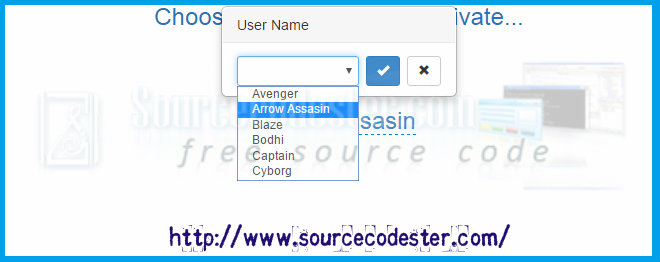 That’s it! You are ready to test the simple project. Any suggestions will be really appreciated.
Hope that this tutorial will help you a lot.
Kindly click the "Download Code" button below for full source code. Thank you very much.
Share us your thoughts and comments below. Thank you so much for dropping by and reading this tutorial post. For more updates, don’t hesitate and feel free to visit this website more often and please share this with your friends or email me at [email protected]. Practice Coding. Thank you very much.
That’s it! You are ready to test the simple project. Any suggestions will be really appreciated.
Hope that this tutorial will help you a lot.
Kindly click the "Download Code" button below for full source code. Thank you very much.
Share us your thoughts and comments below. Thank you so much for dropping by and reading this tutorial post. For more updates, don’t hesitate and feel free to visit this website more often and please share this with your friends or email me at [email protected]. Practice Coding. Thank you very much.
Creating our Database table
- CREATE TABLE `live` (
- `id` INT(1) NOT NULL,
- `user_name` VARCHAR(100) NOT NULL,
- `status` enum('active','inactive') NOT NULL DEFAULT 'inactive'
- ) ENGINE=InnoDB DEFAULT CHARSET=latin1;
- INSERT INTO `live` (`id`, `user_name`, `status`) VALUES
- (1, 'Avenger', 'inactive'),
- (2, 'Arrow Assasin', 'active'),
- (3, 'Blaze', 'inactive'),
- (4, 'Bodhi', 'inactive'),
- (5, 'Captain', 'inactive'),
- (6, 'Cyborg', 'inactive');
Creating Markup
Kindly copy and paste this source code to your BODY tag of your page.Script Source Code
- Fetch username to display data in the select field.
- Update username when the user confirms it.
- <script>
- $(function(){
- $('#user_name').editable({
- source: 'process.php',
- send: 'always',
- url: 'update.php',
- success: function(response){
- if(response.status == 'error'){
- return false;
- }
- },
- error: function(e){
- console.log(e.responseText);
- }
- });
- });
- </script>
PHP Source Code
Let's create our database connection.- <?php
- ?>
- <?php
- include('config.php');
- $result[] = ['value'=>$fetch['id'],'text'=>$fetch['user_name']];
- }
- ?>
- <?php
- include('config.php');
- $id = $_POST['value'];
- if($update){
- } else{
- }
- ?>
Result
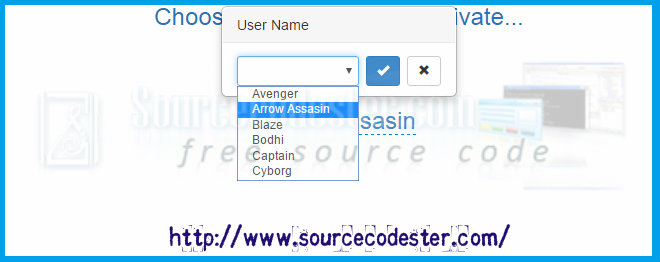 That’s it! You are ready to test the simple project. Any suggestions will be really appreciated.
Hope that this tutorial will help you a lot.
Kindly click the "Download Code" button below for full source code. Thank you very much.
Share us your thoughts and comments below. Thank you so much for dropping by and reading this tutorial post. For more updates, don’t hesitate and feel free to visit this website more often and please share this with your friends or email me at [email protected]. Practice Coding. Thank you very much.
That’s it! You are ready to test the simple project. Any suggestions will be really appreciated.
Hope that this tutorial will help you a lot.
Kindly click the "Download Code" button below for full source code. Thank you very much.
Share us your thoughts and comments below. Thank you so much for dropping by and reading this tutorial post. For more updates, don’t hesitate and feel free to visit this website more often and please share this with your friends or email me at [email protected]. Practice Coding. Thank you very much.