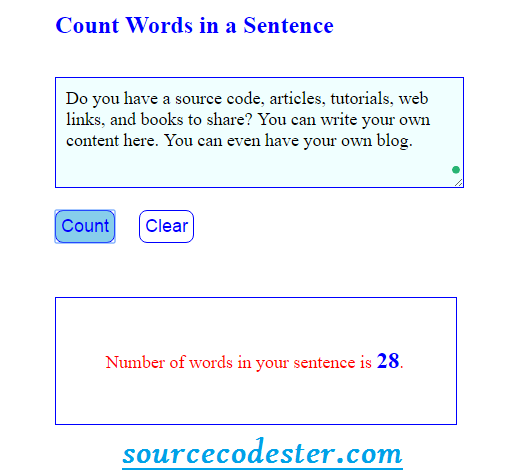Count Words In A Sentence
Submitted by alpha_luna on Thursday, April 21, 2016 - 14:55.
In this article, we are going to learn to Count Words In A Sentence Using JavaScript.
This article will allow the user to put a sentence into Textarea and the program will calculate the words in the given sentence then the user clicks the "Count" button to show the result. And, we added a "Clear" button to reset the Textarea to have a new sentence to calculate.
HTML Code
This HTML code that the users can input their sentence to count how many words all in all.
JavaScript
This script uses to count those words in a sentence.
And, this is the style.
So what can you say about this work? Share your thoughts in the comment section below or email me at [email protected]. Practice Coding. Thank you very much.
- <script type="text/javascript">
- function count_words() {
- var input = document.getElementById("insertContent").value;
- var number = parseInt(input);
- count_word=input.split(" ")
- document.getElementById("result").innerHTML =
- "Number of words in your sentence is <b style='color:blue; font-size:23px;'>" +
- count_word.length + "</b>.";
- }
- function clear_textbox(){
- document.getElementById("result").innerHTML = "";
- document.getElementById("insertContent").value="";
- document.getElementById("insertContent").focus();
- }
- </script>
- <style type="text/css">
- body {
- width:300px;
- margin:auto;
- }
- .insert_sentence {
- border:blue 1px solid;
- background:azure;
- font-size:large;
- font-family:Helvitica;
- padding:10px;
- }
- .btn_control {
- font-size:18px;
- border:blue 1px solid;
- color:blue;
- background:skyblue;
- padding:5px;
- margin-right:20px;
- border-radius:8px;
- cursor:pointer;
- }
- .btn_control1 {
- font-size:18px;
- border:blue 1px solid;
- color:blue;
- background:white;
- border-radius:8px;
- padding:5px;
- cursor:pointer;
- }
- .text_result {
- width:300px;
- font-size:18px;
- color:red;
- border:blue 1px solid;
- background:white;
- padding:50px;
- }
- h2 {
- color:blue;
- }
- </style>