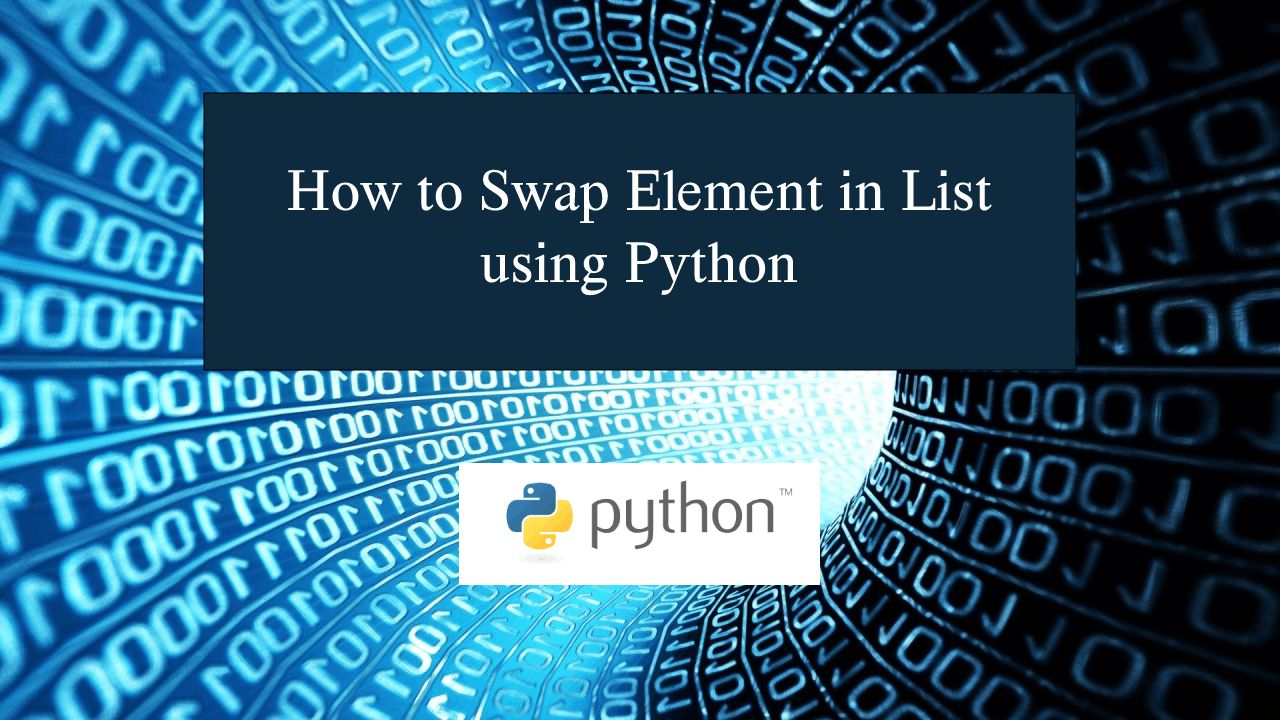How to Swap Element in List using Python
In this tutorial, we will program 'How to Swap Elements in a List using Python.' We will learn how to swap elements within a list. The objective is to quickly swap two elements in the list. I will provide a sample program to demonstrate the actual coding process in this tutorial.
This topic is very easy to understand. Just follow the instructions I provide, and you will be able to do it yourself with ease. The program I will show you covers the basics of programming for swapping elements in a list. I will do my best to provide you with a simple method for changing the index positions of elements in a list. So, let's start coding.
Getting Started:
First you will have to download & install the Python IDLE's, here's the link for the Integrated Development And Learning Environment for Python https://www.python.org/downloads/.
Creating Main Function
This is the main function of the application. The following code will display a simple GUI in terminal console that will display program. To do this, simply copy and paste these blocks of code into the IDLE text editor.- def swapElement(list, pos1, pos2):
- list[pos1], list[pos2] = list[pos2], list[pos1]
- return list
- ret = False
- while True:
- print("\n================= Swap Element in List =================\n\n")
- List = [53, 21, 54, 34, 34]
- pos1, pos2 = 2, 5
- print("Original List: ", List)
- print("\n")
- print("Swap List: ", swapElement(List, pos1-1, pos2-1))
- opt = input("\nDo you want to try again?(yes/no): ")
- if opt.lower() == 'yes':
- ret=False
- elif opt.lower() == 'no':
- ret=True
- print("Exiting program....")
- else:
- print("Please enter yes/no:")
- break
- if ret == False:
- continue
This Python script swaps two elements in a list. The swapElement function takes a list and two positions, swaps the elements at those positions, and returns the modified list. The script repeatedly swaps the elements at positions 2 and 5 in the predefined list [53, 21, 54, 34, 34], displays the original and swapped lists, and then asks the user if they want to try again. The loop continues until the user decides to stop.
Output:
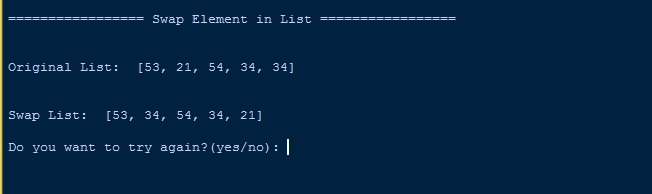
There you have it we successfully created How to Swap Element in List using Python. I hope that this simple tutorial help you to what you are looking for. For more updates and tutorials just kindly visit this site. Enjoy Coding!
More Tutorials for Python Language