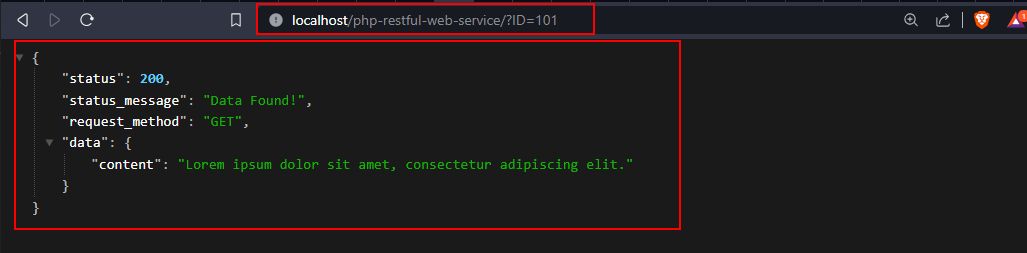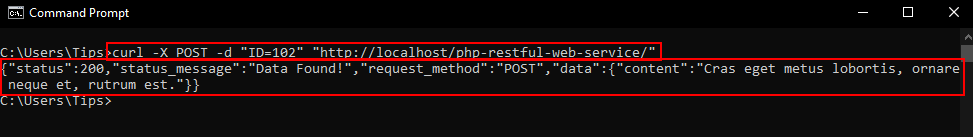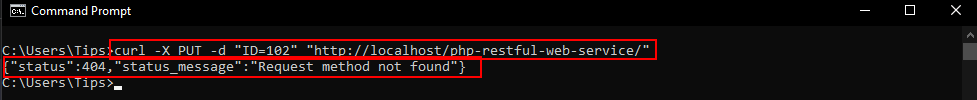Creating a RESTful Web Services in PHP Tutorial
In this tutorial, we will delve into the process of creating a straightforward RESTful Web Service in PHP. If you're new to PHP, this article will provide you with ideas for developing advanced features for your future web applications or PHP Projects. Additionally, if you're seeking a reference on creating an API that enables other websites to connect with your project, this tutorial will offer valuable insights on how to achieve that.
What is RESTful Web Service?
A RESTful Web Service represents a software architecture style employed in the design of networked applications. The term "REST" stands for Representational State Transfer, and it signifies an approach that leverages a set of constraints and principles to create web services that are scalable, stateless, and highly maintainable. RESTful web services find widespread use in developing APIs (Application Programming Interfaces) for both web and mobile applications. They offer a scalable and adaptable means to access and manipulate resources over the internet, utilizing the HTTP protocol.
What is RESTful Web Service?
`Web Service` and `Website` are two distinct concepts in web development, and they serve different purposes.
A Web Service is a softwre system that primarily design to communicate and exhange data with the other software over the internet. Using some functions or APIs, other websites can access the data from your software. While, Website is a collection of web pages that are primarily designed for human consuption or interacts with the users. It is a software that contains a User Interface that can be accessed through web browsers.
In straightforward terms, Web Services are primarily utilized for machine-to-machine communication, whereas Websites are designed for direct human interaction.
Creating a RESTful Web Service API using PHP
Below, you'll find a straightforward RESTful API script created using the PHP Language. This API enables other software or websites to retrieve data, requiring a valid ID to access the data content. If the request method does not align with the allowed methods within the API, the script will respond with a JSON message indicating 404 Request Method not Found. In the case where the method is allowed but the provided ID is unrecognized or no data matches the given ID, the API will return a JSON message stating Undefined or Unrecognized Data ID. Otherwise, the API will respond with the request status and the retrieved data.
- <?php
- // Define POST Data
- // Define GET Data
- /**
- * Example Data
- */
- $data = [
- 101 => "Lorem ipsum dolor sit amet, consectetur adipiscing elit.",
- 102 => "Cras eget metus lobortis, ornare neque et, rutrum est.",
- 103 => "Pellentesque convallis eleifend quam, eget tincidunt nibh consequat eget.",
- 104 => "Nulla sed leo a nulla posuere dignissim.",
- 105 => "Nullam tincidunt dolor ut nisi sollicitudin, fringilla euismod quam elementum.",
- 106 => "Etiam eget purus dui.",
- 107 => "Nullam vitae luctus nulla."
- ];
- $method = $_SERVER['REQUEST_METHOD'] ?? "";
- // IF Request Method but Parameter given of ID given does not exist
- $resp["status"]= 200;
- $resp["status_message"] = "Undefined or Unrecognized Data ID.";
- switch($method){
- /**
- * IF Request Method is POST
- */
- case "POST":
- $id = $POST_ID ?? "";
- /**
- * If data found using the given ID
- */
- $resp['request_method'] = "POST";
- $resp['status_message'] = "Data Found!";
- $resp['data']['content'] = $data[$id];
- }
- break;
- /**
- * IF Request Method is GET
- */
- case "GET":
- $id = $GET_ID ?? "";
- /**
- * If data is found using the given ID
- */
- $resp['request_method'] = "GET";
- $resp['status_message'] = "Data Found!";
- $resp['data']['content'] = $data[$id];
- }
- break;
- default:
- /**
- * IF request Method is not allowed
- */
- $resp["status"]= 404;
- $resp["status_message"] = "Request method not found";
- break;
- }
- /**
- * Return the response data as JSON-encoded data
- */
- ?>
By utilizing the PHP RESTful API script provided above, the response will be similar to the following:
Using GET Request Method
Using POST Request Method
Using PUT Request Method
If you're planning to create your own RESTful Web Service, it's essential to incorporate certain parameters and additional security measures to safeguard your software's data. This may include Requiring an API Token for verifying access from other software, sanitizing the provided fields or parameter values, and implementing other strategies to enhance the security of your software.
You may also find the following resources valuable:
- RESTful API CRUD using PHP and MySQL Database
- 8 Ways to Generate a Random String for API Token
- Preventing CSRF (Cross-Site Request Forgery) Attack in PHP
And there you have it! I hope this Creating a RESTful Web Services in PHP Tutorial will be a valuable resource for your ongoing project, and you'll discover this article to be beneficial for your future PHP projects. Explore further on this website for additional Free Source Codes, Tutorials, and Articles that encompass a range of programming languages.