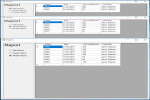Sorting Data Based on Date in VB.Net
In this tutorial, I will teach you how to sort data based on date in vb.net. In this method you can sort the data on the database based on the transaction date and it will then be displayed in the datagridview. It has two buttons that has functions such as descending and ascending order. It depends on you which button you will use in sorting data chronologically.
- Read more about Sorting Data Based on Date in VB.Net
- Log in or register to post comments
- 1614 views