Special Characters Manager Using HTML, CSS and JavaScript with Source Code
Welcome to the Special Characters Manager! This web app is your ultimate tool for quickly finding and using special characters, symbols, and Unicode entities. Whether you're a developer looking for HTML codes, a designer seeking the perfect symbol, or a writer using accented letters—this tool makes it effortless to search, preview, and copy characters with just one click. With built-in Alt code shortcuts for Windows users and a clean, responsive interface, you'll save time and streamline your workflow.
Built with HTML, CSS, and JavaScript, the Special Characters Manager offers powerful filtering by category, instant copying, and a modern, user-friendly design. No more digging through documentation or memorizing codes—just search, click, and paste. Try it now and make working with special characters faster than ever! 🚀
You may also check this simple HTML, CSS and JavaScript project:
Key Features:
✔ Search & Filter – Quickly find characters by name, HTML code, or Alt code
✔ Category Filtering – Browse symbols by type (e.g., currency, math, arrows)
✔ Alt Code Display – View Windows keyboard shortcuts for quick typing
✔ One-Click Copy – Instantly copy any character to your clipboard
✔ Responsive Design – Works seamlessly on desktop, tablet, and mobile
✔ Modern UI – Clean, intuitive interface with smooth animations
Technologies Used:
HTML5 – Structured the app layout
CSS3 – Styled the UI with animations and responsive design
JavaScript – Handled dynamic filtering, copying, and interactivity
Font Awesome – Provided icons for enhanced UX
How to Use:
1. Search for Characters
Use the search bar to filter characters by name, HTML code, or Alt code.
2. Filter by Category
Select a category (e.g., "Currency," "Math") from the dropdown menu.
3. Copy a Character
Click the "Copy" button or tap on the character card to instantly copy it.
4. Use the Alt Code (Windows Only)
Hold the Alt key, type the numeric code (e.g., Alt+0169 for ©), then release Alt.
Sample Screenshots of the Project
Landing Page
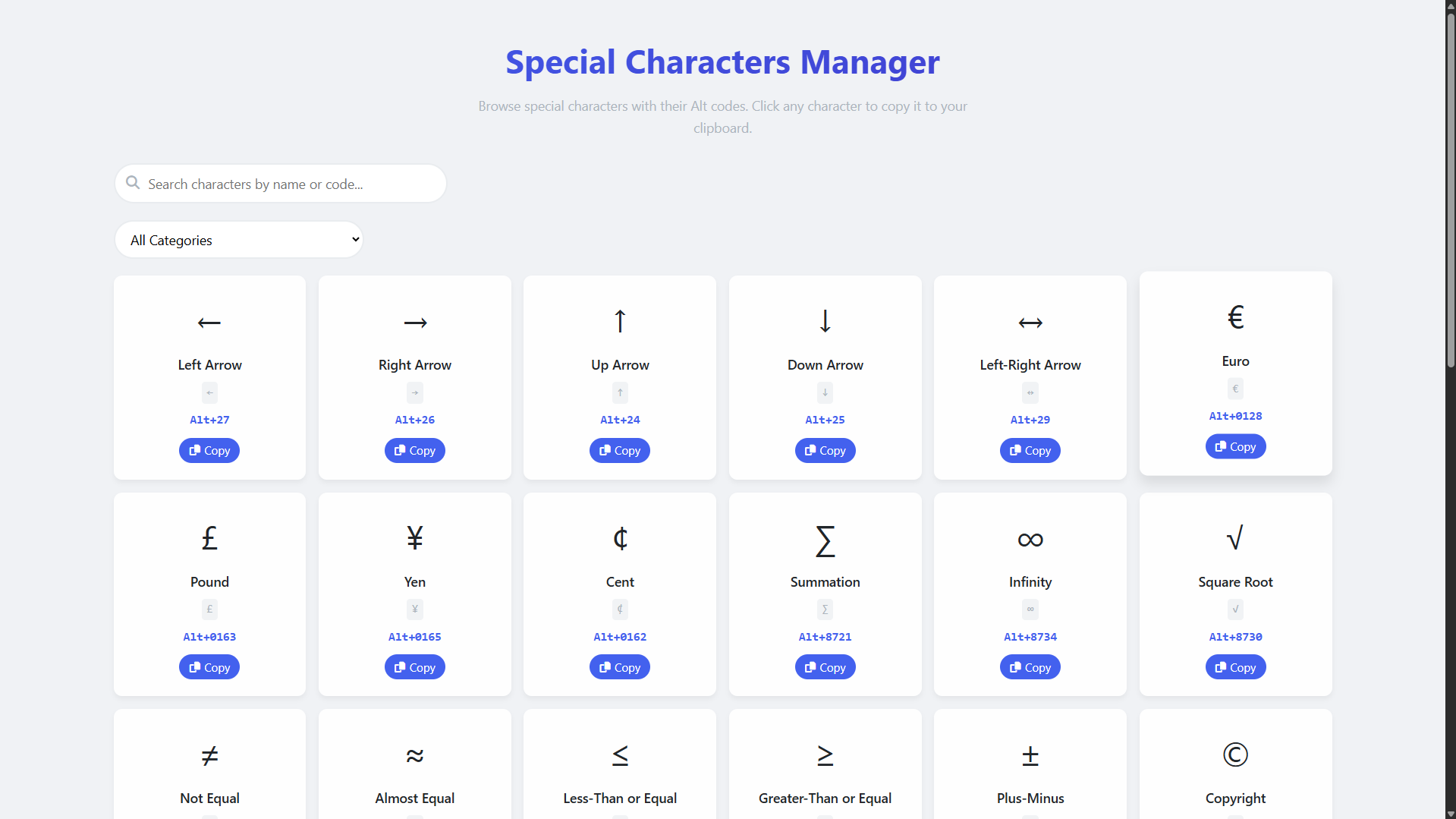
Categories
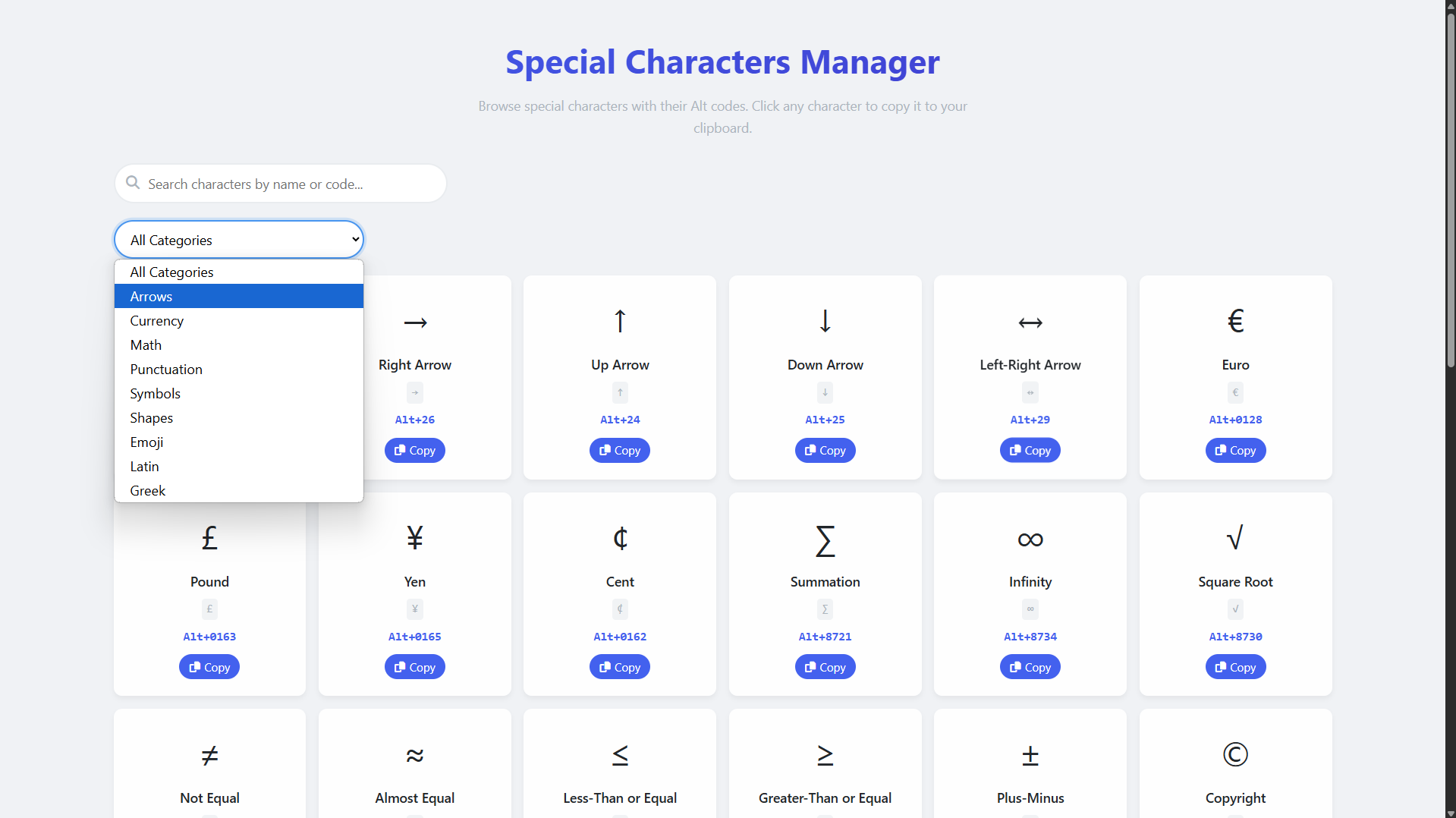
How to Run?
- Download the provided source code zip file.
- Extract the downloaded zip file.
- Open the html file and you are now ready to go!
Video Demonstration for Installation/Setup:
Conclusion:
In conclusion, the Special Characters Manager is an essential tool that simplifies working with special characters for developers, designers, and content creators alike. By combining an intuitive interface with powerful search and one-click copying functionality, it eliminates the hassle of memorizing codes or searching through reference documents. Built with modern web technologies, this lightweight yet robust application helps you work more efficiently—whether you're coding, designing, or writing. Give it a try and experience how quickly you can find and use any special character you need! 🎉
That's it! I hope this "Special Characters Manager Using HTML, CSS and JavaScript" will assist you on your programming journey, providing value to your current and upcoming projects.
For additional tutorials and free source codes, explore our website.
Enjoy Coding :>>
Note: Due to the size or complexity of this submission, the author has submitted it as a .zip file to shorten your download time. After downloading it, you will need a program like Winzip to decompress it.
Virus note: All files are scanned once-a-day by SourceCodester.com for viruses, but new viruses come out every day, so no prevention program can catch 100% of them.
FOR YOUR OWN SAFETY, PLEASE:
1. Re-scan downloaded files using your personal virus checker before using it.
2. NEVER, EVER run compiled files (.exe's, .ocx's, .dll's etc.)--only run source code.
Add new comment
- 59 views

