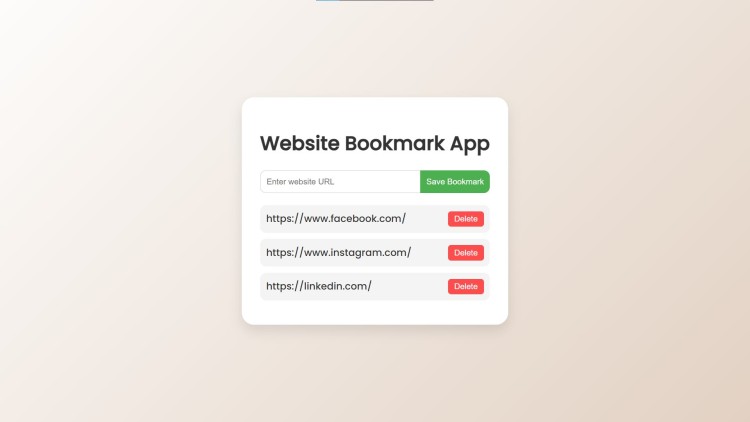Website Bookmark App Using HTML, CSS and JavaScript with Source Code
Welcome to the Website Bookmark App—a stylish and intuitive solution for managing your favorite web links. Crafted with HTML, CSS, and JavaScript, this app allows you to effortlessly save, view, and organize bookmarks directly from your browser. Enjoy a streamlined experience with features that include easy URL entry, clickable links for quick access, and simple bookmark removal. Leveraging `localStorage`, your bookmarks are securely stored and persist across sessions, ensuring that your valuable links are always at your fingertips.
With its modern design and responsive functionality, the Website Bookmark App provides a clean and engaging interface. The app’s use of sleek CSS styling and dynamic JavaScript interactions enhances usability and makes managing your bookmarks a breeze. Whether you’re keeping track of a few favorite sites or a comprehensive list of resources, this tool offers a practical and efficient way to stay organized in your online browsing.
You may also check this simple HTML, CSS and JavaScript project:
- Number Game App
- Drag and Drop Sortable List
- Download Button with Timer
- Current Location Weather
- Tab Screenshot Capture
Features:
- Add Bookmarks: Easily add new bookmarks by entering a URL and clicking the "Save Bookmark" button.
- View Bookmarks: Saved bookmarks are displayed in a user-friendly list format. Each bookmark is presented as a clickable link that opens in a new tab.
- Delete Bookmarks: Remove any bookmark from the list with a single click, ensuring your list remains clutter-free.
- Persistent Storage: Bookmarks are stored in
localStorage, so they persist across browser sessions.
Technologies Used:
- HTML: Provides the structure of the application, including the form for input and containers for displaying bookmarks.
- CSS: Enhances the visual appeal of the app with modern styling, including responsive design and interactive button effects.
- JavaScript: Handles the core functionality of the app, including saving and retrieving bookmarks from
localStorage, and dynamically updating the UI.
How to Use:
- Open the App: Load the application in your web browser.
- Add a Bookmark:
- Enter the URL of the website you want to bookmark into the text input field.
- Click the "Save Bookmark" button to add the URL to your list of bookmarks.
- View Bookmarks: Your saved bookmarks will appear in the list below the input field. Click any bookmark to open it in a new tab.
- Delete a Bookmark:
- Click the "Delete" button next to the bookmark you wish to remove. The bookmark will be deleted from the list and
localStorage.
- Click the "Delete" button next to the bookmark you wish to remove. The bookmark will be deleted from the list and
Sample Screenshots of the Project:
Landing Page
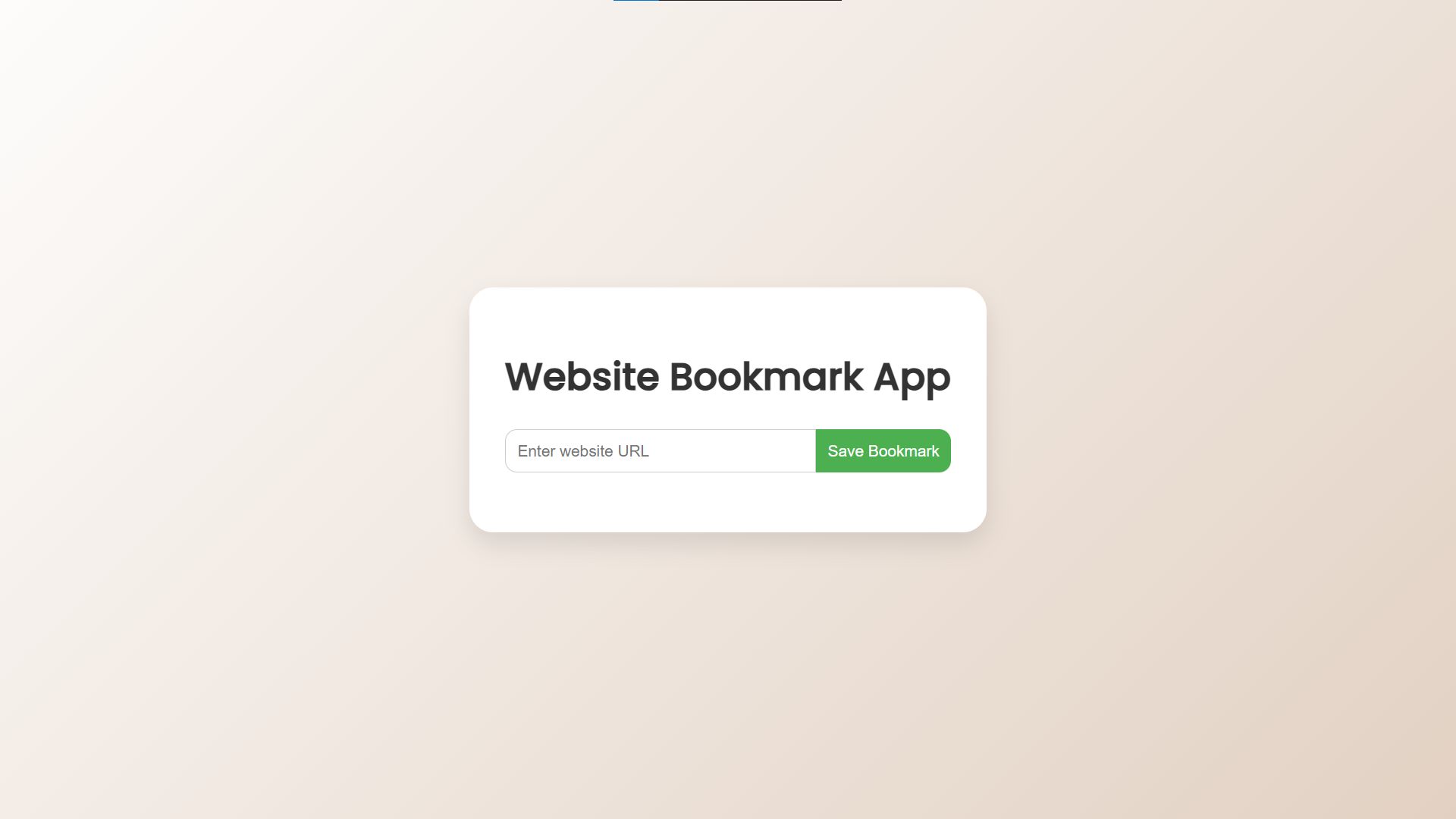
Sample Bookmarks
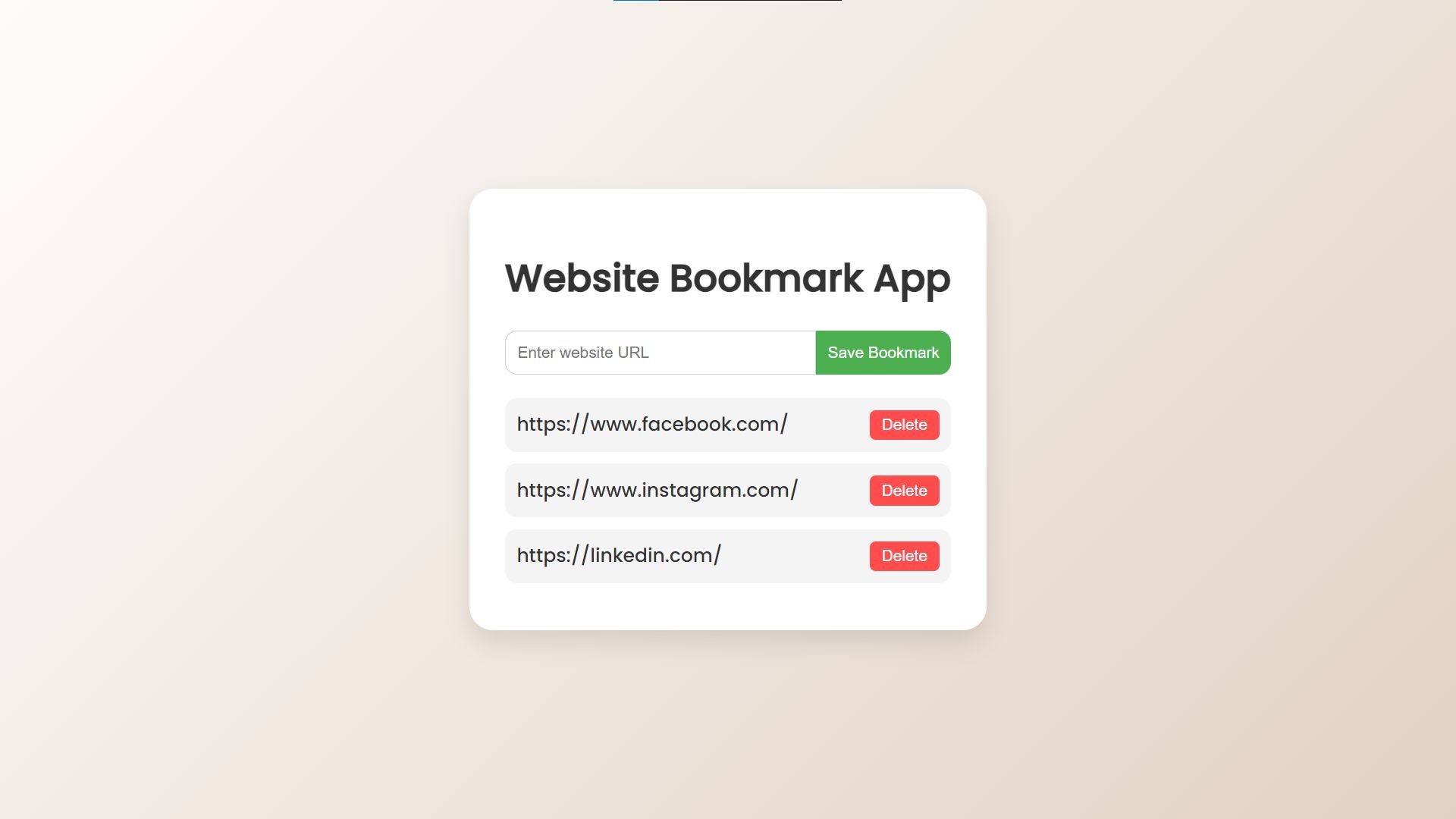
How to Run?
- Download the provided source code zip file.
- Extract the downloaded zip file.
- Open the html file and you are now ready to go!
Video Demonstration for Installation/Setup:
Conclusion:
In conclusion, the Website Bookmark App offers a practical and elegant solution for organizing your online resources. By combining user-friendly design with robust functionality, it ensures that managing your favorite links is both efficient and enjoyable. With its seamless integration of HTML, CSS, and JavaScript, along with persistent storage via `localStorage`, this app provides a reliable way to keep your bookmarks organized and accessible across browser sessions. Enjoy a cleaner, more organized browsing experience with this essential tool at your fingertips.
That's it! I hope this "Website Bookmark App Using HTML, CSS and JavaScript" will assist you on your programming journey, providing value to your current and upcoming project.
For additional tutorials and free source codes, explore our website.
Enjoy Coding :>>
Note: Due to the size or complexity of this submission, the author has submitted it as a .zip file to shorten your download time. After downloading it, you will need a program like Winzip to decompress it.
Virus note: All files are scanned once-a-day by SourceCodester.com for viruses, but new viruses come out every day, so no prevention program can catch 100% of them.
FOR YOUR OWN SAFETY, PLEASE:
1. Re-scan downloaded files using your personal virus checker before using it.
2. NEVER, EVER run compiled files (.exe's, .ocx's, .dll's etc.)--only run source code.
Add new comment
- 444 views