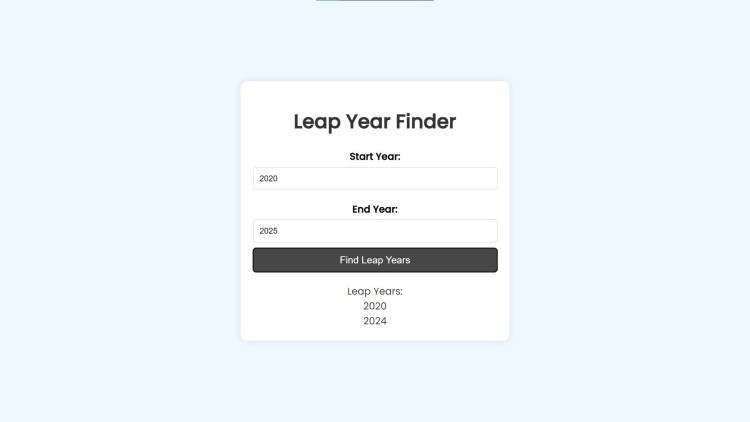Leap Year Finder Using HTML, CSS and JavaScript with Source Code
Welcome to the Leap Year Finder, a user-friendly web application designed to help you easily identify leap years within any specified range. Whether you're a student, developer, or simply curious, this tool provides a straightforward way to determine which years are leap years. The application follows the well-known leap year rule: a year is a leap year if it is divisible by 4, but not by 100, unless it is also divisible by 400. With a clean, responsive design, this tool is accessible on any device, ensuring a seamless user experience.
The Leap Year Finder is built using modern web technologies: HTML for structuring the content, CSS for a visually appealing design, and JavaScript for the logic that calculates and displays leap years. Users can input a range of years, and the application instantly updates the results, displaying all leap years within that range. Clear validation messages guide users if the input is invalid or if the start year is greater than the end year. This combination of features makes the Leap Year Finder an efficient and reliable tool for anyone needing to identify leap years.
You may also check this simple HTML, CSS and JavaScript projects:
- Firebase reCaptcha Generator
- Multi-Step Registration Form
- Match the Color Game
- File Details Checker
- Doodle Jump Game
Features:
- User-Friendly Interface: A clean, responsive design ensures that the Leap Year Finder is easy to use on any device, from desktops to smartphones.
- Dynamic Year Range Input: Users can specify a start and end year, and the application will compute and display all the leap years within that range.
- Real-Time Results: The application instantly updates the results as you input the start and end years, providing immediate feedback.
- Validation Messages: Clear, concise messages guide users if the input is invalid or if the start year is greater than the end year.
Technologies Used:
- HTML: Structuring the content of the webpage.
- CSS: Styling the user interface for a clean and modern look, with the use of Google Fonts for a better typography experience.
- JavaScript: Implementing the logic to determine leap years and dynamically updating the content based on user input.
How to Use:
- Open the Application: Simply open the HTML file in your browser or deploy it on a web server.
- Enter the Year Range:
- Input the starting year in the "Start Year" field.
- Input the ending year in the "End Year" field.
- Click the Button: Press the "Find Leap Years" button to see the results.
- View the Results: The leap years within the specified range will be displayed below the button. If no leap years are found or if there is an input error, appropriate messages will be shown.
Sample Screenshots of the Project:
Landing Page
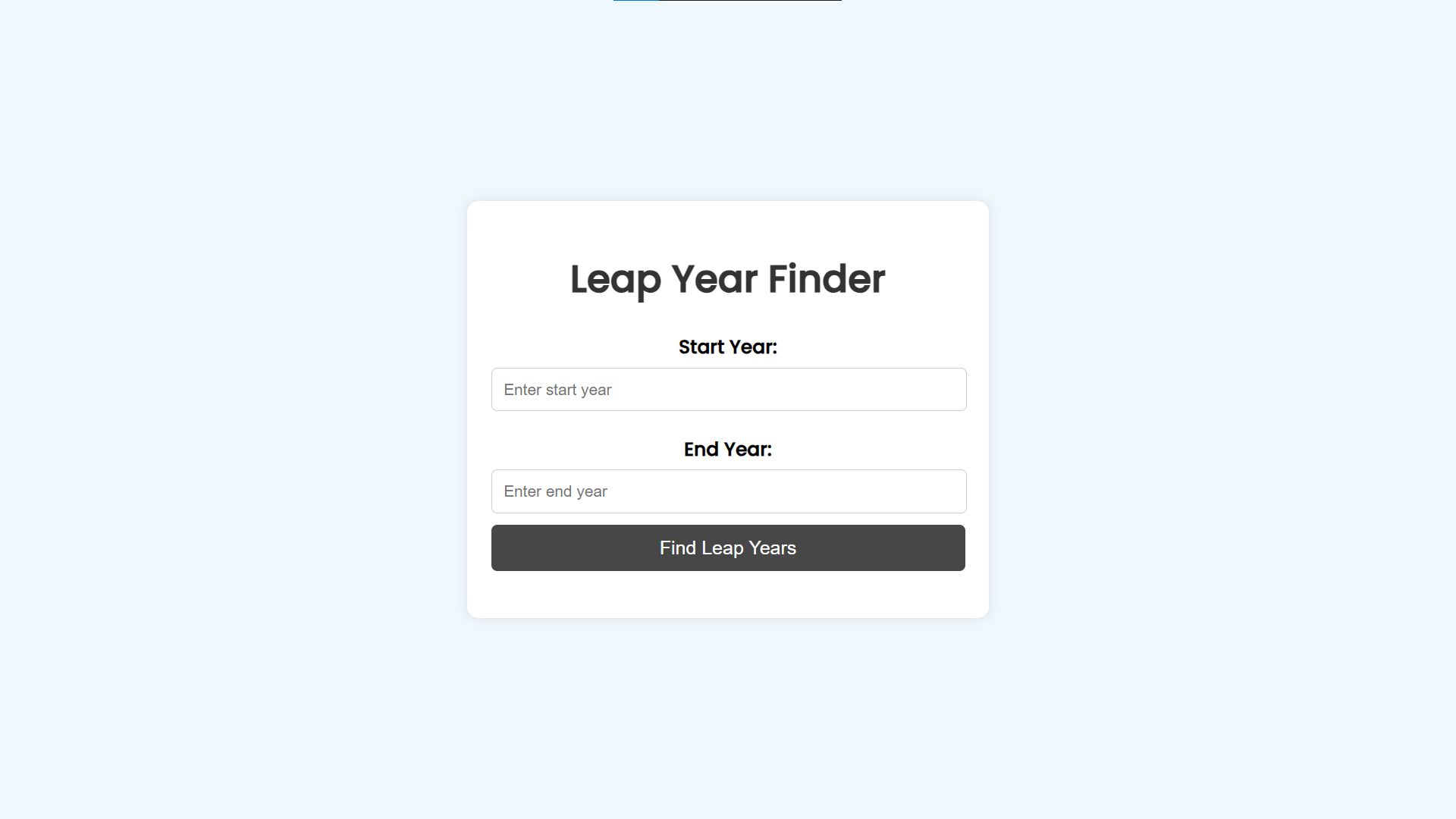
Sample Result
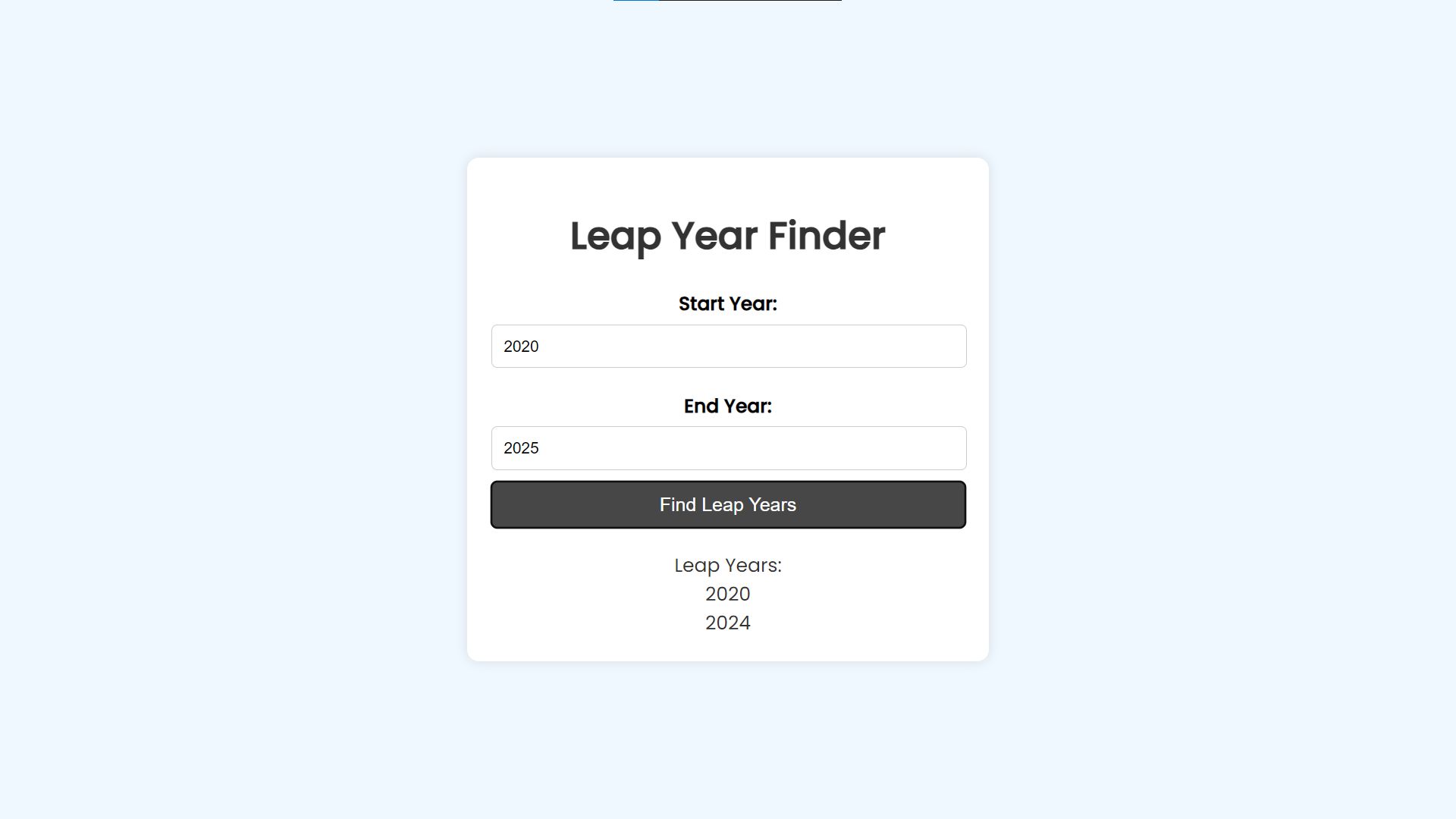
How to Run?
- Download the provided source code zip file.
- Extract the downloaded zip file.
- Open the html file and you are now ready to go!
Video Demonstration for Installation/Setup:
Conclusion:
In conclusion, the Leap Year Finder is a practical and efficient tool that leverages HTML, CSS, and JavaScript to provide users with a seamless experience in identifying leap years within any given range. Its user-friendly interface, real-time results, and clear validation messages ensure a smooth and informative interaction, making it an invaluable resource for students, developers, and anyone curious about leap years. This project demonstrates how simple web technologies can be combined to create a useful application, highlighting the potential of web development in solving everyday problems.
That's it! I hope this "Leap Year Finder Using HTML, CSS and JavaScript" will assist you on your programming journey, providing value to your current and upcoming project.
For additional tutorials and free source codes, explore our website.
Enjoy Coding :>>
Note: Due to the size or complexity of this submission, the author has submitted it as a .zip file to shorten your download time. After downloading it, you will need a program like Winzip to decompress it.
Virus note: All files are scanned once-a-day by SourceCodester.com for viruses, but new viruses come out every day, so no prevention program can catch 100% of them.
FOR YOUR OWN SAFETY, PLEASE:
1. Re-scan downloaded files using your personal virus checker before using it.
2. NEVER, EVER run compiled files (.exe's, .ocx's, .dll's etc.)--only run source code.