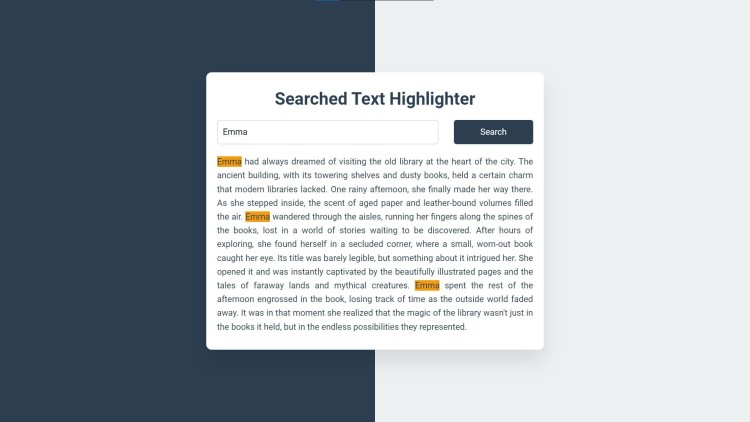Searched Text Highlighter Using HTML, CSS and JavaScript with Source Code
Welcome to the Searched Text Highlighter project! This web application is designed to provide an efficient and user-friendly way to search and highlight specific text within a paragraph. Leveraging the power of HTML, CSS, and JavaScript, this tool offers an interactive and visually appealing interface that enhances the user experience. Whether you're a developer looking to implement a similar feature or just someone interested in a useful text utility, this project is a perfect example of how simple web technologies can be used to create powerful functionality.
The Searched Text Highlighter comes with several key features: it allows for dynamic text search where the user can enter any word or phrase and see it highlighted instantly in the text. The design is responsive, ensuring it looks great on any device, from desktops to mobile phones. The modern and clean interface is not only aesthetically pleasing but also easy to navigate. Technologies used include HTML5 for structure, CSS3 for styling, and JavaScript for the core search functionality. To use this tool, simply type the desired text into the search box and click the "Search" button to see all instances of the text highlighted within the paragraph.
You may also check this simple HTML, CSS and JavaScript projects:
- Playable Piano App
- Rich Text Editor Tool
- Coffee Recipe App
- Downloadable Text to Speech
- Days Between Two Dates
Features:
- Dynamic Text Search: Enter any word or phrase in the search input, and it will be highlighted within the text.
- Responsive Design: The application adjusts seamlessly to various screen sizes, ensuring a consistent user experience on desktops, tablets, and mobile devices.
- Clean and Modern Interface: Styled with a modern aesthetic, the interface is both visually appealing and easy to navigate.
- Instant Feedback: The search results are displayed instantly as you type, without the need for page reloads.
Technologies Used:
- HTML5: Provides the basic structure of the web page.
- CSS3: Adds visual styles, including a modern layout, colors, and fonts, to enhance the user interface.
- JavaScript: Implements the core functionality of the text search and highlighting feature.
How to Use:
- Enter the Text to Search: Type the word or phrase you want to find in the text input field labeled "Enter text to search...".
- Click the Search Button: After entering the text, click the "Search" button to highlight all occurrences of the input text within the paragraphs.
- Highlighted Text: Any matching text found in the paragraph will be highlighted in a distinct color (orange by default) to make it easily noticeable.
Sample Screenshots of the Project:
Landing Page
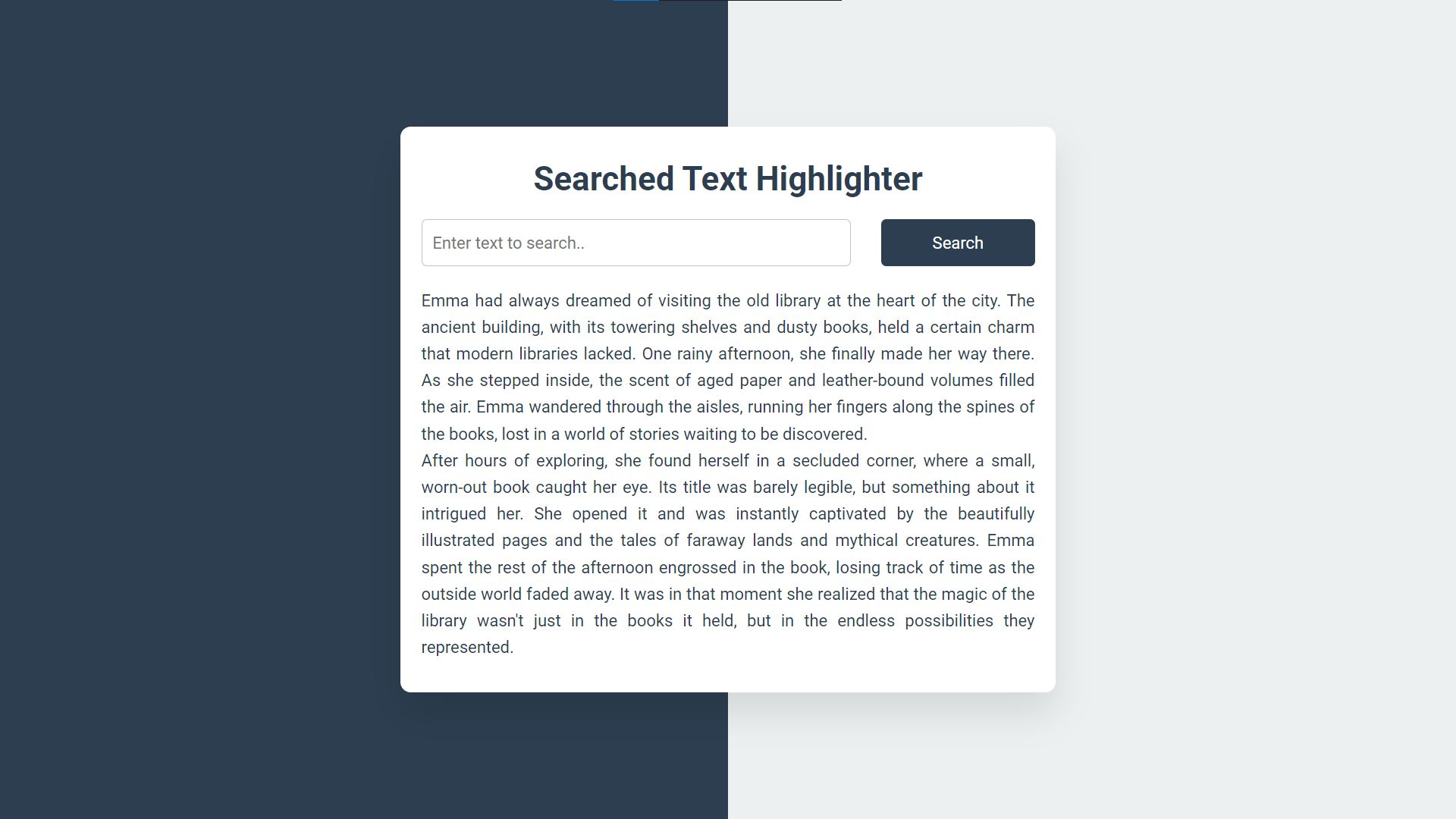
Sample Searched Text
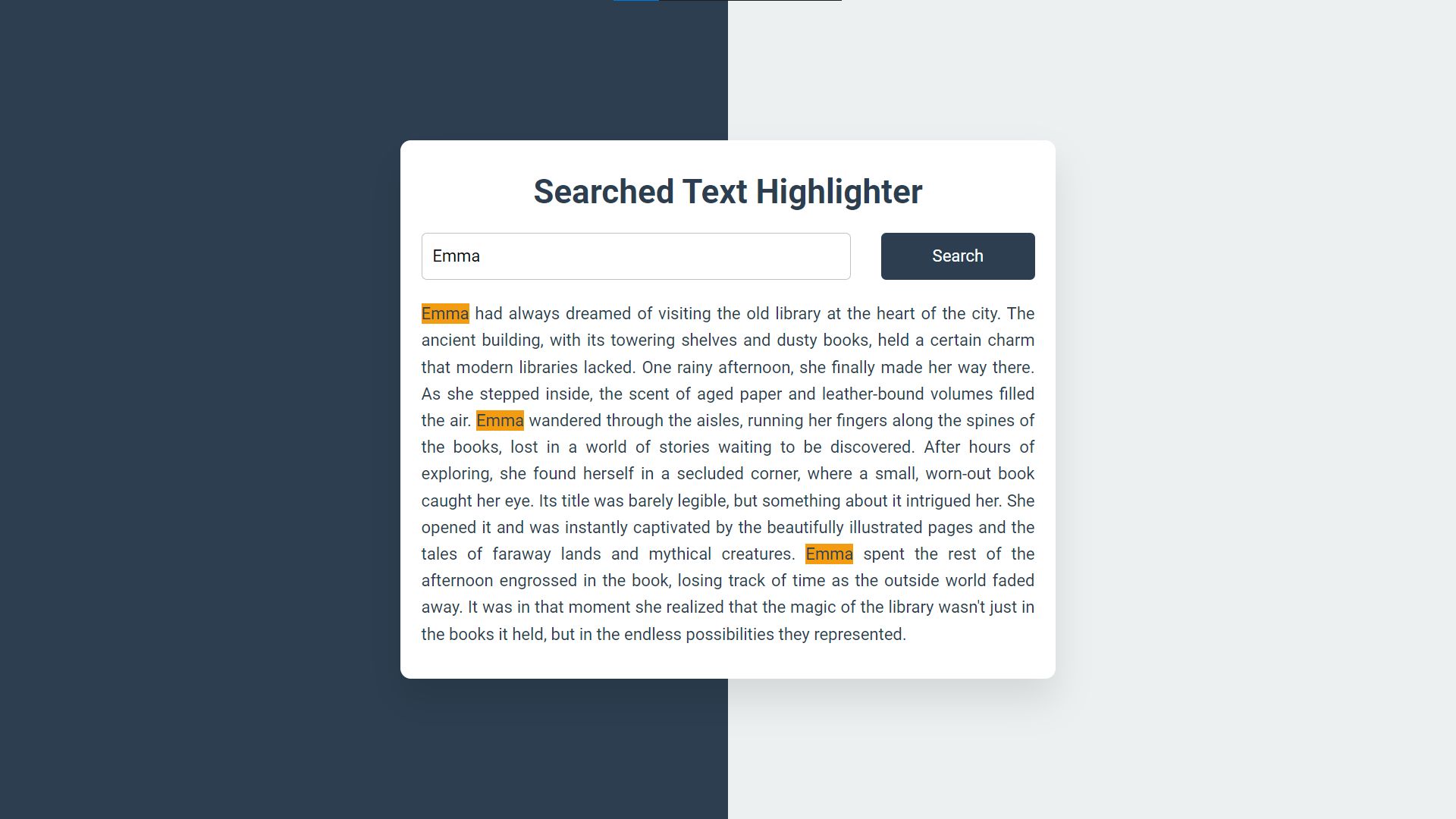
How to Run?
- Download the provided source code zip file.
- Extract the downloaded zip file.
- Open the html file and you are now ready to go!
Video Demonstration for Installation/Setup:
Conclusion:
In conclusion, the Searched Text Highlighter project effectively demonstrates how HTML, CSS, and JavaScript can be combined to create a functional and visually appealing web application. By enabling users to easily search and highlight text within a paragraph, this tool showcases the potential of simple web technologies to enhance user interaction and improve accessibility. Whether used as a standalone utility or integrated into a larger project, this highlighter serves as a valuable example of practical web development techniques.
That's it! I hope this "Searched Text Highlighter Using HTML, CSS and JavaScript" will assist you on your programming journey, providing value to your current and upcoming projects.
For additional tutorials and free source codes, explore our website.
Enjoy Coding :>>
Note: Due to the size or complexity of this submission, the author has submitted it as a .zip file to shorten your download time. After downloading it, you will need a program like Winzip to decompress it.
Virus note: All files are scanned once-a-day by SourceCodester.com for viruses, but new viruses come out every day, so no prevention program can catch 100% of them.
FOR YOUR OWN SAFETY, PLEASE:
1. Re-scan downloaded files using your personal virus checker before using it.
2. NEVER, EVER run compiled files (.exe's, .ocx's, .dll's etc.)--only run source code.