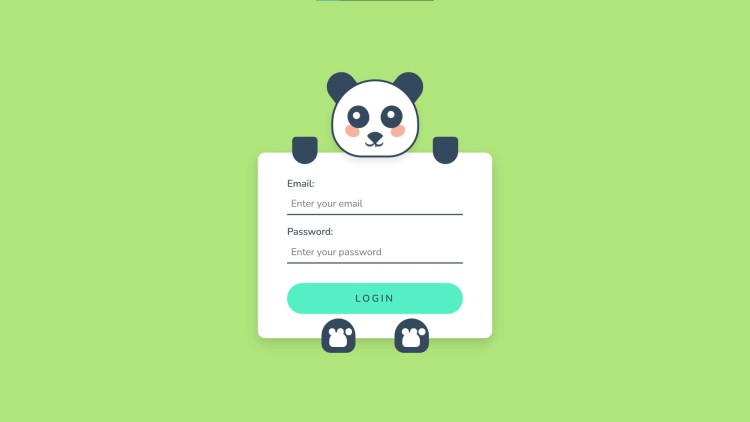Interactive Panda Login Form Using HTML, CSS and JavaScript with Source Code
Welcome to Interactive Panda Login Form project! This engaging web application combines playful design elements with essential functionality to create a delightful user experience. The centerpiece of this project is a charming panda face, which not only enhances the visual appeal but also reacts to user interactions. The form includes fields for email and password input, and as users focus on each input field, the panda's eyes and hands animate in a whimsical way, adding a layer of interactivity that encourages users to engage with the login process. This project is perfect for anyone looking to add a unique and fun twist to traditional web forms.
The Interactive Panda Login Form is built using HTML, CSS, and JavaScript, showcasing a range of modern web development techniques. The layout is responsive, ensuring that it looks great on various devices, while the CSS styles incorporate smooth transitions and animations to enhance the user experience. JavaScript powers the interactive features, making the panda's facial expressions and hand movements dynamic in response to user actions. With its combination of playful design and robust functionality, this project is an excellent example of how creativity and technology can come together to improve everyday tasks like logging in.
You may also check this simple HTML, CSS and JavaScript project:
- Interest Calculator Tool
- HEX Code Color Generator
- Drawing App
- Timeline Manager Tool
- 2 Player Tic Tac Toe Game
Features:
- Interactive Animation: The login form features charming animations, including the panda's eyes and hands reacting to user interactions. When users focus on the email or password fields, the panda's eyes move and its hands rotate, creating a lively and engaging experience.
- Responsive Design: The layout is designed to be fully responsive, ensuring that the form looks great on various devices and screen sizes.
- User-Friendly Interface: With a clean and simple design, the form is easy to navigate, allowing users to input their credentials quickly and efficiently.
- Visual Feedback: The form provides visual feedback through input field focus effects, enhancing the overall user experience.
Technologies Used:
- HTML: The structure of the form is created using HTML, providing a semantic and organized layout for the input fields and buttons.
- CSS: Custom styles are applied using CSS to achieve the panda-themed design, including colors, fonts, and animations. The form is styled with a modern aesthetic, using Google Fonts to enhance typography.
- JavaScript: Interactivity is added using JavaScript, allowing for dynamic changes to the panda's features based on user actions, such as input focus events.
How to Use:
- Access the Application: Open your web browser and navigate to the URL where the Interactive Panda Login Form is hosted.
- Fill in Your Credentials:
- Enter your username in the designated input field.
- Type your password in the corresponding input field.
- Submit the Form:
- Click the “Login” button to submit your credentials.
- If you’ve implemented any validation, appropriate messages will display if the credentials are incorrect.
- Enjoy the Experience:
- Interact with the playful panda animations as you log in, enhancing the overall experience.
Sample Screenshots of the Project:
Landing Page
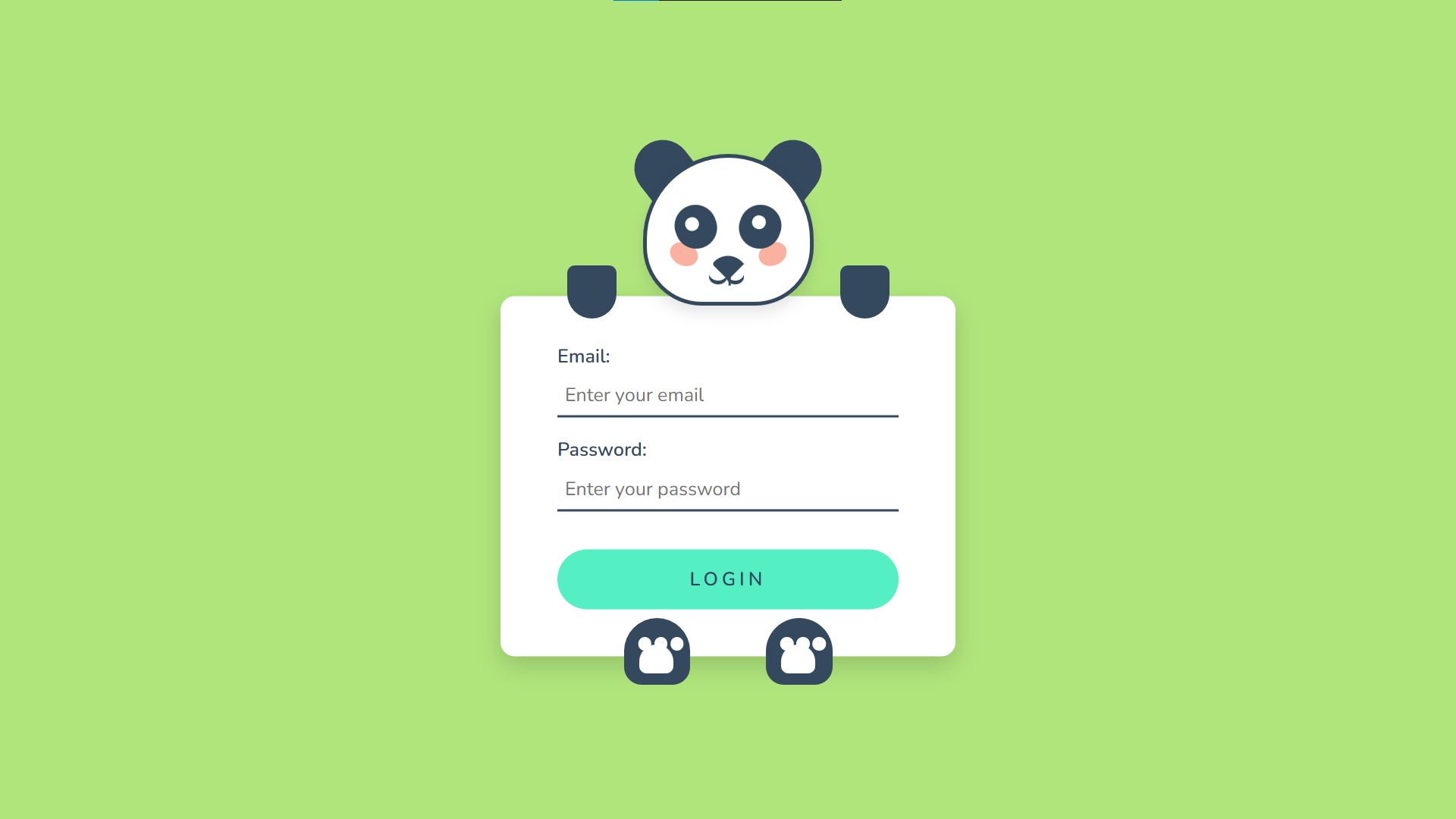
Entering Email
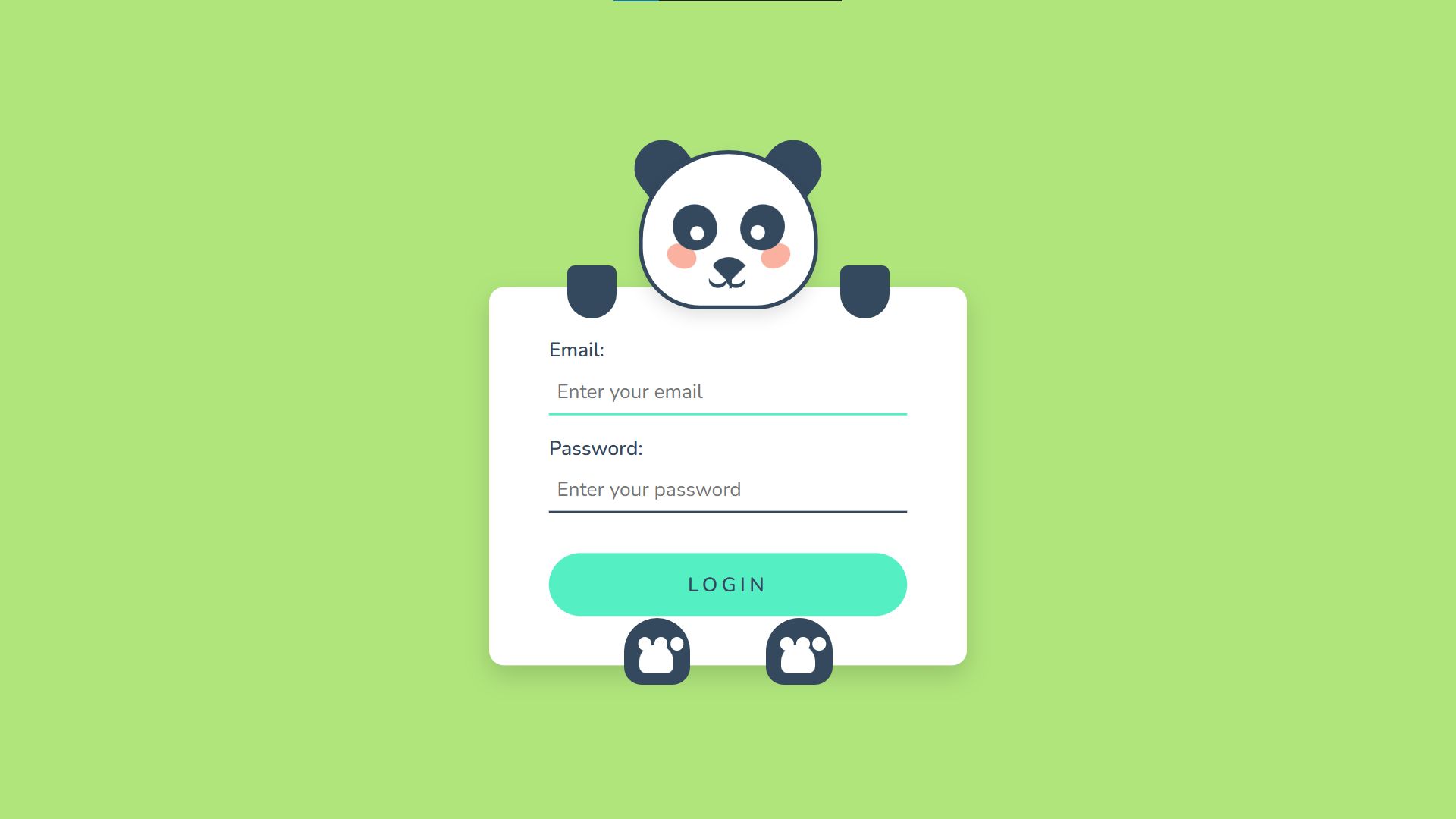
Entering Password
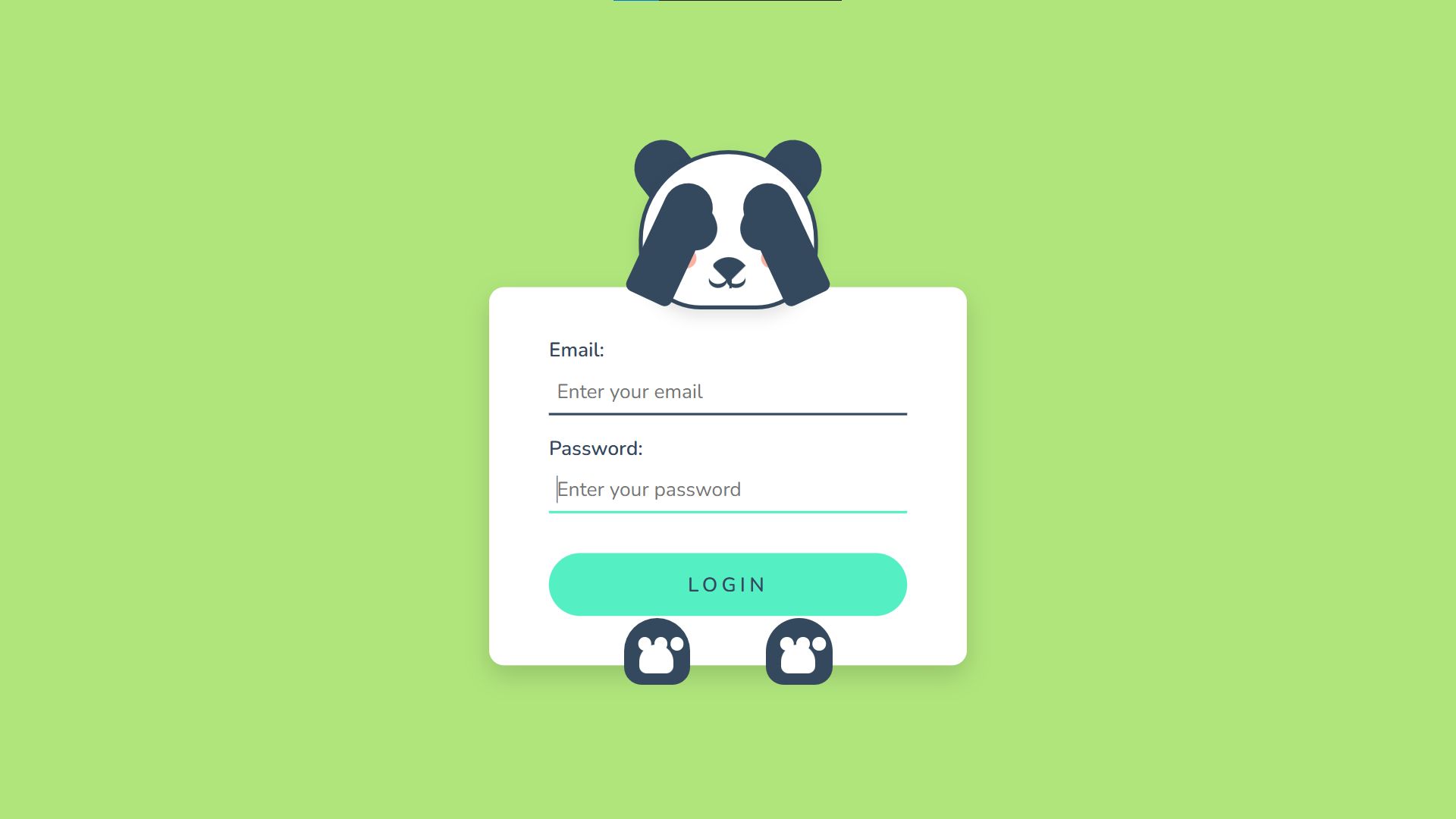
How to Run?
- Download the provided source code zip file.
- Extract the downloaded zip file.
- Open the html file and you are now ready to go!
Video Demonstration for Installation/Setup:
Conclusion:
In conclusion, the Interactive Panda Login Form project exemplifies how a playful design can transform a mundane process into an enjoyable user experience. By integrating charming animations and responsive features, it not only captures users' attention but also encourages engagement through its whimsical interaction with the panda. Built with modern web technologies, this project serves as a valuable example for developers looking to enhance their forms with creativity and functionality, proving that even the simplest tasks can be made delightful with the right approach. As users navigate the login process, the panda's friendly demeanor fosters a sense of connection, making logging in a little less ordinary and a lot more fun.
That's it! I hope this "Interactive Panda Login Form Using HTML, CSS and JavaScript" will assist you on your programming journey, providing value to your current and upcoming project.
For additional tutorials and free source codes, explore our website.
Enjoy Coding :>>
Note: Due to the size or complexity of this submission, the author has submitted it as a .zip file to shorten your download time. After downloading it, you will need a program like Winzip to decompress it.
Virus note: All files are scanned once-a-day by SourceCodester.com for viruses, but new viruses come out every day, so no prevention program can catch 100% of them.
FOR YOUR OWN SAFETY, PLEASE:
1. Re-scan downloaded files using your personal virus checker before using it.
2. NEVER, EVER run compiled files (.exe's, .ocx's, .dll's etc.)--only run source code.
Add new comment
- 12 views