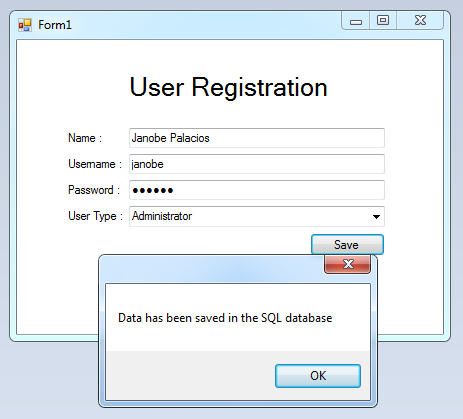How to Save Data Using C# and SQL Server Database
Submitted by janobe on Thursday, June 23, 2016 - 10:52.
In this tutorial, I will teach you how to save data in the database using C#.net and SQL Server 2005 Express Edition. With this, you can access and save the data in the Server database with ease. This is the basic implementation for a newbie in programming who plans to build a system in the future.
3. Open Microsoft Visual Studio 2008, create a new windows form application and do the form just like this.
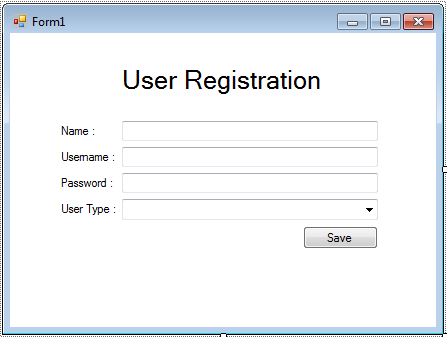 4. Go to the Solution Explorer, click the “View Code” to fire the code editor.
4. Go to the Solution Explorer, click the “View Code” to fire the code editor.
 5. Declare and initialize the classes that are needed.
7. Go back to the Design Views, Double click the "Save" button and create a method for saving the data in the SQL database.
5. Declare and initialize the classes that are needed.
7. Go back to the Design Views, Double click the "Save" button and create a method for saving the data in the SQL database.
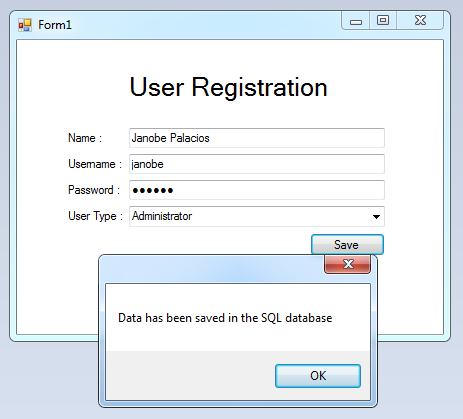 For all students who need a programmer for your thesis system or anyone who needs a source code in any programming languages. You can contact me @ :
Email – [email protected]
Mobile No. – 09305235027 – TNT
For all students who need a programmer for your thesis system or anyone who needs a source code in any programming languages. You can contact me @ :
Email – [email protected]
Mobile No. – 09305235027 – TNT
Let's get started:
1. Create a database and name it "userdb". 2. Do this following query for creating a table in the database that you have created.- /****** Object: Table [dbo].[tbluser] Script Date: 06/23/2016 08:36:33 ******/
- SET ANSI_NULLS ON
- GO
- SET QUOTED_IDENTIFIER ON
- GO
- CREATE TABLE [dbo].[tbluser](
- [ID] [INT] IDENTITY(1,1) NOT NULL,
- [Name] [nvarchar](50) NULL,
- [UNAME] [nvarchar](50) NULL,
- [PASS] [nvarchar](MAX) NULL,
- [UTYPE] [NCHAR](20) NULL,
- CONSTRAINT [PK_tbluser] PRIMARY KEY CLUSTERED
- (
- [ID] ASC
- )WITH (PAD_INDEX = OFF, STATISTICS_NORECOMPUTE = OFF, IGNORE_DUP_KEY = OFF, ALLOW_ROW_LOCKS = ON, ALLOW_PAGE_LOCKS = ON) ON [PRIMARY]
- ) ON [PRIMARY]
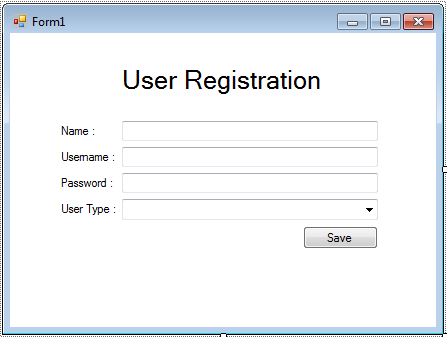 4. Go to the Solution Explorer, click the “View Code” to fire the code editor.
4. Go to the Solution Explorer, click the “View Code” to fire the code editor.
 5. Declare and initialize the classes that are needed.
5. Declare and initialize the classes that are needed.
Note: Add "using System.Data.SqlClient;" above the namespace to access sql server library.6. Establish a connection between SQL Server and C#.net on the first load of the form.
- private void Form1_Load(object sender, EventArgs e)
- {
- //bridge between sql server to c#
- string_con.ConnectionString = "Data Source=.\\SQLEXPRESS;Database=userdb;trusted_connection=true;";
- }
- private void btnSave_Click(object sender, EventArgs e)
- {
- try
- {
- //opening connection
- string_con .Open();
- //create an insert query;
- string sql= "INSERT INTO tbluser (NAME,UNAME,PASS,UTYPE) VALUES('" + txtName.Text + "','" + txtUsername.Text + "','" + txtPassword.Text + "','" + cboType.Text + "')";
- //initialize a new instance of sqlcommand
- //set a connection used by this instance of sqlcommand
- sql_command .Connection = string_con ;
- //set the sql statement to execute at the data source
- sql_command .CommandText = sql;
- //execute the data.
- int result = sql_command.ExecuteNonQuery();
- //validate the result of the executed query.
- if (result > 0)
- {
- MessageBox.Show("Data has been saved in the SQL database");
- }
- else
- {
- MessageBox.Show("SQL QUERY ERROR");
- }
- //closing connection
- string_con .Close();
- }
- catch (Exception ex)//catch exeption
- {
- //displaying errors message.
- MessageBox.Show(ex.Message);
- }
- }
Output:
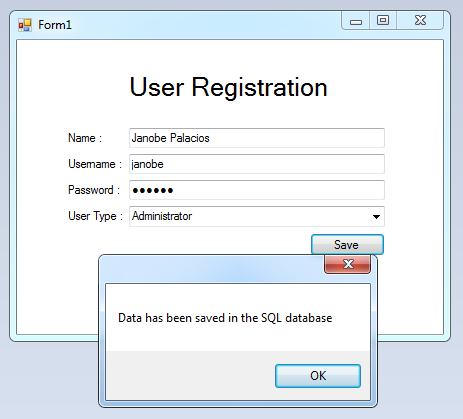 For all students who need a programmer for your thesis system or anyone who needs a source code in any programming languages. You can contact me @ :
Email – [email protected]
Mobile No. – 09305235027 – TNT
For all students who need a programmer for your thesis system or anyone who needs a source code in any programming languages. You can contact me @ :
Email – [email protected]
Mobile No. – 09305235027 – TNTComments
You are welcome
Just visit the website everyday for more of my tutorials