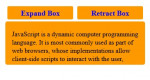Introduction to LINQ With C#
Introduction to LINQ Integrating data queries into c# has been a goal for years. Microsoft put lot of effort to such a goal over the years. At lat outcome is LINQ (Language Integrated Queries). Using LINQ we can specify what object we want without knowing the type of data source. There are two type of method usage in LINQ. Static method represents the query operators and anonymous method specifies
- Read more about Introduction to LINQ With C#
- Log in or register to post comments
- 172 views