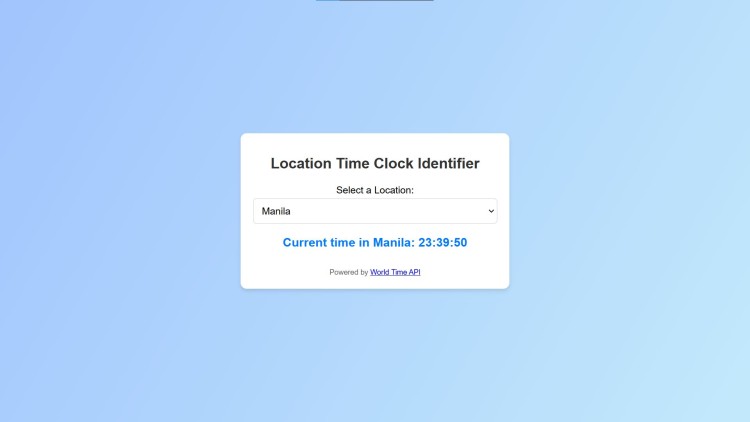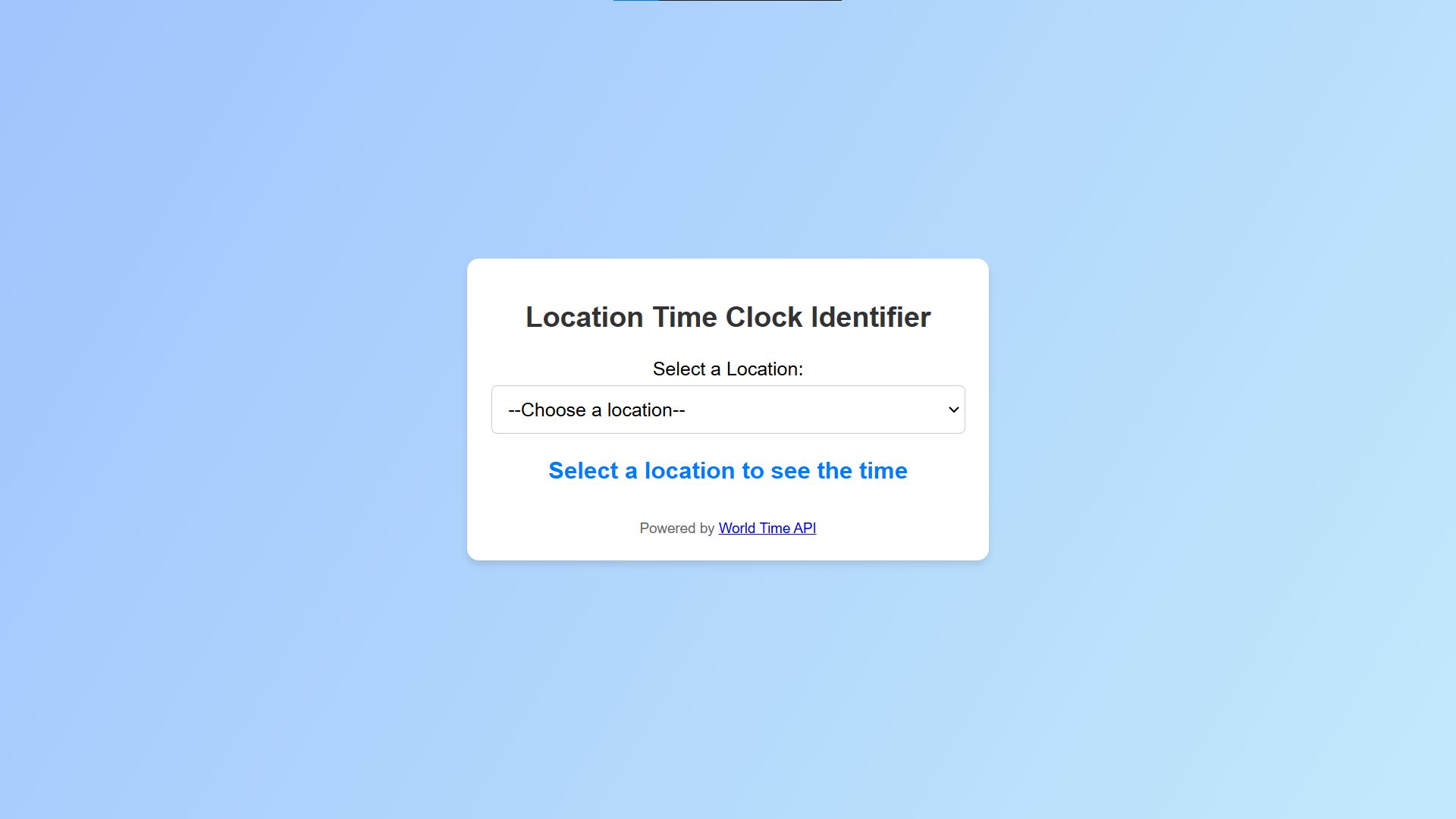Welcome to the Location Time Clock Identifier! This interactive web application is designed to help you quickly and easily view the current time in cities across the globe. With a simple dropdown menu, you can select a location and instantly see the local time, ensuring you stay informed and connected no matter where you are. Its clean design and responsive layout make it a breeze to use on both desktop and mobile devices. Whether you're coordinating meetings, planning travel, or just curious about different time zones, this tool has you covered.
Built using HTML, CSS, and JavaScript, the Location Time Clock Identifier leverages the power of API integration to fetch accurate and real-time data for selected locations. The application also incorporates error handling to provide a seamless user experience, even when challenges arise. Start exploring the world of time zones with ease and precision—it's simple, efficient, and perfect for staying globally aware!
You may also check this simple HTML, CSS and JavaScript project:
Features:
- Real-time Time Display: Select a city, and the app fetches the current local time using the selected timezone.
- Responsive Design: The application is optimized for use on both desktop and mobile devices.
- User-Friendly Interface: A clean, minimalistic design ensures an easy and seamless user experience.
- API Integration: Utilizes an external API to retrieve accurate timezone data.
- Error Handling: Provides feedback if the application encounters any issues fetching the time.
Technologies Used:
- HTML: For creating the structure of the web page.
- CSS: For styling the application, including responsive design and visual appeal.
- JavaScript: For dynamic functionality, fetching data from the API, and handling user interactions.
- External API: The application uses the IP Geolocation API to retrieve time zone data.
How to Use:
- Open the application in a web browser.
- From the dropdown menu, select a location for which you want to view the local time.
- The current time for the selected location will be displayed instantly.
- If no location is selected, a message prompts the user to choose a location.
- If an error occurs while fetching data, the application displays an appropriate error message.
Sample Screenshots of the Project:
Landing Page
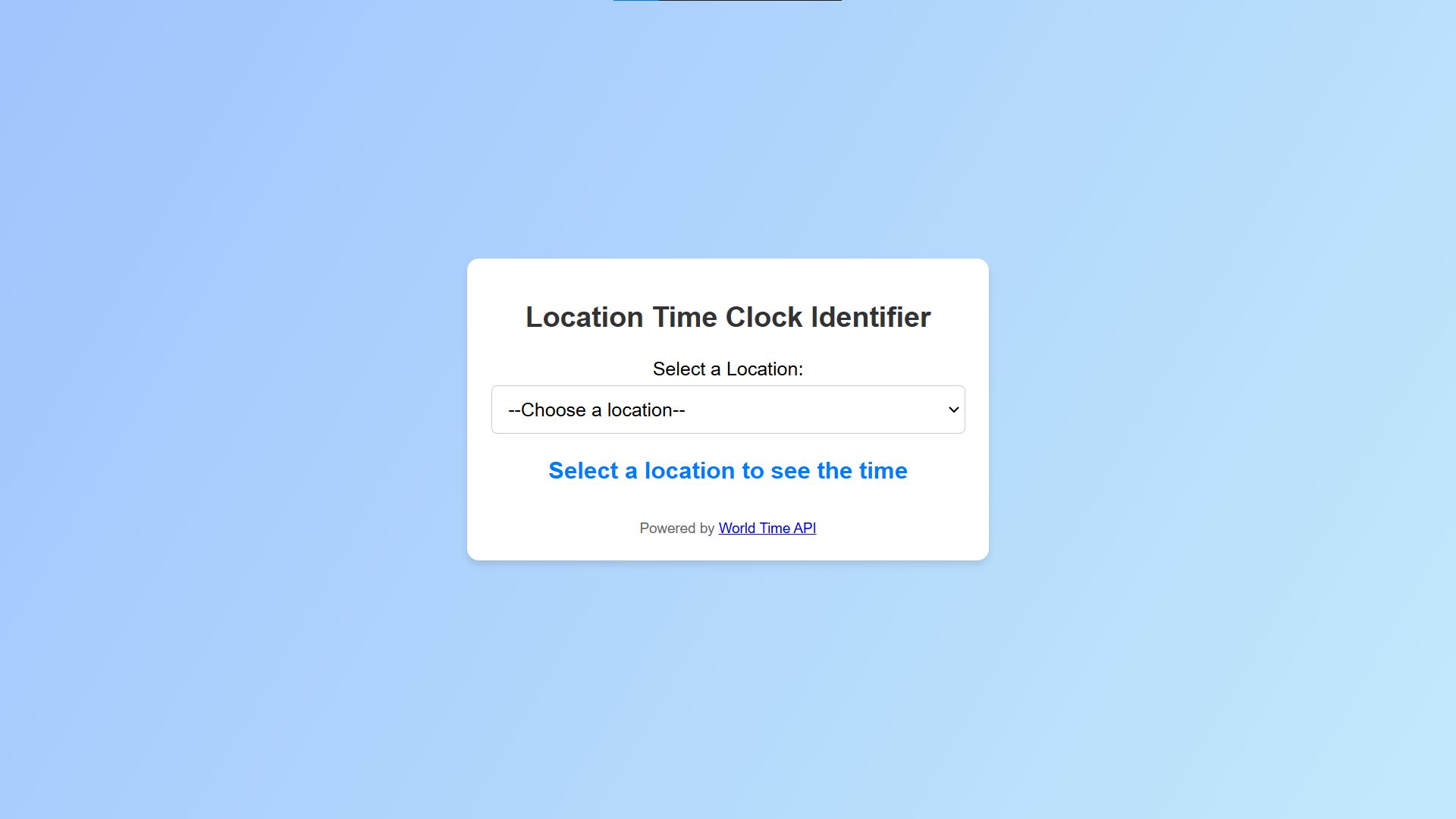
Selecting Location

How to Run?
- Download the provided source code zip file.
- Extract the downloaded zip file.
- Open the html file and you are now ready to go!
Video Demonstration for Installation/Setup:
Conclusion:
In conclusion, the Location Time Clock Identifier is a powerful yet user-friendly tool designed to bridge the gap between time zones effortlessly. With its sleek interface, real-time updates, and robust API integration, it simplifies the task of staying connected across the globe. Whether for personal curiosity or professional coordination, this application is your reliable companion for understanding and managing time across locations. Explore its features today and experience the convenience of global timekeeping at your fingertips!
That's it! I hope this "Location Time Clock Identifier Using HTML, CSS and JavaScript" will assist you on your programming journey, providing value to your current and upcoming projects.
For additional tutorials and free source codes, explore our website.
Enjoy Coding :>>