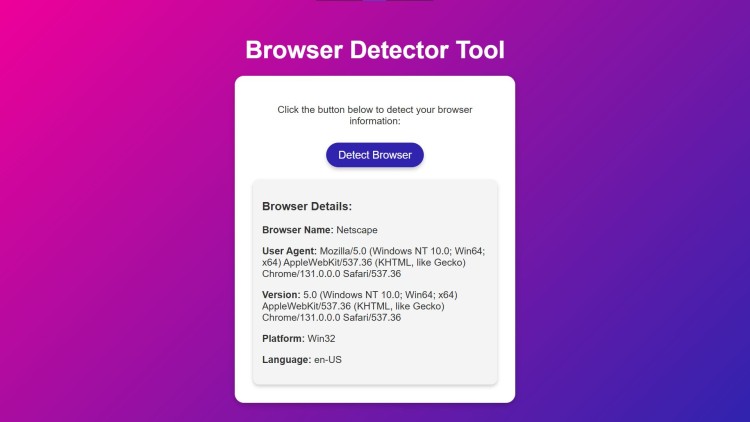Browser Detector Tool Using HTML, CSS and JavaScript with Source Code
Welcome to the Browser Detector Tool! This simple yet highly functional application is designed to provide you with detailed insights about your browser and system environment. Whether you’re a developer troubleshooting compatibility issues or a curious user wanting to learn more about your browsing experience, this tool is here to deliver accurate and concise information. With its sleek and responsive design, the Browser Detector Tool makes it easy to access essential details like your browser's name, version, user agent string, platform, and language settings.
This application is built using HTML, CSS, and JavaScript, ensuring a seamless user experience with modern web technologies. The stylish interface includes interactive elements such as a dynamic loader animation to simulate real-time processing, enhancing usability and engagement. Simply click the “Detect Browser” button, and let the tool do the rest—providing you with a neatly formatted display of your browser's details in seconds. Explore your web environment with ease and efficiency!
You may also check this simple HTML, CSS and JavaScript project:
- YouTube Thumbnail Downloader
- Facebook Login Page
- Height Converter App
- Google Chrome Clone
- Import and Export Excel Data
Features:
- Browser Detection: Retrieves the browser's name, version, platform, and user agent string.
- Interactive UI: Features a modern and clean interface with a responsive design, making it suitable for all devices.
- Loading Animation: Includes a loader animation to simulate data processing and enhance user experience.
- Detailed Output: Displays a neatly formatted summary of browser details in an aesthetically pleasing card.
Technologies Used:
- HTML: For the structural layout of the application.
- CSS: For styling and creating a visually appealing design, including gradients, hover effects, and box shadows.
- JavaScript: For implementing the core functionality, such as detecting browser information and dynamically updating the content.
How to Use:
- Open the Browser Detector Tool in any web browser.
- Click on the "Detect Browser" button to initiate the detection process.
- A loader animation will appear, simulating data processing.
- After a brief delay, the detected browser information, including the browser name, version, platform, language, and user agent, will be displayed in a card format below the button.
- Use this information to analyze browser compatibility or system details.
Sample Screenshots of the Project:
Landing Page
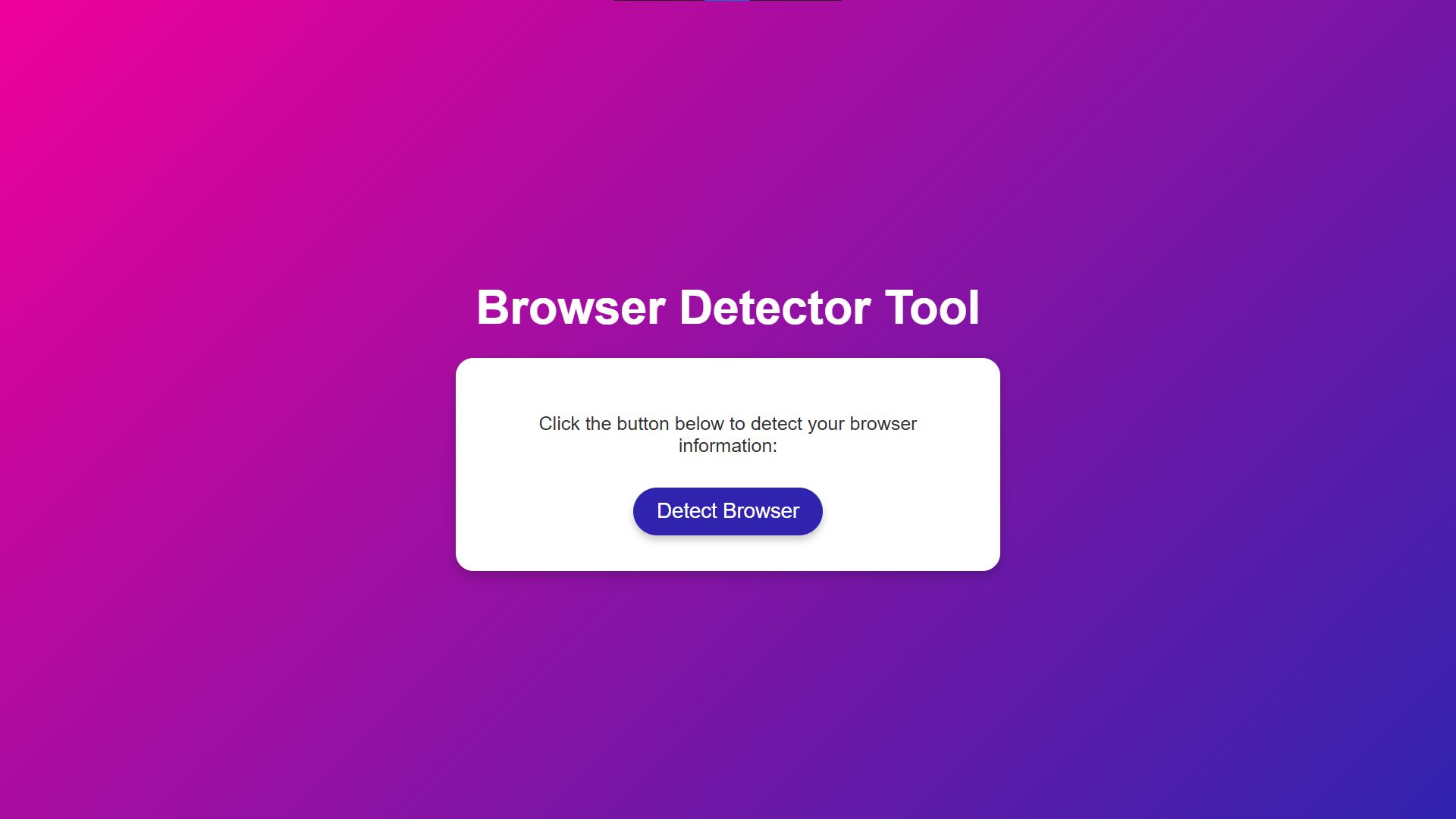
Detect Browser
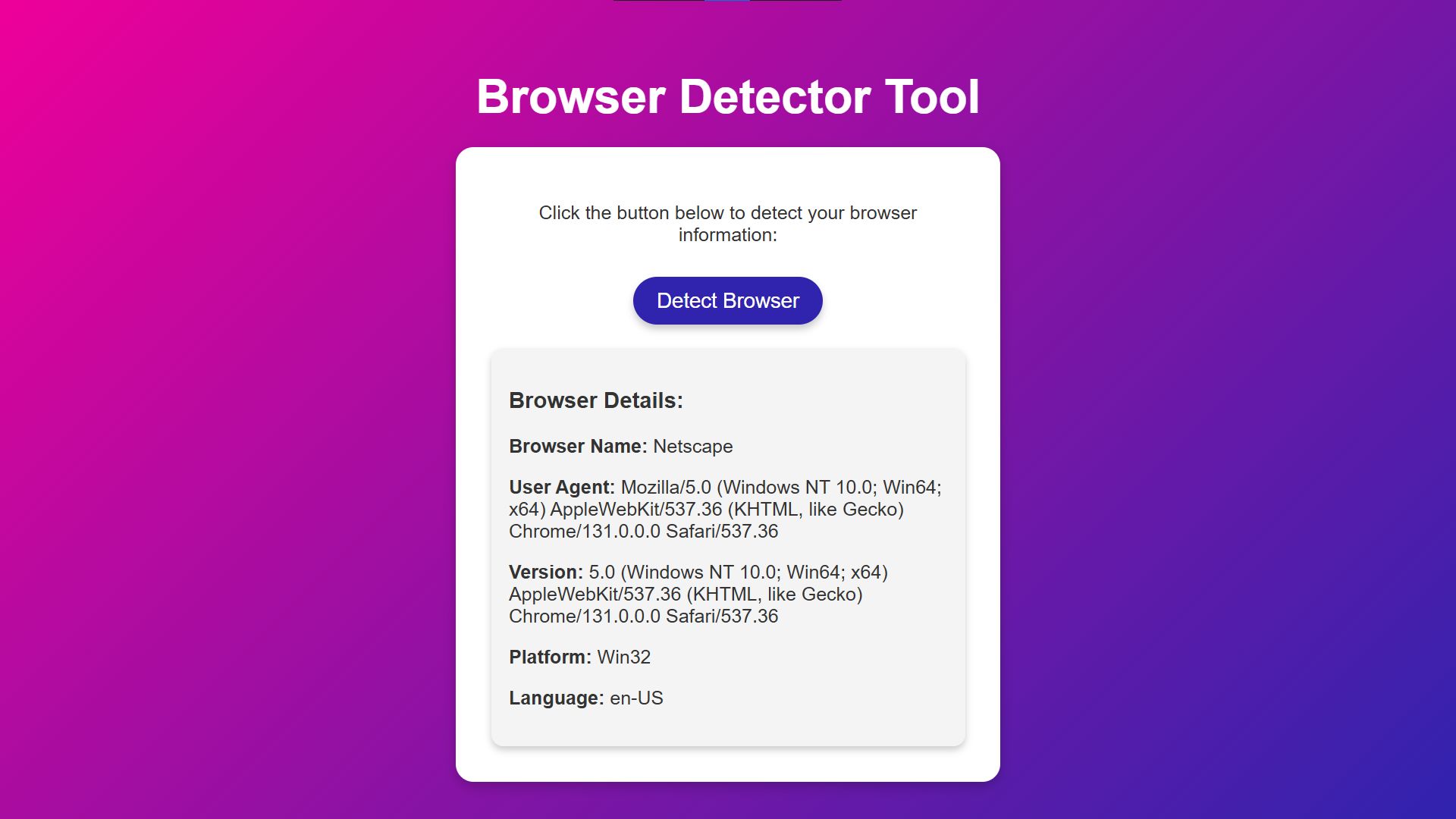
How to Run?
- Download the provided source code zip file.
- Extract the downloaded zip file.
- Open the html file and you are now ready to go!
Video Demonstration for Installation/Setup:
Conclusion:
In conclusion, the Browser Detector Tool is a practical and user-friendly application that bridges the gap between curiosity and functionality. With its intuitive interface and detailed output, it empowers users to quickly understand their browser and system environment. Whether for debugging, learning, or just exploring, this tool offers a seamless experience through modern web technologies. Try it out and gain instant insights into the heart of your browsing setup!
That's it! I hope this "Browser Detector Tool Using HTML, CSS and JavaScript" will assist you on your programming journey, providing value to your current and upcoming projects.
For additional tutorials and free source codes, explore our website.
Enjoy Coding :>>
Note: Due to the size or complexity of this submission, the author has submitted it as a .zip file to shorten your download time. After downloading it, you will need a program like Winzip to decompress it.
Virus note: All files are scanned once-a-day by SourceCodester.com for viruses, but new viruses come out every day, so no prevention program can catch 100% of them.
FOR YOUR OWN SAFETY, PLEASE:
1. Re-scan downloaded files using your personal virus checker before using it.
2. NEVER, EVER run compiled files (.exe's, .ocx's, .dll's etc.)--only run source code.