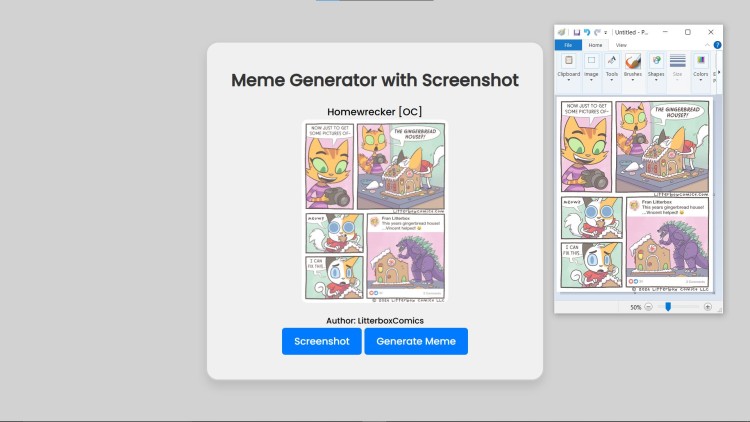Meme Generator with Screenshot Using HTML, CSS and JavaScript with Source Code
Welcome to the Meme Generator with Screenshot project! This fun and interactive web application allows users to generate random memes with just a click of a button. By fetching memes from an external API, it displays the title, image, and author, giving you a unique meme each time. Once the meme is generated, you can easily capture it with the Screenshot button, which copies the image directly to your clipboard for quick sharing. Whether you're looking to share a funny meme with friends or just want to create a collection of memes, this app offers a seamless and enjoyable experience.
Built with HTML, CSS, and JavaScript, the app is designed to be lightweight and user-friendly. It leverages modern web technologies, including the Fetch API to pull meme data and the Clipboard API to make the screenshot functionality simple and intuitive. The clean design ensures the app works smoothly across devices, providing a delightful experience from meme creation to image capture. Explore the power of meme generation and screenshot functionality all in one place with this easy-to-use web tool!
You may also check this simple HTML, CSS and JavaScript project:
- Catch the Insect Game
- Decimal to Hexadecimal Converter
- Auto Text Effect
- Fake Data Generator
- Candy Crush Clone
Key Features:
- Random Meme Generation: Fetches memes from an external API and displays the title, image, and author.
- Screenshot Functionality: Users can take a screenshot of the meme with a single click and copy it directly to the clipboard.
- Responsive Design: The layout is designed to be user-friendly and works well across different devices.
- Interactive Buttons: The app includes buttons to generate new memes and capture the current meme to clipboard.
- Smooth UI/UX: Clean and modern design using CSS to create an enjoyable user experience.
Technologies Used:
- HTML5: For structuring the web page.
- CSS3: For styling the page and making it visually appealing, including modern techniques like Flexbox for layout and custom fonts.
- JavaScript: To handle the dynamic aspects of the application, such as fetching data from the meme API and copying the image to the clipboard.
- html2canvas: This library was originally considered to capture the meme as a screenshot. In this case, we switched to using the Clipboard API for copying the meme image directly.
- Fetch API: To retrieve meme data from an external API, which provides the title, author, and image URL of the meme.
How to Use:
- Generate a Meme: Click the "Generate Meme" button to fetch a new meme from the API. The meme’s title, image, and author will be displayed.
- Take a Screenshot: Once a meme is generated, click the "Screenshot" button. This will capture the image of the meme and copy it to your clipboard.
- Paste the Meme: You can now paste the copied image wherever you like (e.g., in a text editor, paint application, or messaging platform) using Ctrl + V (or Cmd + V on macOS).
Sample Screenshots of the Project:
Sample Screenshot
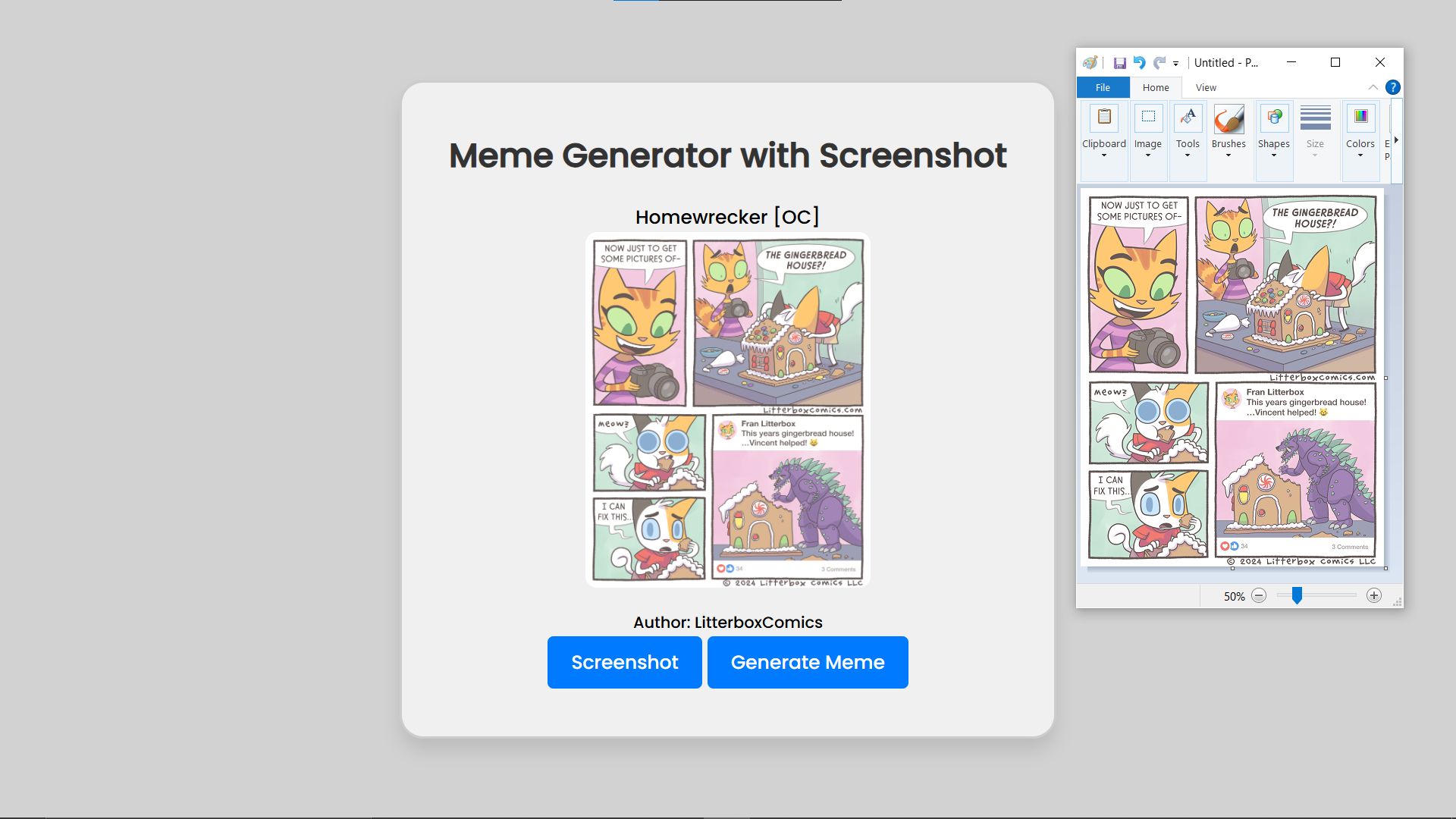
How to Run?
- Download the provided source code zip file.
- Extract the downloaded zip file.
- Open the html file and you are now ready to go!
Video Demonstration for Installation/Setup:
Conclusion:
In conclusion, the Meme Generator with Screenshot project combines fun and functionality, offering users an effortless way to create and capture memes directly from the web. With its simple interface and powerful features, including the ability to generate random memes and instantly copy them to the clipboard, this app makes meme creation and sharing a breeze. Built using HTML, CSS, and JavaScript, it showcases the potential of modern web technologies to deliver a smooth and interactive user experience. Whether you're sharing a meme with friends or just enjoying a quick laugh, this tool is a great addition to any meme lover's toolkit.
That's it! I hope this "Meme Generator with Screenshot Using HTML, CSS and JavaScript" will assist you on your programming journey, providing value to your current and upcoming project.
For additional tutorials and free source codes, explore our website.
Enjoy Coding :>>
Note: Due to the size or complexity of this submission, the author has submitted it as a .zip file to shorten your download time. After downloading it, you will need a program like Winzip to decompress it.
Virus note: All files are scanned once-a-day by SourceCodester.com for viruses, but new viruses come out every day, so no prevention program can catch 100% of them.
FOR YOUR OWN SAFETY, PLEASE:
1. Re-scan downloaded files using your personal virus checker before using it.
2. NEVER, EVER run compiled files (.exe's, .ocx's, .dll's etc.)--only run source code.